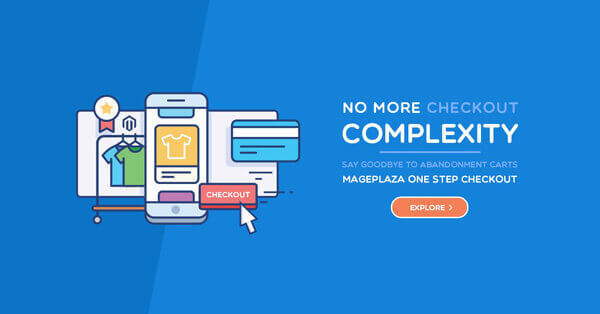Magento 2 Rollback Database, Media, Code
It’s possible to rolllback code, media, and database in Magento 2. In today’s post, I will demonstrate how to roll back all these important elements in your store.
Let’s start!
Main contents
How to Rollback Database, Media, Code
Go to Magento admin root folder and show usages:
php bin/magento setup:rollback --help
Usage:
setup:rollback [options]
Options:
-c, --code-file=CODE-FILE Basename of the code backup file in var/backups
-m, --media-file=MEDIA-FILE Basename of the media backup file in var/backups
-d, --db-file=DB-FILE Basename of the db backup file in var/backups
--magento-init-params=MAGENTO-INIT-PARAMS Add to any command to customize Magento initialization parameters
For example: "MAGE_MODE=developer&MAGE_DIRS[base][path]=/var/www/example.com&MAGE_DIRS[cache][path]=/var/tmp/cache"
-h, --help Display this help message
-q, --quiet Do not output any message
-V, --version Display this application version
--ansi Force ANSI output
--no-ansi Disable ANSI output
-n, --no-interaction Do not ask any interactive question
-v|vv|vvv, --verbose Increase the verbosity of messages: 1 for normal output, 2 for more verbose output and 3 for debug
Help:
Rolls back Magento Application codebase, media and database
In this example, I will show you how to restore/rollback Magento database. Before you rollback, let check exist backup files:
List all existed backup files
php bin/magento info:backups:list
Output :
Showing backup files in ./var/backups.
+---------------------------------+-------------+
| Backup Filename | Backup Type |
+---------------------------------+-------------+
| 1534245793_db.sql | db |
| 1534245893_filesystem_media.tgz | media |
+---------------------------------+-------------+
Let run rollback a database
php bin/magento setup:rollback --db-file=1534245793_db.sql
It asks to confirm, type: y to proces the rollback process.
Output:
Enabling maintenance mode
You are about to remove current code and/or database tables. Are you sure?[y/N]y
DB rollback is starting...
DB rollback filename: 1534245793_db.sql
DB rollback path: /var/www/html/sam/ce2252/var/backups/1534245793_db.sql
[SUCCESS]: DB rollback completed successfully.
Please set file permission of bin/magento to executable
Disabling maintenance mode
Note
All backup files have to placed in ./var/backups/ folder.
Rollback Media, Code
It is the same with rollback / recover database. Run the following command line:
Rollback media
php bin/magento setup:rollback --media-file=your-filesystem_media.tgz
Rollback Code
php bin/magento setup:rollback --code-file=your-filesystem_code.tgz
Wrap up
It’s essential to back up everything in your store. In case something goes wrong, you can restore it anytime. But, taking a backup isn’t sufficient. Your backup needs to be saved carefully. This is when you need to know how to rollback your backups.
This post has just guided you on how to rollback important filesystem, media, or database. I hope this is a helpful tutorial for you. If you have any question about this topic, feel free to leave a comment in the comment section.
Thank you for reading!
Enjoyed the tutorial? Spread it to your friends!

Sam Thomas
CEO and Founder of Mageplaza. Pursueing a simple and healthy lifestyle. A friend, a husband and a dad of two children, a trainer and an influencer wannabe. He is a big fan of sports and travel, also.
Featured Extensions