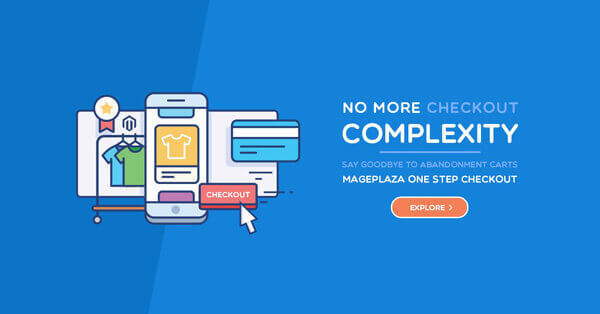Magento 2 Create Admin Button
Besides the primary purpose for task-based navigation, buttons are also used for calls to action. Many Magento 2 users are confused about adding a button in Magento 2 backend and calling a simple PHP method when clicking on it. In fact, this task can be done easily and quickly. In this post, I will describe the solution on an example of an extension from Mageplaza.
Let’s explore how to create an admin button in Magento 2 through these below steps together!
- Step 1: Add A Button As A Field In The Configuration File
- Step 2: Create The Field-Button
- Step 3: Create A Template
- Step 4: Create A Controller And A Router
Step 1: Add A Button As A Field In The Configuration File
Firstly, you need to add a button as a field in the Configuration file (mageplaza_collect as an example):
app/code/Mageplaza/HelloWorld/etc/adminhtml/system.xml
<?xml version="1.0"?>
<!--
/**
* Mageplaza
*
* NOTICE OF LICENSE
*
* This source file is subject to the mageplaza.com license that is
* available through the world-wide-web at this URL:
* https://www.mageplaza.com/LICENSE.txt
*
* DISCLAIMER
*
* Do not edit or add to this file if you wish to upgrade this extension to newer
* version in the future.
*
* @category Mageplaza
* @package Mageplaza_Core
* @copyright Copyright (c) Mageplaza (https://www.mageplaza.com/)
* @license https://www.mageplaza.com/LICENSE.txt
*/
-->
<config xmlns:xsi="https://www.w3.org/2001/XMLSchema-instance" xsi:noNamespaceSchemaLocation="urn:magento:module:Magento_Config:etc/system_file.xsd">
<system>
<tab id="mageplaza" sortOrder="2001">
<label>Mageplaza</label>
</tab>
<section id="mageplaza_helloworld" translate="label" type="text" sortOrder="100" showInDefault="1" showInWebsite="1" showInStore="0">
<label>Hello World</label>
<tab>mageplaza</tab>
<resource>Mageplaza_HelloWorld::config</resource>
<group id="general" translate="label" type="text" sortOrder="10" showInDefault="1" showInWebsite="1" showInStore="1">
<label>General</label>
<field id="mageplaza_collect" translate="label comment" type="button" sortOrder="10" showInDefault="1" showInWebsite="1" showInStore="0">
<frontend_model>Mageplaza\HelloWorld\Block\System\Config\Collect</frontend_model>
<label>Collect all available data (in separate table)</label>
</field>
</group>
</section>
</system>
</config>
Step 2: Create The Field-Button
Please use the frontend Mageplaza\HelloWorld\Block\System\Config\Collect module to draw the field-button.
Here is how you can create it:
app/code/Mageplaza/HelloWorld/Block/System/Config/Collect.php
<?php
/**
* Mageplaza
*
* NOTICE OF LICENSE
*
* This source file is subject to the mageplaza.com license that is
* available through the world-wide-web at this URL:
* https://www.mageplaza.com/LICENSE.txt
*
* DISCLAIMER
*
* Do not edit or add to this file if you wish to upgrade this extension to newer
* version in the future.
*
* @category Mageplaza
* @package Mageplaza_Core
* @copyright Copyright (c) Mageplaza (https://www.mageplaza.com/)
* @license https://www.mageplaza.com/LICENSE.txt
*/
namespace Mageplaza\HelloWorld\Block\System\Config;
use Magento\Backend\Block\Template\Context;
use Magento\Config\Block\System\Config\Form\Field;
use Magento\Framework\Data\Form\Element\AbstractElement;
class Collect extends Field
{
/**
* @var string
*/
protected $_template = 'Mageplaza_HelloWorld::system/config/collect.phtml';
/**
* @param Context $context
* @param array $data
*/
public function __construct(
Context $context,
array $data = []
) {
parent::__construct($context, $data);
}
/**
* Remove scope label
*
* @param AbstractElement $element
* @return string
*/
public function render(AbstractElement $element)
{
$element->unsScope()->unsCanUseWebsiteValue()->unsCanUseDefaultValue();
return parent::render($element);
}
/**
* Return element html
*
* @param AbstractElement $element
* @return string
*/
protected function _getElementHtml(AbstractElement $element)
{
return $this->_toHtml();
}
/**
* Return ajax url for collect button
*
* @return string
*/
public function getAjaxUrl()
{
return $this->getUrl('mageworx_alsobought/system_config/collect');
}
/**
* Generate collect button html
*
* @return string
*/
public function getButtonHtml()
{
$button = $this->getLayout()->createBlock(
'Magento\Backend\Block\Widget\Button'
)->setData(
[
'id' => 'collect_button',
'label' => __('Collect Data'),
]
);
return $button->toHtml();
}
}
This is a typical field model.
Note
- The button is created using the
getButtonHtml()method. - To get a URL, please use
getAjaxUrl()method.
Step 3: Create A Template
In this step. you need to create a template:
app/code/MageWorx/AlsoBought/view/adminhtml/templates/system/config/collect.phtml
<?php
/**
* Mageplaza
*
* NOTICE OF LICENSE
*
* This source file is subject to the mageplaza.com license that is
* available through the world-wide-web at this URL:
* https://www.mageplaza.com/LICENSE.txt
*
* DISCLAIMER
*
* Do not edit or add to this file if you wish to upgrade this extension to newer
* version in the future.
*
* @category Mageplaza
* @package Mageplaza_Core
* @copyright Copyright (c) Mageplaza (https://www.mageplaza.com/)
* @license https://www.mageplaza.com/LICENSE.txt
*/
?>
<?php /* @var $block \Mageplaza\HelloWorld\Block\System\Config\Collect */ ?>
<script>
require([
'jquery',
'prototype'
], function(jQuery){
var collectSpan = jQuery('#collect_span');
jQuery('#collect_button').click(function () {
var params = {};
new Ajax.Request('<?php echo $block->getAjaxUrl() ?>', {
parameters: params,
loaderArea: false,
asynchronous: true,
onCreate: function() {
collectSpan.find('.collected').hide();
collectSpan.find('.processing').show();
jQuery('#collect_message_span').text('');
},
onSuccess: function(response) {
collectSpan.find('.processing').hide();
var resultText = '';
if (response.status > 200) {
resultText = response.statusText;
} else {
resultText = 'Success';
collectSpan.find('.collected').show();
}
jQuery('#collect_message_span').text(resultText);
var json = response.responseJSON;
if (typeof json.time != 'undefined') {
jQuery('#row_mageworx_alsobought_general_collect_time').find('.value .time').text(json.time);
}
}
});
});
});
</script>
<?php echo $block->getButtonHtml() ?>
<span class="collect-indicator" id="collect_span">
<img class="processing" hidden="hidden" alt="Collecting" style="margin:0 5px" src="<?php echo $block->getViewFileUrl('images/process_spinner.gif') ?>"/>
<img class="collected" hidden="hidden" alt="Collected" style="margin:-3px 5px" src="<?php echo $block->getViewFileUrl('images/rule_component_apply.gif') ?>"/>
<span id="collect_message_span"></span>
</span>
Note: In this case, you will have to rewrite a part of the code based on your needs. Let me show you an example of how you can do that:
- You should use the AJAX request method
onCreateandonSuccessto suit your needs. - Besides, you can remove the
<span class="collect-indicator" id="collect_span">element. - We use it to show the loading (spinner) process and the result of the action.
Step 4: Create A Controller And A Router
In addition, you will need a controller (which process all further operations) and a router.
app/code/Mageplaza/HelloWorld/etc/adminhtml/routes.xml
<?xml version="1.0"?>
<!--
/**
* Mageplaza
*
* NOTICE OF LICENSE
*
* This source file is subject to the mageplaza.com license that is
* available through the world-wide-web at this URL:
* https://www.mageplaza.com/LICENSE.txt
*
* DISCLAIMER
*
* Do not edit or add to this file if you wish to upgrade this extension to newer
* version in the future.
*
* @category Mageplaza
* @package Mageplaza_Core
* @copyright Copyright (c) Mageplaza (https://www.mageplaza.com/)
* @license https://www.mageplaza.com/LICENSE.txt
*/
-->
<config xmlns:xsi="https://www.w3.org/2001/XMLSchema-instance" xsi:noNamespaceSchemaLocation="urn:magento:framework:App/etc/routes.xsd">
<router id="admin">
<route id="mageplaza_helloworld" frontName="mageplaza_helloworld">
<module name="Mageplaza_HelloWorld" before="Magento_Backend" />
</route>
</router>
</config>
app/code/Mageplaza/HelloWorld/Controller/Adminhtml/System/Config/Collect.php
<?php
/**
* Mageplaza
*
* NOTICE OF LICENSE
*
* This source file is subject to the mageplaza.com license that is
* available through the world-wide-web at this URL:
* https://www.mageplaza.com/LICENSE.txt
*
* DISCLAIMER
*
* Do not edit or add to this file if you wish to upgrade this extension to newer
* version in the future.
*
* @category Mageplaza
* @package Mageplaza_Core
* @copyright Copyright (c) Mageplaza (https://www.mageplaza.com/)
* @license https://www.mageplaza.com/LICENSE.txt
*/
namespace Mageplaza\HelloWorld\Controller\Adminhtml\System\Config;
use Magento\Backend\App\Action;
use Magento\Backend\App\Action\Context;
use Magento\Framework\Controller\Result\JsonFactory;
use Mageplaza\HelloWorld\Helper\Data;
class Collect extends Action
{
protected $resultJsonFactory;
/**
* @var Data
*/
protected $helper;
/**
* @param Context $context
* @param JsonFactory $resultJsonFactory
* @param Data $helper
*/
public function __construct(
Context $context,
JsonFactory $resultJsonFactory,
Data $helper
)
{
$this->resultJsonFactory = $resultJsonFactory;
$this->helper = $helper;
parent::__construct($context);
}
/**
* Collect relations data
*
* @return \Magento\Framework\Controller\Result\Json
*/
public function execute()
{
try {
$this->_getSyncSingleton()->collectRelations();
} catch (\Exception $e) {
$this->_objectManager->get('Psr\Log\LoggerInterface')->critical($e);
}
$lastCollectTime = $this->helper->getLastCollectTime();
/** @var \Magento\Framework\Controller\Result\Json $result */
$result = $this->resultJsonFactory->create();
return $result->setData(['success' => true, 'time' => $lastCollectTime]);
}
/**
* Return product relation singleton
*
* @return \Mageplaza\HelloWorld\Model\Relation
*/
protected function _getSyncSingleton()
{
return $this->_objectManager->get('Mageplaza\HelloWorld\Model\Relation');
}
protected function _isAllowed()
{
return $this->_authorization->isAllowed('Mageplaza_HelloWorld::config');
}
}
?>
Conclusion
Above are the detailed instructions for creating an admin button in Magento 2. I hope that this article is useful for you in managing our online store effectively. As I mentioned above, this is a working example from Mageplaza extensions for Magento 2. If you have any questions related to this post, don’t hesitate to leave a comment below.
Enjoyed the tutorial? Spread it to your friends!
Featured Extensions