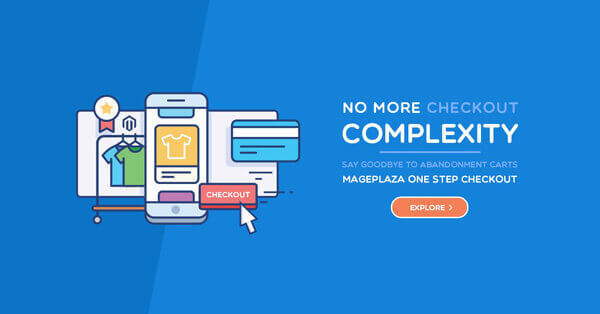How to Get List Products from Catalog Rule Condition in Magento 2
This post is a guide on getting list products from catalog rule condition in Magento 2
Getting list product from catalog rule condition in Magento 2 is the method helping you create and observe the all promotions. In Magento 2 store, there are two types of promotion rules you can set: Catalog Rule and Shopping Cart Rule, however, we all will refer to the catalog rule. Depending on your needs, you are allowed to generate multiple catalog promotion rule and apply a variety of conditions for each one.
Get List Products from Catalog Rule Condition in Magento 2
Below is the detailed guides to how to get list products from catalog rule condition by creating a class in the \Magento\Rule\Model\AbstractModel
<?php
namespace Mageplaza\HelloWorld\Model;
class Rule extends \Magento\Rule\Model\AbstractModel
{
protected $_productIds;
/**
* Get array of product ids which are matched by rule
*
* @return array
*/
public function getListProductIdsInRule()
{
$productCollection = \Magento\Framework\App\ObjectManager::getInstance()->create(
'\Magento\Catalog\Model\ResourceModel\Product\Collection'
);
$productFactory = \Magento\Framework\App\ObjectManager::getInstance()->create(
'\Magento\Catalog\Model\ProductFactory'
);
$this->_productIds = [];
$this->setCollectedAttributes([]);
$this->getConditions()->collectValidatedAttributes($productCollection);
\Magento\Framework\App\ObjectManager::getInstance()->create(
'\Magento\Framework\Model\ResourceModel\Iterator'
)->walk(
$this->_productCollection->getSelect(),
[[$this, 'callbackValidateProduct']],
[
'attributes' => $this->getCollectedAttributes(),
'product' => $productFactory->create()
]
);
return $this->_productIds;
}
/**
* Callback function for product matching
*
* @param array $args
* @return void
*/
public function callbackValidateProduct($args)
{
$product = clone $args['product'];
$product->setData($args['row']);
$websites = $this->_getWebsitesMap();
foreach ($websites as $websiteId => $defaultStoreId) {
$product->setStoreId($defaultStoreId);
if ($this->getConditions()->validate($product)) {
$this->_productIds[] = $product->getId();
}
}
}
/**
* Prepare website map
*
* @return array
*/
protected function _getWebsitesMap()
{
$map = [];
$websites = \Magento\Framework\App\ObjectManager::getInstance()->create(
'\Magento\Store\Model\StoreManagerInterface'
)->getWebsites();
foreach ($websites as $website) {
// Continue if website has no store to be able to create catalog rule for website without store
if ($website->getDefaultStore() === null) {
continue;
}
$map[$website->getId()] = $website->getDefaultStore()->getId();
}
return $map;
}
}
Final words
The code snippet is the greatest choice so that you can get the list product from Catalog Rule Condition with ease. I hope this is the helpful topic to achieve the better results when you run Magento 2 platform on your ecommerce store. If you have any doubts about this tutorial or want to discuss more about this topic, feel free to let me know.
Thanks for reading!
Enjoyed the tutorial? Spread it to your friends!

Sam Thomas
CEO and Founder of Mageplaza. Pursueing a simple and healthy lifestyle. A friend, a husband and a dad of two children, a trainer and an influencer wannabe. He is a big fan of sports and travel, also.
Featured Extensions



People also searched for
- magento 2 how to get list product options from catalog rule condition
- 2.2.x, 2.3.x, 2.4.x