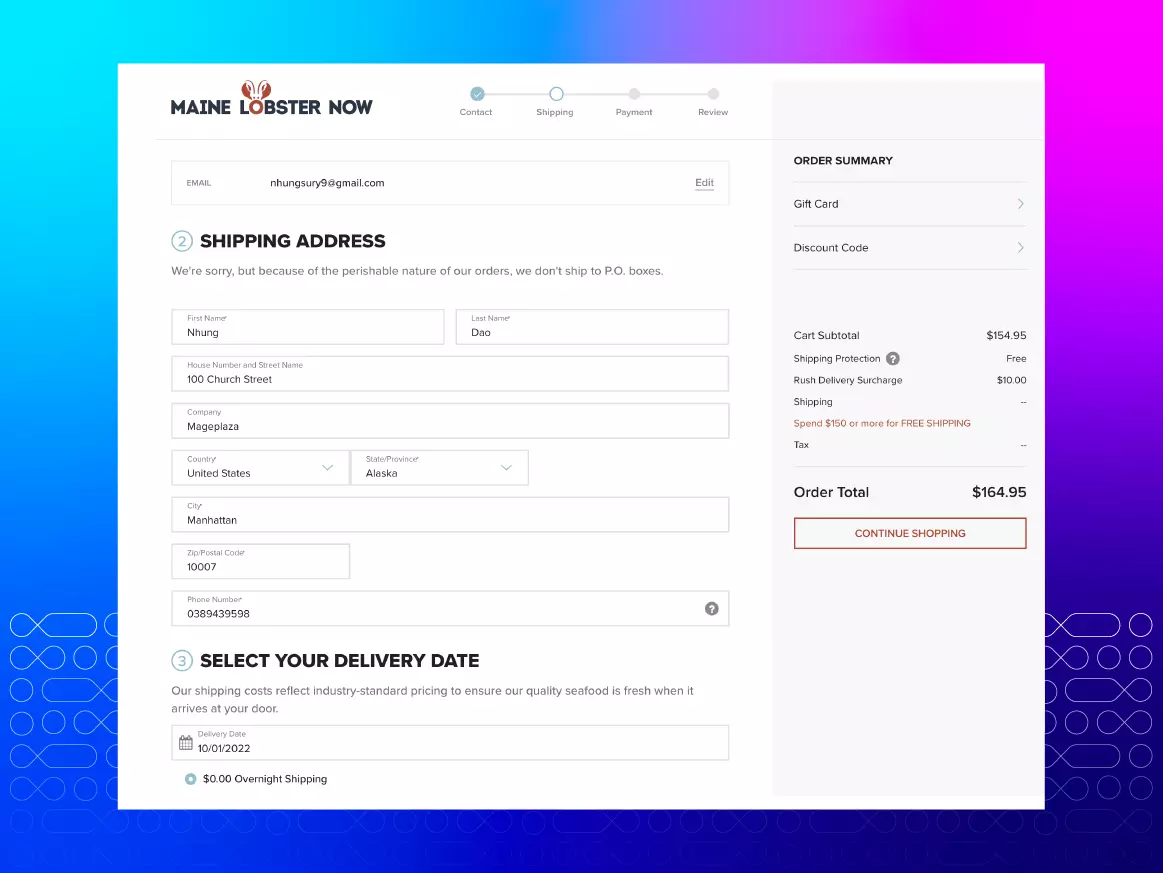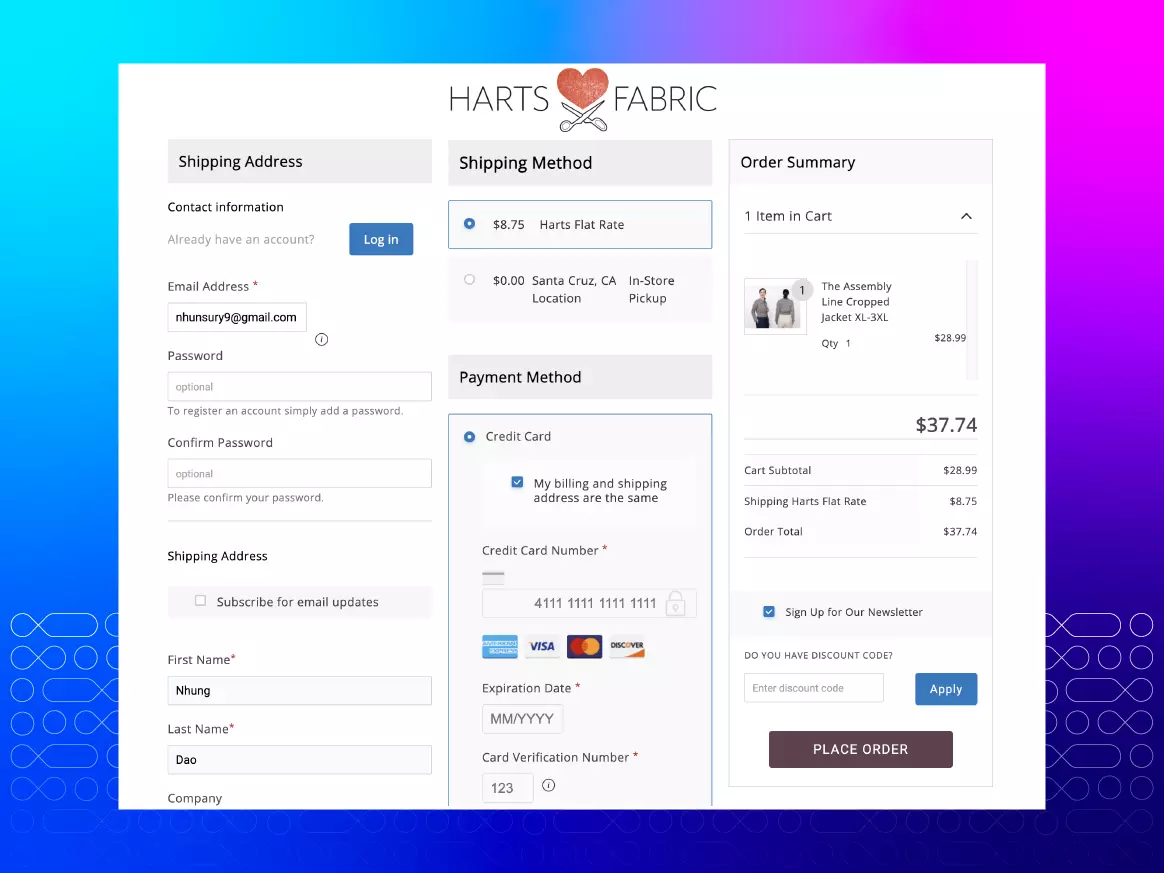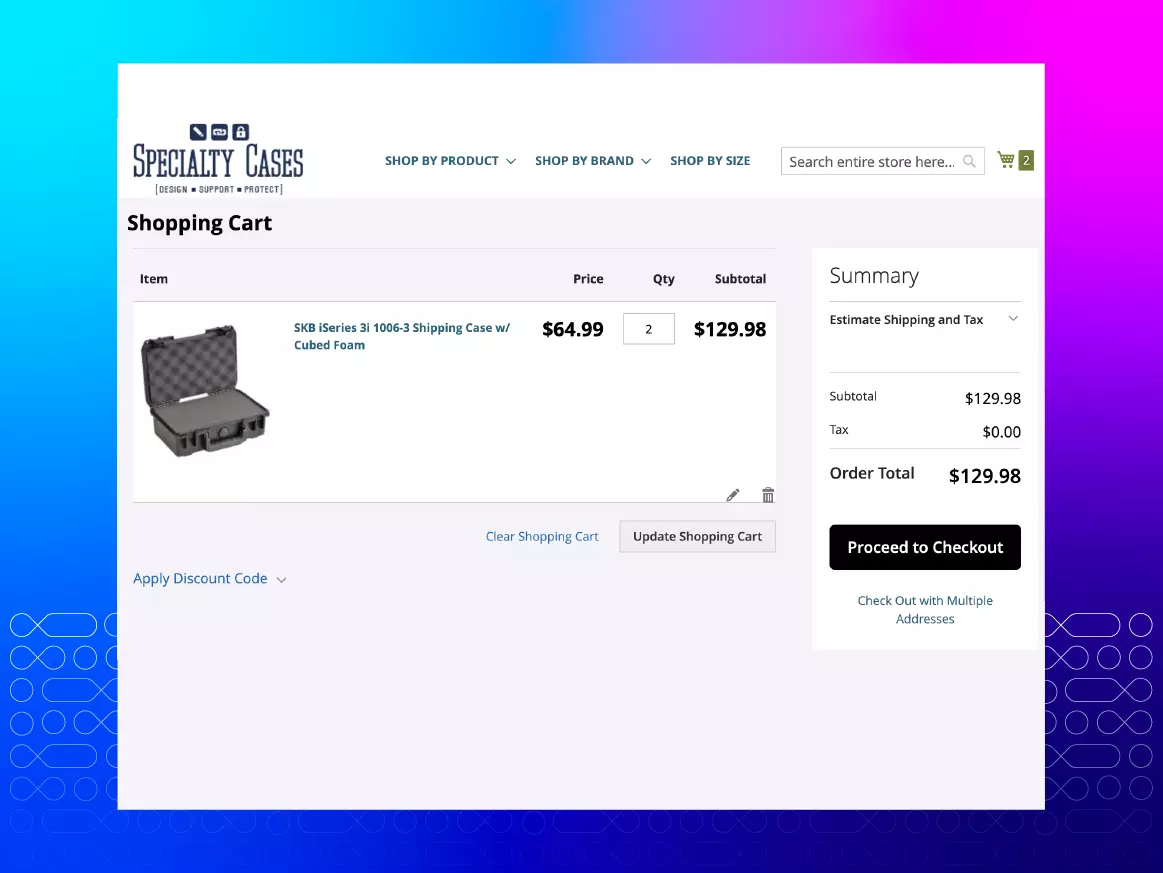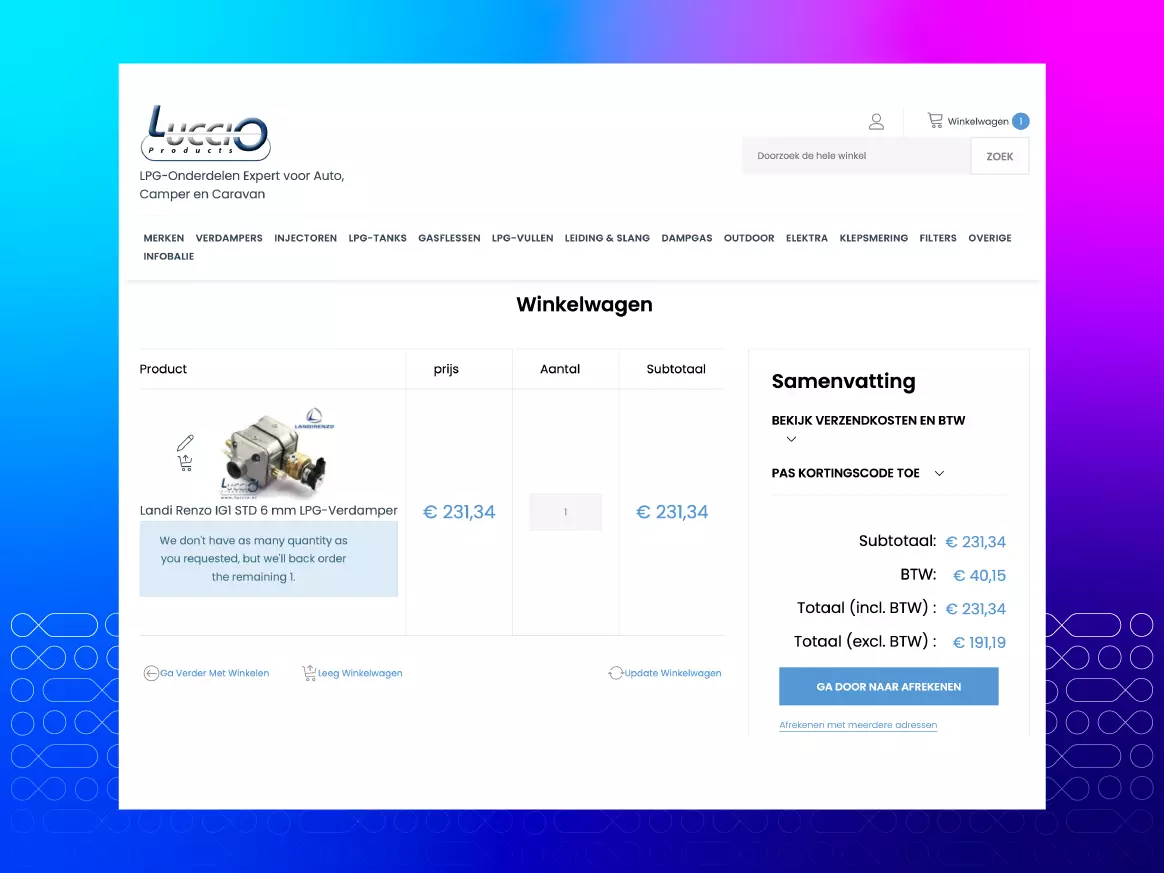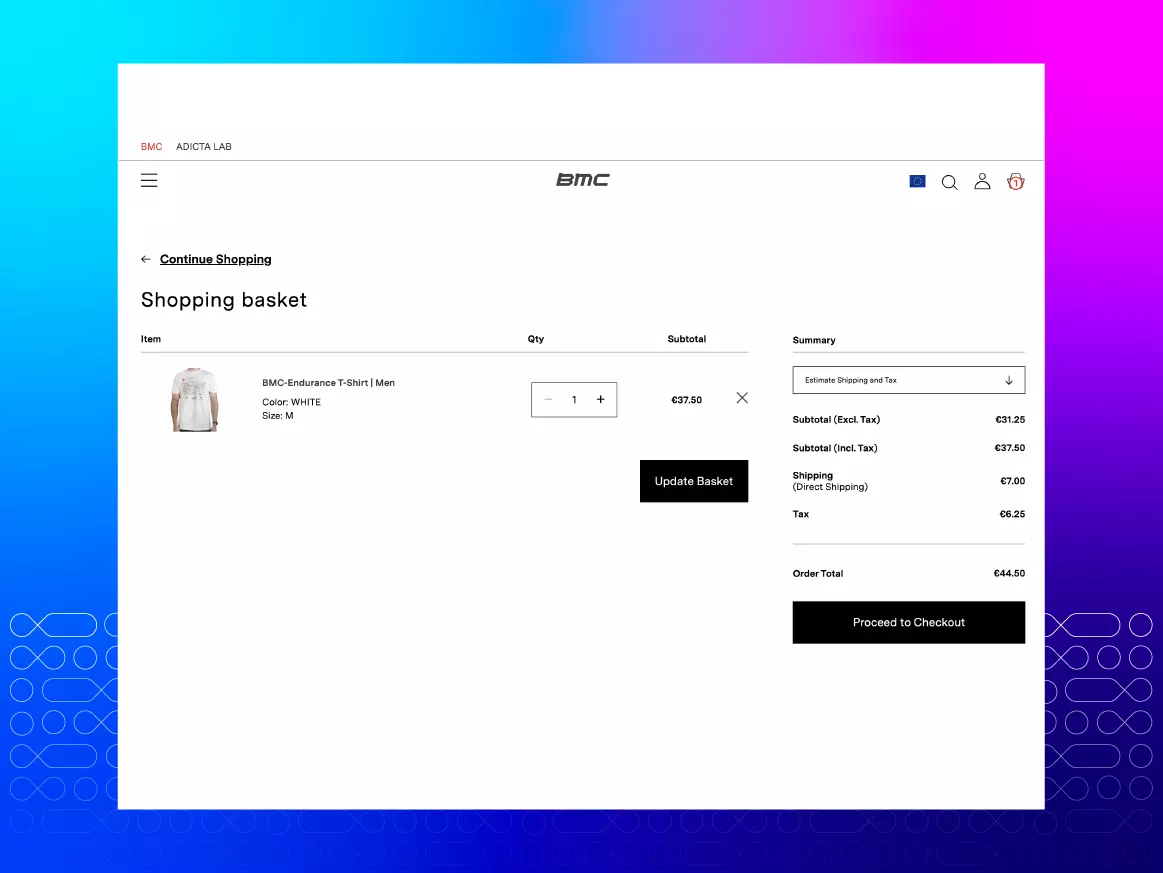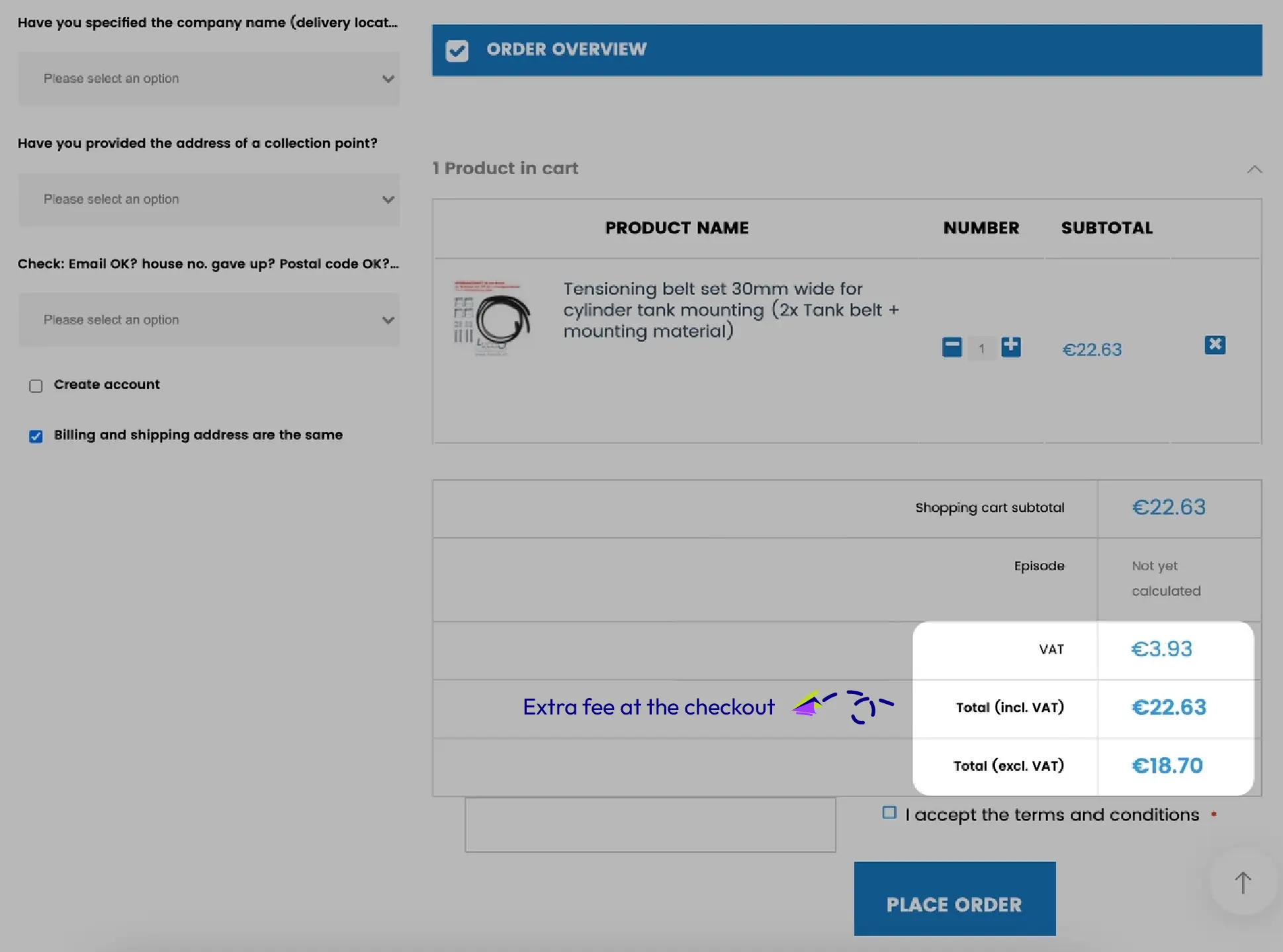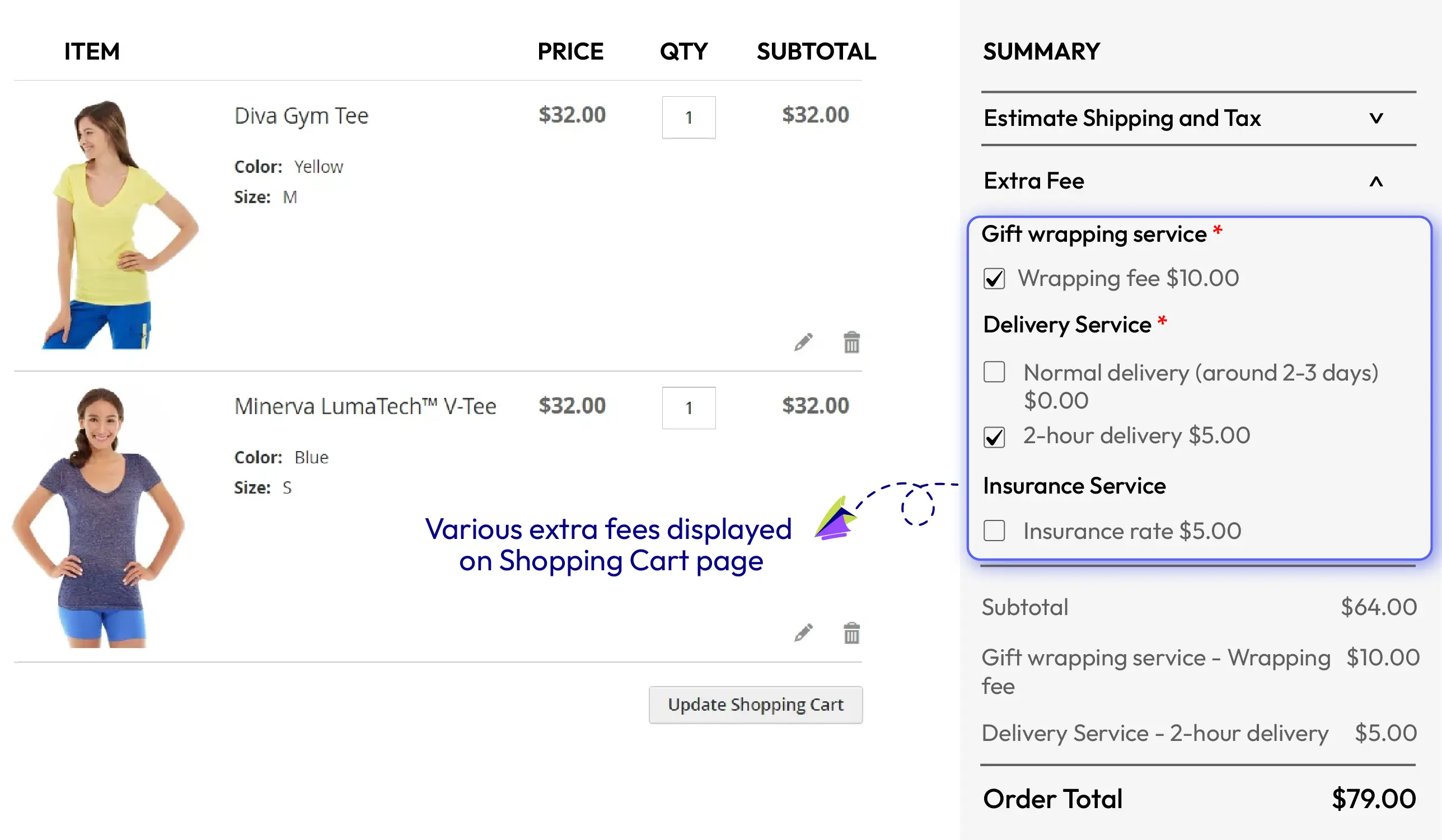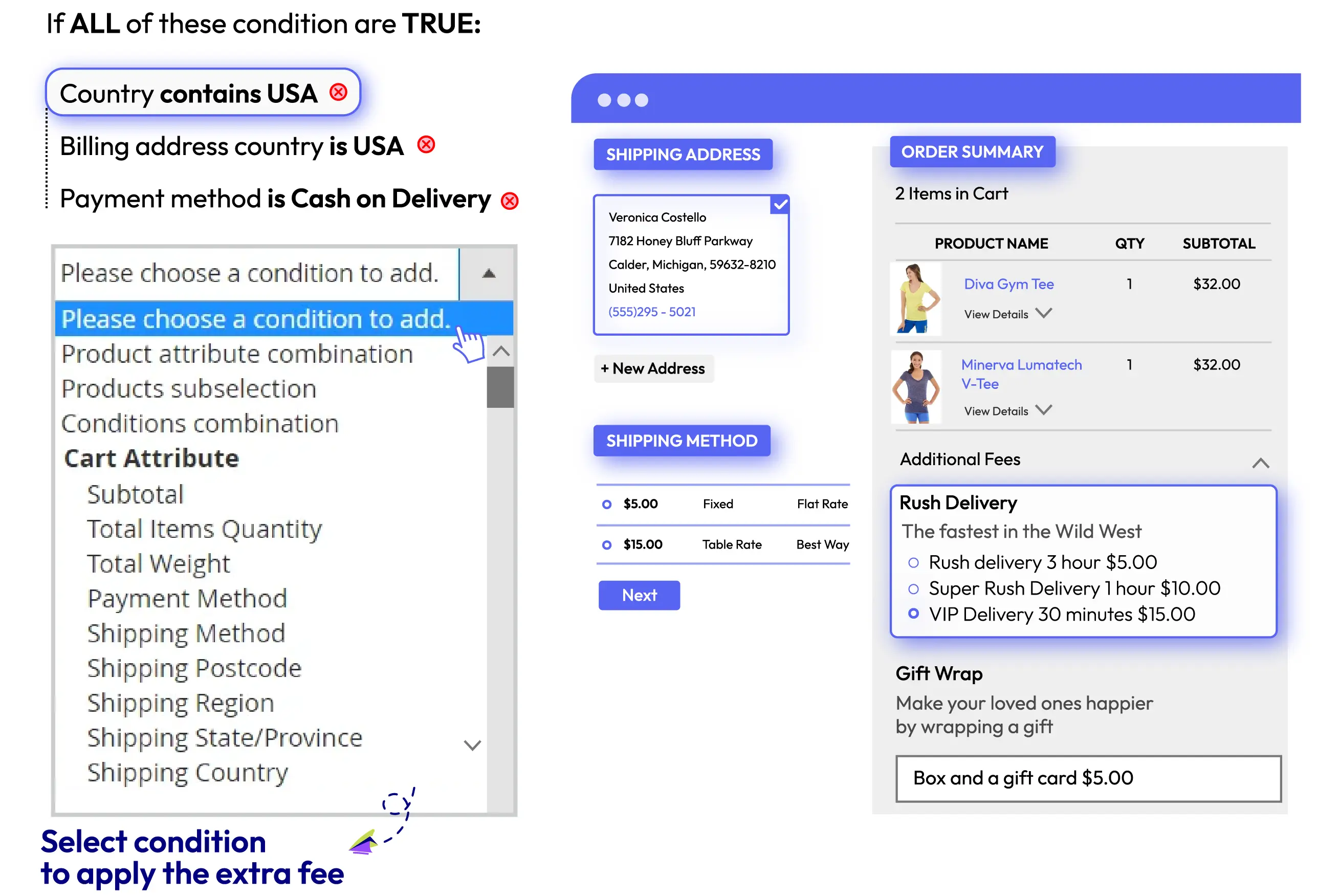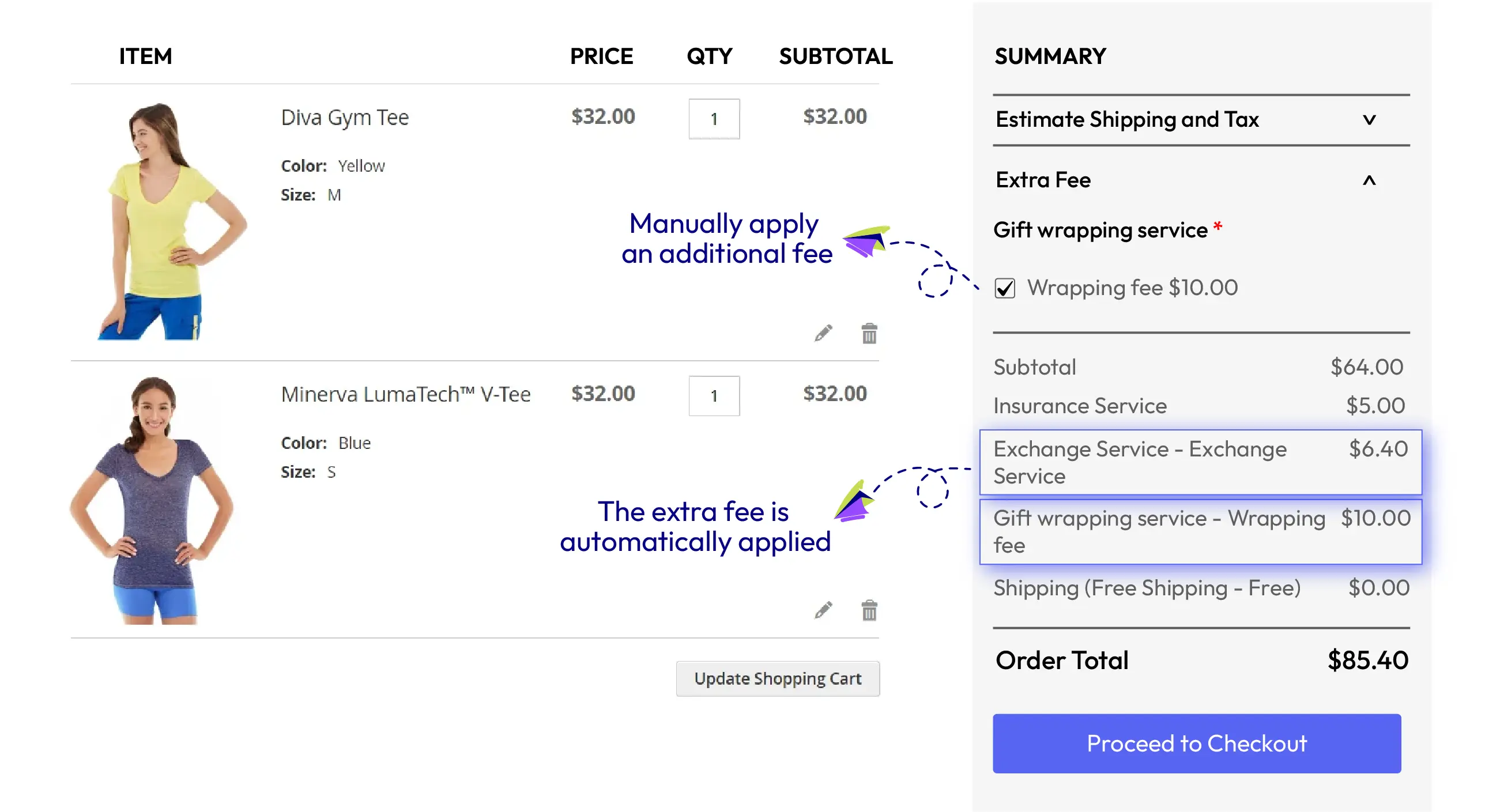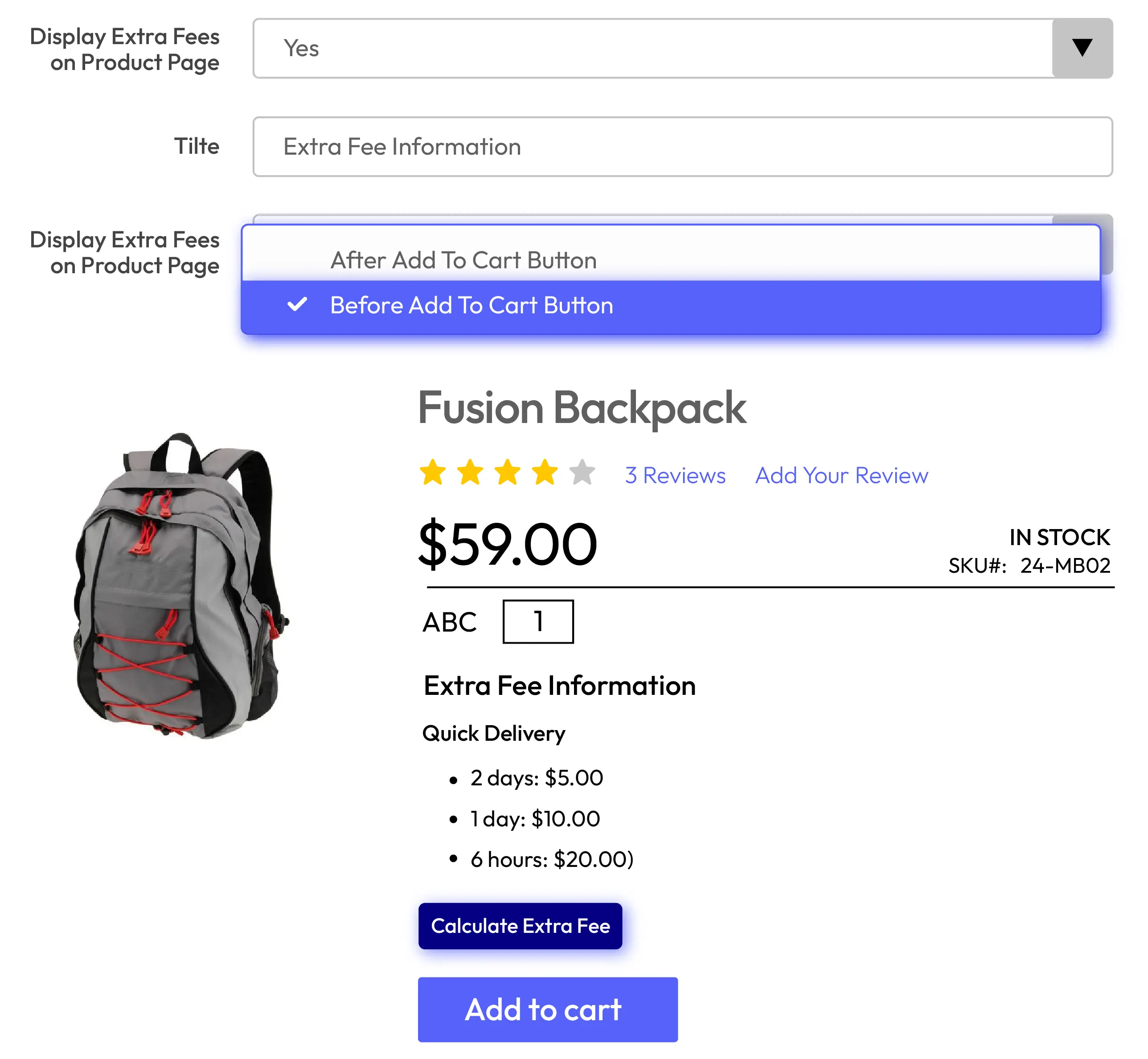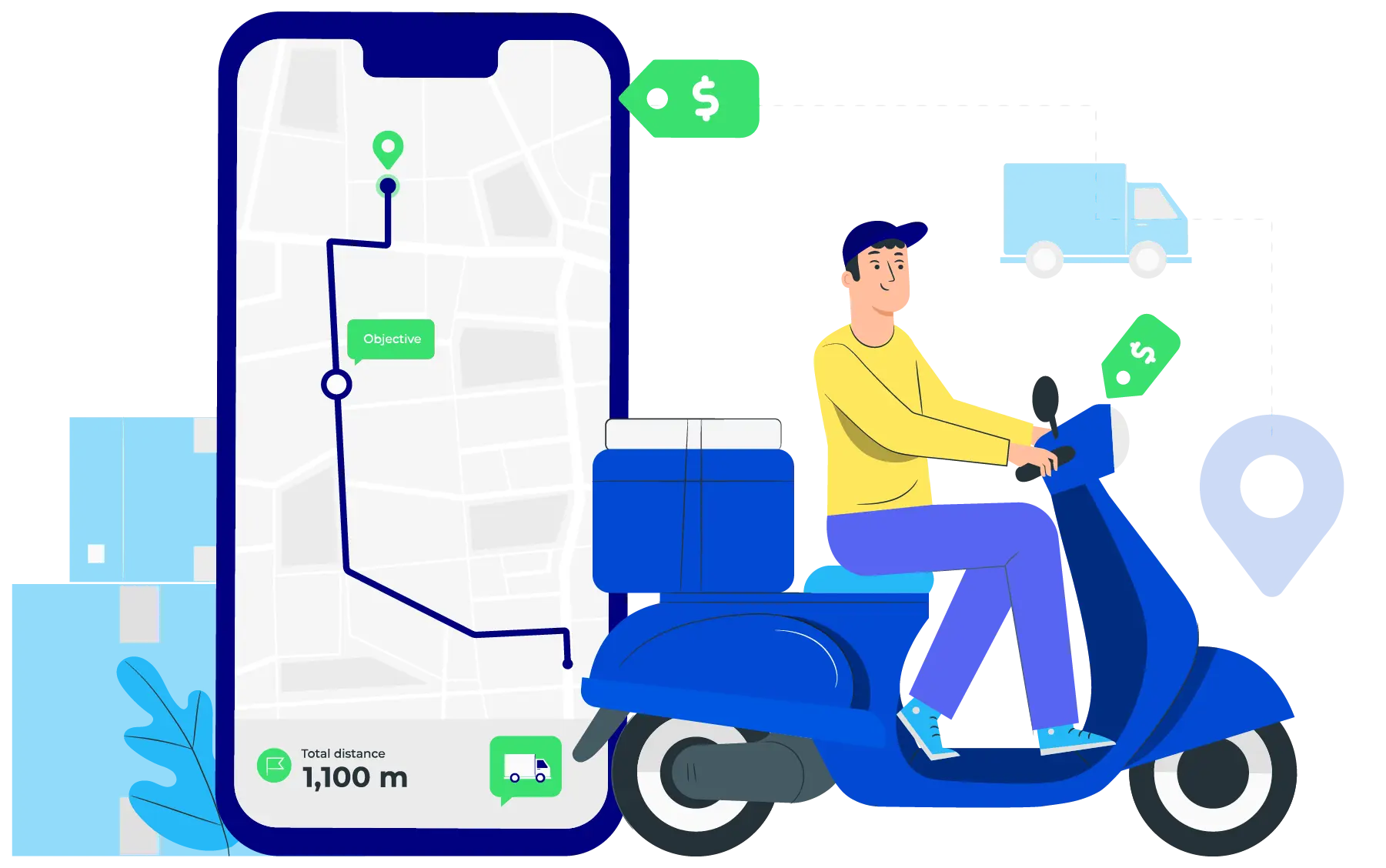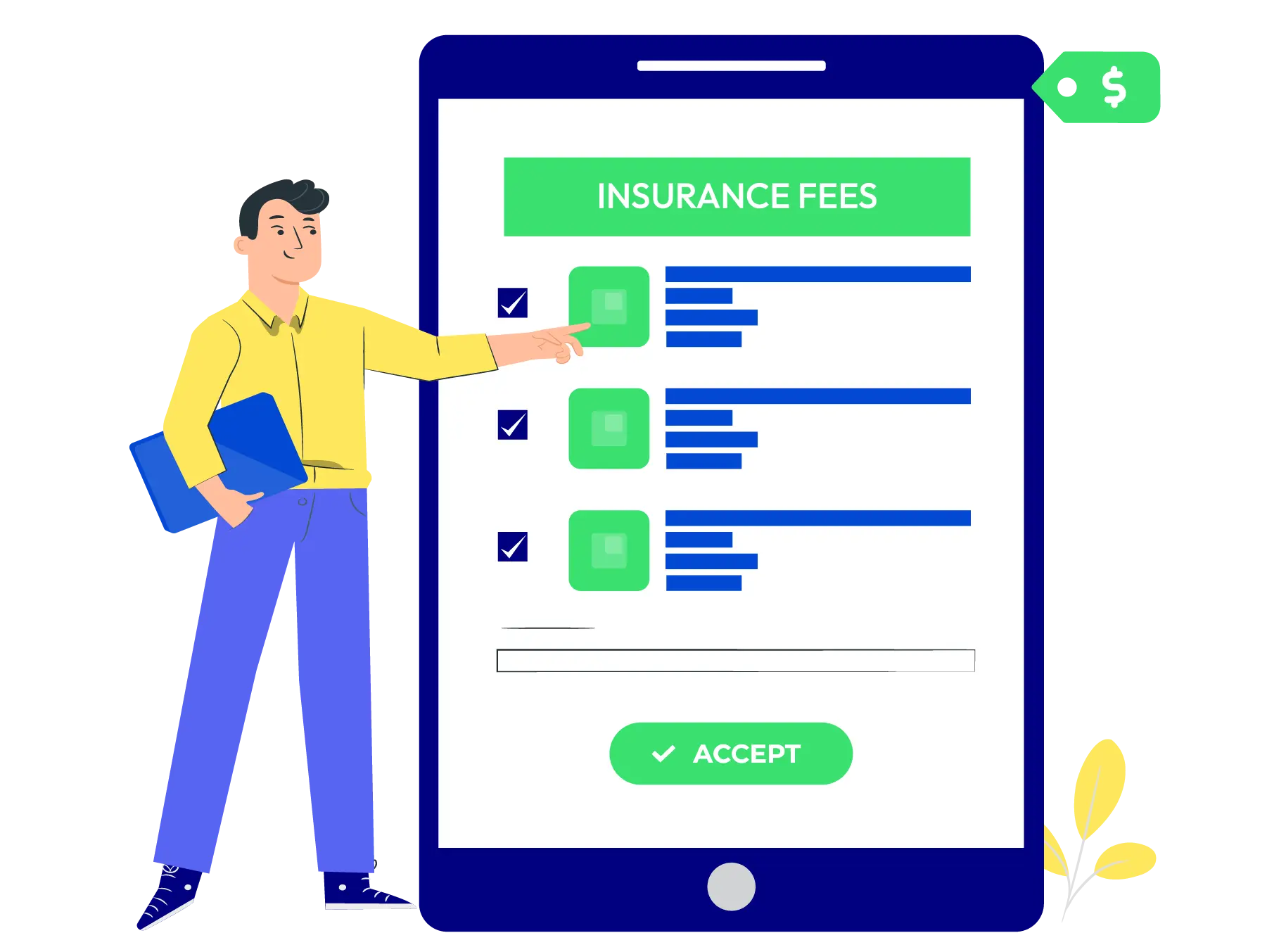60-day Money Back
Frequent Update
365-day Support
Extra Fee for Magento 2
v4.2.2Magento 2 Extra Fee extension supports online stores to add additional fees / payment surcharge for specific services such as gift wrapping, rush delivery and display them on the storefront. This brings the flexibility for store owners to introduce and offer better personalized services to customers during their purchasing.
With the flexible extra fees configuration, admins can create unlimited charges based on various conditions, show them on multiple locations, as well as apply them manually or automatically. Being clear in showing extra charges brings online stores additional revenues and better customer satisfaction.
Featured Extra Fee
View Mageplaza Extra Fee on actual Magento 2 stores
Problems
Currently, Magento Default only supports specific fee such as Free shipping, Flat Rate, Table Rate, and some delivery methods as UPS, Magento Shipping, USPS, FedEx, DHL.
There is a rising demand that there should be more additional charged services offering to customers when they add the items to their shopping cart.
This extra charged services will bring more benefits to store owners. Besides, customers will find it more convenient and useful in the real situation.
Solutions
- Gift wrapping for special occasions
- Quick delivery options
- Shipping method service
- Insurance service
- Cart total weight option
- Item quantity option
Flexible to add unlimited extra fees
Extra Fee for Magento 2 allows store to set name and rule for a specific new fee to add on cart summary. The more services added to a product, the more additional extra fees need to be added. If the extra fee is suitable and reasonable to the appointed service, this will brings both advantages to stores and customers. It helps stores gain more benefits from add-on service while customers find it convenient and necessary for their specific expectation.
Apply extra fee rules based on conditions
Magento 2 Extra Fee allows setting rules to apply an extra fee based on conditions including:
The extra fee will be activated in case products or/and carts meet specific conditions. You can control your fees by setting extra fees based on the cart subtotal or quantity, for example, the fee will be activated if the cart subtotal is $500 and/or the total item quantity is 10. Also, meet the tax requirements by adding taxes for specific items in certain countries, such as perfume tax for every order shipped to Canada.
Various extra fee calculation types
There are three options for fee types: Fixed amount for each item, Fixed amount for the whole cart, Percentage of cart total:
Manually or automatically apply an additional fee
The extra fee can be applied flexibly with two selections - Manual or Automatic.
With the automatic type, the extra fee will be automatically added to the total summary section on the frontend after admins set the fixed fee amount. This is perfect for compulsory fees such as taxes.
With the manual type, customers are allowed to choose the extra services with charges or not. This can be applied to additional services such as quick delivery, gift wrapping, or personalization services. Admins can set the fee amount to display on specific areas including payment method, shipping method, cart summary, which clarifies the fees for everyone and easier to track.
Display extra fees on product page (New)
Customers can view the extra fee information right on the Product page.
Admins can set the title and position of this information: either Before or After the Add to Cart button. With this additional details, you can easily increase the conversion rates and encourage better customer loyalty.
Pricing
Choose your suitable edition
Community
Crafted for a great webstore start $ 199 first year- 1-year extension updates
- 1-year support
- 60-day money-back guarantee
- Read our policies
- Supports for Magento 2 Community Edition
Customers can select among 3 selection types: Radio, Checkbox, and Select.
You can set the priority level for each fee by numbering them. The smaller the number is, the higher priority it has. If you want the quick delivery fees to be at the top priority, set it as 0.
You can show extra fees on multiple locations in the frontend, such as Order, Credit Memo, Invoice, Shipment, PDF, Email, Cart Summary, and Payment Method. It is also possible to be viewed at the Order, Invoice, Shipment, and Credit Memo in the backend.
You can set the fees as fixed amount for each item, fixed amount for the whole cart, or percentage of the whole cart.
Yes, you can set up the extra fee to include a discount, shipping surcharge, or product tax. Go to Stores > Extra Fee > Configuration, choose the General section, and select the included value.
Reviews (9)
Good
The fees are displayed on billing documents, which is great. We don't really use the checkout for multi addresses feature, but maybe others need it. Still a good extension to use.
PERFCET SOLUTION
Great work. Thanks a lot!
Great solution
This is the best Loyalty program extension for Magento 2. Mageplaza is very thoughtful with the features and support they provide. The free GraphQL is a big plus
Perfect!
Support perfect!
Cool support
Thanks for all your help :)
Good
Support was quick to answer all my initial requests. Gave a clear list of credentials that they would need to make the changes.
Good extension and even better support
Outstanding work! This level of support is exactly why I choose Mageplaza!
Very Helpful
Thank you very much for this great module I had a need to charge extra for shipping for certain products and inform the customer at the checkout and this module helped achieve this in a very easy and quick way.
Perfect solution for adding extra fee on your checkout page
We wanted to add an "Urgent order" possibility on the check out pages of our Magento stores. The cost for "Urgent order" should be a percentage of the cart with a certain minimum cost. The Extra Fee extension from Mageplaza gave us a great way to achieve this. Installing and configuring is simple. We can highly recommend the Extra Fee module from Mageplaza if you want to add extra services on cart level in your webshop.
Leave a Review
Use case 1: Add gift wrapping fees at checkout
Business goals:
- Charge for gift wrapping options with items.
- Create multiple wrapping choices.
Default Magento technical limitations:
- You simply can't add the gift wrapping fee to the checkout process with the default Magento store.
Solutions:
- Add the gift wrapping service fee and display on the product checkout page.
- Automatically apply and calculate the extra gift wrapping fees to the order total.
Use case 2: Add extra fee for quick delivery service
Business goals:
- Add a quick delivery fee into the final cost of a product purchase.
- Let customers see the available delivery options with fees.
Default Magento technical limitations:
- It's impossible to show a new quick delivery fee next to the default shipping option.
Solutions:
- Allow admins to set up multiple delivery options with different fees for buyers to choose from.
- Provide more calculation types for delivery fees: Fixed amount for each item, Fixed amount for the whole cart, Percentage of the cart total.
Use case 3: Add extra delivery fees for fragile items (perfume/glass/vases/…)
Business goals:
- Show extra fees for the delivery service of fragile products.
Default Magento technical limitations:
- There's no option to show extra delivery fees based on the fragility status of an item in the default Magento store.
Solutions:
- Let store owners set the fee conditions based on the product's attributes, in this case, the damage probability during shipping.
Use case 4: Add extra shipping fees for oversized items
Business goals:
- Automatically show extra fee for shipping when products in cart are overweight.
Default Magento technical limitations:
- Unfortunately, you can't add extra fees for oversized items with a default Magento store.
Solutions:
- Display the extra shipping fees when customers have big sized items in their cart, such as TVs, refrigerators, washing machines, tables, etc.
Use case 5: Add insurance fees for high-value products
Business goals:
- Provide the insurance option if high-valued buyers would like to have for their items.
Default Magento technical limitations:
- You can't add an insurance fee to the cart when buying from a default Magento store.
Solutions:
- Show the option to select insurance fees when buyers check out with their cart.
- Let admins set the insurance fees to display based on the worth of an item or the total cart.
All of the feature updates plan and status will be updated as soon as possible in our public Trello.
View Mageplaza Extension Roadmap 2023 ->Extra Fee Feature Roadmap 2022
The following table introduces Mageplaza Extra Fee update planning. This includes main updates about new features and compatibilities and excludes other important updates regarding bug fixing, performance improving and others.
| QI | QII | |
|---|---|---|
| Features |
|
|
| Compatibility |
|
|
| QIII | QIV | |
|---|---|---|
| Features |
|
|
| Compatibility |
|
|
Don't see the features you are looking for?
Request feature-
v4.2.2 (Magento v2.4.x)
26 September 2022
- Fixed minor bugs
-
v4.2.1 (Magento v2.4.x)
12 September 2022
- Fixed minor bugs
-
v4.2.0 (Magento v2.4.x)
29 June 2022
- Added features:
- Advanced conditions
- Customer attribute conditions
- Display fee on Product Page
- Compatible with Magento v2.4.4
- Fixed minor bugs
- Added features:
-
v1.2.0 (Magento v2.3.x)
29 June 2022
- Added features:
- Advanced conditions
- Customer attribute conditions
- Display fee on Product Page
- Fixed minor bugs
- Added features:
-
v1.1.0 (Magento v2.3.x)
18 March 2022
- Show Extra Fee On Order Grid
- Show Description extra fee on frontend
- Support checkout multi-address
- Fix minor bugs
-
v4.1.0 (Magento v2.4.x)
18 March 2022
- Show Extra Fee On Order Grid
- Show Description extra fee on frontend
- Support checkout multi-address
- Fix minor bugs
-
v4.0.3 (Magento v2.4.x)
28 December 2021
- Compatible with Magento v2.4.3-p1
- Fixed minor bugs
-
v1.0.8 (Magento v2.3.x)
28 December 2021
- Compatible with Magento v2.3.7
- Fixed minor bugs
-
v1.0.7 (Magento v2.3.x)
14 September 2021
- Compatible with Magento v2.3.7
- Fixed minor bugs
-
v4.0.2 (Magento v2.4.x)
14 September 2021
- Compatible with Magento v2.4.2-p1 & v2.4.3
- Fixed minor bugs
-
v4.0.1 (Magento v2.4.x)
14 May 2021
- Compatible Magento v2.4.2
- Compatible with Klarna payment
- Fixed minor bugs
-
v1.0.6 (Magento v2.3.x)
14 May 2021
- Compatible Magento v2.3.6
- Compatible with Klarna payment
- Fixed minor bugs
-
v4.0.0 (Magento v2.4.x)
12 November 2020
- Supported Magento v2.4
-
v1.0.5 (Magento v2.3.x)
16 July 2020
- Compatible with Magento v2.3.5
- Fixed API error
-
v1.0.4 (Magento v2.3.x)
19 June 2020
Compatible with Magento v2.3.4 Fixed minor bugs
-
v1.0.3 (Magento v2.3.x)
30 August 2019
- Fixed API error
- Fixed display fee error in checkout summary
-
v1.0.2 (Magento v2.3.x)
24 May 2019
- Compatible with Magento 2.3.1
- Fixed minor bugs
-
v1.0.1 (Magento v2.3.x)
16 January 2019
- Added Extra Fee Information for Order API
- Fixed bug: Stop Further Processing with Admin Order
- Updated labels & content
-
v1.0.0 (Magento v2.3.x)
08 January 2019
Initial Release
For store admins
- Enable/Disable the module
- Select Calculate total includes discount/shipping fee/tax
- Set name for the rule
- Set status for the rule
- Set visibility for the rule based on Store Views and Customer Groups
- Set priority for the rule
- Set conditions to apply the rule: Product Attribute Combination; Product Subselection; Condition combination; Customer Attributes (New); Cart attribute: Subtotal, Total Items Quantity, Total Weight; Payment Methods; Shipping Methods; Other Attributes (New)
- Select the application type for the rule: Automatic or Manual
- Select the fee type: Fixed amount for each item, Fixed amount for the whole cart, Percentage of cart total
- Set fee amount
- Set tax application
- Set position of extra fee on the cart
- Display description of extra fee on the frontend
- Support checkout with multi addresses
- Show extra fees on the Product page (New)
- Allow/Disallow refunding
- Set Display area for the extra fee (Manual type)
- Set Display Type for selecting extra service (Manual type)
- Enable/Disable to stop further processing
For customers
- Be offered with more relevant services
- Select the preferred services
- Go shopping online with more convenience
Why choose Mageplaza Magento 2 Extra Fee
Mageplaza provides consistent and customer-centric extensions for your Magento 2 store.
We don't sell products for one time. We provide lifetime solutions which help our customers thrive with their businesses.




60-day Money Back
Extensive 60-day money-back period. You love it or get a full refund no questions asked.
Extensive Support Timeframe
Mageplaza provides support 16 hrs/day, 5.5 days/week to guarantee the seamless operation of our extensions on your store.
Install via Composer
Simple installation via composer helps you save time and eliminates technical issues during future updates.
Frequent Updates
Intensive update roadmaps ensure great performance, bug-free, highly compatible, and innovative extensions.