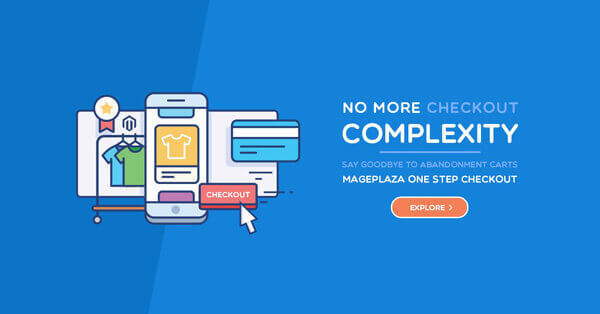How to Join 2 Tables in Magento 2
Joining 2 tables is the usual operation you need to implement when working with Magento 2 project.
Joining 2 tables in Magento 2 is the usual operation you need to implement when working with Magento 2 project. In order to make you do that with ease, the developer team from Mageplaza recommends the topic Join Data Between 2 Tables in Magento 2. In this topic, I will guide you on how to get all orders created with a specific payment method such as “Check Money Order”.
Overview of joining data between 2 tables in Magento 2
In Magento 2, when working on product collection data, orders, customers, category collection data, or payment, the store admin often requires to join data of two tables to acquire and view data at once. For instance, you need to join data between product collection and custom table.
Here’re some steps to join data of two tables in Magento 2:
- Step 1: Set a Collection class that extends
- Step 2: Set your own function to get data
- Step 3: Get the collection and call to filterOrder function above
- Step 4: Save
Now let’s see how it works with an example of getting all orders created with Check Money Order payment method. With this method of joining two tables, you can join data in any collection in Magento 2.
Step 1: Set a Collection class
In the first step, you will form the Collection class that extends \Magento\Framework\Model\ResourceModel\Db\Collection\AbstractCollection
class Collection extends \Magento\Framework\Model\ResourceModel\Db\Collection\AbstractCollection
In the Collection class, there are two parameters you need to understand:
- The first is your module name
- The second is the Sale order resource model from Magento sales module
protected function _construct()
{
$this->_init('Mageplaza\HelloWorld\Model\YourModel', 'Magento\Sales\Model\ResourceModel\Order');
}
Step 2: Set your own function to get data
Use the code script to set the own function, then get data as need.
protected function filterOrder($payment_method)
{
$this->sales_order_table = "main_table";
$this->sales_order_payment_table = $this->getTable("sales_order_payment");
$this->getSelect()
->join(array('payment' =>$this->sales_order_payment_table), $this->sales_order_table . '.entity_id= payment.parent_id',
array('payment_method' => 'payment.method',
'order_id' => $this->sales_order_table.'.entity_id'
)
);
$this->getSelect()->where("payment_method=".$payment_method);
}
Step 3: Get the collection and call to filterOrder function above
In your model, you just need to get the collection and call to filterOrder function above.
$collection = $this->YourCollectionFactory->create();
$collection->filterOrder("checkmo");
foreach ($collection as $item) {
//do what you want with the data here.
}
Step 4: Save
Finally, save all to complete with the joining data between 2 tables in Magento 2.
Conclusion
This tutorial guides you through how to join data of two tables in Magento 2. Hope that it’s useful for your configuration. That’s all for you. Thanks for your reading!
Enjoyed the tutorial? Spread it to your friends!

Sam Thomas
CEO and Founder of Mageplaza. Pursueing a simple and healthy lifestyle. A friend, a husband and a dad of two children, a trainer and an influencer wannabe. He is a big fan of sports and travel, also.
Featured Extensions



People also searched for
- magento 2 data between 2 tables
- How to Join 2 Tables Magento 2
- inner join 2 tables mysql magento 2
- left join 2 tables mysql magento 2
- how to join 2 tables without common fields magento 2
- joining 2 tables oracle magento 2
- joining 2 tables on sql magento 2
- join 2 tables on different servers magento 2
- joining 2 fact tables obiee magento 2
- sql join 2 tables on 1 field magento 2
- 2.2.x, 2.3.x, 2.4.x