Why migrate from Magento to Shopify?
Skipping Magento site maintenance can lead to a range of serious issues, including:
-
High development and maintenance costs: Managing your own hosting, installing security patches, and keeping extensions updated requires time, money, and a skilled development team.
-
Slow time-to-market for changes: Adding new features or redesigning your store often takes weeks or even months.
-
Scalability issues: As your business grows, so does the complexity. Magento can handle it — but not without headaches, especially when third-party plugins don’t play nicely together.
-
Technical debt: Customizations made over time can turn into a fragile stack of code, making even small updates risky
-
Resource-heavy management: Everything from server uptime to load speed and site security is your responsibility — and that’s a lot

Shopify, by contrast, feels more like an all-in-one ecosystem — simple, tidy, and built for growth. You don’t have to worry about servers, security patches, or technical maintenance. Everything is handled for you, so you can focus on what matters most: your business.
Here’s a quick comparison table to help illustrate why so many businesses are making the switch from Magento to Shopify:
merchants sell using the Shopify
| Aspect | Magento | Shopify |
|---|---|---|
| Hosting | Self-managed; requires separate hosting provider | Fully hosted, no setup required |
| Security | Manual updates and constant monitoring needed | Automatic security updates, SSL included |
| Setup & maintenance | Complex setup, requires technical know-how | Easy to set up and maintain, even without coding skills |
| Scalability | Powerful but technically demanding | Customizable via themes, apps, and limited code access (safer) |
| Time-to-market | Slower due to heavy dev requirements | Fast — launch a store or new feature in days, not weeks |
| Cost predictability | Varies by hosting, developer fees, plugin costs | Flat monthly pricing, clear cost structure |
| App ecosystem | Wide range, but plugin conflicts are common | Curated app store with stable integrations |
| User experience | Requires technical knowledge to manage backend | Intuitive dashboard built for non-technical users |
| Customer support | Community forums and limited vendor-specific support | 24/7 support from Shopify’s in-house team |
Key considerations before your migration
You need to understand how your current store is structured — and what needs to change when switching platforms. So, it is important to:
-
Review your product catalog, customer data, and key content pages.
-
Identify outdated or unused items you’d prefer not to migrate.
-
Think about any custom features or integrations you currently rely on.
-
Decide on your design direction: do you want to keep the look and feel, or take this opportunity to rebrand?
Once your technical foundation is solid, the next step is making sure your business doesn’t lose momentum during the switch.

Even during migration, your customers expect your store to work. You need to minimize disruption by:
-
Choosing a good time to migrate — avoid peak seasons or large campaigns.
-
Making sure your internal teams (sales, support, marketing) know the migration is coming.
-
Preparing to pause or limit certain updates (like new promotions or content changes) during the transition window.

Your visibility in search results didn’t happen overnight — and it can vanish fast if you’re not careful during migration. You need to:
-
List your top-performing pages and traffic sources.
-
Gather key metadata like titles, descriptions, and URLs
-
Flag any concerns about redirects or search visibility you'd like us to prioritize.

What data do we migrate from Magento to Shopify?
| Data type | Details |
|---|---|
| Products & categories |
|
| Customers |
|
| Orders & transactions |
|
| Content pages | Static CMS content such as: "About Us", "Contact", "FAQ", etc. |
| Store configuration |
|
| SEO metadata |
|
| Reviews & ratings |
|
| Discounts & coupons |
|
| Custom attributes |
|
How we migrate from Magento to Shopify
— without losing SEO, data, or speed
Mageplaza’s Shopify migration team takes full ownership of the process to ensure your store transitions smoothly, without disruption, data loss, or SEO impact. Below is our structured, end-to-end approach to delivering a successful migration.
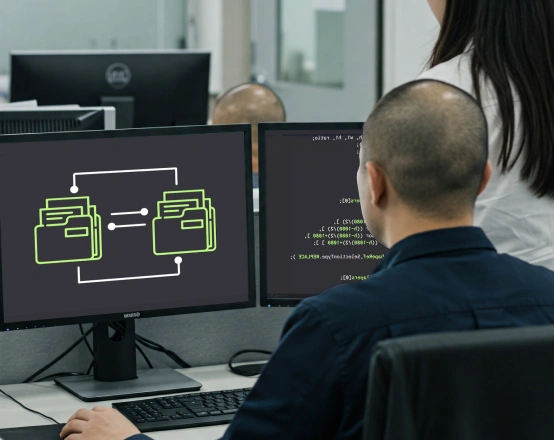
Step 1: Assessment and planning
Before we begin the migration, we create a full backup of your Magento store to safeguard your data and provide a fallback if needed. This includes all critical components such as:
-
Product catalogs, customer records, and order history
-
Media files, theme code, and custom scripts
-
Configuration settings and third-party module data
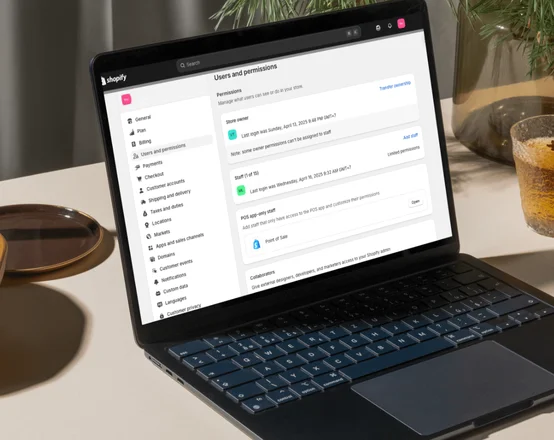
Step 2: Set up Shopify right
We configure your Shopify store to reflect how you do business — not just defaults. This involves customizing core settings, including:
-
Tax rules, shipping methods, payment gateways, and notifications
-
Storefront theme setup — either replicating your current design or applying a new one
-
Custom features rebuilt using Shopify apps or custom development

Step 3: Move your data
We transfer your store data in a way that’s accurate, organized, and optimized for Shopify. This means carefully handling elements such as:
-
Product pages, collections, filters, cart, checkout, and accounts
-
Removing outdated or incomplete entries and fixing formatting issues
-
Mapping each field to align with Shopify’s database structure

Step 4: Protect your SEO
SEO doesn’t have to take a hit during migration — and we make sure it doesn’t. We migrate all SEO-critical elements, including:
-
301 redirects from Magento URLs to their Shopify equivalents
-
Meta titles, descriptions, alt tags, and structured data
-
 Resubmitted sitemap and robots.txt to keep indexing smooth
Resubmitted sitemap and robots.txt to keep indexing smooth
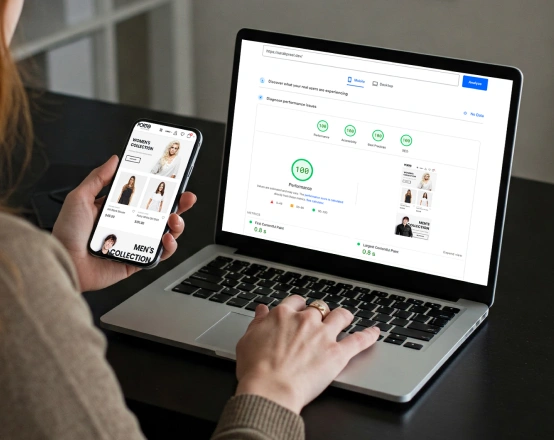
Step 5: Test everything, launch fast
Before going live, we run a full quality check to make sure everything works as expected. Our testing covers key store functions, such as:
-
Product pages, collections, filters, cart, checkout, and accounts
-
Mobile responsiveness, page speed, and analytics tracking
-
Launch timing during off-peak hours to minimize disruptions

Step 6: Monitor, fix, hand over
After launch, we stay with you to ensure everything runs smoothly and your team feels confident using Shopify. This includes:
-
Tracking performance indicators like traffic, load speed, and SEO rankings
-
Quickly resolving any post-launch issues or technical glitches
-
Providing training so your team can manage orders, content, and marketing
Want to move to Shopify from Magento smoothly?
Start a project
Why should you migrate from Magento to Shopify with Mageplaza?

Specialized expertise
Mageplaza specializes in e-commerce solutions, and our team comprises experts well-versed in both Magento and Shopify platforms. This technical knowledge ensures a smooth migration process, addressing nuances and challenges specific to each platform.

Comprehensive assessment
This detailed analysis allows them to tailor the migration plan to your unique business needs, ensuring a customized and effective transition to Shopify.

Data migration precision
Mageplaza excels in data migration, employing meticulous strategies and custom scripts to transfer your product information, customer data, and order history accurately. This precision is crucial for maintaining the integrity of your online store during the migration process.
Frequently asked questions (FAQs)
Migration to Shopify offers a more user-friendly interface, scalability, a robust app ecosystem, and streamlined maintenance compared to Magento.
It typically ranges from a few weeks to a couple of months, considering assessment, data migration, customizations, and testing. The timeframe varies based on the complexity of your store.
Yes, Mageplaza experts can replicate your Magento store's design or create a fresh design that aligns with your brand on the Shopify platform.
Mageplaza ensures a meticulous data migration strategy to transfer product information, customer data, and order history accurately from Magento to Shopify.
No, Mageplaza handles the technical aspects of the migration. However, understanding the basic functionalities of your store is beneficial for effective collaboration.
Yes, Mageplaza provides custom development and design services, allowing you to enhance or modify your Shopify store based on your evolving business needs.
It starts from $99, depending on your data volume, customizations, and specific business requirements. Contact us to get a detailed assessment to determine the accurate migration cost
Yes, Shopify is known for its robust security measures, including SSL certification and PCI compliance, providing a secure environment for online transactions and customer information.