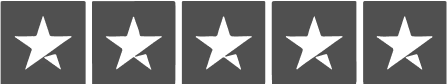Magento
Rapid Deployment
Packages
We can help you launch a brand new Magento website in a few weeks!
Magento rapid deployment packages by Mageplaza are designed to get your online store up and running in record time, without sacrificing quality or functionality.
Whether you're a seasoned pro or just starting out, our rapid deployment packages have everything you need to launch a successful online business. Say goodbye to long development cycles and hello to rapid growth with Mageplaza!
Who should use Magento rapid deployment packages?
This ready-to-use, cost-effective solution is ideal for:
Magento rapid deployment packages by Mageplaza
Start-up
Everything in Start-up:
-
Git configuration
-
CSS customization
-
Social login and sharing options
-
Multi-tiered pricing for bulk orders
-
Product rating and review features
-
Shop by brand
Emerging
Everything in Start-up, plus:
-
Sitemaps for Google Search Console
-
Google Analytics and Google Ads integration
-
Installation of up to 10 Mageplaza extensions
-
Part-finders
-
Breadcrumbs for easy navigation
-
Cart & checkout features
Growth
Everything in Emerging, plus:
-
Custom UI/UX work
-
B2B module enablement features
-
Data migration
-
Magento PDF attachment on email template
-
Access controls for various accounts
-
Providing 2 hours of user training on B2B features
Enterprise
Everything in Growth, plus:
-
Developing custom modules (up to 10 extensions)
-
Integration with third-party systems
-
Speed optimization (Mobile 6x-7x, Desktop 75 - 85)
-
Support Hyva speed (Mobile 8-9x, Desktop >9x)
-
Daily backup on server and Google Drive
-
Health check (site down), send email, sms
| Magento Rapid Deployment Packages | Startup (10k+) | Emerging ($20K+) | Growth ($30K) | Enterprise $50K + Edition |
|---|---|---|---|---|
| Price | $9,999 | $19,999 | $29,999 | $49,999+ |
| Store configuration | ||||
| Git configuration
Set up Git, a version control system, to manage the source code of the Magento website. This includes defining user information (name and email) and other preferences to facilitate collaboration and track changes efficiently. |
|
|
|
|
| Implementing new configurations for Magento Commerce Cloud across development, integration, and production environments
Set up different versions of the website for testing, integrating changes, and finally deploying them to the live environment. This ensures that any updates or modifications are thoroughly tested before being made available. |
|
|
|
|
| Customizing CSS to align with existing brand guidelines while applying selected themes
Adjust the appearance of the website's design elements to match the established brand style. Meanwhile, the chosen themes for the overall layout and aesthetic will be implemented. |
|
|
|
|
| Configuring Magento store elements (e.g., email templates, store names, and addresses)
Create various components of a Magento store, such as email templates, store names, and addresses, to ensure they are customized and functional for the business's needs. |
|
|
|
|
| Incorporating a sticky header navigation with easy access to cart and login options
Keep the navigation menu fixed at the top of the webpage, so it's always visible while scrolling. It’s easier for users to find and access the shopping cart and login features without having to scroll back up. |
|
|
|
|
| Managing sliders and banners on the homepage
Arrange and update visual elements like rotating images or promotional banners to showcase key products or offers prominently on the main page of a website. |
|
|
|
|
| Supporting familiar languages and currencies for different websites
Each website can be viewed in languages and currencies that are familiar to its audience, making the shopping experience more accessible and convenient for users across different regions. |
|
|
|
|
| Utilizing a drag-and-drop CMS for content page management
Use a simple tool where you can move elements around easily to control the layout and content of your website pages without technical skills. |
|
|
|
|
| Implementing a Web Services API for seamless integration with third-party applications
Allow your Magento store to easily connect and work with other outside apps, making data sharing and functionality smoother and more efficient. |
|
|
|
|
| Streamlining management of multiple websites and stores via a single Administration Panel
You can easily control and oversee all your different websites and stores from one central dashboard, making management simpler and more efficient. |
|
|
|
|
| Enabling social login and sharing options (Google, FB, Amazon, etc.)
Allow customers to sign in or share products using their existing accounts from popular platforms like Google, Facebook, and Amazon, making it easier and faster for them to engage with the website. |
|
|
|
|
| Configuring reCAPTCHA for both the backend and frontend
Add an extra layer of security to prevent automated bot attacks. Users must verify they're human through interactive challenges like checking boxes or solving puzzles. |
|
|
|
|
| Setting up Robot.txt
Tell search engines what pages they can or can't visit on a website. It helps control how the site appears in search results. |
|
|
|
|
| Generating and submitting sitemaps for Google Search Console
Create a file that lists all the pages on your website, which helps Google better understand and index your site's content, ultimately improving its visibility in Google search results. |
|
|
|
|
| Creating product feeds for submission to Google products
Make lists of products with details like their names, prices, and descriptions. Then sending this information to Google so people can find and buy the products easily when they search on Google. |
|
|
|
|
| Integrating with Google Analytics and Google Ads
Connect your online store to these platforms to track website traffic, user behavior, and advertising campaigns effectively. |
|
|
|
|
| Installation and configuration of up to 10 Mageplaza extensions
Install and set up up to 10 Magento extensions by Mageplaza to enhance the functionality of your Magento online store. |
|
|
|
|
| Catalog management | ||||
| Offering multi-tiered pricing for bulk orders
Allow customers to receive different pricing levels based on the quantity of items they purchase, making it more cost-effective for larger orders. |
|
|
|
|
| Managing product options (attributes and attribute sets)
Allow customers to select variations of a product, such as size, color, or material |
|
|
|
|
| Enabling product rating and review features
Allow customers to share their opinions and experiences with products, helping other shoppers make informed decisions and potentially increasing trust and credibility for the store. |
|
|
|
|
| Incorporating product videos
Add videos showcasing products on your online store. That helps customers better understand and visualize the products before making a purchase. |
|
|
|
|
| Displaying related and associated products
Items displayed on a product page that complement or are frequently purchased together with the main product |
|
|
|
|
| Providing quantity-based discounts
Offer discounts based on the quantity of items purchased, encouraging customers to buy more products for lower prices. |
|
|
|
|
| Product zoom-in capability
Allow customers to view a magnified version of product images, enabling them to see finer details and textures for a better understanding of the product before making a purchase. |
|
|
|
|
| Facilitating cross-selling and up-selling
Help customers discover additional products related to what they're already buying (cross-selling) or encouraging them to upgrade to a higher-end version or complementary item (up-selling). |
|
|
|
|
| Providing multiple pricing levels
Offer different price options for products based on factors like quantity or customer type. |
|
|
|
|
| Shop by brand
Help your customers find desired products from their favorite brands in a convenient and organized way. |
|
|
|
|
| Product attachment
Allow store admins to attach single or multiple informative files to every product in any format. |
|
|
|
|
| Request for quote
Allow customers to request a quote for one, some products or the whole shopping cart easily. |
|
|
|
|
| Gift cards
You can make customers happier by allowing them to design special gift vouchers based on their own interests. Additionally, shoppers can customize the cards with any device, making it even more convenient. |
|
|
|
|
| Notifying users of out-of-stock products
Alert customers when products are unavailable for purchase, helping them make informed decisions and preventing frustration from selecting items that are out of stock. |
|
|
|
|
| Part-finders
Interactive tools designed to assist customers in searching specific products or parts within your store's inventory |
|
|
|
|
| Highlighting products on sale
Make special visual to draw attention to items that are currently being offered at a discounted price or are part of a promotional sale. |
|
|
|
|
| Implementing breadcrumbs for easy navigation
A navigation aid that helps users track their path within a website |
|
|
|
|
| Enabling quick view of products on category pages
Help customers quickly view product information while adding preferred items to carts without leaving the current page. |
|
|
|
|
| Facilitating layered navigation for filtering category page results
Provide a user-friendly filtering system to improve SERP ranking, upgrade customer experience, and increase conversion rates. |
|
|
|
|
| Allowing multiple images per product
Allow customers to view products from various angles, zoom in for closer inspection, and get a comprehensive understanding of what they're purchasing |
|
|
|
|
| Cart & checkout | ||||
| Delivery time
Make delivery easy for customers with a user-friendly interface. Allow leaving a delivery comment and entering a security code. |
|
|
|
|
| One step checkout
Streamline the checkout process into a single, user-friendly step |
|
|
|
|
| Persistent shopping cart
Your customers' shopping carts will remain intact even after they leave your website or log out |
|
|
|
|
| Setup with FedEx and USPS shipping rates, or flat rate shipping
Configure your online store to calculate shipping costs using FedEx and USPS rates, or offering a fixed rate for shipping regardless of the order's size or destination. |
|
|
|
|
| Setup one of the popular payment services - Stripe, Paypal, Braintree, Authorize.net, etc.
Set up a choice of well-known payment providers like Stripe, PayPal, Braintree, or Authorize.net for accepting payments on the online store. |
|
|
|
|
| Automated cart abandonment follow-up
A built-in feature that automatically sends targeted follow-up emails to customers who have abandoned their shopping carts |
|
|
|
|
| Share cart
Allow users to easily share their current shopping cart with others |
|
|
|
|
| Upsell product
Encourage customers to purchase a higher-end or additional product than the one they originally intended to buy, often by suggesting complementary or upgraded items during the purchasing process. |
|
|
|
|
| Quick order
Assist customers in placing bulk orders quickly and easily without having to visit each product page to save customers time and effort. |
|
|
|
|
| Custom UI/UX work (includes functional clickable mock-ups for the following pages) | ||||
| Homepage - 2-3 options to choose from (e.g., Recently Viewed, Best-sellers, New Products, Special Offers, Brand List)
Offer 2-3 design options for your homepage, featuring clickable mock-ups for easy navigation, with sections like Recently Viewed, Best-sellers, New Products, Special Offers, and a Brand List to choose from. |
|
|
|
|
| Category page
Create interactive mock-ups, so you can visualize and test the design and functionality of your category pages before implementation. |
|
|
|
|
| Product detail page
Create interactive design prototypes for specific pages, such as the product detail page, to ensure a user-friendly experience and functionality. |
|
|
|
|
| View cart page
Create a webpage where customers can see the items they've added to their shopping cart before proceeding to checkout. It allows them to review their selected products, quantities, and total prices before making a purchase decision. |
|
|
|
|
| One page checkout
Condense the entire checkout process into a single page, simplifying the buying experience for customers by allowing them to enter all necessary information. |
|
|
|
|
| Thank you page
A webpage that appears after a customer completes a purchase or action on an online store. It aims to express gratitude and often provides order confirmation details or next steps. |
|
|
|
|
| Customer account page
A section of the website where customers can manage their personal information, view order history, track shipments, and access any other relevant details. |
|
|
|
|
| Custom search, sorting
Create unique search and sorting features tailored to your specific needs and preferences. |
|
|
|
|
| Magento PDF attachment on email template
Include PDF files as attachments in the emails sent from your Magento store. It’s easier to share documents like invoices or order summaries with your customers directly through email. |
|
|
|
|
| Sales page
Design a webpage to persuade visitors to take a specific action, typically making a purchase or subscribing to a service. |
|
|
|
|
| Up to 10 more internal pages
You can customize and create additional pages beyond the standard ones provided, tailored to your needs. |
|
|
|
|
| B2B module enablement | ||||
| Enabling and configuring the B2B module (purchased from Magento)
Set up additional features within your Magento store that cater specifically to business-to-business transactions, such as setting different price books, managing multiple logins for business accounts, and enabling negotiation options. |
|
|
|
|
| Configuring different price books for accounts (up to 5 different price books)
Create various price lists tailored to different customer accounts, allowing up to five different pricing structures to accommodate specific customer needs or segments. |
|
|
|
|
| Configuring different catalogs to accounts (up to 3 different catalogs)
Set up the ability for each customer account to access and view different sets of products within the store, with each set categorized into its own catalog. |
|
|
|
|
| Allowing multiple logins for a B2B account
Enable several users from the same business to access their shared B2B account separately, each with their own login credentials. |
|
|
|
|
| Implementing access controls for various accounts
Create restrictions and permissions to control who can access what within the system, ensuring that only authorized users can view or modify specific information or perform certain actions based on their roles or privileges. |
|
|
|
|
| Facilitating the creation of company accounts with multiple user access
Set up accounts where multiple employees can access and manage the company's online store, streamlining collaboration and workflow within the organization. |
|
|
|
|
| Enabling payment on account as a payment method
Allow customers to make purchases without immediate payment, instead settling the bill at a later agreed-upon date, commonly used in business-to-business transactions for established clients. |
|
|
|
|
| Configuring available payment methods for different accounts
Decide which payment options are accessible to specific user accounts based on their preferences or business requirements. For instance, allowing certain accounts to pay via credit card while others may prefer invoicing or other methods. |
|
|
|
|
| Enabling negotiable quotes and requisition lists
Enabling negotiable quotes allows buyers and sellers to discuss and adjust product or shipping prices before finalizing an order, while requisition lists let buyers create and save lists of frequently purchased items for easy order placement. |
|
|
|
|
| Allowing negotiation of product and shipping prices
Enable buyers and sellers to discuss and agree upon prices for products and shipping before finalizing the purchase, fostering flexibility and potential cost savings for both parties. |
|
|
|
|
| Facilitating the creation of new orders from lists of multiple SKUs
Enable users to easily create new orders by selecting items from pre-made lists containing multiple product codes. |
|
|
|
|
| Enabling the creation of multiple lists of frequently-purchased items
Allow users to make lists of items they frequently buy, making it easier and quicker for them to reorder those items in the future without having to search for each one individually. |
|
|
|
|
| Defining visibility of products and prices for different company accounts
Control which products and their prices are visible to specific company accounts, tailoring the shopping experience and pricing options based on individual business relationships or agreements. |
|
|
|
|
| Providing 2 hours of user training on B2B features
Offer two hours of instruction to help users understand and effectively use the business-to-business (B2B) features of the Magento platform. |
|
|
|
|
| Data migration | ||||
| Customer
Transfer all customer-related data, such as profiles and information, from the previous platform to the new Magento store. |
|
|
|
|
| Customer groups
Categorize customers based on specific criteria such as loyalty status or membership level for targeted marketing or customized experiences. |
|
|
|
|
| Categories
Transfer category information, such as names, descriptions, and hierarchies. |
|
|
|
|
| Products
Ensure that all product details such as descriptions, images, and pricing are accurately transferred. |
|
|
|
|
| Attributes
Transfer information such as product characteristics or properties to a new Magento store. |
|
|
|
|
| Attribute values
Transfer specific characteristics or properties assigned to products or entities. |
|
|
|
|
| Orders
Transfer information such as order history, details, and statuses. |
|
|
|
|
| Invoices
Move invoice records, which detail transactions and payments, to Magento. |
|
|
|
|
| Shipments
Transfer shipping-related data, like tracking information and delivery details. |
|
|
|
|
| Credit memo
A document issued by a seller to refund a customer for returned or undelivered goods, essentially reversing the transaction and crediting the customer's account. |
|
|
|
|
| CMS page
Move content management system pages, like those containing website text and images, to Magento. |
|
|
|
|
| Images/Media
Transfer images and media files such as pictures, videos, or other visual content. |
|
|
|
|
| Customization & integrations | ||||
| Developing custom modules (up to 10 extensions)
Add specific features or functionality to your Magento online store beyond what is provided by default. We can develop up to 10 extensions. |
|
|
|
|
| Integrating with third-party systems
Connect your Magento store with other external software or services, like accounting or inventory management systems, to streamline operations and share data seamlessly. |
|
|
|
|
| Speed & performance guarantee | ||||
| Speed optimization (Mobile 6x-7x, Desktop 75 - 85)
Your website's speed will be increased by approximately 6 to 7 times on mobile devices and by a range of 75 to 85 on desktops, making it load much faster for users accessing it from both mobile phones and computers. |
|
|
|
|
| Support Hyva speed (Mobile 8-9x, Desktop >9x)
Ensure websites load approximately 8-9 times faster on mobile devices and over 9 times faster on desktop computers when utilizing Hyva, a performance-focused Magento theme framework. |
|
|
|
|
| Server | ||||
| Setup backup every day on server and Google Drive
The system will automatically save a copy of your website's data on both the server and Google Drive for added security and protection against data loss. |
|
|
|
|
| Health check (site down), send email, sms
Monitor website availability, sending alerts via email and SMS if the site goes down, ensuring timely awareness and potential troubleshooting. |
|
|
|
|
| Choose your rapid deployment package | ||||
Magento rapid deployment process
Step 1
Choose a package
Pick the package that best fits your business needs. Each package comes with pre-built features to get your store ready quickly.
Step 2
Start developing
Once the package is selected, we begin setting up your website. Our team customizes it based on your requirements.
Step 3
QA test & fix bugs
We carefully test the website to make sure everything works perfectly. Any issues found are fixed before launch.
Step 4
Deploy & launch
After testing, your website goes live. It's ready for customers to start shopping and using your services.
Step 5
Ongoing support
Even after the launch, we provide continuous support. This ensures your site stays updated and runs smoothly.
Want to build an awesome website
with a trusted
Magento partner?

Why choose Mageplaza?

Lightning speed
With Mageplaza's pre-built templates and configurations, you can launch your Magento store quickly, saving valuable time and resources.

Quality
Despite the rapid deployment, Mageplaza ensures that the packages are built with high-quality code and best practices, providing a solid foundation for your e-commerce store.

Support
Mageplaza provides FREE 2-month support, together with documentation, tutorials, and responsive assistance, to help you navigate any challenges or questions you may encounter during deployment and beyond.

Updates & maintenance
Mageplaza regularly updates packages to incorporate new features, security patches, and performance enhancements. By choosing Mageplaza, you can ensure that your Magento store stays up-to-date and secure over time.
Related Magento services
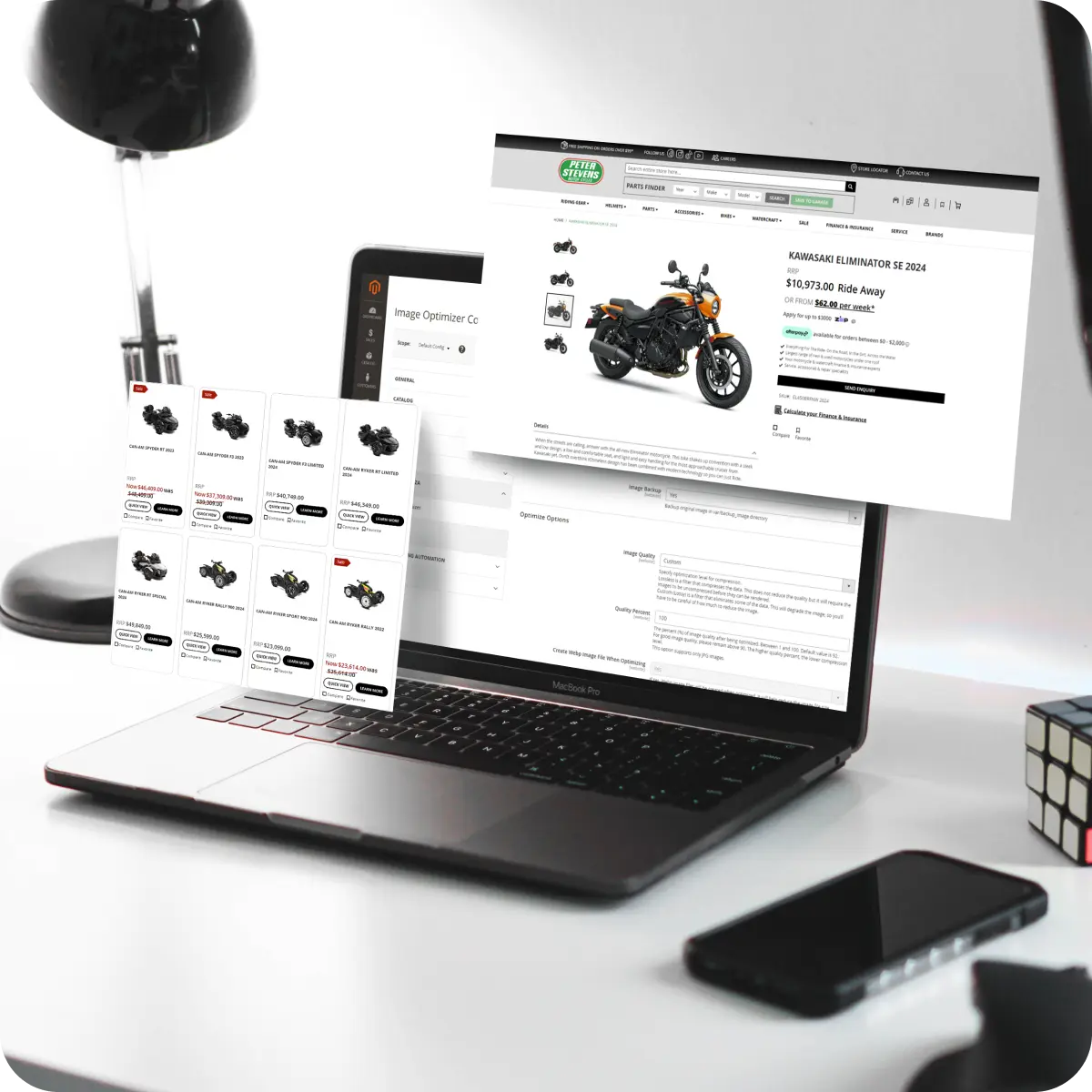
Magento eCommerce development
Want to build a custom eCommerce store that leads to millions of dollars? We can help!

Magento support & maintenance
Enjoy 24/7 support from Magento experts, including holidays. Let us handle all complex aspects, just focus on your business operations!
Let's talk!
122,000 clients have been prospering with our services. It's your turn now!
- Free 1:1 consultation
- Free site health check (15 hours)
- Free 2-month support after the project
- 10+ years of experience in E-commerce

Frequently asked questions (FAQs)
The Magento Rapid Deployment Package is a streamlined service designed to launch your Magento eCommerce store quickly and efficiently. It includes essential features and functionality to get your store up and running in a shorter timeframe than traditional development projects.
Around 2-12 weeks. It varies depending on customization requirements, but it is generally much faster than traditional development approaches.
We offer FREE 2-month support after the implementation to ensure you're satisfied with the result.
Mageplaza provides comprehensive support for rapid deployment packages, including documentation, tutorials, and responsive assistance to help you navigate any challenges or questions.
Yes, your store will be built on Magento’s flexible platform, allowing for future customizations and scalability. Once the rapid deployment is complete, you can work with our team to add additional features or redesign elements as your business grows.