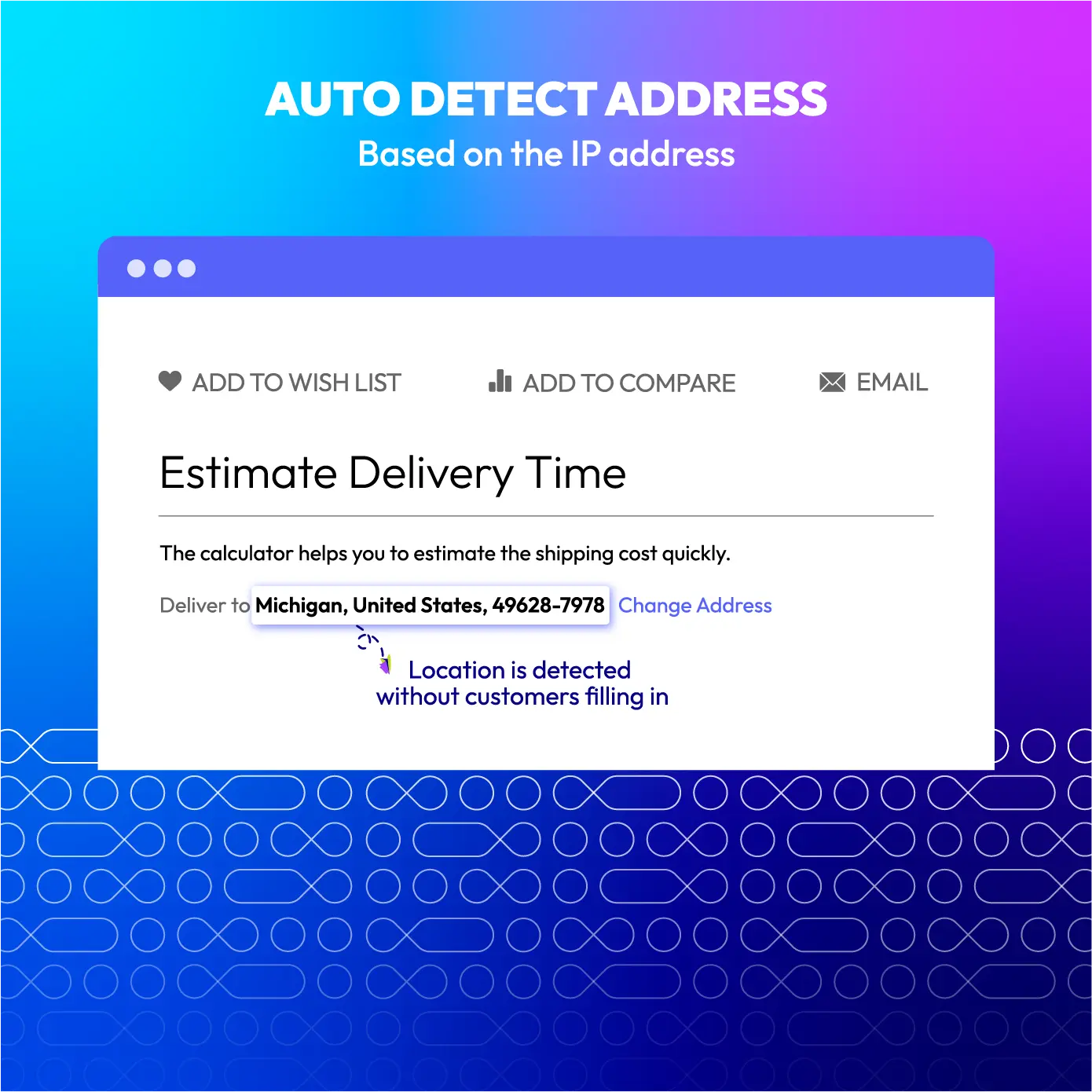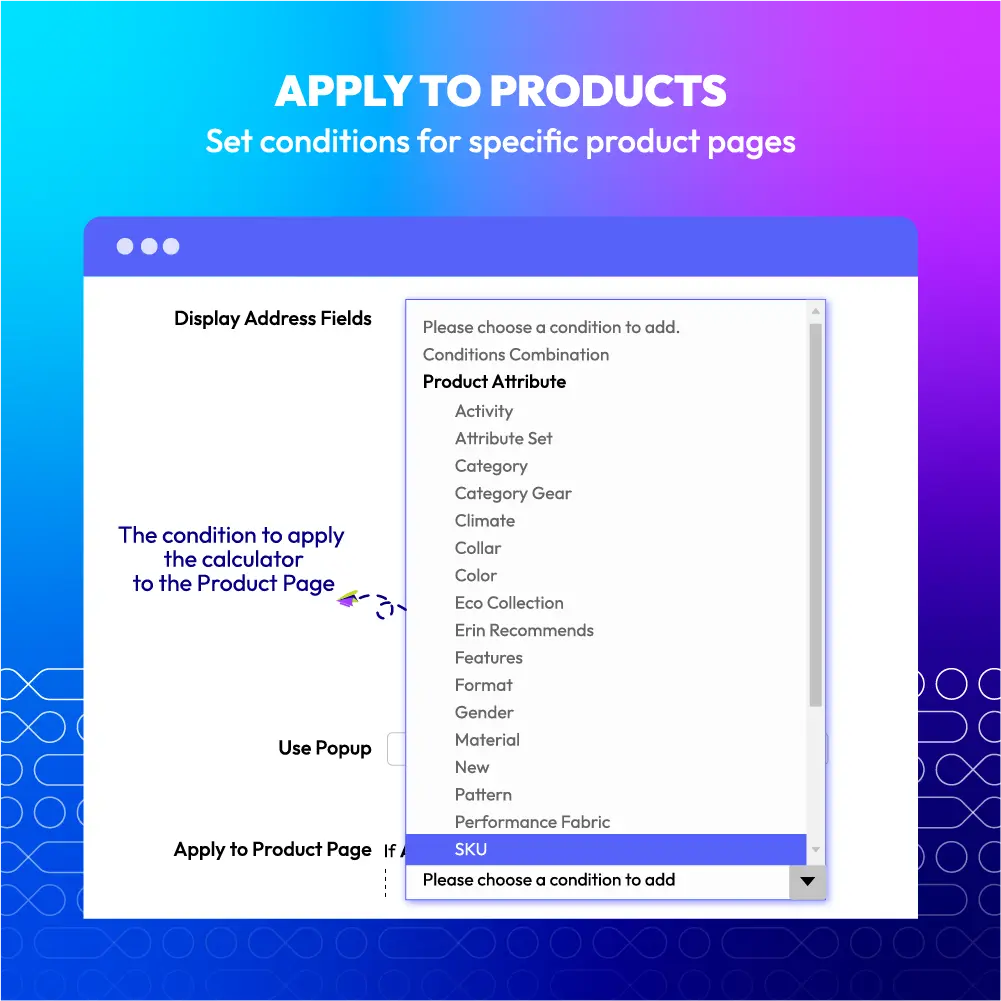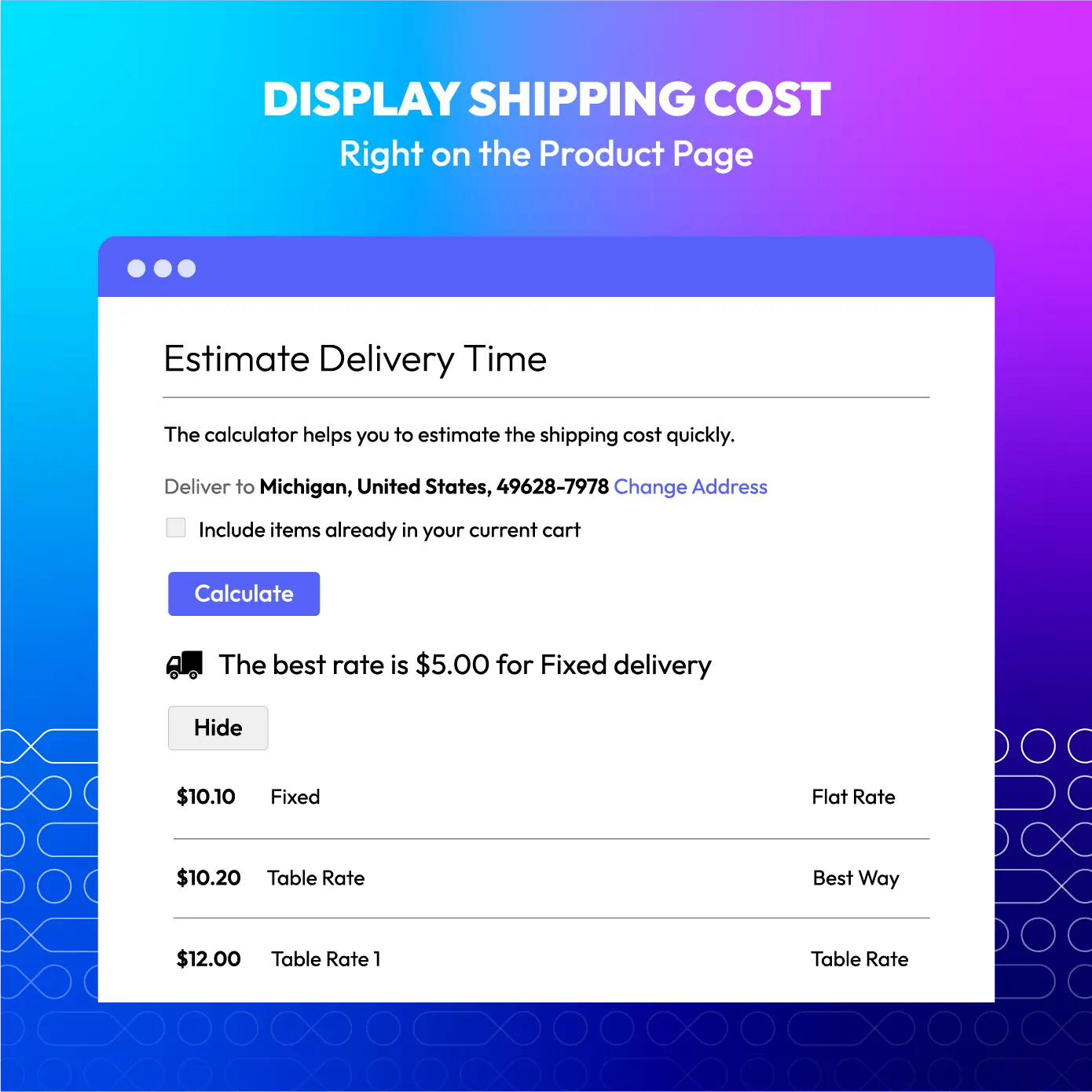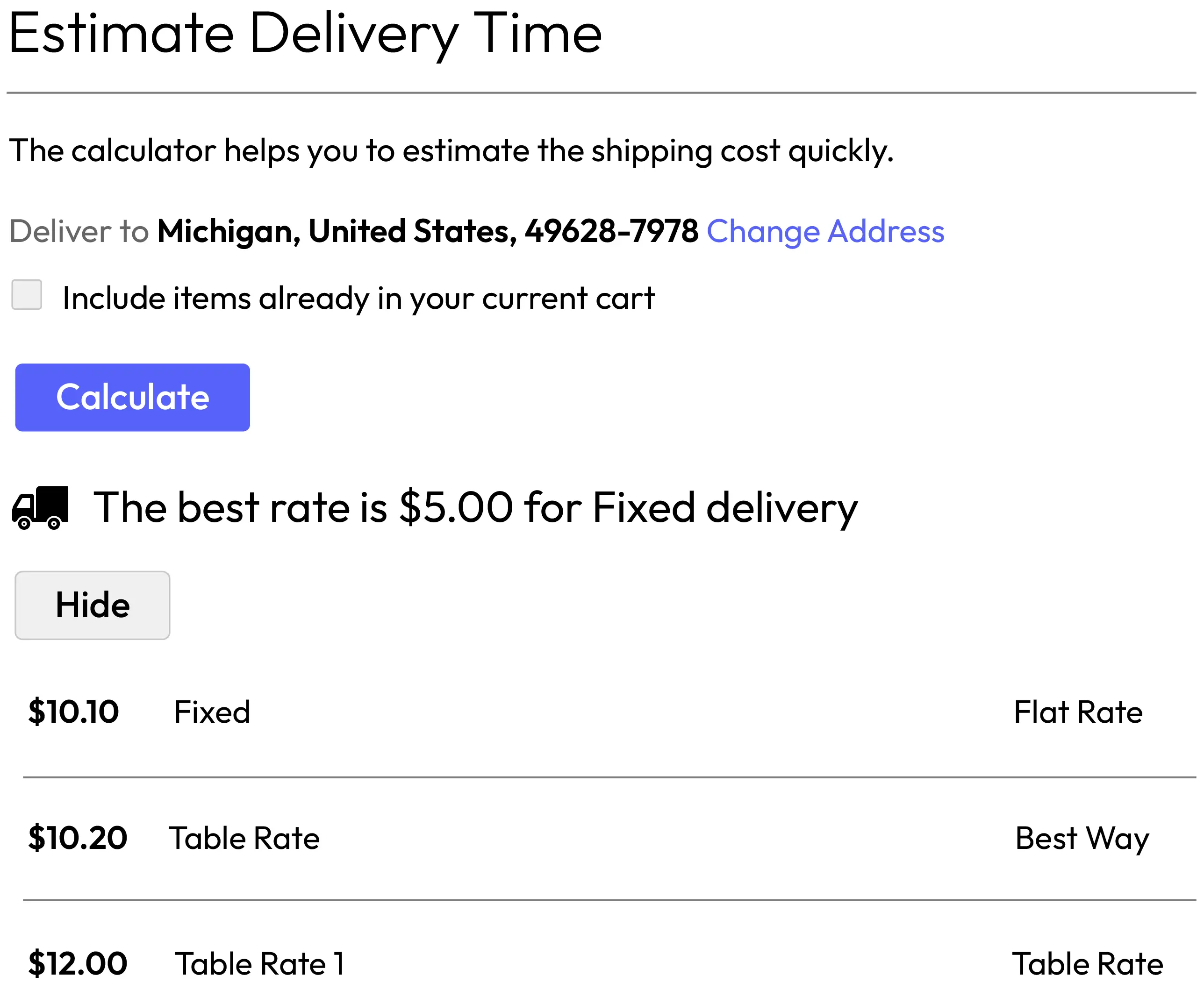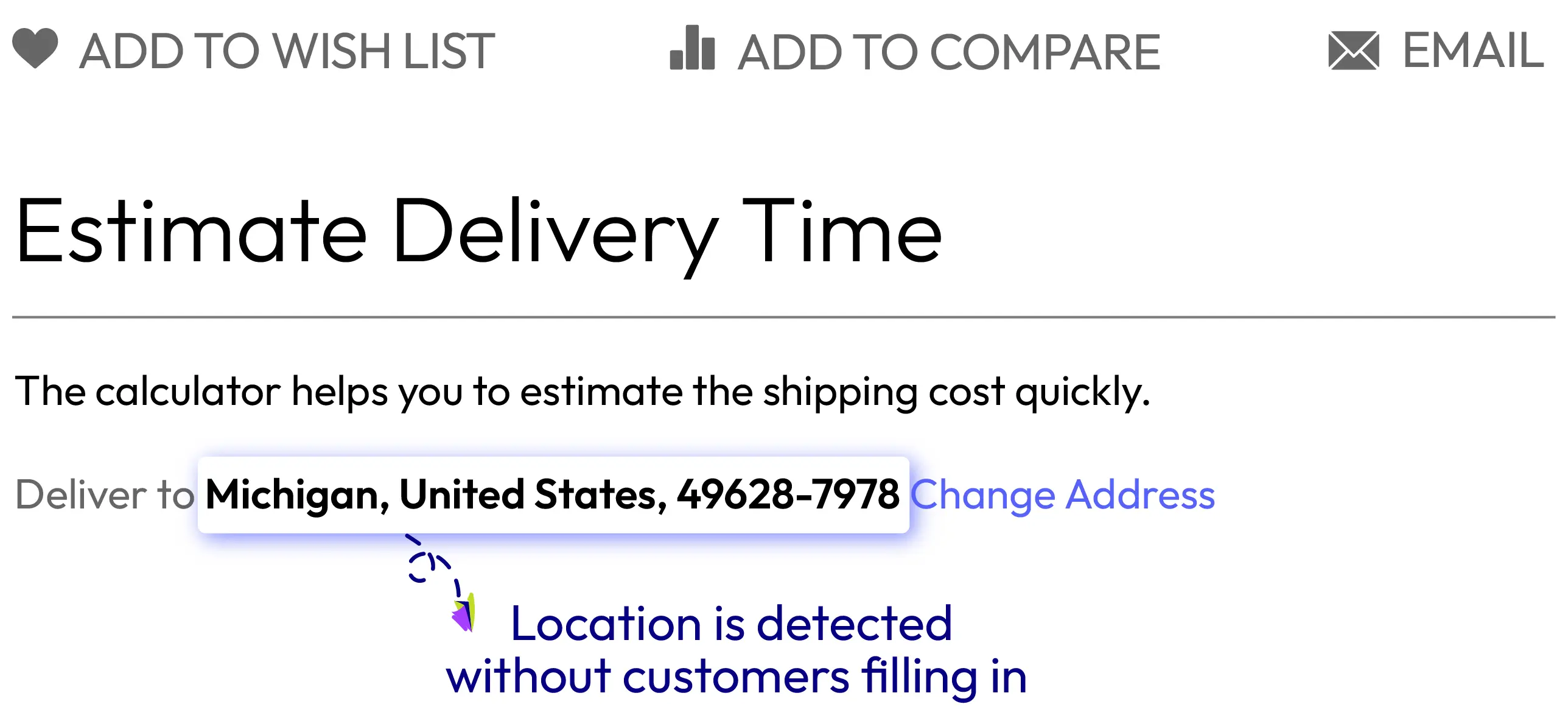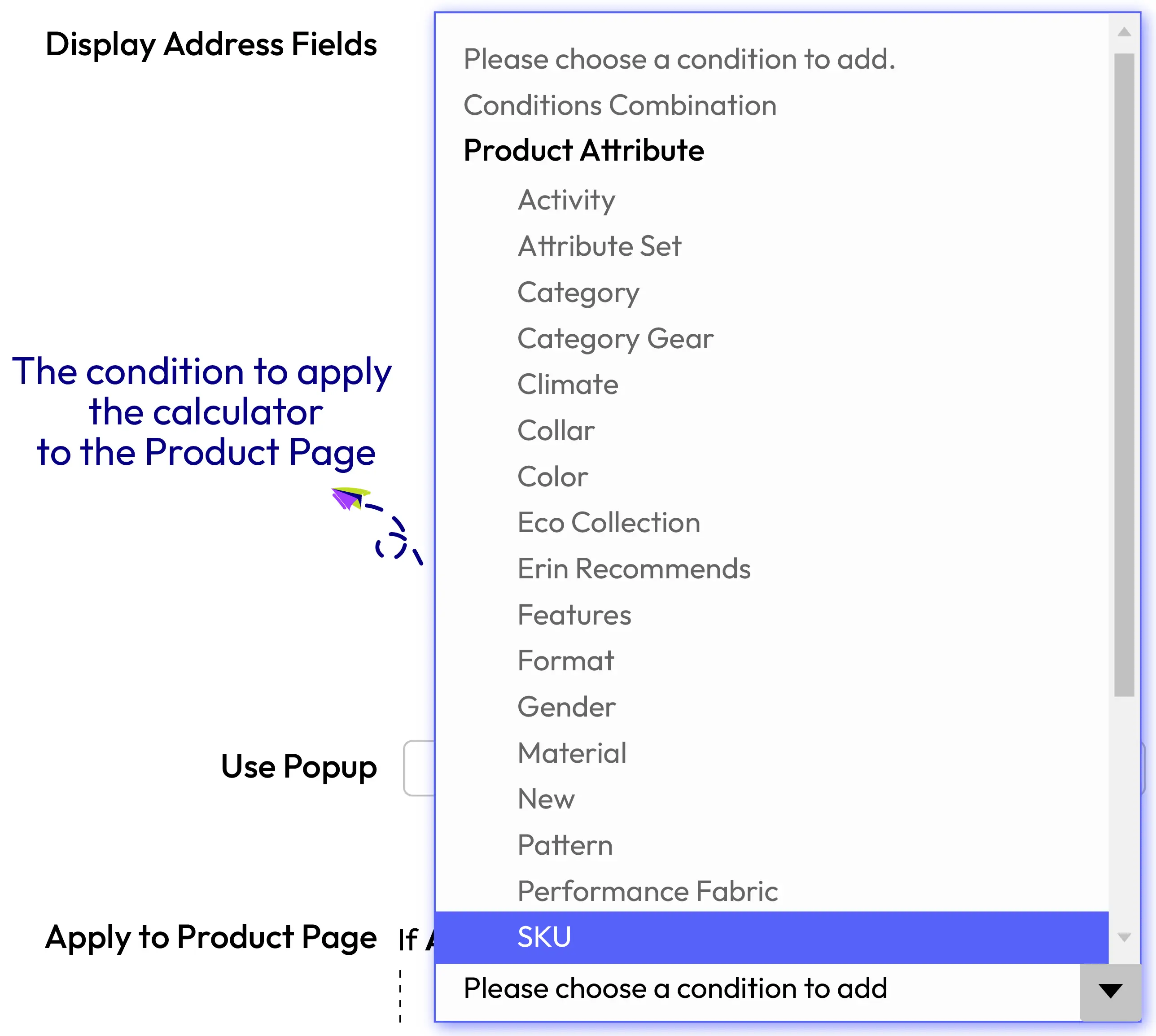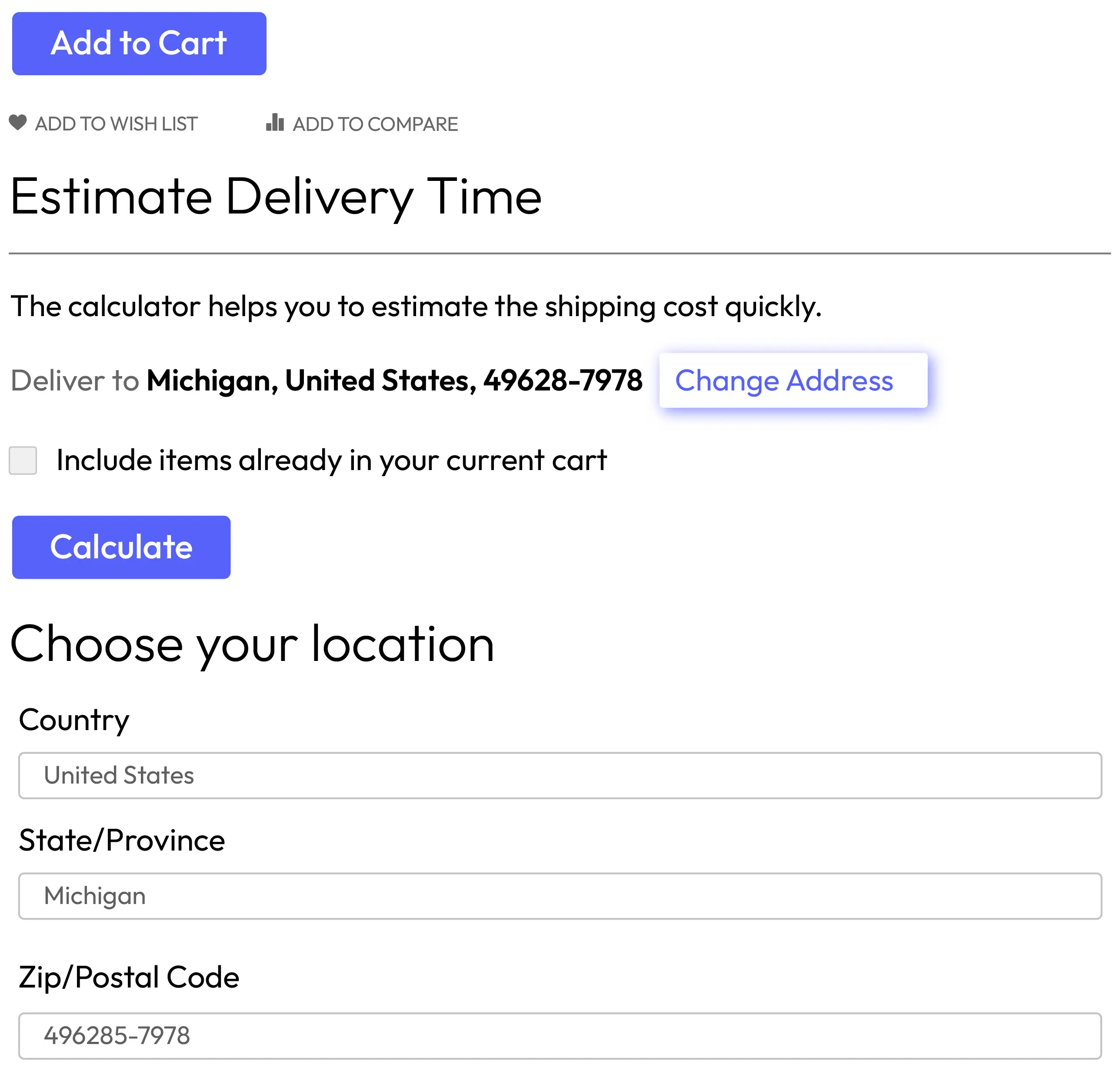60-day Money Back
Frequent Update
365-day Support
Shipping Cost for Magento 2
v4.0.1Magento 2 Shipping Cost extension displays the shipping methods and calculate shipping on the Product Page. Therefore, customers can quickly estimate the fee including shipping cost and checkout with willingness.
Problems
When a customer is keen on a product on the Product Page, they find it affordable to buy. But when they know the shipping rate, they can quickly leave their cart.
The reason is that customers will feel disappointed because of the unexpected fee.
Solutions
- Prepare the readiness for customers about the shipping fee
- Show all shipping fees on the Product page
- Decrease abandonment rate
- Enhance customer’s shopping experience
- Offer suitable shipping methods
- Calculate delivery fees automatically
Calculate shipping cost on the Product Page
The list of shipping methods with the corresponding fee is displayed clearly on the Product Page, so shoppers can know quickly the fees charged for their shipping address
There are two positions to show the shipping calculator on the Product Page: Below the product description or In the additional tab.
In case they can receive their orders at multiple places, they can check the best one easily.
Auto calculate shipping cost with IP
The shipping cost is based on the shipping address. However, to optimize customer experience, the Shipping Cost module supports the auto-detect shipping address based on the IP address.
With auto-detected shipping addresses, customers do not need to fill the address form manually.
Show calculator with certain products/ categories
You can apply the shipping calculator on specific product pages based on the catalog rule such as:
For example, apply the shipping calculator to discounted products only.
Popup/ Inline address form
Customers can change their shipping address via the form with details below:
When customers click on “Change Address”, the address form will appear as popup or inline form.
All the options of a field are displayed in the drop-down box. Customers can quickly select without typing.
Pricing
Choose your suitable edition
Community
Crafted for a great webstore start $ 99 first year- 1-year extension updates
- 1-year support
- 60-day money-back guarantee
- Read our policies
- Supports for Magento 2 Community Edition
Yes, the cheapest rate is shown clearly right below the Calculate button to suggest customers.
Yes, you can set the shipping calculating section to appear at Product pages by using the catalog rules.
It depends. At the section, you can check/ uncheck the box to include or exclude.
Reviews (5)
Best
It's best to show the shipping cost beforehand so that there'll be fewer complaints after checkout. The extension works based on the IP address of customers so the estimation is quite correct. Easy to use and no problems yet.
EVERYTHING WORKS WELL
The installation of the extension was without errors and the functionality was exactly as it suppose to be
Useful
Now customers can see all the shipping fee calculated thanks to this extension. It's very useful for us because we don't have to answer questions about this problem anymore. Thank you Mageplaza.
Convenient
My store oprates globally so it's necessary to have a shipping cost calculation system. This extension is everything I need, very convenient. Thank you, it's a great help.
Great product
I just loved it. I wanted to include a shipping cost calculator but didn't know how to. After asking your support team, I was glad to find this solution. Great team, great product, great atmosphere. Thanks for helping me.
Leave a Review
Coming Soon
All of the feature updates plan and status will be updated as soon as possible in our public Trello.
View Mageplaza Extension Roadmap 2023 ->Don't see the features you are looking for?
Request feature-
v4.0.1 (Magento v2.4.x)
28 December 2021
- Fixed minor bugs
-
v1.0.2 (Magento v2.3.x)
28 December 2021
- Fixed minor bugs
-
v4.0.0 (Magento v2.4.x)
23 March 2021
Supported Magento v2.4
-
v1.0.1 (Magento v2.3.x)
10 November 2020
- Compatible with Magento v2.3.5
-
v1.0.0 (Magento v2.3.x)
05 December 2019
Initial release
For store admins
- Enable/ Disable the extension
- Set the shipping calculator title
- Set the description of the shipping calculator
- Set the message when there is no shipping method available
- Select countries to apply the module
- Select position to show the shipping calculator
- Select the address fields to show on the form
- Enable/ Disable showing the address form as a popup
- Select product pages applied with shipping calculator by using condition
- Set the default address displayed at the storefront
For customers
- Quickly know the shipping rate right on the Product Page
- Save more time on saving and making a purchase decision
Why choose Mageplaza Magento 2 Shipping Cost Extension
Mageplaza provides consistent and customer-centric extensions for your Magento 2 store.
We don't sell products for one time. We provide lifetime solutions which help our customers thrive with their businesses.




60-day Money Back
Extensive 60-day money-back period. You love it or get a full refund no questions asked.
Extensive Support Timeframe
Mageplaza provides support 16 hrs/day, 5.5 days/week to guarantee the seamless operation of our extensions on your store.
Install via Composer
Simple installation via composer helps you save time and eliminates technical issues during future updates.
Frequent Updates
Intensive update roadmaps ensure great performance, bug-free, highly compatible, and innovative extensions.