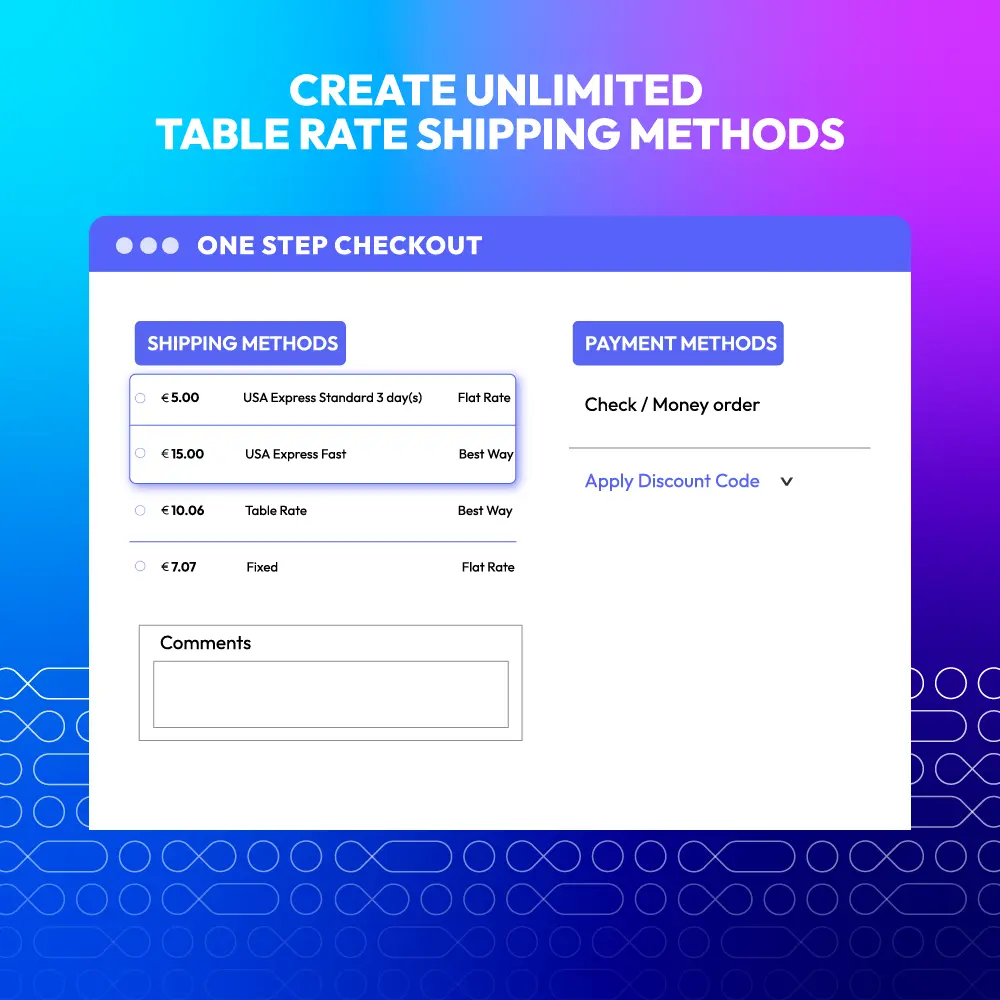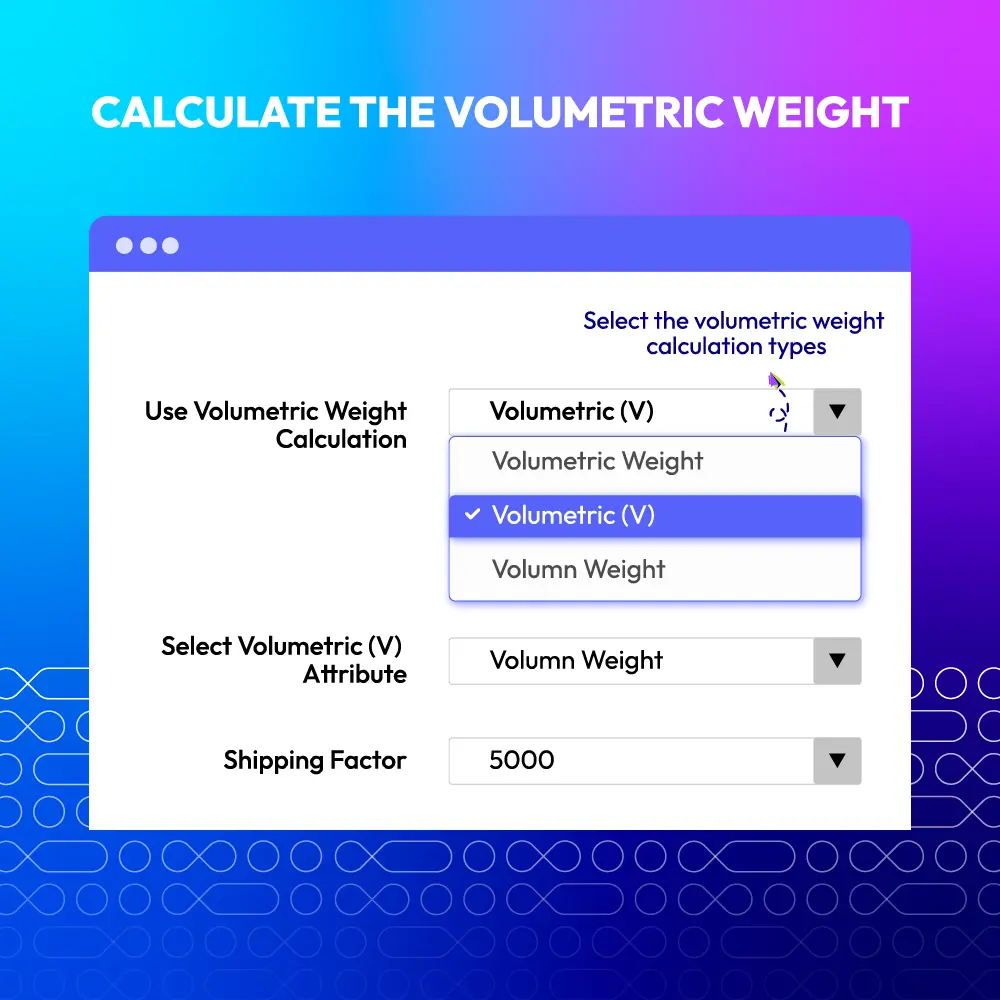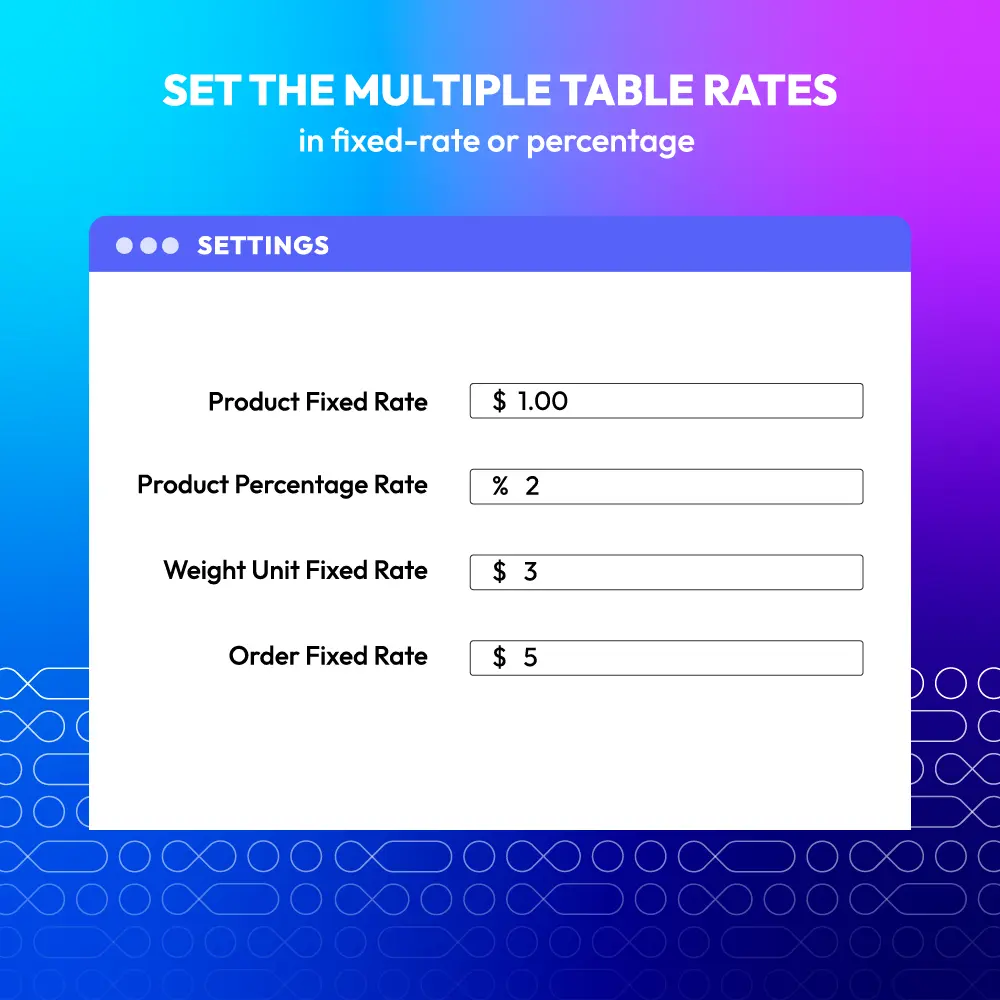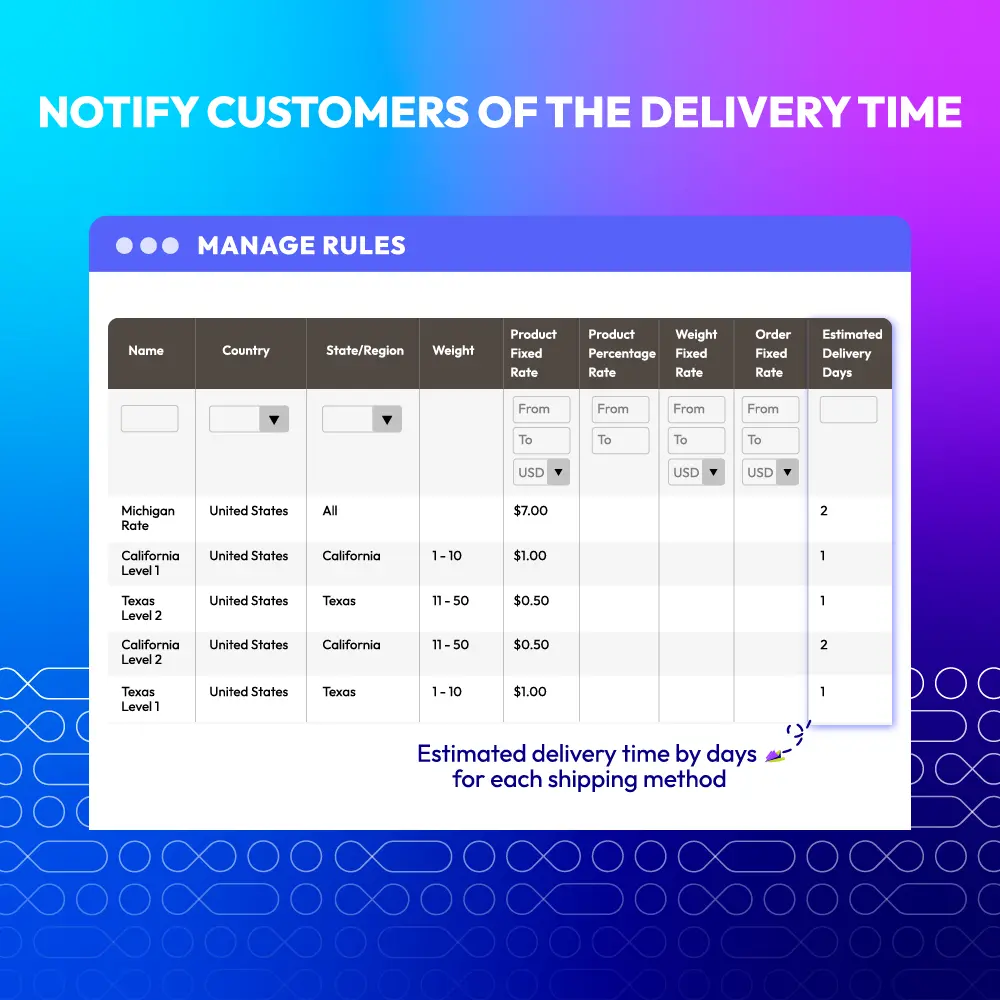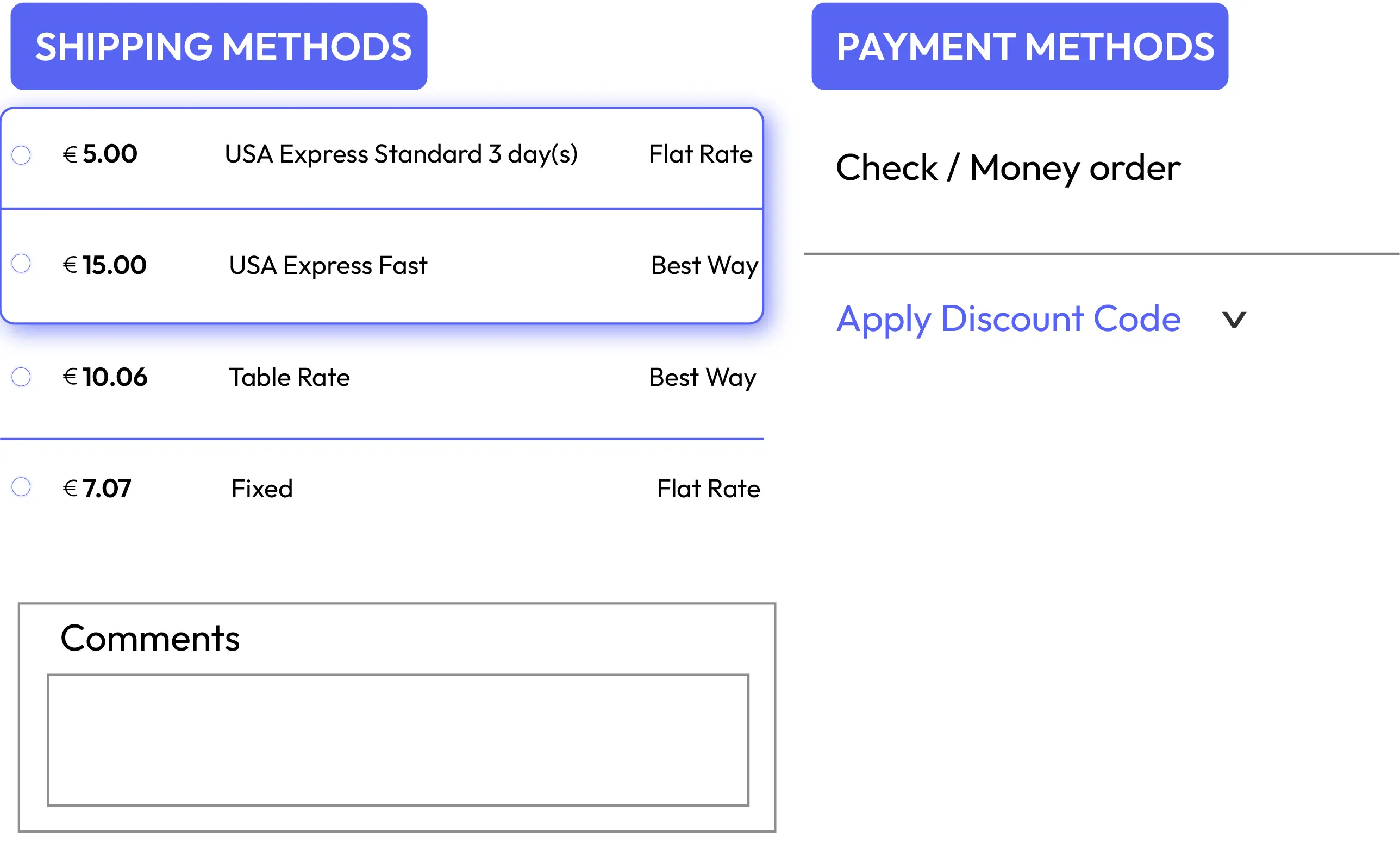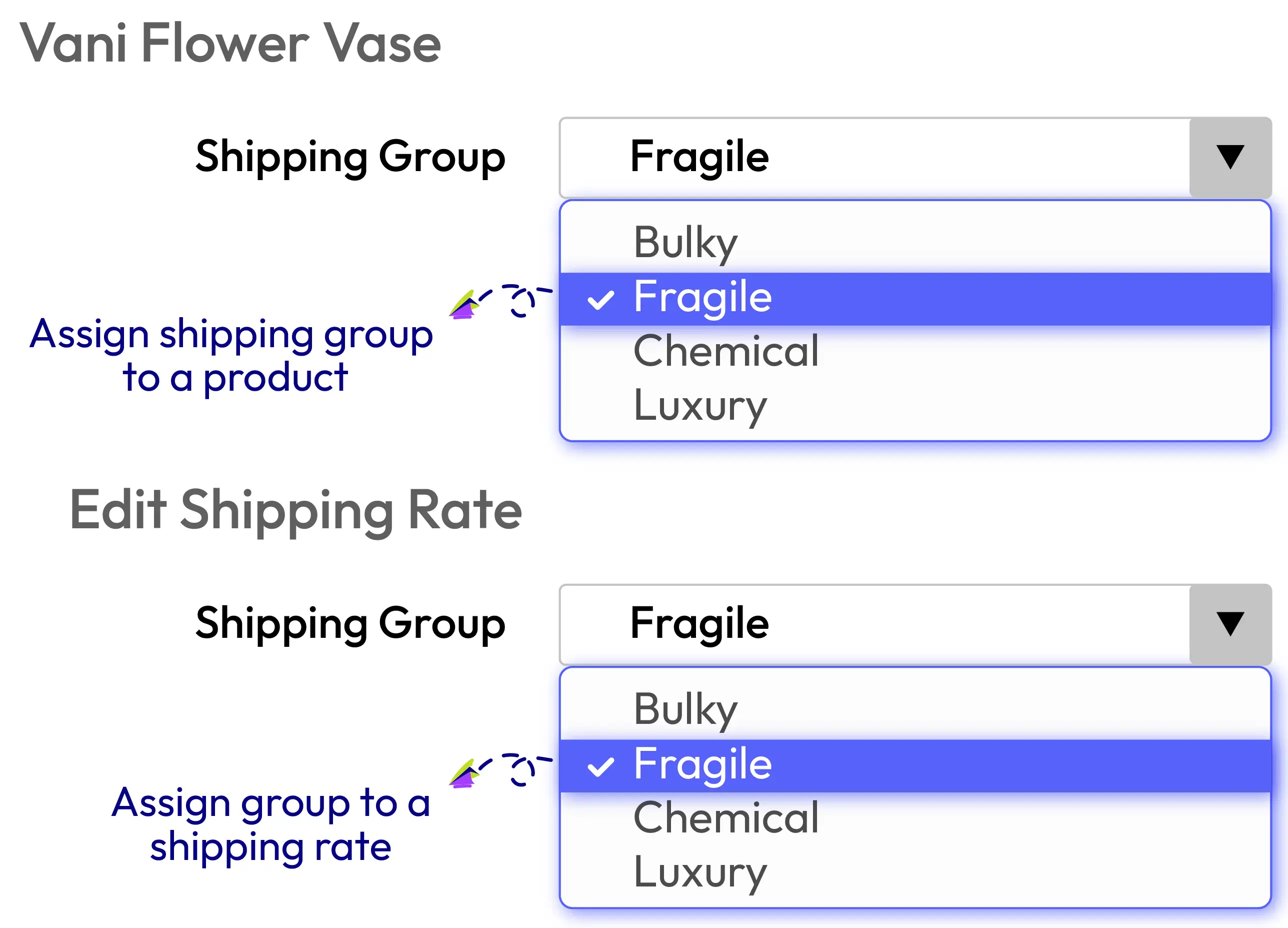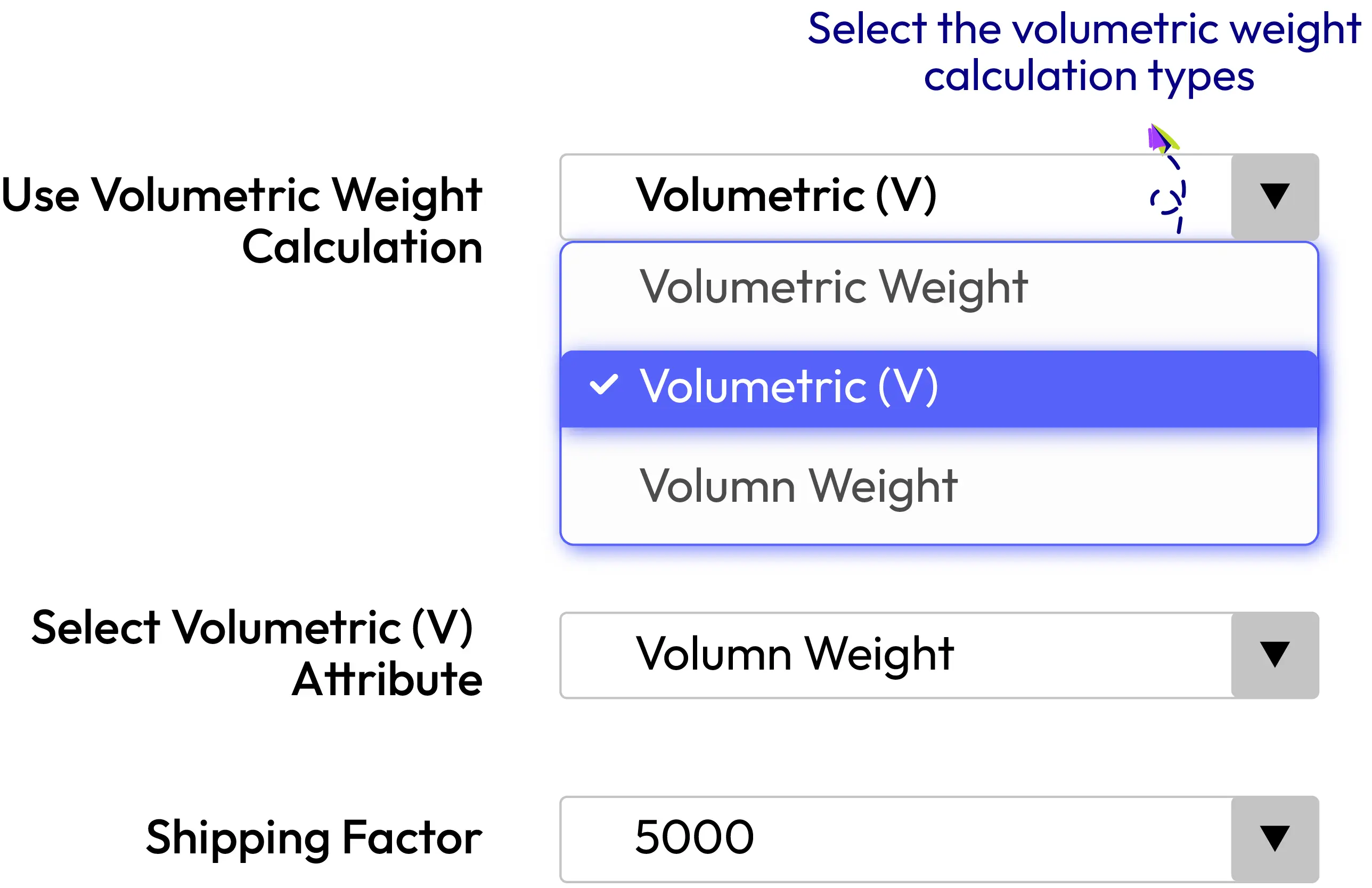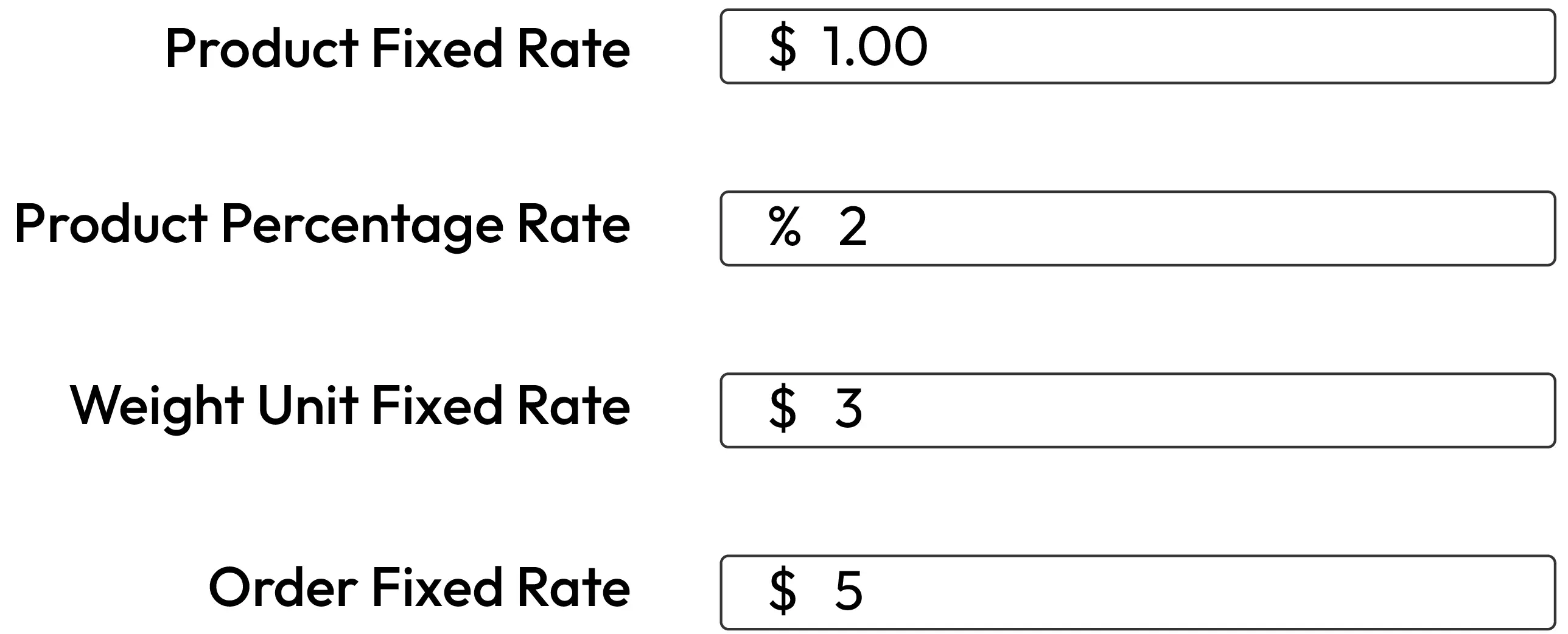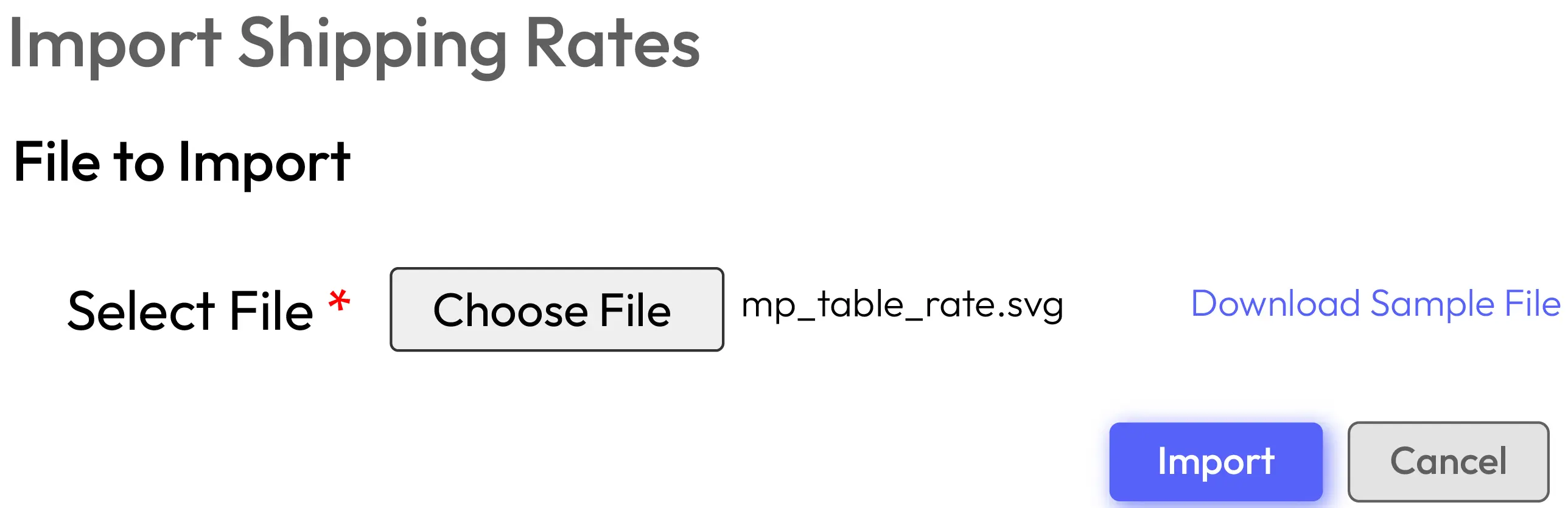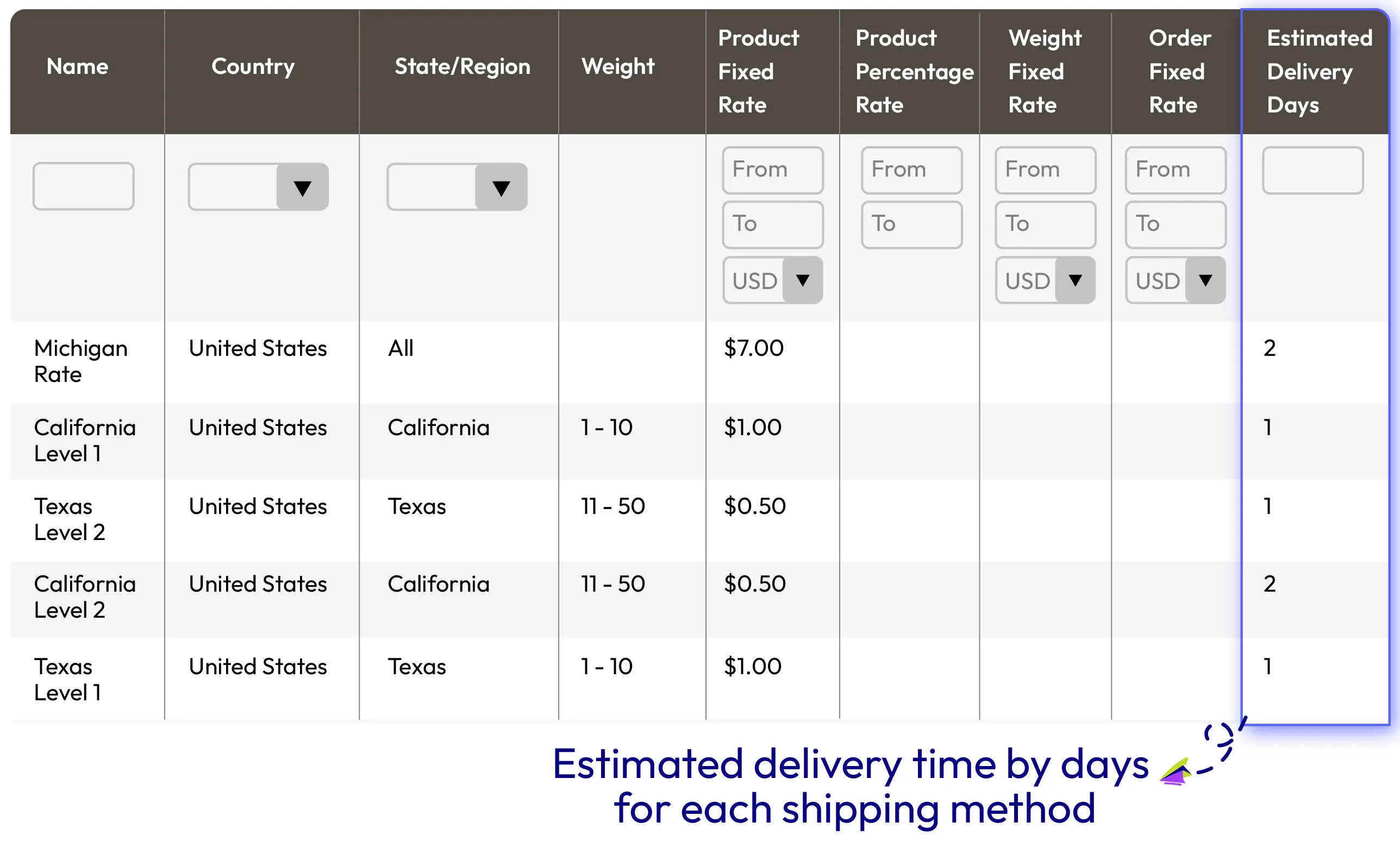60-day Money Back
Frequent Update
365-day Support
Table Rate Shipping for Magento 2
v4.0.3Magento 2 Table Rate Shipping extension helps Magento 2 stores to create unlimited custom shipping methods and shipping rates based on various condition combinations. Especially, shipping rate calculation is upgraded with volumetric weight & destination, rate-setting types and more.
Problems
- Customers are limited at choices of table rate shipping methods
- The limitation in the conditions of table rate shipping methods
- Unable to create multiple rate types
- Volumetric weight is not supported
Solutions
- No limitation for Table Rates shipping methods
- More conditions for shipping methods
- Volumetric weight (DIM weight) is supported
- Multiple rate-setting types
Create unlimited table rates shipping methods
Create unlimited Table Rates shipping methods to apply for goods delivery based on the combination of the following parameters:
Stores can create multiple custom rule-based shipping methods to apply to certain orders flexibly and appropriately. When an order meets the specific configured condition, the corresponding method will be applied to.
Assign shipping rates to specific groups
Table Rate Shipping helps you assign a shipping rate to specific product groups. For example, the higher rates to bulky, fragile, or luxury products.
Therefore, you can manage rates rationaly to all product types and make the shipping rates fair to customers.
Volumetric weight supported
With Table Rate Shipping, the shipping cost also can be calculated by the density of a package, called volumetric weight. Store admins can input the volume of the package or the height, width, and length of the package. Then the volumetric weight of the parcel will be calculated. For example, if you have a box that’s 36 cm x 25 cm x 16 cm and your carrier uses a dimensional weight divisor of 5000, your DIM weight is 3 kg.
Store owners have another helpful method to calculate the weight to charge customers the shipping cost appropriately with certain shipping methods.
Multiple table rate calculation types
Another feature of Table Rate Shipping is allowing the store admin to create multiple shipping rates for one shipping method. Admins can change the elements affecting the shipping rates as below:
Based on the settings of store admins, the table rate will be calculated based on item rate, weight unit, the percentage of the product price or order rate or the combination. For example, the shipping rate per order is $2 plus 1% of a product price.
Import table shipping rates quickly
Instead of setting table rates manually step by step, store admins can import the shipping rates quickly in two different ways: Import via CSV file or Import via another shipping method.
Store admins can import all the data of a shipping method quickly via a CSV file with all conditions and rate settings. Besides, in case the store admin would like to create a new shipping method with some changes from an available one, they can import directly the data from the available shipping method then do editing.
The form can be shown at any page, any position on a page to collect as much as responses.
Estimated delivery days
With Magento 2 Table Rate Shipping extension, for each shipping method, store admins can notify customers about the delivery time by setting the number of days. Depending on that, when selecting shipping methods on the checkout page, customers can know the estimated shipping time before they complete the order.
Therefore, it is reasonable that there can be different rates for the same shipping methods.
More Features
Check out more details of Table Rate Shipping

Include virtual product
Allow including virtual products in the price calculation

Add image
Add an image to a shipping method to show at backend and frontend

Customer group
Apply a shipping method to certain customer groups

Export a shipping method
Able to export available shipping methods’ information to a CSV file

Calculation shipping rate rule
How to calculate the shipping cost for a cart with different shipping rates: sum up rates, the highest rate, the lowest rate

Error message
Notify customers when their selected shipping method is not applicable to their orders.

Shipping comment
Add comment for a shipping method for more information or as a recommendation

Extension compatibility
Properly compatible with Mageplaza extensions: Shipping Rules, Shipping Restrictions
Pricing
Choose your suitable edition
Community
Crafted for a great webstore start $ 179 first year- 1-year extension updates
- 1-year support
- 60-day money-back guarantee
- Read our policies
- Supports for Magento 2 Community Edition
Dimensional weight, also known as volumetric weight, is a pricing technique for commercial freight transport (including courier and postal services), which uses an estimated weight that is calculated from the length, width and height of a package. The cost of a shipment can be affected by the amount of space that it occupies on an aircraft, rather than the actual weight.
It is based on the available attributes of your store. You already had volumetric weight attribute, volume attribute or separated attributes as Length, Width and Height. You just select the Volumetric Weight CalculationType appropriate to your store.
Yes, definitely. At the backend, you can create unlimited table rates with specific conditions and show to customers at the storefront.
Yes, you can set the table rate as X% of each product price.
Yes, Table Rate Shipping extension allows you to combine any conditions you want.
Reviews (9)
Solucion a los transportes
Pudimos configurar multiples transportes con diferentes tarifas facilmente, muy bueno
Easy to set up
I want to show the estimated delivery days and this extension can do it. Easy to set up and works smoothly.
GREAT EXTENSION
Love the way they support multiple table rate calculation types. Recommend!
Recommended for B2B shops
We have chosen this Table Rate Shipping extension because most parcel service providers do not offer a good Magento 2 extension for B2B shops. Setting up shipping rules that are standard available from Magento are lacking. We use the import function of Table Rate Shipping for updating the tarifs when needed. this Table Rate Shipping is highly recommended for users who want to be very flexible in their own rate plan for sending parcels. This extension was the solution to all our shipping challenges.
good expensive
After using this extension for a couple of months without any problem, This is an excellent extension and the support team gets right back to you within 24 hours, and Magento Default Shipping Method Showing Limited Option and Mageplaza Table Rate Shipping solve many shipping Problems.
good expensive
After using this extension for a couple of months without any problem, This is an excellent Extension and the support team gets right back to you within 24 hours.
Solutions for complicated shipping
I can easily set up table rate shippping conditions based on different parameters and even notify customers about expected delivery time. What a wonderful feature. It's suitable for stores which have complicated shipping.
A must have
Magento's default shipping rules are lacking. With this I solved lot of problems and can set up lot of simple new rule. Other great things it's that I got it for free!
The best shipping module ever
We have pretty complex shipping (free over $X but not if X weight, different prices for different places, etc), and this took care of it! Super extension, would recommend to anyone!
Leave a Review
Use case 1: Improve the checkout process with various table rate shipping methods
Business goals:
- Increase customer satisfaction by providing multiple transparent table rate shipping methods.
- Reduce cart abandonment at the checkout step because of a lack of shipping methods.
Default Magento technical limitations:
- You can display only one table rate shipping method (the fixed rate per order) for customers to choose from.
Solutions:
- Create unlimited Table Rates shipping methods that you can apply for goods delivery.
- Choose from a wide range of parameters including country, service, region, ZIP code, quantity, subtotal, or weight.
- Assign shipping rates to specific groups of products like fragile, luxury, or more.
- Automatically apply the shipping method to an order when it meets specific configured conditions.
- Estimate the delivery time for shipping methods.
For example, if your customer has an order to the U.S that weighs 10kg and is worth 250$, with an extra fee of tax, you can include all those aspects into your table rate shipping fee. But the shipping method can only appear when the order reaches the value of 250$.
Use case 2: Add the volumetric weight calculation
Business goals:
- Add an improved table rate shipping calculation method.
- The volumetrics weight calculation method is especially useful if you ship internationally.
Default Magento technical limitations:
- Volumetric weight calculation is currently not supported by Magento 2 Default.
Solutions:
- Add the option for volumetric weight calculation.
- Smartly calculate your volumetric weight just by inputting the volume of the package or the width, height, and length of the package
For example, if you have a box that’s 50 cm x 20 cm x 20 cm and your shipping carrier uses a dimensional weight divisor of 5000, your volumetric weight is 4 kg.
Use case 3: Use more calculation types to the table rate shipping methods
Business goals:
- Offer more detailed information on the table rate delivery fees
- Automate the calculation process of the costs of shipping.
- Increase sales through quick and transparent delivery fee at the checkout.
Default Magento technical limitations:
- You have only one table rate type which is the fixed rate per order.
- You can't count shipping rate based on weight unit, number of items, or percentage of product type.
Solutions:
- Provide many more extra conditions that you can apply to a table rate shipping method.
- Our multiple shipping rates for one shipping method include:
- The rate percentage per item
- The fixed rate per item
- The fixed rate per weight unit
- The fixed rate per order
For example, you can set up the table shipping rate for each order to be $5 plus 2% of a product price. This way, even when your shipping fee for a method gets more complicated, you can still manage to automatically show them to customers.
Use case 4: Import table shipping rates
Business goals:
- Quickly set up all the data of shipping methods.
- Avoid wasting time writing in all the shipping rules by hand.
- Easily set up complicated shipping rules.
Default Magento technical limitations:
- You can't import any type of file for table shipping rates.
Solutions:
- Import your premade shipping rates through a CSV file with all rate settings and conditions.
- Provide a sample file so you can copy and paste your shipping rules.
- Also, you can directly import the data from an available shipping method into a new one to edit.
All of the feature updates plan and status will be updated as soon as possible in our public Trello.
View Mageplaza Extension Roadmap 2023 ->Don't see the features you are looking for?
Request feature-
v4.0.3 (Magento v2.4.x)
21 July 2022
Compatible with Magento v2.4.4
-
v1.0.5 (Magento v2.3.x)
26 October 2021
- Compatible with Weltpixel theme
-
v4.0.2 (Magento v2.4.x)
26 October 2021
- Compatible with Weltpixel theme
-
v4.0.1 (Magento v2.4.x)
05 April 2021
- Compatible with Magento 2.4.2
- Fixed error add more shipping group to cart
- Fix minor bugs
-
v1.0.4 (Magento v2.3.x)
05 April 2021
- Fixed error add more shipping group to cart
- Fix minor bugs
-
v4.0.0 (Magento v2.4.x)
12 November 2020
- Supported Magento v2.4
-
v1.0.3 (Magento v2.3.x)
09 October 2020
- Compatible with Magento v2.3.5
-
v1.0.2 (Magento v2.3.x)
15 July 2020
- Fixed missing shipping group error when export shipping rate
-
v1.0.1 (Magento v2.3.x)
16 June 2020
- Fixed minor bugs
-
v1.0.0 (Magento v2.3.x)
25 October 2019
Initial release
Table Rate Shipping's Full Features List
For store admins
Create/Edit a new shipping method
- Create name, internal note for the shipping method
- Select calculation shipping rate rule
- Upload image for the shipping method
- Select store views/ customer groups to apply for
- Set the label of the shipping method at the storefront
- Set the shipping rate(s) for the shipping method in three ways: Import from other shipping methods, Import via a CSV file, Add manually.
- Manage all shipping methods/ grids via grids
General configuration
- Enable/ Disable the extension
- Set the carrier title
- Select the applicable countries
- Able to include/ exclude the virtual products in the price calculation
- Select volumetric weight calculation types
- Compatible with Mageplaza extensions: Multiple flat rates shipping, Extra Fee, Delivery Time / Date
For customers
- More Table Rates shipping methods for customers to select
- Pay for shipment with reasonable cost
- Have a better shopping experience
Why choose Mageplaza Magento 2 Table Rate Shipping
Mageplaza provides consistent and customer-centric extensions for your Magento 2 store.
We don't sell products for one time. We provide lifetime solutions which help our customers thrive with their businesses.




60-day Money Back
Extensive 60-day money-back period. You love it or get a full refund no questions asked.
Extensive Support Timeframe
Mageplaza provides support 16 hrs/day, 5.5 days/week to guarantee the seamless operation of our extensions on your store.
Install via Composer
Simple installation via composer helps you save time and eliminates technical issues during future updates.
Frequent Updates
Intensive update roadmaps ensure great performance, bug-free, highly compatible, and innovative extensions.