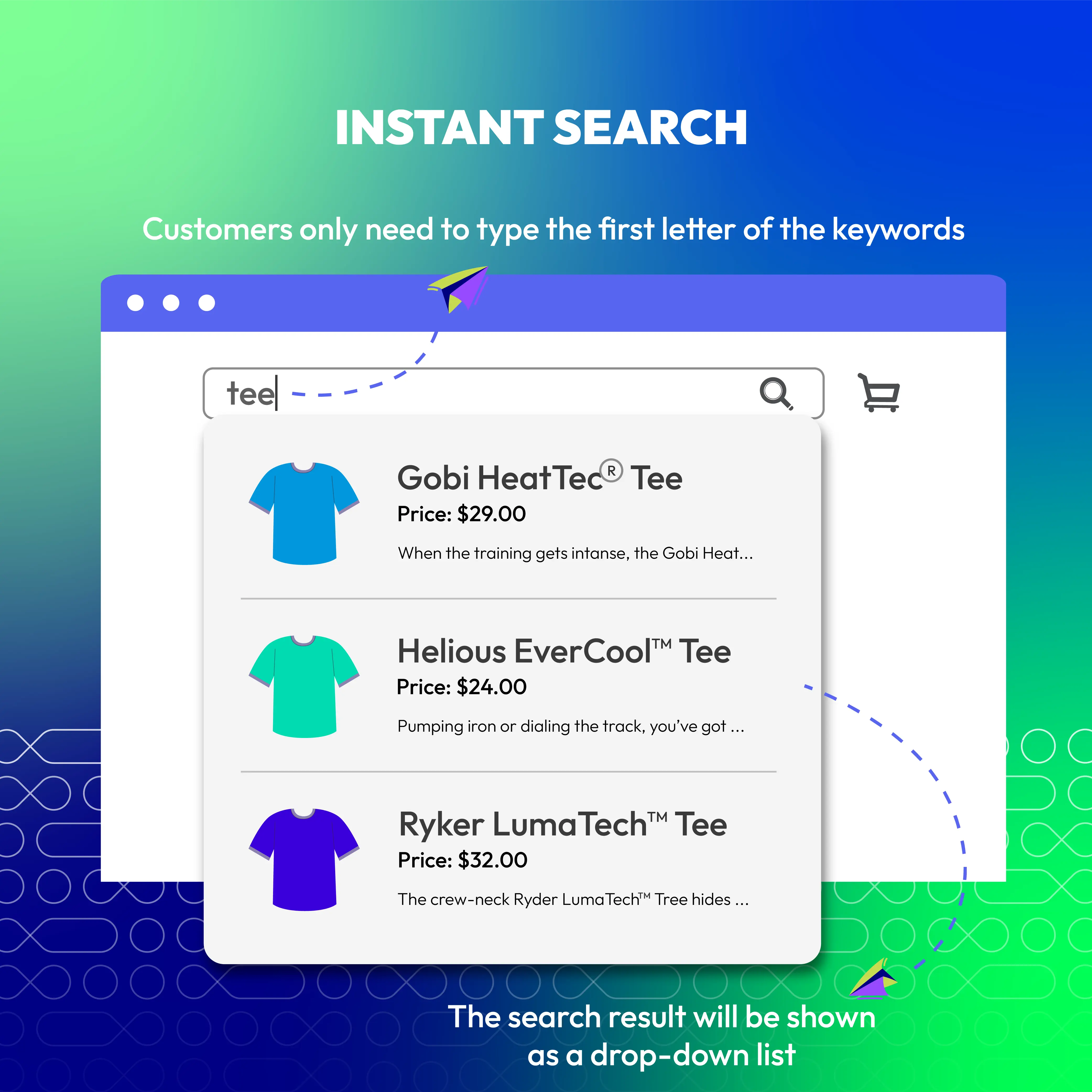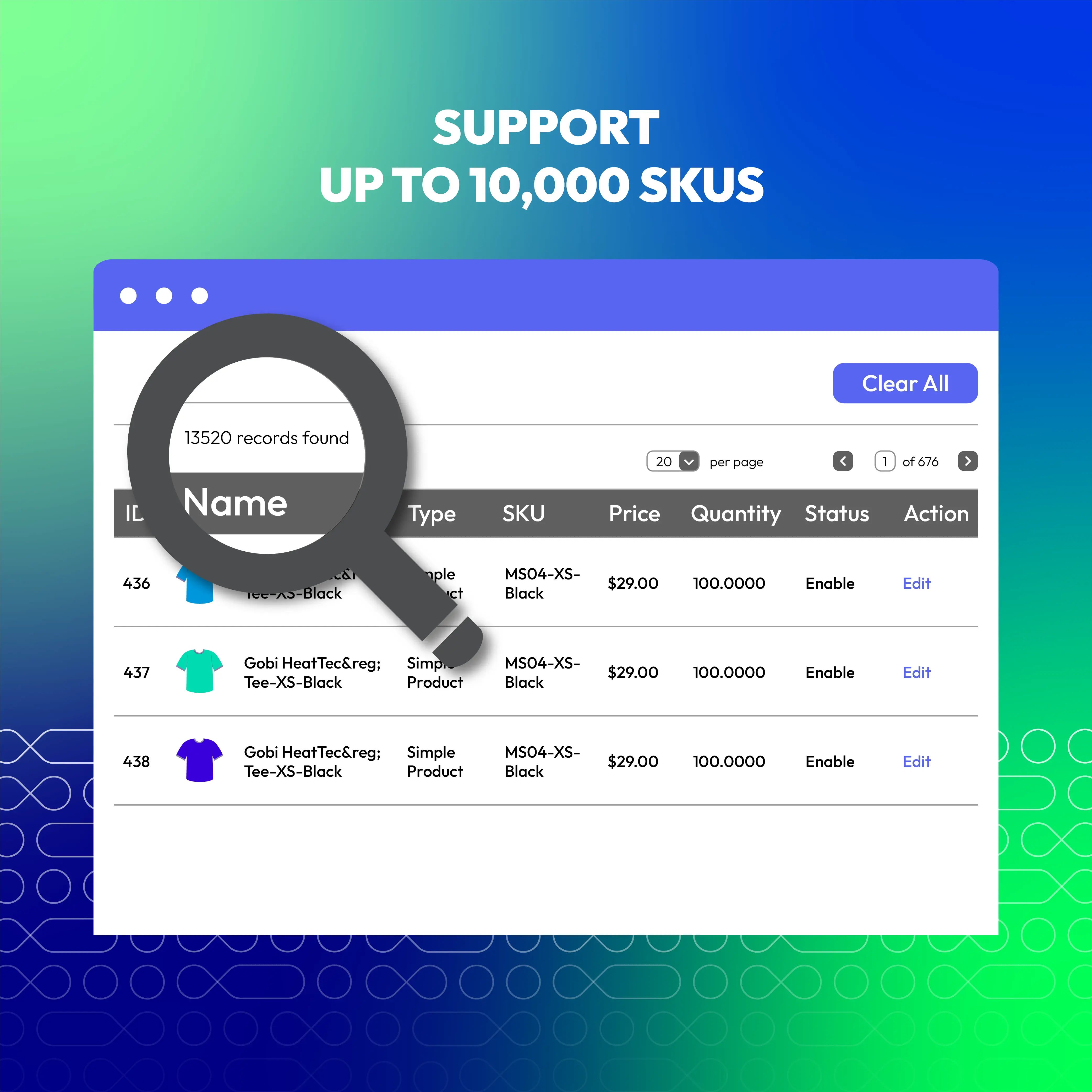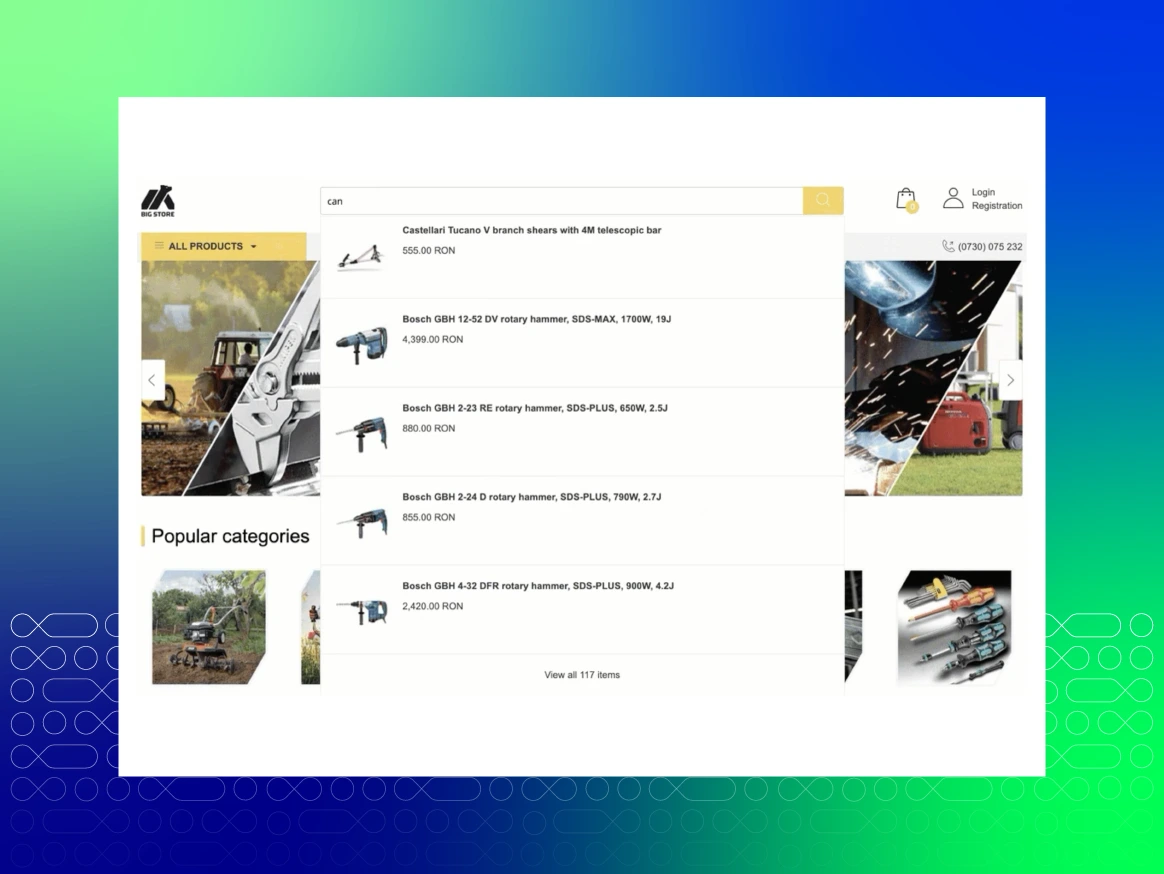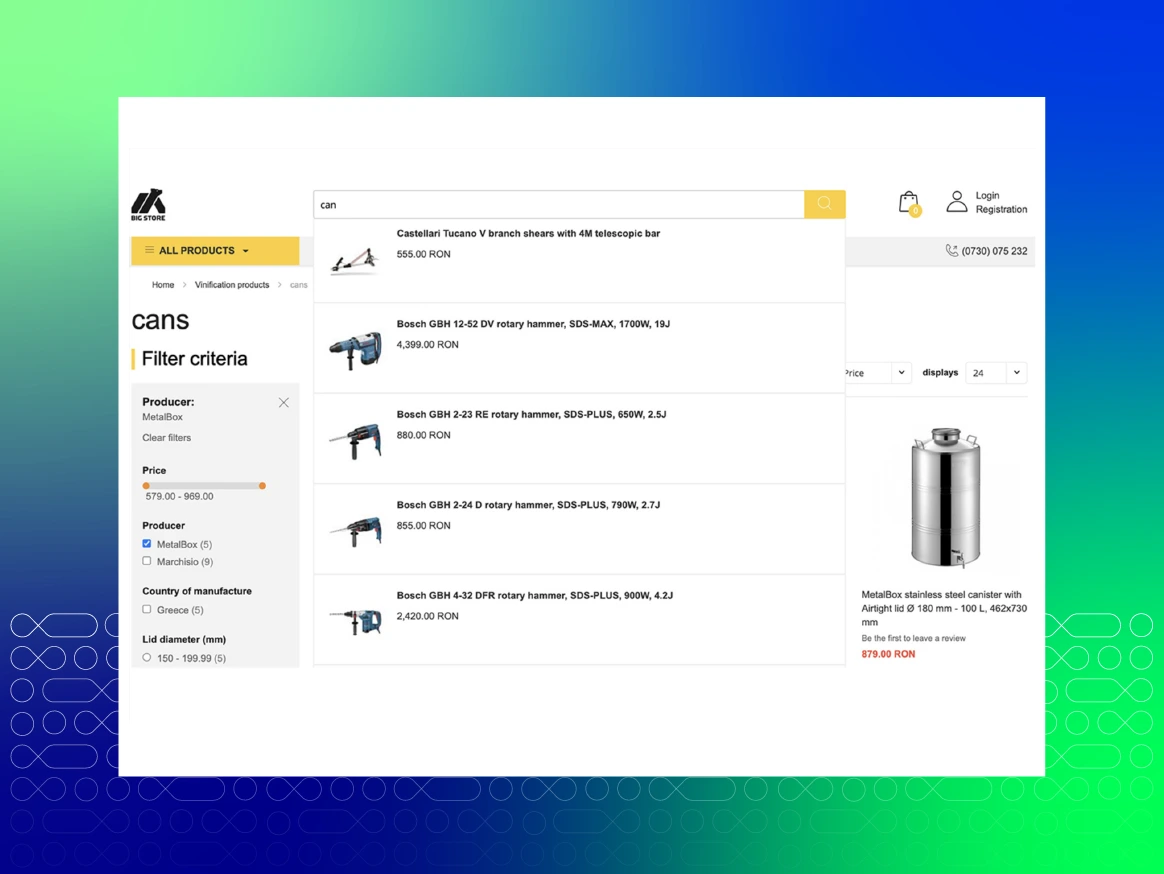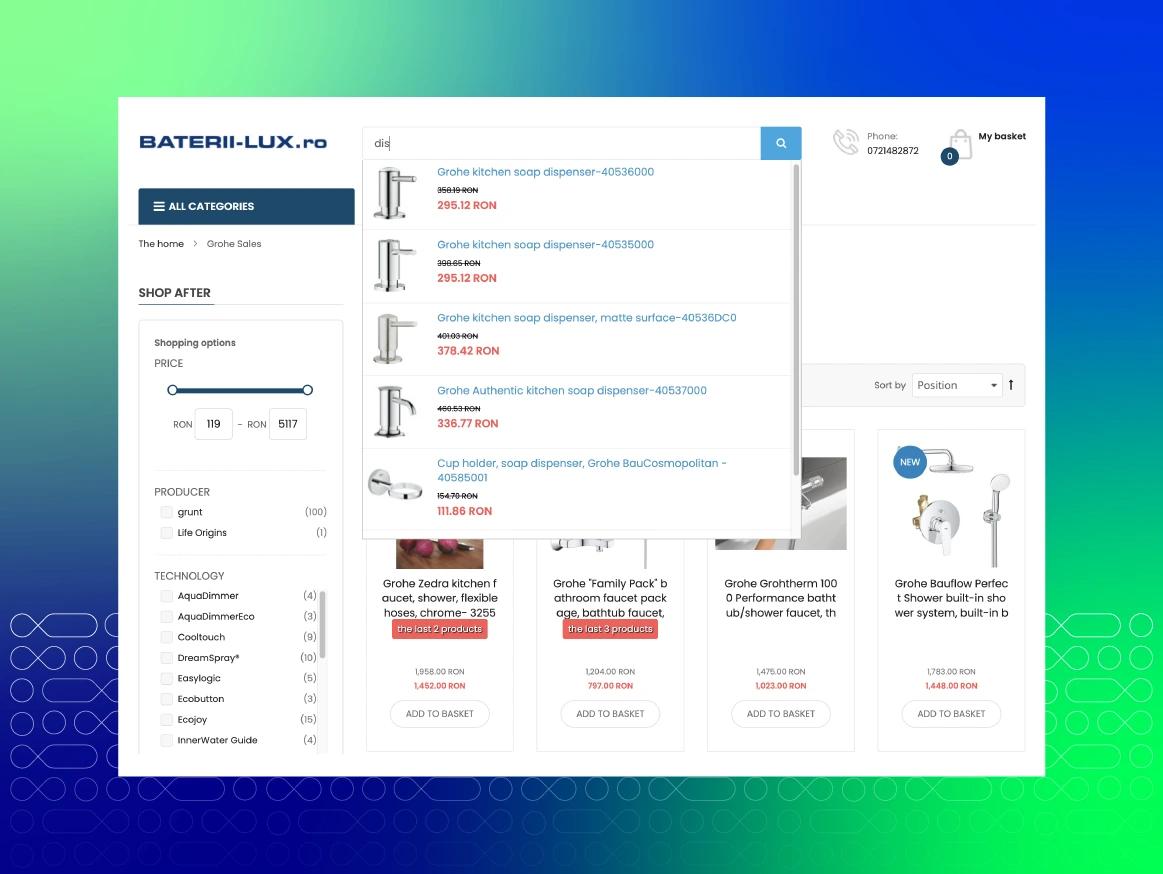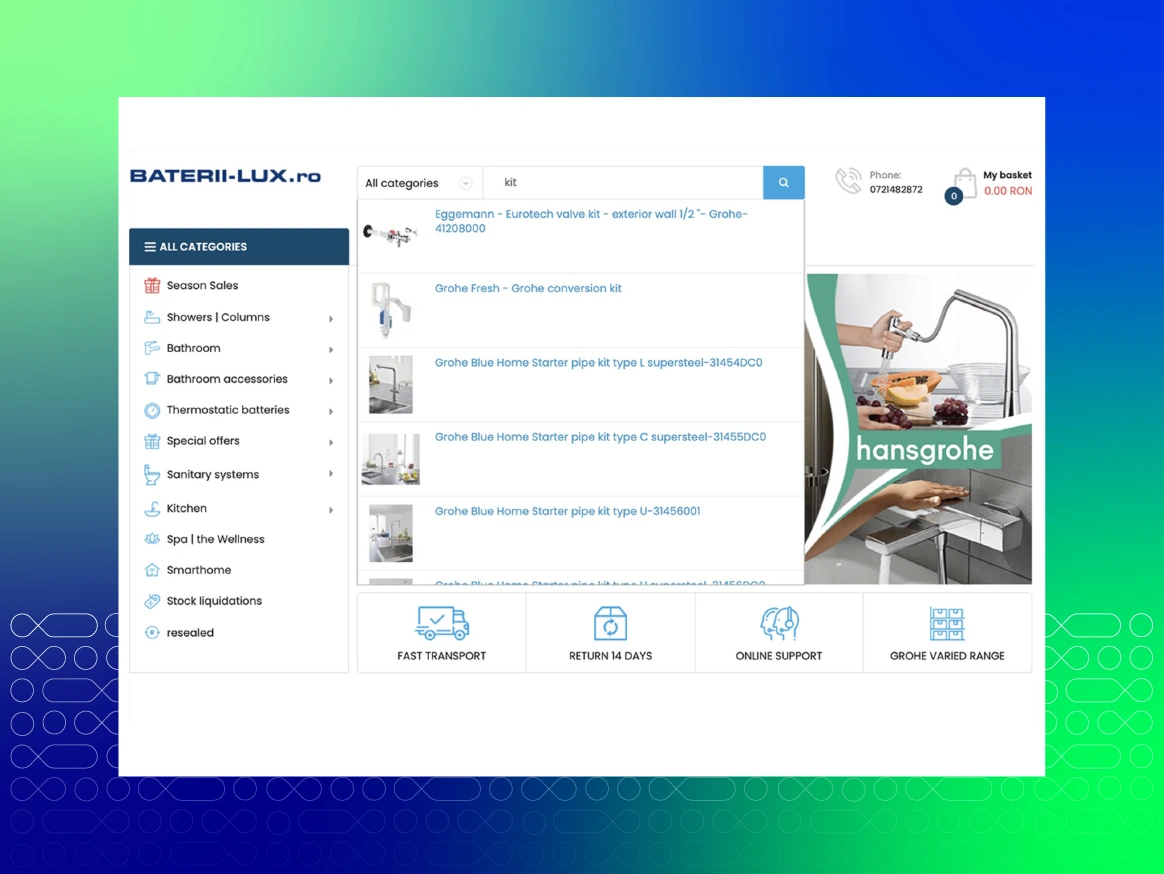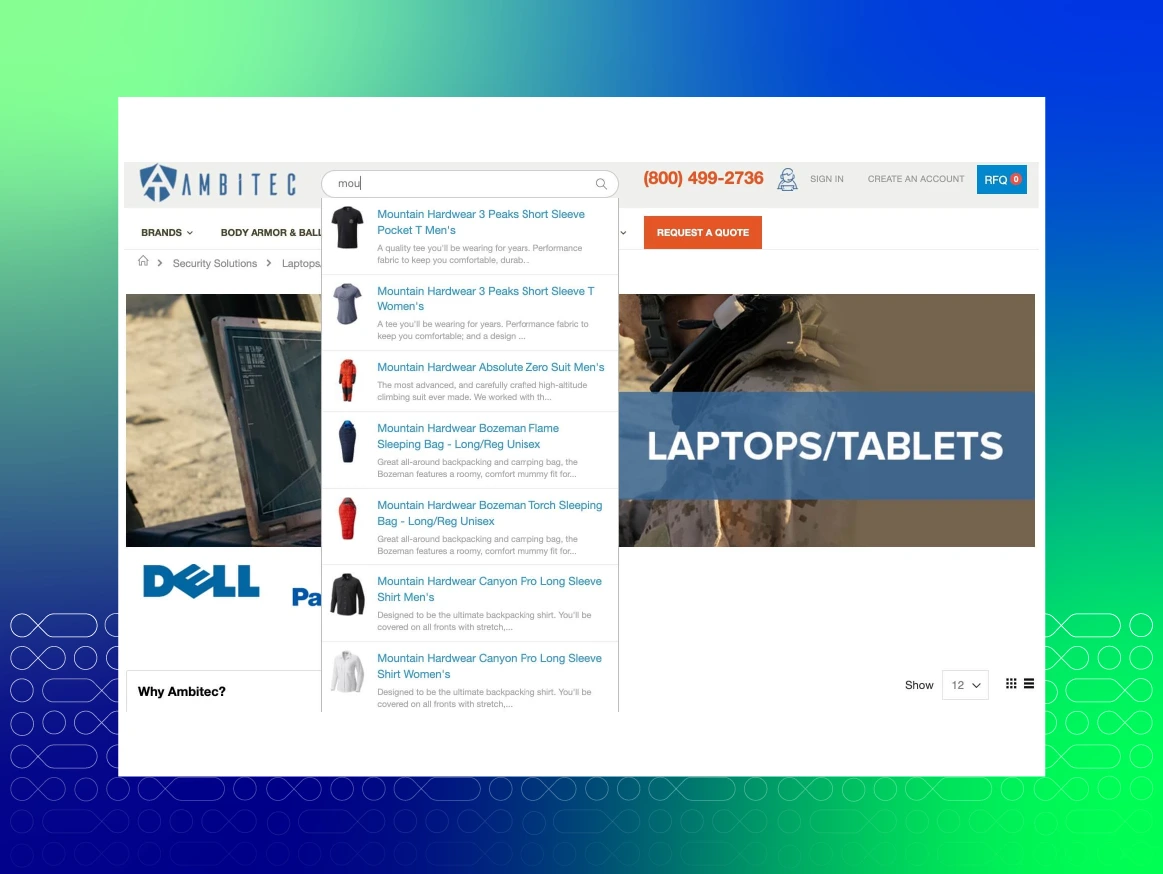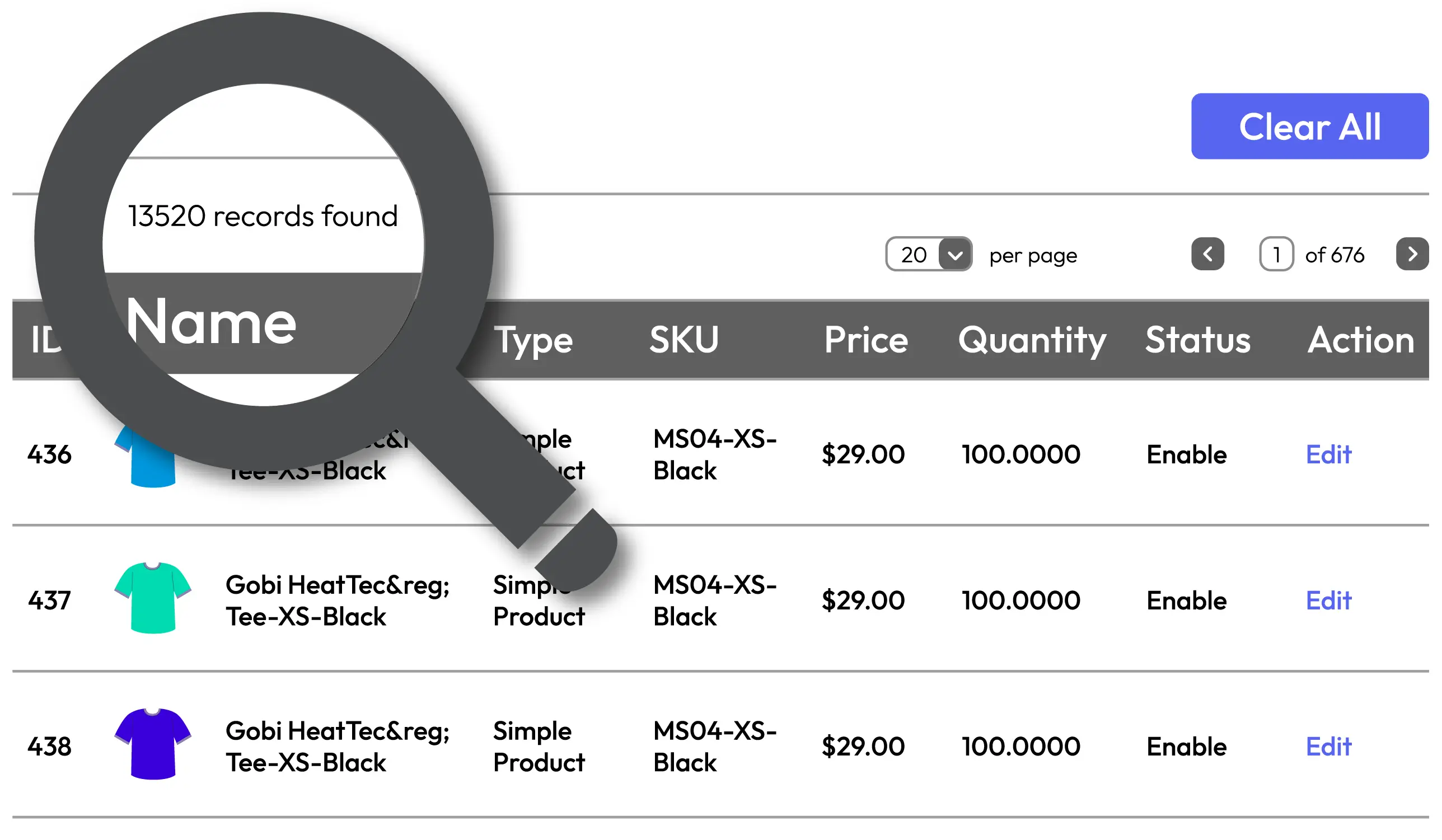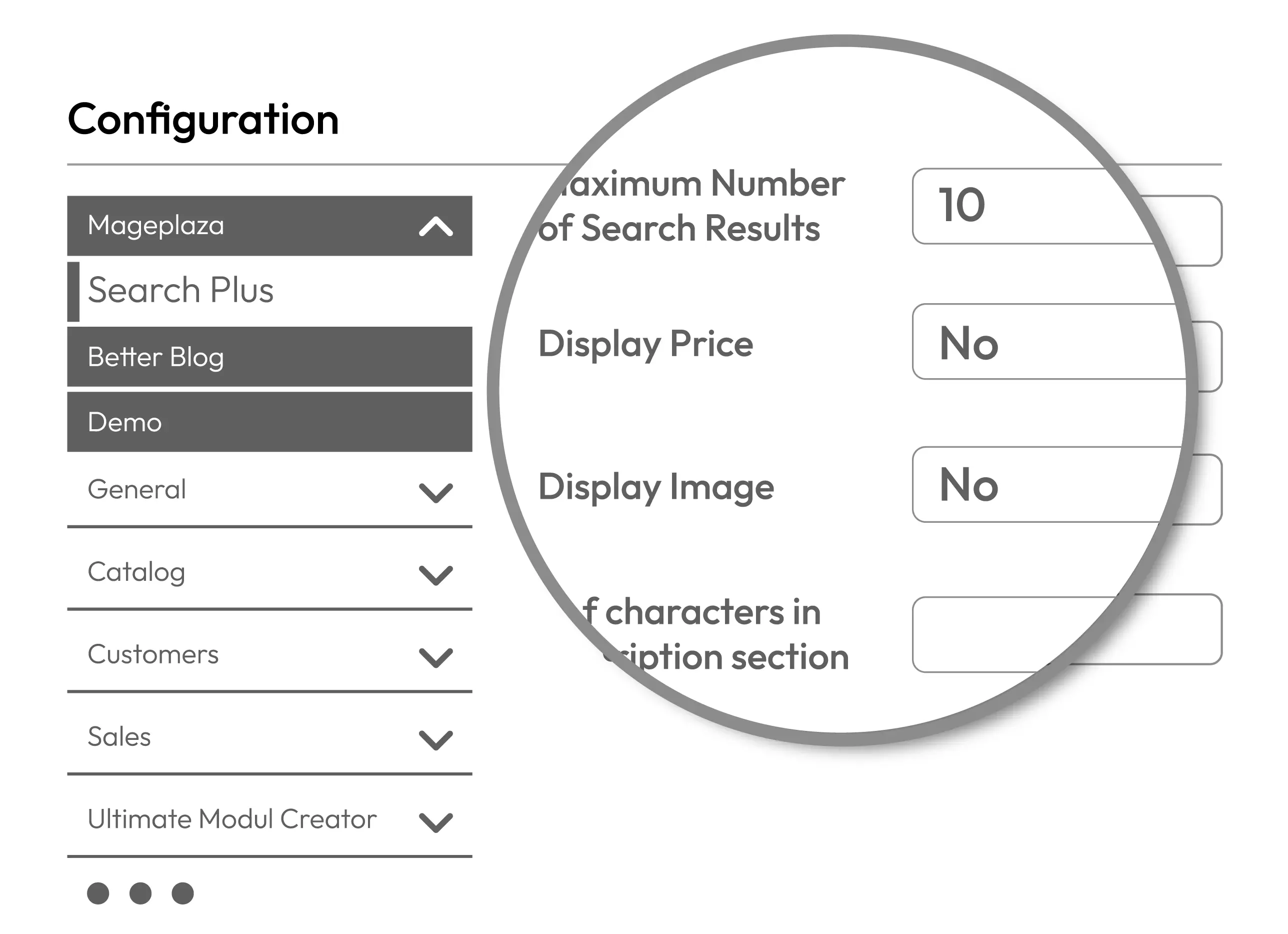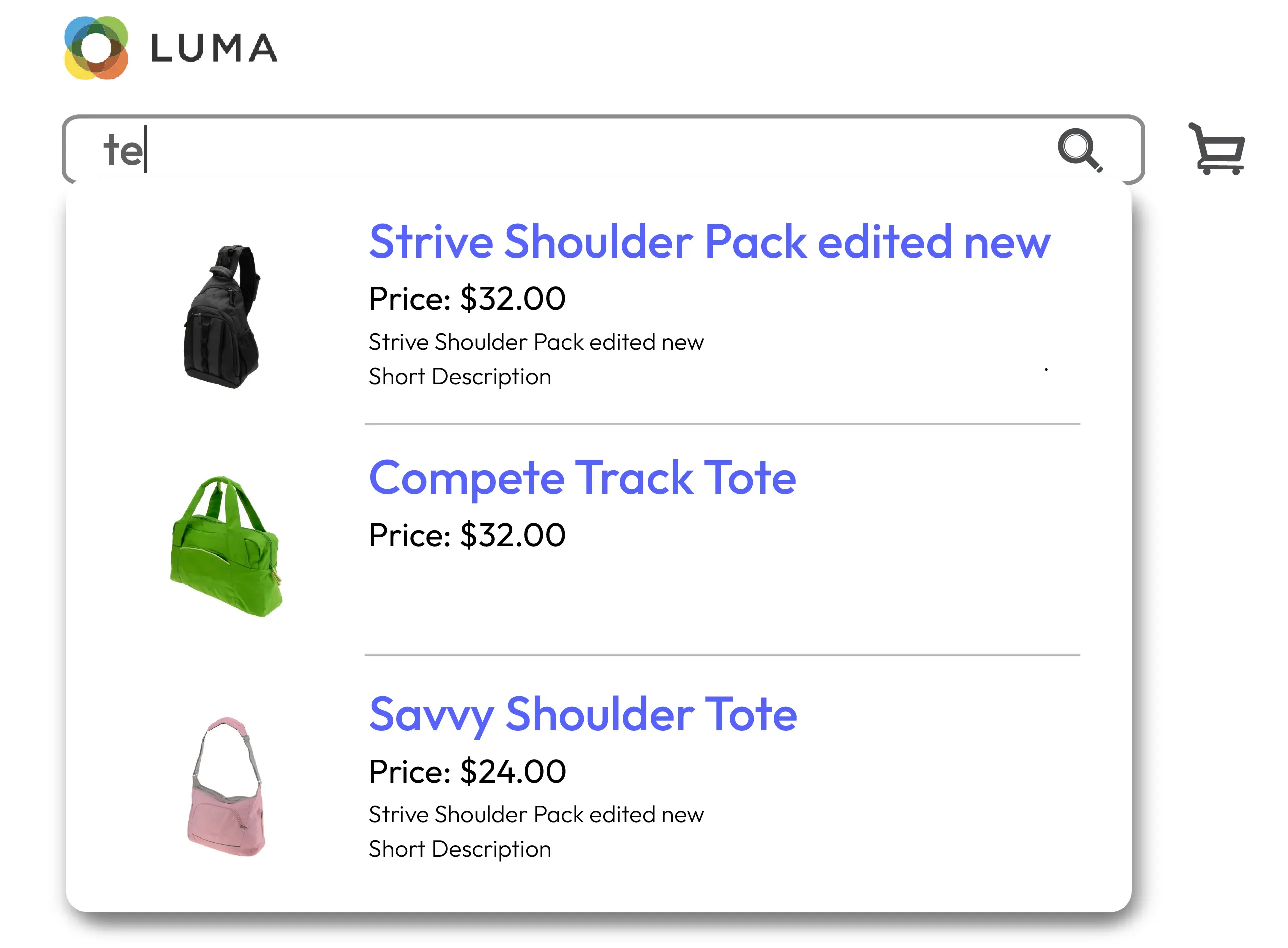60-day Money Back
Frequent Update
365-day Support
Magento 2 Search extension
v4.0.5Magento 2 Search extension upgrades your search tool by showing auto-complete search results right after customers start typing on the search box.
Powered by AJAX technology, it brings ultra-fast and relevant search results in a user-friendly interface to help customers find the right products quickly, improve the shopping experience and ultimately boost sales. Quicker server load and flexible configuration remove any problem you may have to create a great internal search engine, an effective promotion campaign and seamless shopping experience.
Featured Search Extension
View Mageplaza Search Extension on actual Magento 2 stores
Problems
When customers land on your store, they realize that there are thousands of products there. Searching is the only way to find any particular product in no time. By default, Magento 2 offers a search bar at the top right corner of your store. When they search using the default search bar, it will require an accurate search and then redirects them to another page to show results. But if your customers have a lot to search and shop, it will cost them a lot of time and effort. Ultimately, it serves bad shopping experience to your customers.
Solutions
Mageplaza Magento 2 Search extension is the perfect solution that will eliminate all Magento 2 default searching weaknesses. Customers will see the search result instantly, with no delay after entering the keywords through the Search Autocomplete feature so that they can search quickly and save more time.
Moreover, Magento 2 Search module by Mageplaza is also the best choice for a large-scale E-commerce store with an enormous number of products because this extension supports more than a million SKUs for the quickly searching system.
Promoting your products seems easier than ever by customizing the search results with ease. You can set up the maximum results and details such as product description, price, and images to be shown in the popup.
If you are finding a module that will make your ecommerce website’s search tool more optimized and flexible as well as get more satisfied customers and more sales, Magento 2 Ajax Search extension will be the best choice for you.
Instant Search
Mageplaza Magento 2 Search extension allows customers to see the searching result immediately after they start typing only the first letter of the keywords in the search box. The search result will be shown as a drop-down list that includes all necessary information about each suggested product such as image, product name, price and short description. This feature helps customers find the preferred product quicker and better in an enhanced internal search engine; therefore, therefore the conversion rate will increase significantly.
Ajax Search supports up to 10,000 SKUs
Magento 2 Ajax Search extension supports search by SKU option with up to 10,000 SKUs. If your Magento store is big and has up to 10,000 items, Mageplaza Advanced Search will be the best choice.
There are 3 types of Reindex Search Database for you to choose from: After Product Save (if less than 3,000 SKUs), Cronjob (if more than 3,000 SKUs), Manually (if you want to manually update after each change).
Flexible Search configuration options
Magento 2 Search extension allows admins to show or hide images and the price of each product in the search result.
With the default Magento 2, customer have to navigate the product page to see the product description. Now they can see the necessary information right on the search result. Thus, shoppers can make decisions more quickly and precisely.
Maximum search result shown
In the backend, it is easy to configure the number of search results that will be shown in the box. As usual, you can set the number to 10, which means that there are 10 items that match the keywords that will be displayed in the list with the short necessary information. Depending on your design, you should choose a suitable number of search results.
Pricing
Choose your suitable edition
Community
Crafted for a great webstore start $ 99 first year- 1-year extension updates
- 1-year support
- 60-day money-back guarantee
- Read our policies
- Supports for Magento 2 Community Edition
Full features list
Mageplaza Magento 2 Search extension helps online merchants improve their internal search engine by displaying a search box on the front end. When customers click on that box, the top 10 products as configuration will be shown. Once customers enter a letter to search for their desired product, they can see search results in the popup. After clicking on the result, they will be automatically redirected to that page.
It is only included in the Ultimate version of Layered Navigation by Mageplaza. If you want a complete solution for the navigation system, you can check it out.
You can open the General Settings, click Yes to enable, and type the number you want in the Maximum Number of Search Results. If you do not enter anything, the system will show the default number of store search results, which is 10.
You can either choose After Product Save in case of less than 3,000 products, Cronjob if your store has more than 3,000 SKUs, or Manually, which means clicking the Reindex button when product’s information changes.
Enabling the Search by category feature will allow customers to search for more concise results. An additional dropdown box will appear next to the text search field, with multiple levels to choose from. To learn more, please refer to this blog post.
To configure this feature, open Search by category configuration, choose Yes to enable, then enter the number of category levels in the Maximal Depth field.
By enabling the Search Suggestion, you allow products to display right after customers click on the search box.
Yes, you totally can. Mageplaza Search extension for Magento 2 allows you to select among 3 sorting options: New Product, Bestsellers, and Most Viewed Products.
Full information includes Product name, Thumbnail image, Price, and Short description. In the backend, you are also able to configure it to display only a few or all of the information.
In the backend, please go to General Settings, then you can enter the number in the Limit number of characters in the description section field. This will be your new description section character limit.
If you have problems installing this extension, please contact our support team or use our installation service.
Mageplaza provides you with both the Frontend Demo and Backend Demo of the Magento 2 Search extension. If you still have questions or want to see extra features in the demo, please contact us.
Reviews (16)
good plugin
This module helps us solve our problem with the search. We are really happy to find it. I can recommend this module to stores that need an improved search system. Great job team Mageplaza.Regards
Works well
The search box works well as we expected. Keep up the good work.
GOOD AND WORKING EXTENSION
Perfect extension for my store. Good service and support as well
Good
Excellent
its great
yeah good extension
Good
Search as it should be. Accessibility and overview are great. Minor problem with prices including VAT.
Recommend to use Mageplaza service!
Amazing support. Ben was really helpful. He always gave prompt replies and helped solve the issues quickly. Recommend to use Mageplaza service!
Great!
This extension is easy to install and really works very well. The support is also really quick and professional. I will recommend it to all Magento developers
Excellent! Fast! Returns Accurate and Great Looking Results!
This extension is easy to install and really works well. Results are returned very quickly and accurately. We had another extension but it did not have the accuracy for multiple word phrases that this one does. Mageplaza Ajax Search made a world of difference for our store and our customers. Thank you!
Great module, greater support!!!
Thank you very much. You helped me a lot. The best support I have received so far!
Perfect support!
This is a really cool support. Their support team has supported us in resolving the issues quickly. Sincerely thank you! I would recommend to everyone ;)
Works great
Our developers had no problem in the installation process and the setup is pretty straightforward. It works well and with a one-time payment, it's not pricy :-) It works instantly without any problems now.
Excellent extension
This is an EXCELLENT extension. It's relatively cheap to the nation of others. I hope that Mageplaza keeps creating beautiful things like these. I'll probably continue shopping with you. Thank you very much for your support and help!
Looks good and runs fast
The Ajax quick search extension is a good way to let the customers find the things they need better and easier. It looks really good with a simple design. It runs very fast, giving you suggestions instantly. The support service is also very good. Good extension :)
Great support!
Your support service is very quick, very personalized and extremely professional. Thank Mageplaza!
Great
Great extension that makes it really nice and comfortable for my searchings in Magento. Simple installation, very good manual and many options in backend. I ordered more extensions and had a positive experience everywhere.
Leave a Review
Use case 1: Allow buyers to search and see results immediately in the search box
Goal:
- Let users see the search results instantly when they type in letters, which helps them find products better.
Default Magento technical limitations:
- The default search bar does show results, but lacks the number of items to show and can't display description.
Solutions:
- Magento 2 Search extension displays the search results as a drop-down list with information of the product such as image, name, price, and short description.
- Let you configure the maximum number of search results to show on your ecommerce website.
Use case 2: Let customers search by categories
Goal:
- Allow buyers to search by both the product and category name.
Default Magento technical limitations:
- You simply can't enable the category search option with a default Magento store.
Solutions:
- You can enable Search By Category in the Magento 2 Search extension and customers can then select the category in a dropbox right next to the search bar.
Use case 3: Configure the search result suggestions to show bestseller products
Goal:
- Display best selling items based on the search phrases of consumers.
Default Magento technical limitations:
- It's impossible to adjust the search results that a customer will see in the search box.
Solutions:
- Provide Search Suggestion that lets you sort the search results by Bestsellers, New Products, or Most Viewed Products.
Use case 4: Show or hide prices and images of each product in the search results
Goal:
- Flexibly configure the search results to display prices, images, and short descriptions or not.
Default Magento technical limitations:
- There's no way for you to select which type of information to show in the search results with a default Magento store.
Solutions:
- With Information Display of the Magento 2 Search extension, you can select the type of information to show or hide for a product's search result. For example, if you feel like the pricing is not the best selling point of your items, you can hide it from the search box and let the image and description influence the consumers.
Use case 5: Autocomplete search phrases of consumers
Goal:
- Complete the keywords that consumers enter to show relevant search results.
Default Magento technical limitations:
- A default Magento store can't autocomplete the keywords that users type in.
Solutions:
- The Search Autocomplete feature are powerful search suggestions as it completes the phrases that customers enter to save them time searching.
All of the feature updates plan and status will be updated as soon as possible in our public Trello.
View Mageplaza Extension Roadmap 2023 ->Don't see the features you are looking for?
Request feature-
v4.0.5 (Magento v2.4.x)
10 June 2022
- Compatible with Magento v2.4.4
-
v2.2.8 (Magento v2.3.x)
28 December 2021
- Fixed minor bugs
-
v4.0.4 (Magento v2.4.x)
28 December 2021
- Fixed minor bugs
-
v4.0.3 (Magento v2.4.x)
27 October 2021
- Compatible with Magento 2.4.3
- Fix some minor bugs
-
v4.0.2 (Magento v2.4.x)
10 June 2021
- Compatible with Magento 2.4.2
- Fixed minor bugs
-
v2.2.7 (Magento v2.3.x)
10 June 2021
- Compatible with Magento 2.3.5
- Fixed minor bugs
-
v4.0.1 (Magento v2.4.x)
30 March 2021
- Compatible with Magento v2.4.2
- Fix currency conversion errors.
- Fixed minor bugs
-
v2.2.6 (Magento v2.3.x)
30 March 2021
- Compatible with Magento v2.3.6
- Fixed currency conversion errors.
- Fixed minor bugs
-
v4.0.0 (Magento v2.4.x)
11 September 2020
- Compatible with Magento v2.4.0
-
v2.2.5 (Magento v2.3.x)
29 July 2020
- Fixed error while indexing products in multi-store mode
-
v2.2.4 (Magento v2.3.x)
24 June 2020
- Fixed bug on mobile devices
-
v2.2.3 (Magento v2.3.x)
27 April 2020
- Compatible with Magento v2.3.4
-
v2.2.2 (Magento v2.3.x)
19 February 2020
- Fixed generate file error while disabling module
- Improved search by SKU & duplicate product
- Fixed product url by store error
-
v2.2.1 (Magento v2.3.x)
10 June 2019
- Compatible with Magento 2.3.1
-
v2.2.0 (Magento v2.3.x)
10 August 2018
- New Features:
- Auto-display 10 new products/most viewed products/Bestseller products when user clicks on the search box.
- Search by logograms (for Chinese/Japanese/Korean characters)
- New reindex command line: php bin/magento mpsearch:reindex
- New Features:
-
v2.1.0 (Magento v2.3.x)
31 July 2018
- Support flat category
- Support Unicode Language
-
v2.0.0 (Magento v2.3.x)
30 November 2017
- Multi-store support
- Add search by category
-
v1.0.5 (Magento v2.3.x)
05 February 2017
- Fix bug URL
- Code improvement
-
v1.0.4 (Magento v2.3.x)
23 November 2016
- Fix Compile issue
-
v1.0.3 (Magento v2.3.x)
26 September 2016
Integrate Core module
Magento 2 Search extension's Full Features
- Autocomplete search
- Auto-display 10 new products/most-viewed products/bestseller products when user clicks on the search box
- Search by SKU, Support up to 10,000 skus
- Support result of Products.
- Limit search result
- Default start looking up from 1 character
- Allow admin config show/hide images, price in search result
- Support all languages
- Support logograms (for Chinese/Japanese/Korean characters)
- Easy installation process
- Responsive themes supported
- Compatible with Mageplaza extensions: Layered Navigation, Better Sorting, Product Alerts, Reward Points Extension
Other Magento 2 Search features
- Open source 100%.
- Easy to install and configure.
- User-friendly interface.
- 1-Year Support.
- Lifetime Free Upgrade.
- 60 days guarantee money back.
- Fully compatible with Mageplaza extensions
- Supports multiple stores.
- Supports multiple languages.
Why choose Mageplaza Magento 2 Ajax Search
Mageplaza provides consistent and customer-centric extensions for your Magento 2 store.
We don't sell products for one time. We provide lifetime solutions which help our customers thrive with their businesses.




60-day Money Back
Extensive 60-day money-back period. You love it or get a full refund no questions asked.
Extensive Support Timeframe
Mageplaza provides support 16 hrs/day, 5.5 days/week to guarantee the seamless operation of our extensions on your store.
Install via Composer
Simple installation via composer helps you save time and eliminates technical issues during future updates.
Frequent Updates
Intensive update roadmaps ensure great performance, bug-free, highly compatible, and innovative extensions.