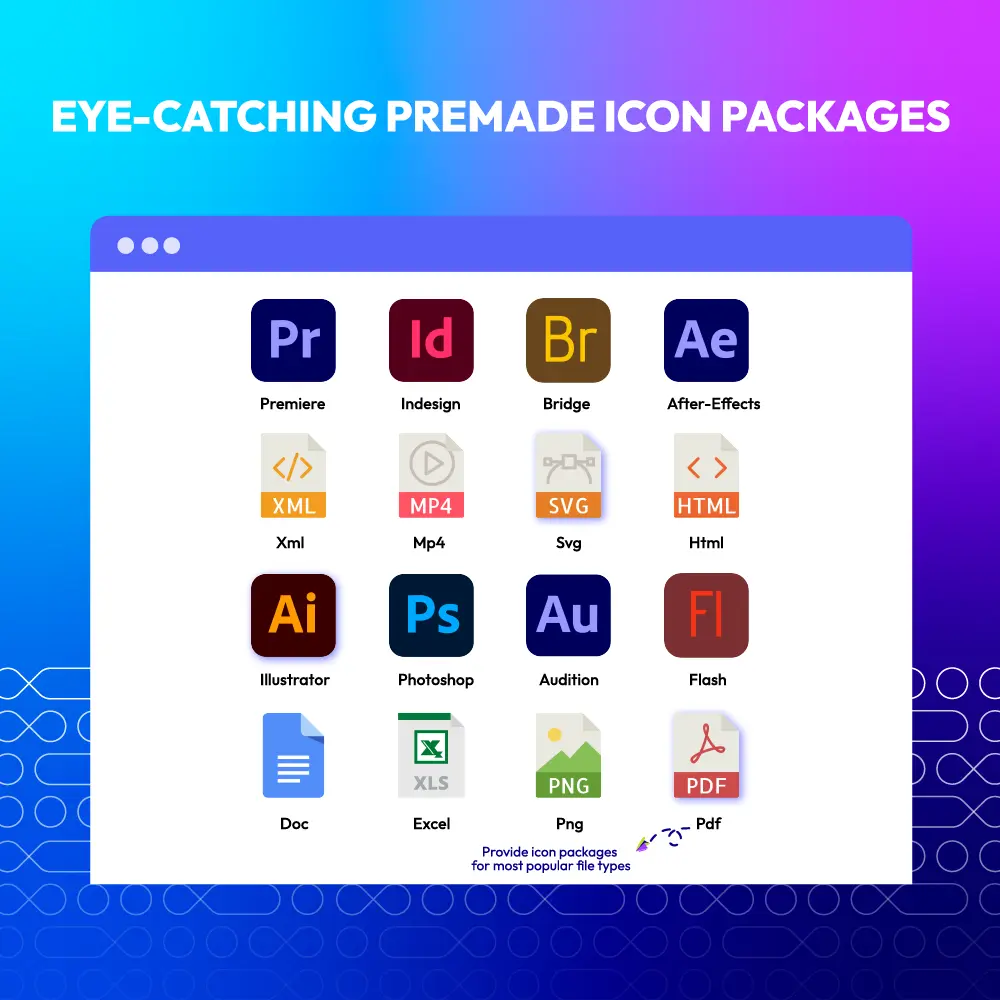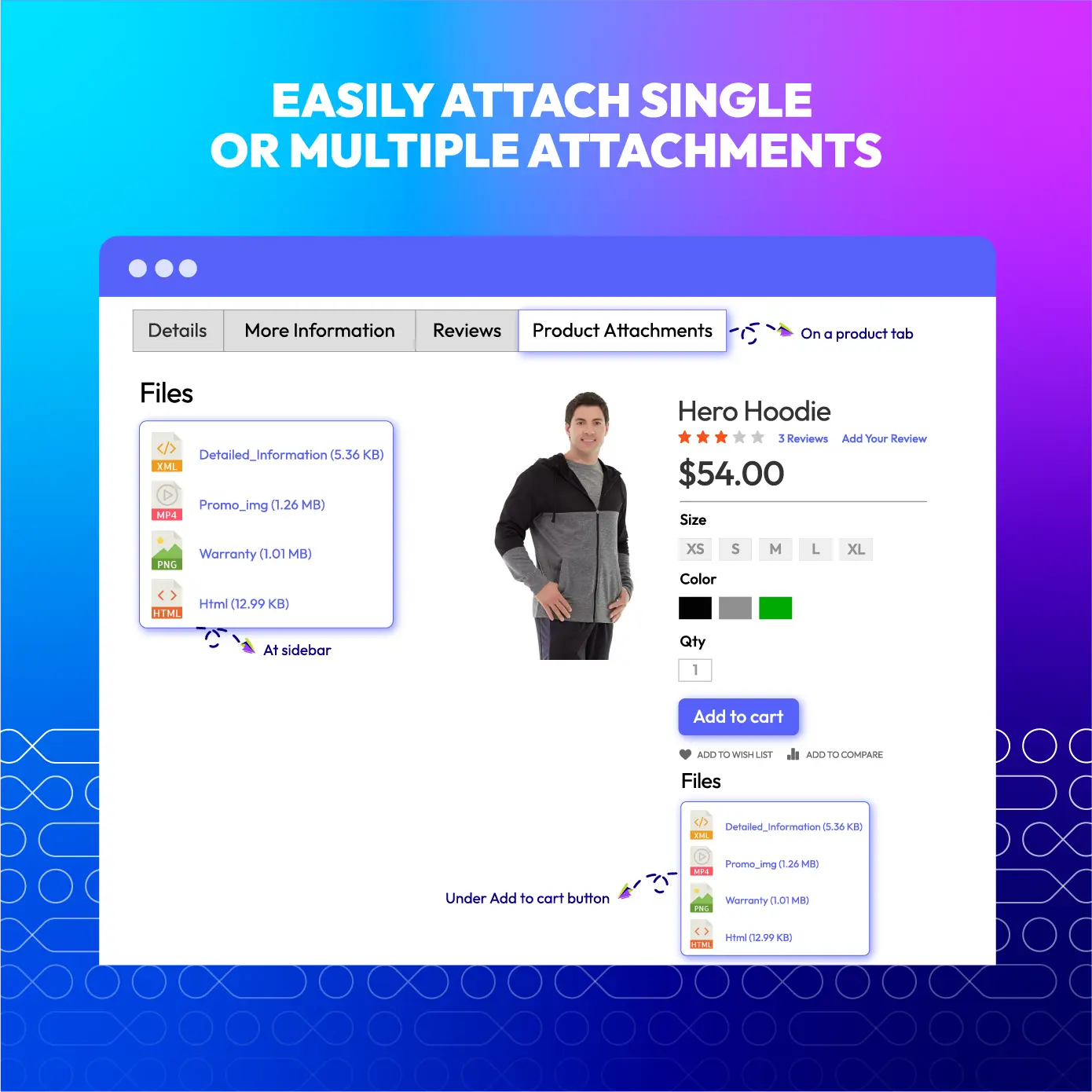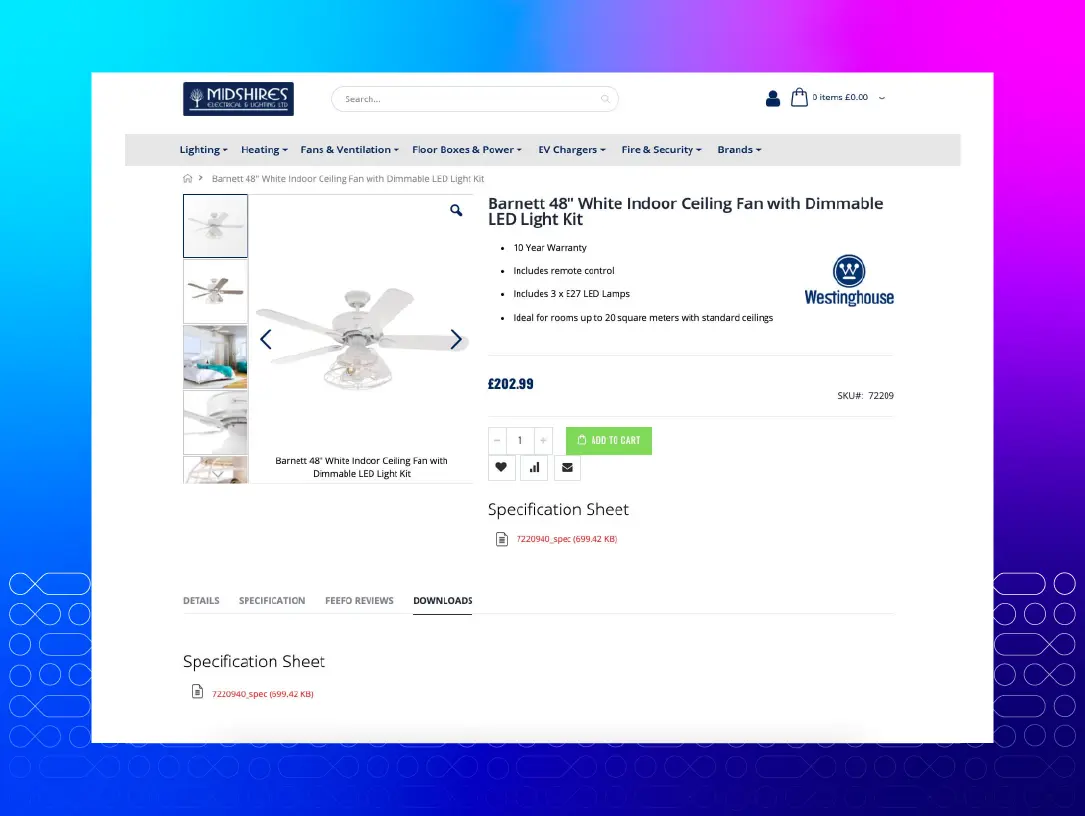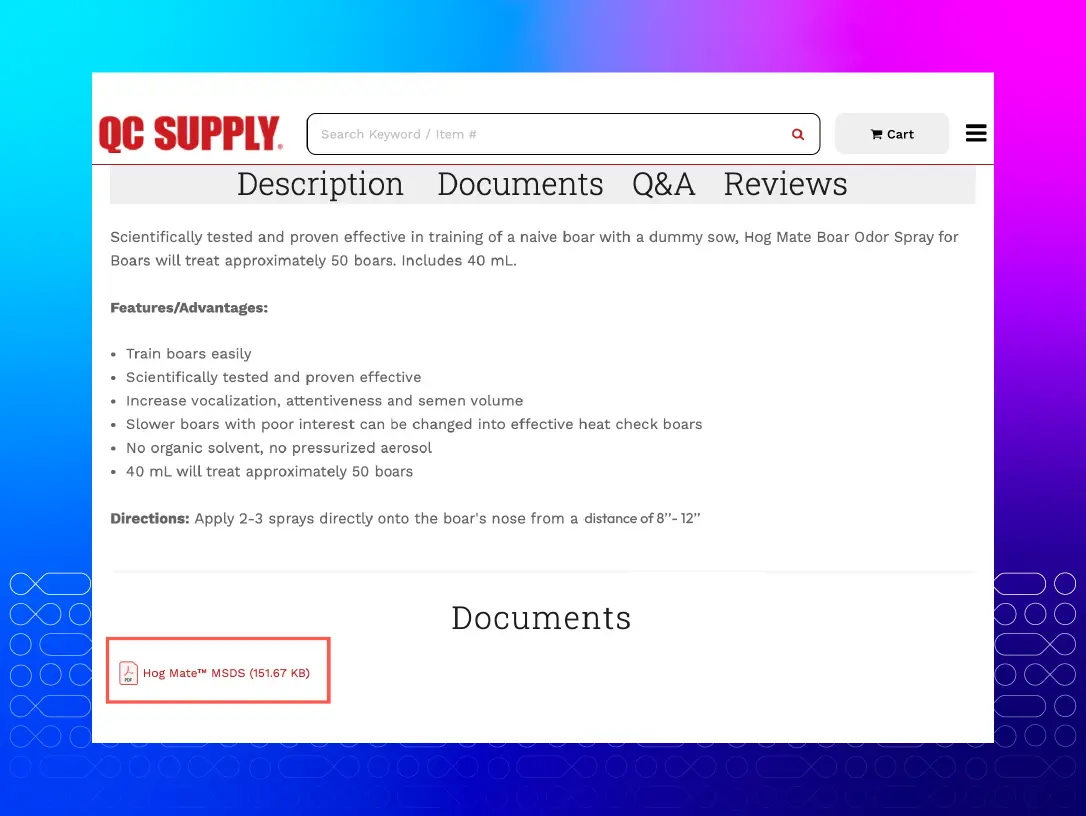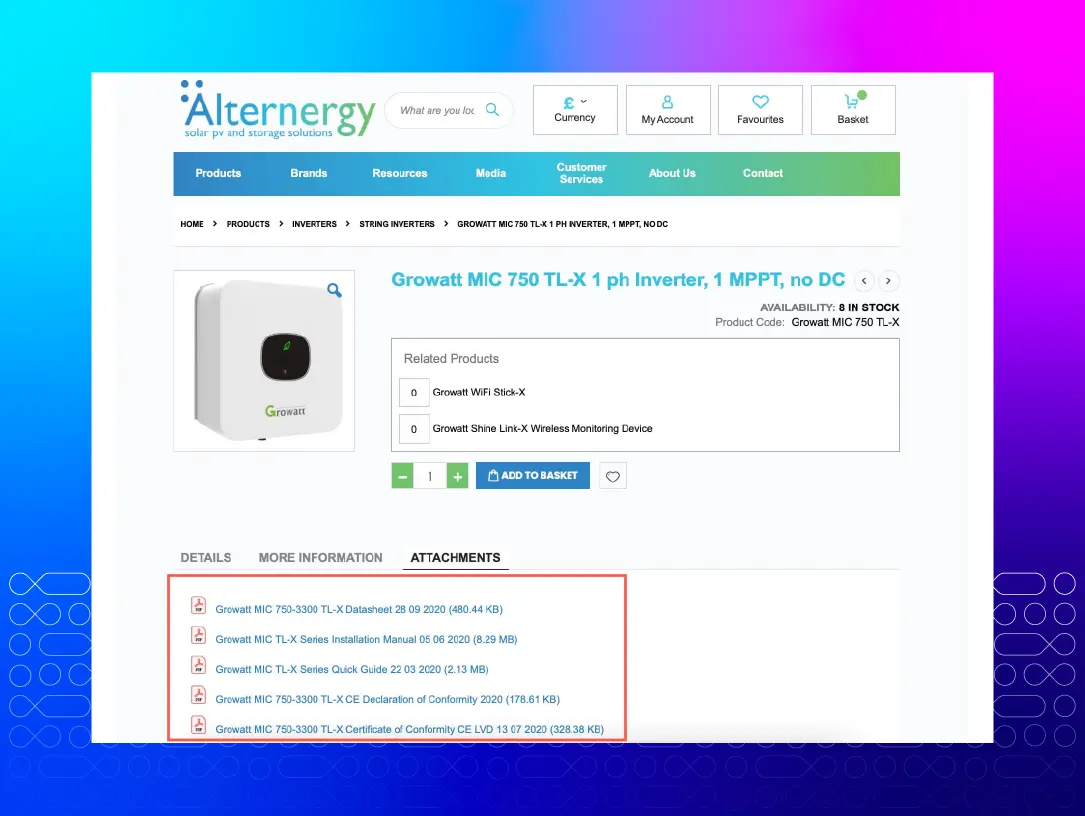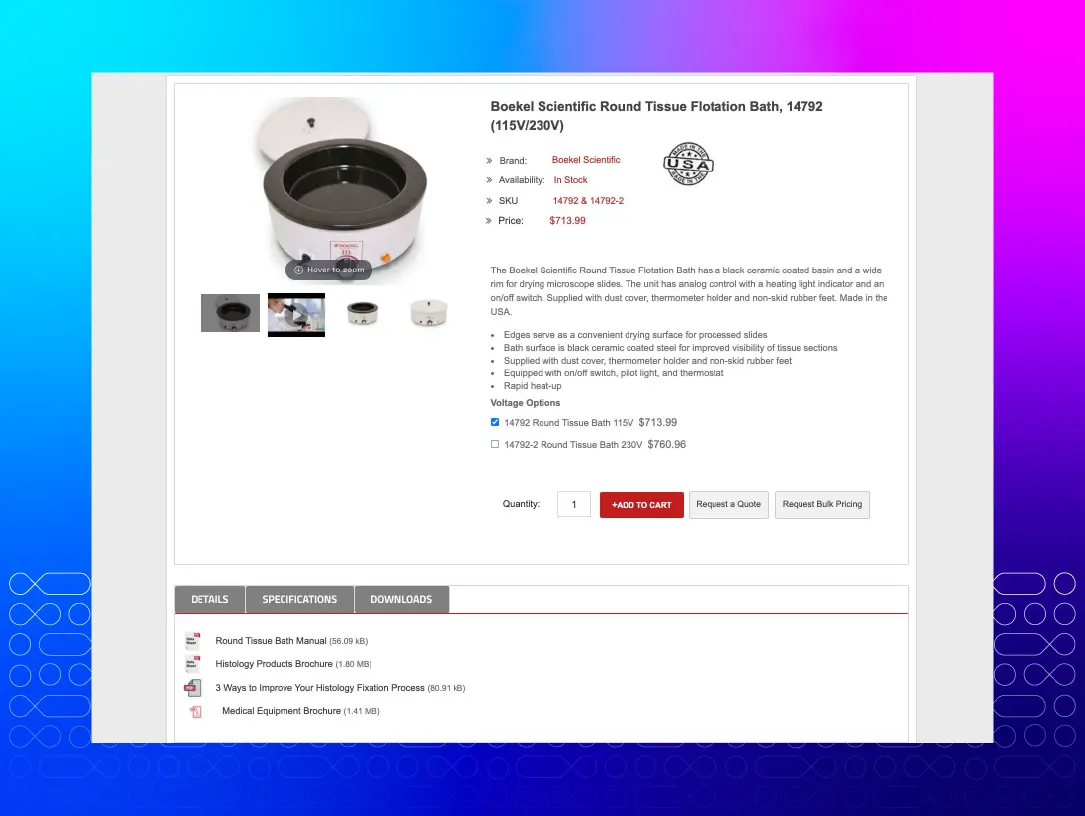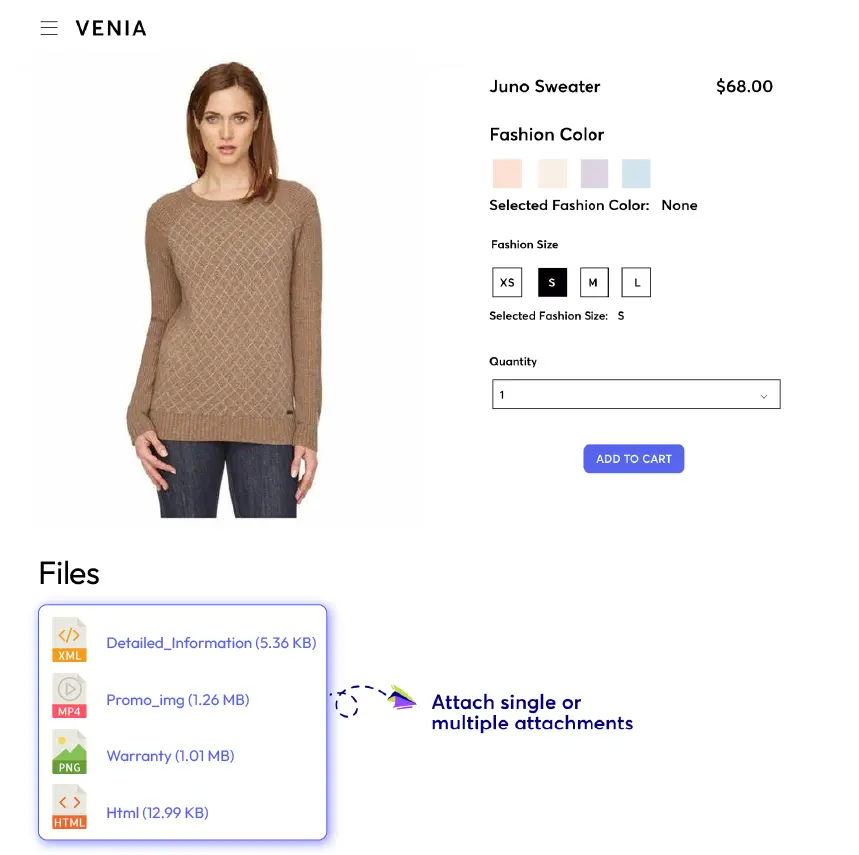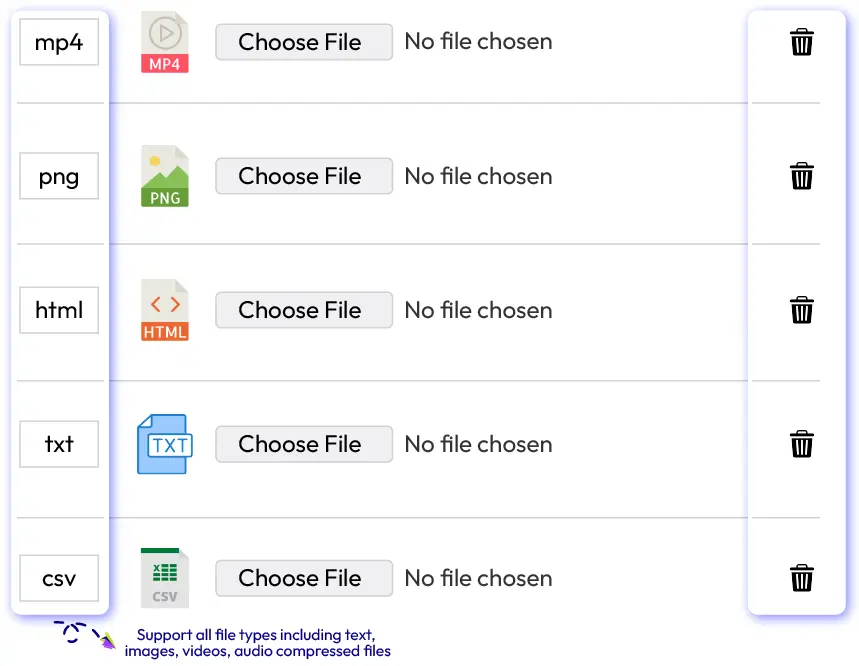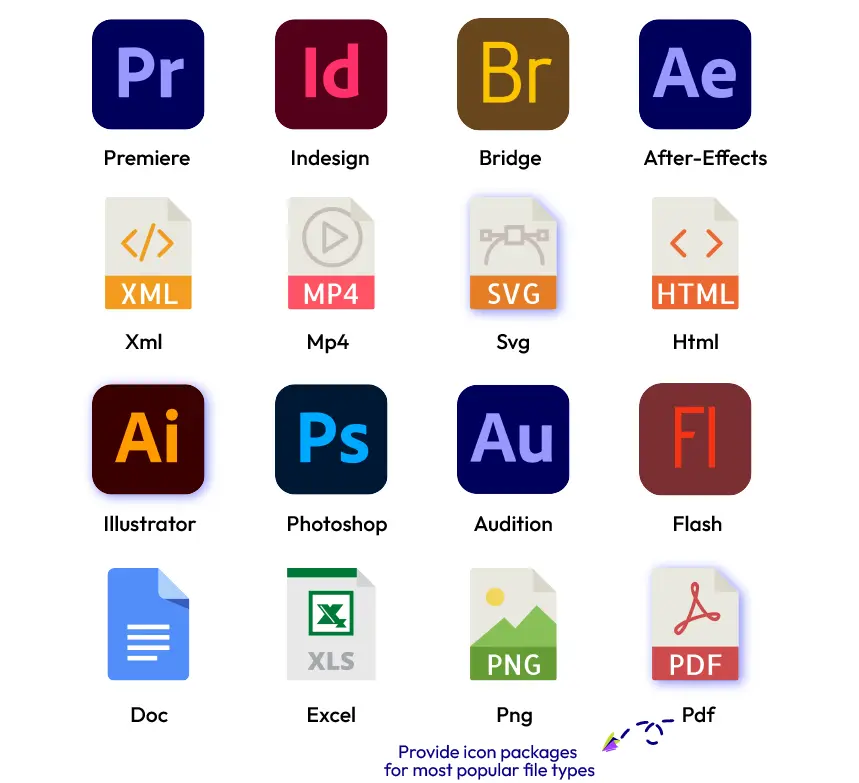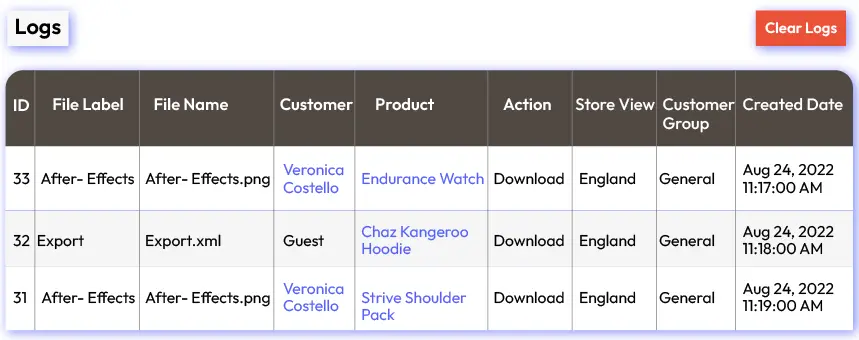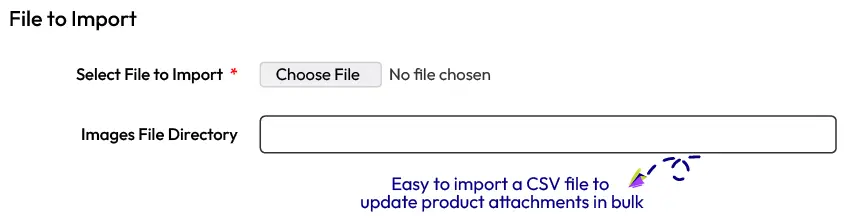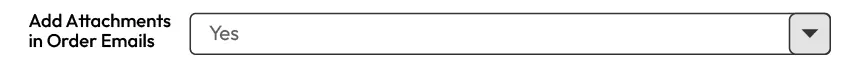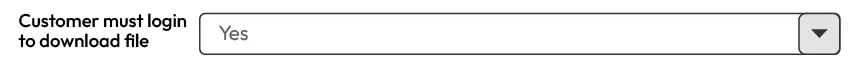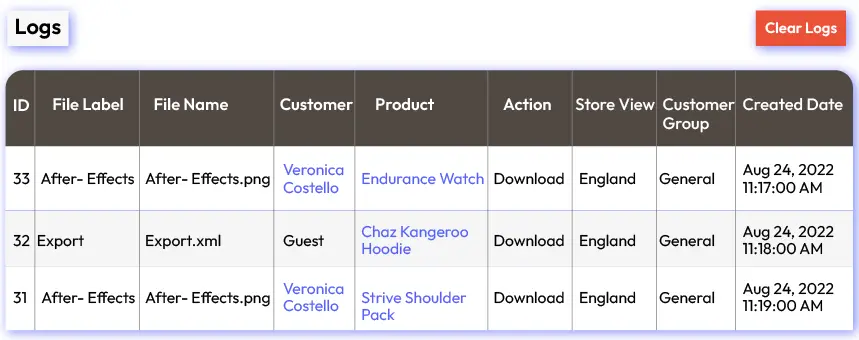60-day Money Back
Frequent Update
365-day Support
Product Attachments for Magento 2
v4.1.4Magento 2 Product Attachments extension allowing admins to attach single or multiple informative files to every product in any formats. Admin can drag and drop to quickly upload attachments as well. Attract your customers by eye-catching file icons and well-documented attachments.
Featured Product Attachments
View Mageplaza Product Attachments on actual Magento 2 stores
Problems
In Magento 2 Default, there is no way to show detailed information without losing much space. For complext products, it's hard for customers to access full documents, e.g., full description, installation guide, or warranties, before they buy. The lack of in-depth understanding about products can cause mistakes in using them. Consequently, your products can end up being abandoned or returned.
Solutions
- Attachments are downloadable and viewable. The downloadability and viewability of product attachments can be configured by admins. For customers’ convenience, you may want to let them view the attachments online if possible or let them save in their devices for future reference.
- Easy to configure attachments visibility. Not every attachment is supposed to be accessible to every customer group. Thus, Mageplaza Product Attachments extension allows you to set the restriction on the file visibility. This helps you hide important/sensitive information from non-verified viewers as well as make your attachments additional valuable assets.
Attach single or multiple attachments
Magento 2 Product attachments allows you to attach one single file or multiple files to the product. These files provide extra information for your customers which can be anything from a user guide, videos, audio or even a zip file. Hence, there is no restriction on the number of attachments which are allowed to appear on a product page.
Drag and drop to upload attachments
Save a lot of time for admins to upload attachments. You can just drag and drop the selected attachment. With a user-friendly module configuration panel, attaching files becomes much easier.
Attach files in any types
Attachments can be uploaded in any file types to help you share information in any forms.
Attach image types
Attach video types
Attach document types
Attach compressed file types
Attach audio types
And many other file types.
Besides attachment by uploaded files, Magento 2 admins can also attach URL(s) on products. The URL(s) can be Youtube link, Dropbox, Drive URL, or any link.
Pre-made icon packages
Mageplaza Product Attachments for Magento 2 already includes pre-made icon packages for the most popular file types which are most likely used.
These icons are indicators for customers to know which kind of attachments they are about to view or download. This helps them select appropriate software to open these files.
Attachments download report
Mageplaza Product attachments extension works perfectly with Advanced Reports extension to provide you an advanced report on attachment downloads. This report features all important information to help you analyze and manage downloaded files such as product ID, file names, file types, the number of downloads and created dates.
Bulk attach files in CSV
Product attachments Magento 2 allows you to add multiple files in CSV, which is really time-saving for store admins.
More Features
Check out more details of Product Attachments

Preview products
Products which attachments are assigned to are instantly displayed after admin filters them by catalog rules.

Quick upload
Quickly upload attachments in a popup window when admin accesses the product attachments grid.

Display anywhere
Files can be displayed in a sidebar, under the Add to cart button, in a product tab or anywhere by inserting a snippet.

Attachment priority
Product attachments can be prioritized to be shown. A file with a higher priority is displayed in a higher position.

Upload file type icons
Apart from using Mageplaza premade file icons, you can actively upload more icon images from the backend.

Auto-identify file type
Once an attachment is uploaded, its format will be identified and its file icon will be automatically selected.

Online viewability
Admin can configure the online viewability for attachments which allows customers to see files online if possible.

File downloadability
Admin can configure the file downloadability which allows customers to download product attachments.
Pricing
Choose your suitable edition
Community
Crafted for a great webstore start $ 149 first year- 1-year extension updates
- 1-year support
- 60-day money-back guarantee
- Read our policies
- Supports for Magento 2 Community Edition
Definitely, you can upload multiple files like images, documents, compressed files, and others by using product attachments extension by Mageplaza.
Yes. You can only allow your customers to view the attachments online and disallow downloading.
There will be a notice which is visible to these customers to remind them of this.
Product attachments extension does not allow attachments which exceed 2MB.
Yes, you can view this figure in a report on your dashboard
Yes, you can upload an image to use as an icon and define a file type for it. After that, when a file in that format is uploaded, the icon will be automatically selected and displayed with the attachment.
Reviews (8)
Best
We sell technical products and customers often ask for detailed guides. This extension works best for stores like us, long specification and installation guides can be attached and downloaded.
FULLY MET OUR EXPECTATIONS
The extension fully met our expectations. Also, it is easy to use. And the support team is amazing.
VERY USEFUL
very good extension, very easy to use. A must have !
Nice module & Support
This add-on was easy to integrate, and Mageplaza support is great. Thank you guys!
Highly recommend!
Really fast and good support. Based on my experience with their support I have ordered multiple modules by Mageplaza for my Magento 2 shop! A clear difference in terms of service and speed compared to some of their competitors! I can advise everybody to consider Mageplaza for modules!
Great
Thanks for your support. Shin was great and helpful for my issue!
Great Products
This is ok for what I need. Easy to install and customize. Great if you want to upload files like catalogs, specifications, brochures etc
Useful extension!
Thank you so much for this kind extension. I am really keen on this module because of its support. It helps me to attach a lot of useful information to our products, then I can show to customers. My customers feel satisfied! It's really great!
Leave a Review
Use case 1: Attach multiple files without limitation on your website
Business goals:
- Provide useful information about the product without displaying too long content on the website
- Attach unlimited files on the product page
Default Magento technical limitations:
- There is no way to show detailed information without losing much space
- For complex products, customers are not able to have full guidance before purchasing
Solutions:
- Exhaustive product details can be attached in files and uploaded on the product page
- No limit on the number of attachments allowed on a product page
- Enable stores to save time by bulk attaching files in CSV
- Shoppers are able to have detailed product information to make purchase decisions
Use case 2: Attach important after-sale documents in order emails
Business goals:
- Provide more product details in order emails
Default Magento technical limitations:
- Additional documents (such as full description, installation guide, or warranties) need adding in emails,, but no product attachment is provided in Magento 2
Solutions:
- The documents can be uploaded to the order emails automatically
- Show after-sale personalized services by sending guidelines and other information in emails
Use case 3: Keep documents secure with attachment views and downloads restrictions
Business goals:
- Allow customers to view attachments only or download them
Default Magento technical limitations:
- There is no product attachment feature
Solutions:
- Enhance customer experience when allowing them to download the files to save for future usage
- Protect sensitive and important documents to be viewed only and cannot be downloaded
Use case 4: Create personalized experiences by configuring attachments visibility
Business goals:
- Allow only specific customer groups to view attachments
Default Magento technical limitations:
- No product attachment is provided
Solutions:
- Restrict visibility for each attachment in the backend to keep important or sensitive information from unauthorized viewers
- Offer exclusive content for targeted specific customers
- Increase member registration rates by allowing only logged-in accounts to view the attachments
Use case 5: Attract customers with the flexible attachment design
Business goals:
- Upload product attachments at different places
- Design attachment icons and file types
Default Magento technical limitations:
- Admins cannot attach the documents on product pages
Solutions:
- Drag and drop to upload attached files with ease
- Support multiple file types of images, videos, documents, audios, and compressed files
- Show eye-catching ready-made icon packages for customers to quickly indicate popular file types
- Set priorities for multiple attachments
- Display attachments anywhere by using snippets
Use case 6: Track the attachment download via reports
Business goals:
- Keep track of attachments in the backend
Default Magento technical limitations:
- No product attachment is provided
Solutions:
- Enable admins to track all important information of attachments in the backend logs: Product ID, File names, File types, Customer Groups, Number of downloads, and Created dates.
- Admins can also view an advanced report on attachment downloads thanks to the compatibility with the Mageplaza Advanced Reports extension
All of the feature updates plan and status will be updated as soon as possible in our public Trello.
View Mageplaza Extension Roadmap 2023 ->Don't see the features you are looking for?
Request feature-
v4.1.4 (Magento v2.4.x)
21 July 2022
Compatible with Magento v2.4.4
-
v1.3.1 (Magento v2.3.x)
26 February 2022
- Change id upload attachment input on product edit page
-
v4.1.2 (Magento v2.4.x)
26 February 2022
- Compatible with M2-EE.
- Change id upload attachment input on product edit page.
-
v4.1.1 (Magento v2.4.x)
27 October 2021
- Compatible with Magento 2.4.3
- Fix some minor bugs
-
v4.1.0 (Magento v2.4.x)
16 July 2021
- Added order status for each attached file
- Added Import File Sample
- Added group column in Logs
- Fixed minor bugs
-
v1.3.0 (Magento v2.3.x)
16 July 2021
- Compatible with Magento 2.3.7
- Added order status for each attached file
- Added Import File Sample
- Added group column in Logs
- Fixed minor bugs
-
v4.0.1 (Magento v2.4.x)
08 April 2021
- Compatible with Magento v2.4.2
- Fixed minor bugs
-
v4.0.0 (Magento v2.4.x)
20 January 2021
- Supported Magento v2.4
-
v1.2.0 (Magento v2.3.x)
20 January 2021
- Added feature: Import product attachment with SKU
- Fixed bug: Cannot save attachment while create new product
-
v1.1.2 (Magento v2.3.x)
30 July 2020
- Compatible with Magento v2.3.5
-
v1.1.1 (Magento v2.3.x)
23 June 2020
- Supported Catalog Product Rest API
- Compatible with Magento 2.3.4
-
v1.1.0 (Magento v2.3.x)
14 February 2020
- Added attachments by URL
- Improved UI/UX & performance
- Fixed minor bugs
-
v1.0.2 (Magento v2.3.x)
13 August 2019
- Fixed minor bugs
-
v1.0.1 (Magento v2.3.x)
01 August 2019
- Compatible with Magento 2.3
- Fixed minor bugs
-
v1.0.0 (Magento v2.3.x)
22 October 2018
Initial Release
Product Attachments' Full Features
Product Attachments for store admins
General configuration
- Enable/disable the module
- Name the block which contains product attachments
- Select where to display product attachments
- 40 premade file type icons are ready to use
- Admin can upload images to use as file type icons
- Easy to manage the icons
- Admin can configure the file visibility on specific store views
- Admin can configure the file visibility on specific customer groups
- Admin can hide product attachments from non-login customers (Compatible with Mageplaza Social Login)
- Admin can hide product attachments from non-verified customers
- Allow/disallow customers to view product attachments online
- Allow admins to insert a snippet to display product attachments anywhere in product details
Attachment management and report
- Easy to manage all information on attachments in a grid
- Attach any link on product grid
- Attach any link on Edit product page
- Easy to acknowledge and analyze important figures of attachments
- View the number of downloads of each attachment
- Compatible with Products Preselect, Size Chart, Email attachments, Force sign-in
Product attachment upload
- Add/edit file name/file label
- Easy to enable/disable a product attachment
- Restrict store view(s) to display an attachment
- Restrict customer group(s) to display an attachment
- Choose the attachment type: File upload or URL
- Auto-identify attachment format and display the file icon
- Ability to set a priority for the product attachment
- Select products to assign the attachment to by catalog rules
- Instantly preview assigned products after each filter
- Quickly upload attachments in a popup window from the product grid
- Drag and drop to upload files
Attachment importation
- Bulk import attachments in CSV files
- Apply default Magento 2 importation feature
- Import product attachment with SKU
Product Attachments for shoppers
- Be well noticed about the availability of product attachments
- Be noticed about the format of each attachment by its icon
- View product attachments online
- Download product attachments
- Easy to find product attachments in product details, the sidebar or under the Add to cart button
Why choose Mageplaza Magento 2 Product Attachments
Mageplaza provides consistent and customer-centric extensions for your Magento 2 store.
We don't sell products for one time. We provide lifetime solutions which help our customers thrive with their businesses.




60-day Money Back
Extensive 60-day money-back period. You love it or get a full refund no questions asked.
Extensive Support Timeframe
Mageplaza provides support 16 hrs/day, 5.5 days/week to guarantee the seamless operation of our extensions on your store.
Install via Composer
Simple installation via composer helps you save time and eliminates technical issues during future updates.
Frequent Updates
Intensive update roadmaps ensure great performance, bug-free, highly compatible, and innovative extensions.