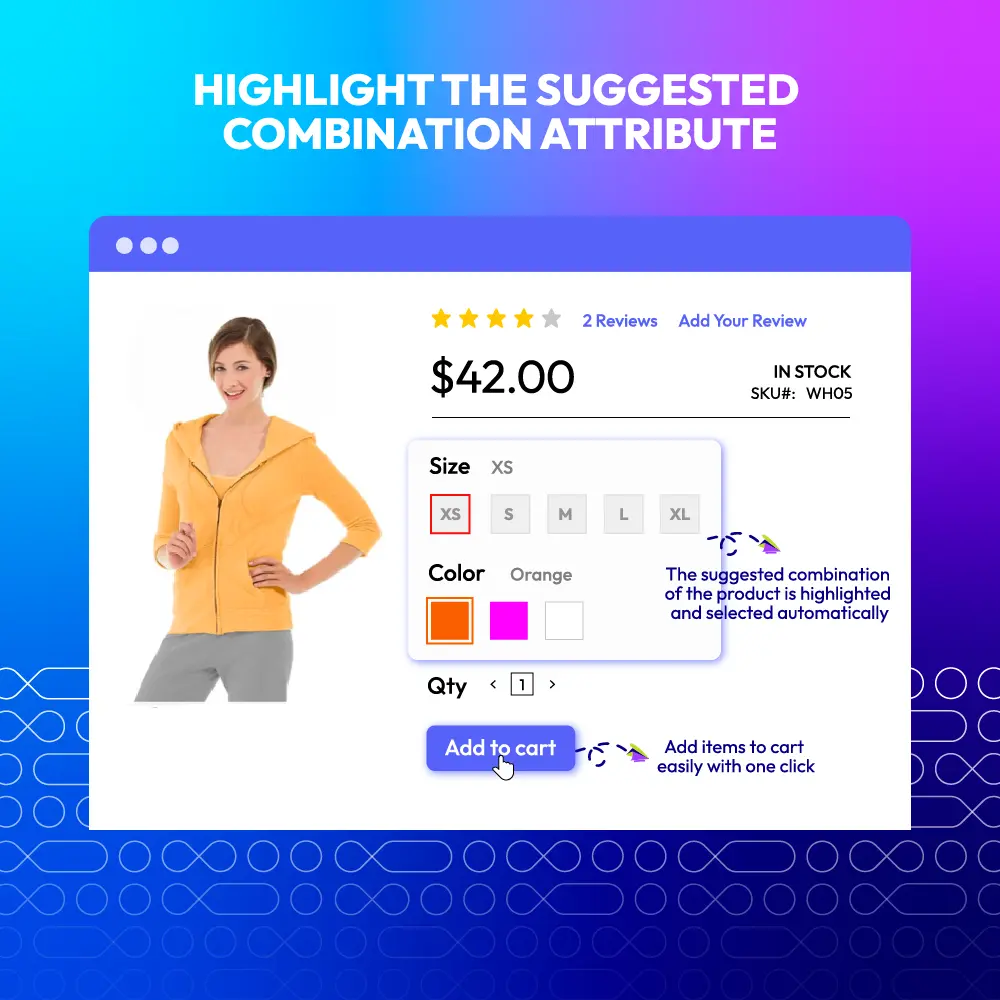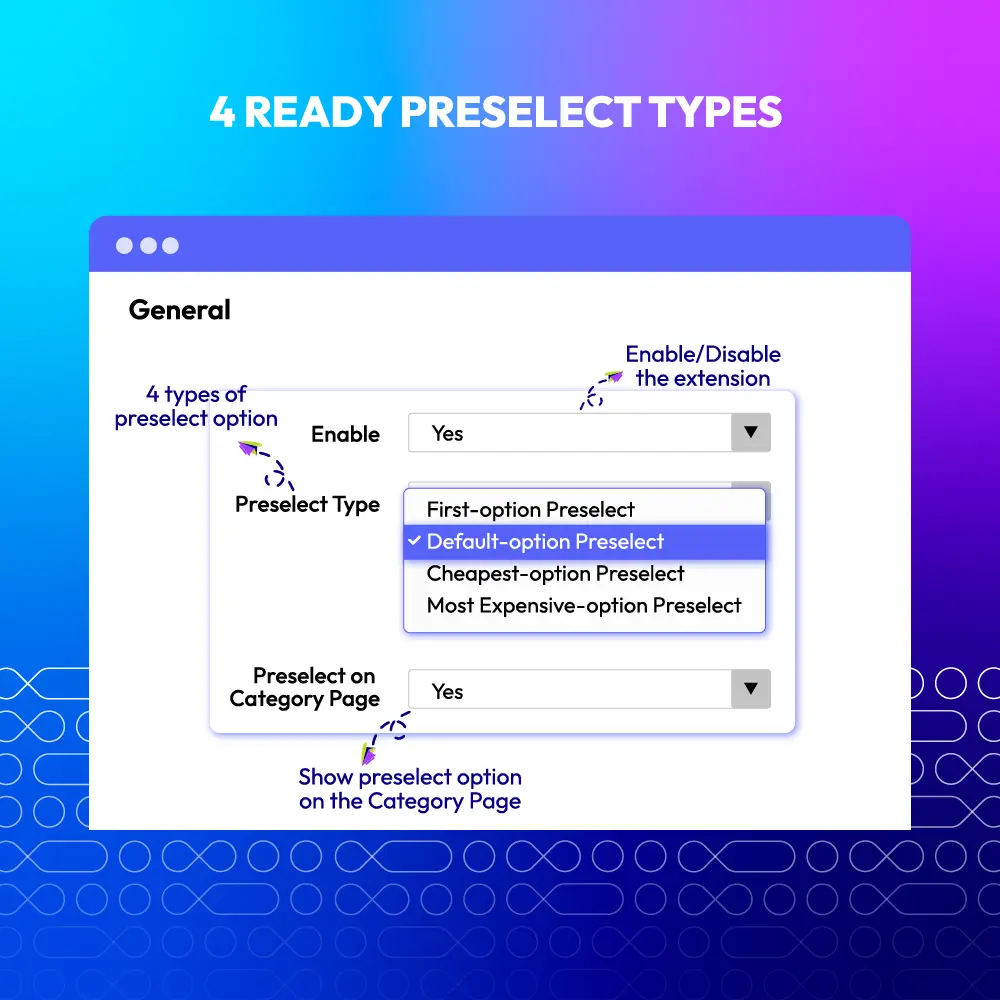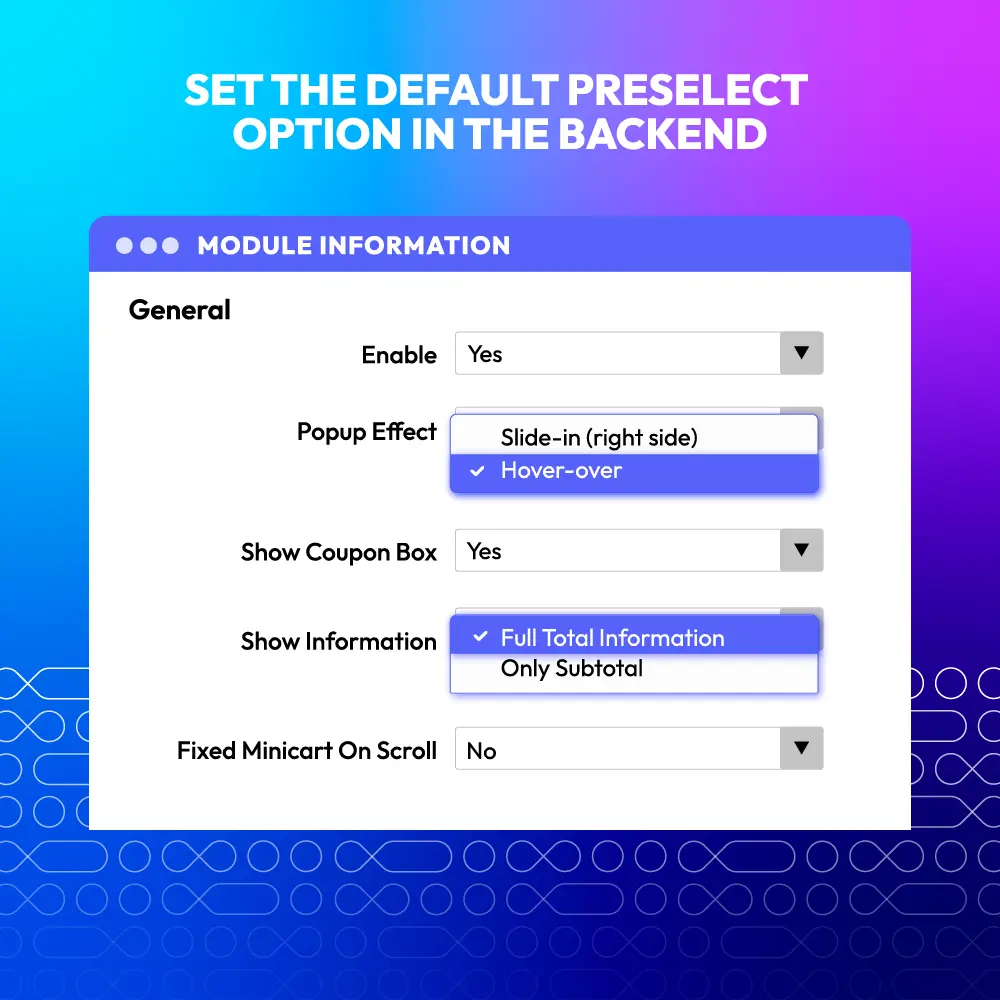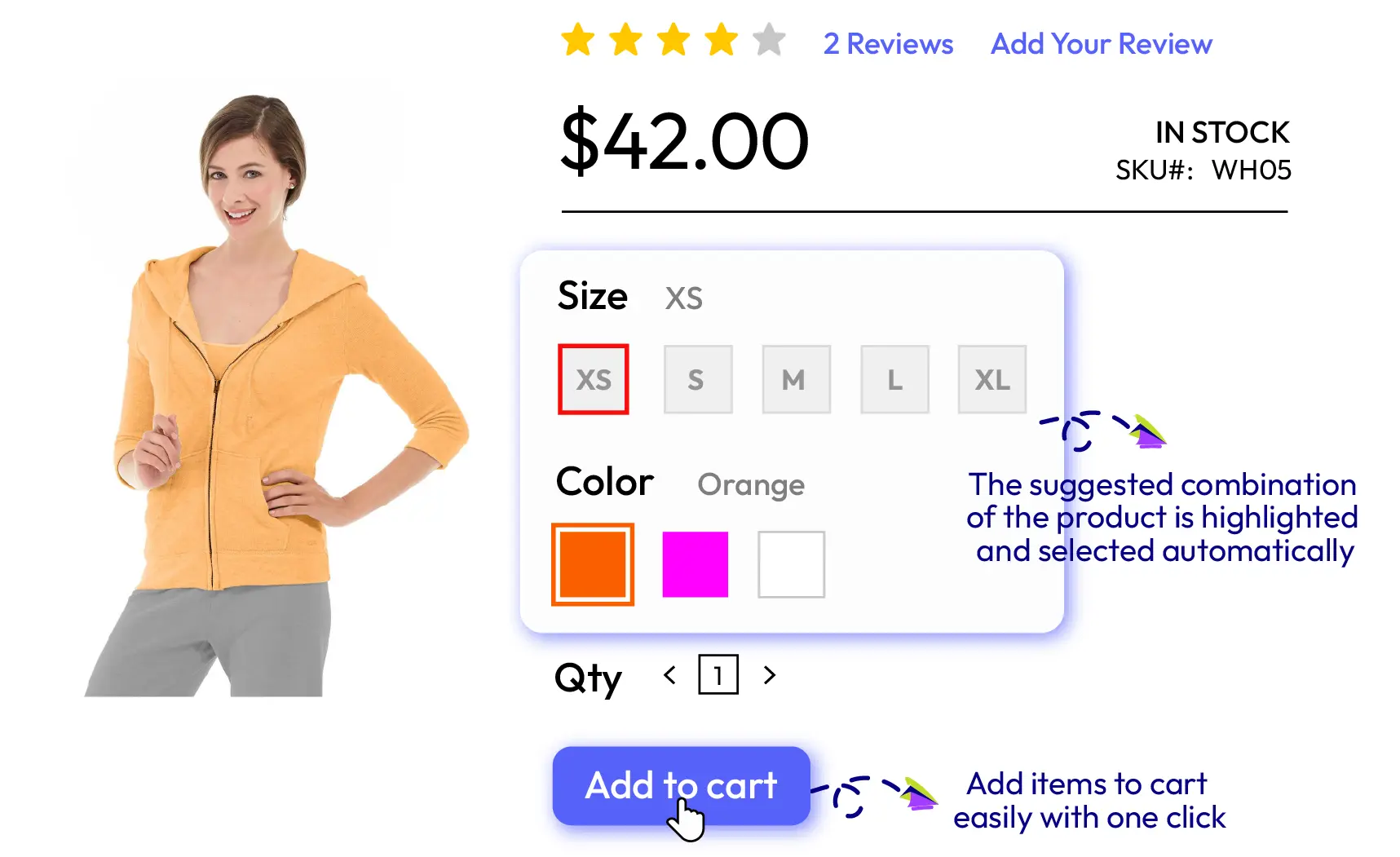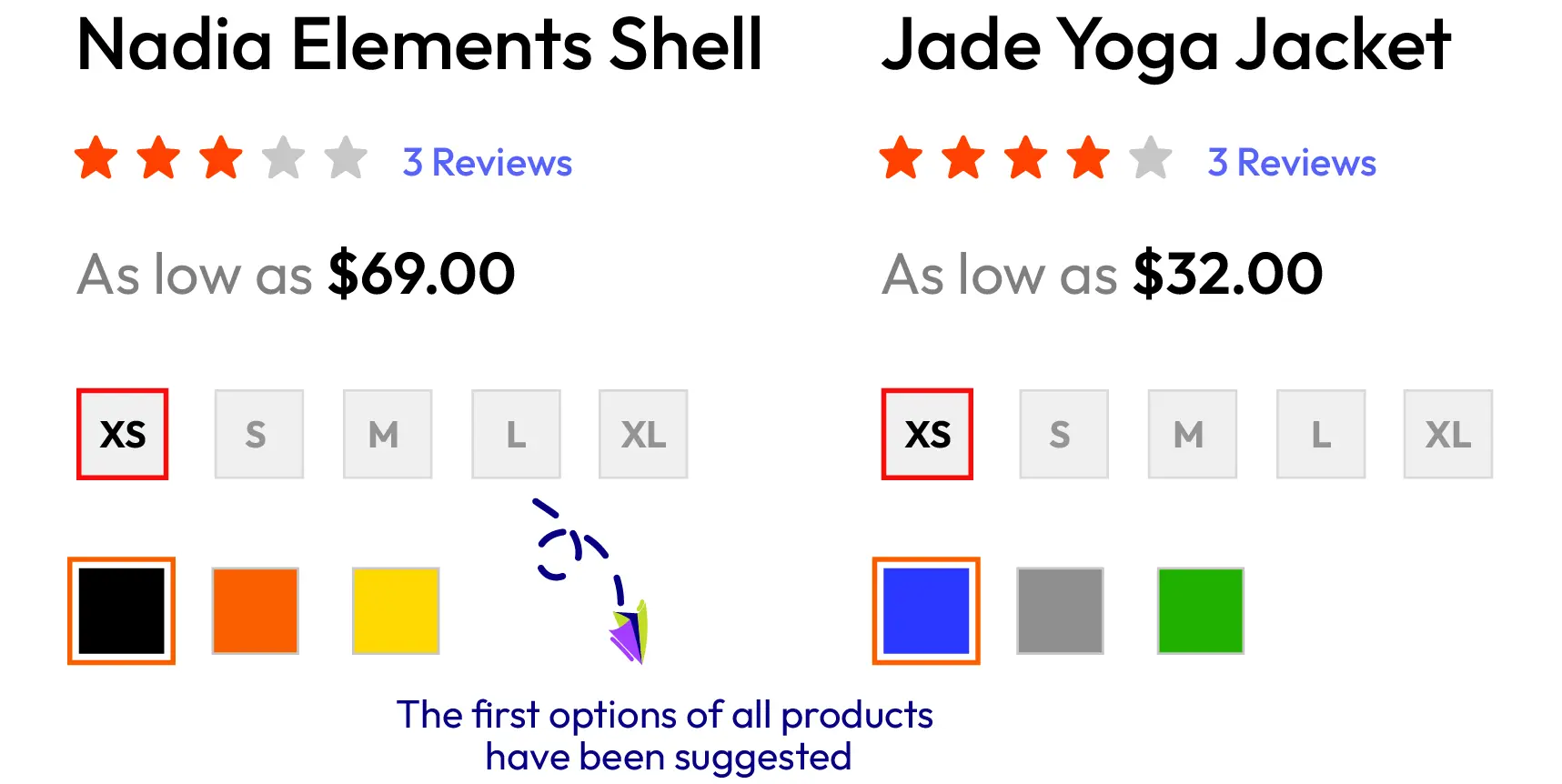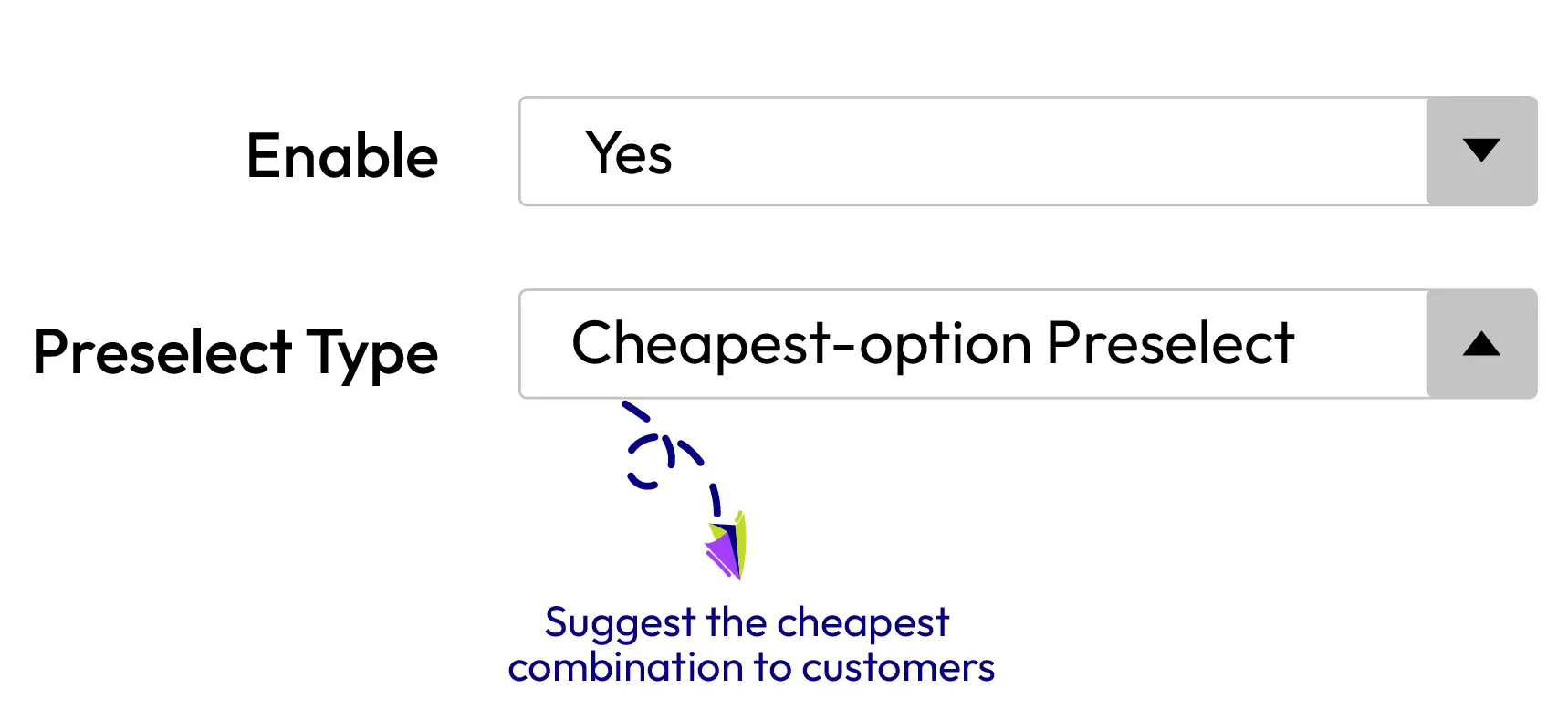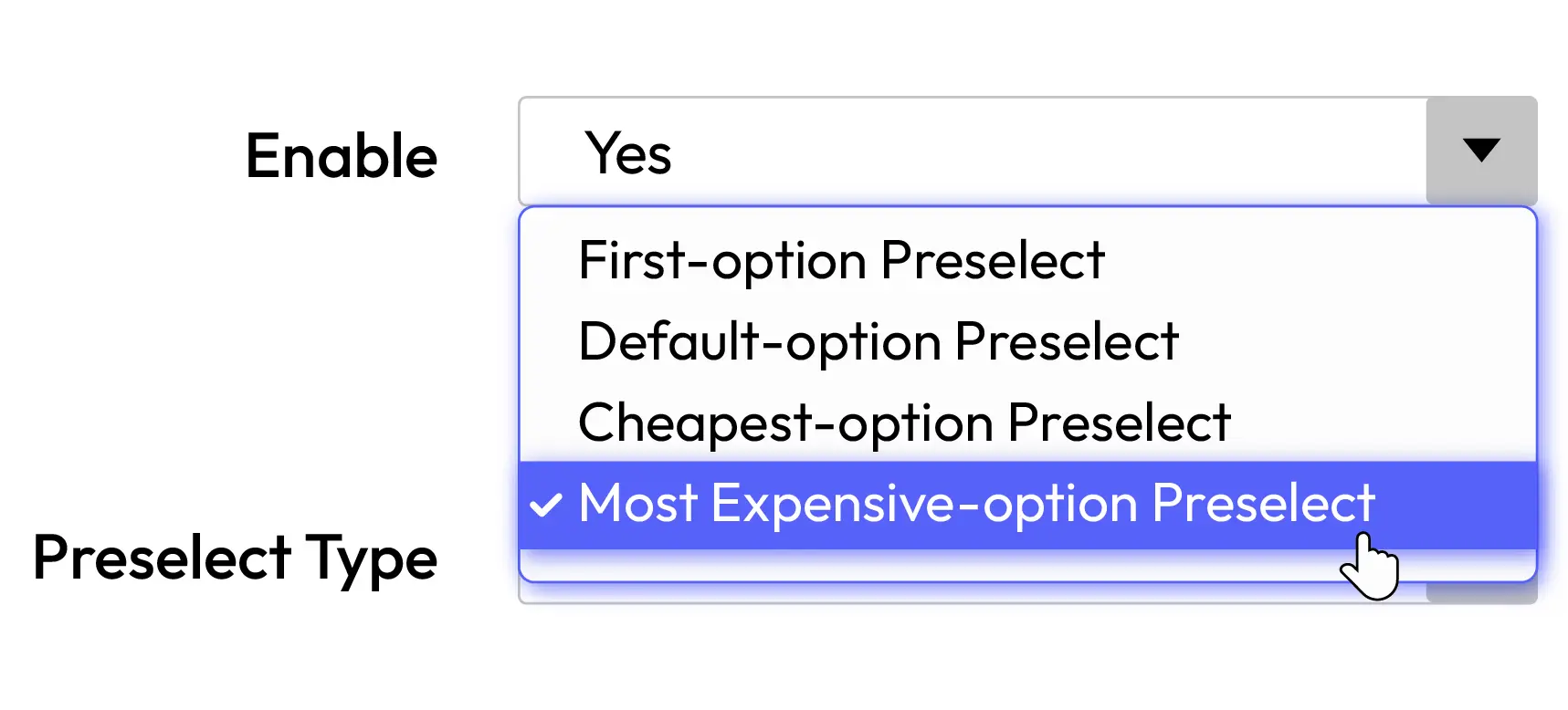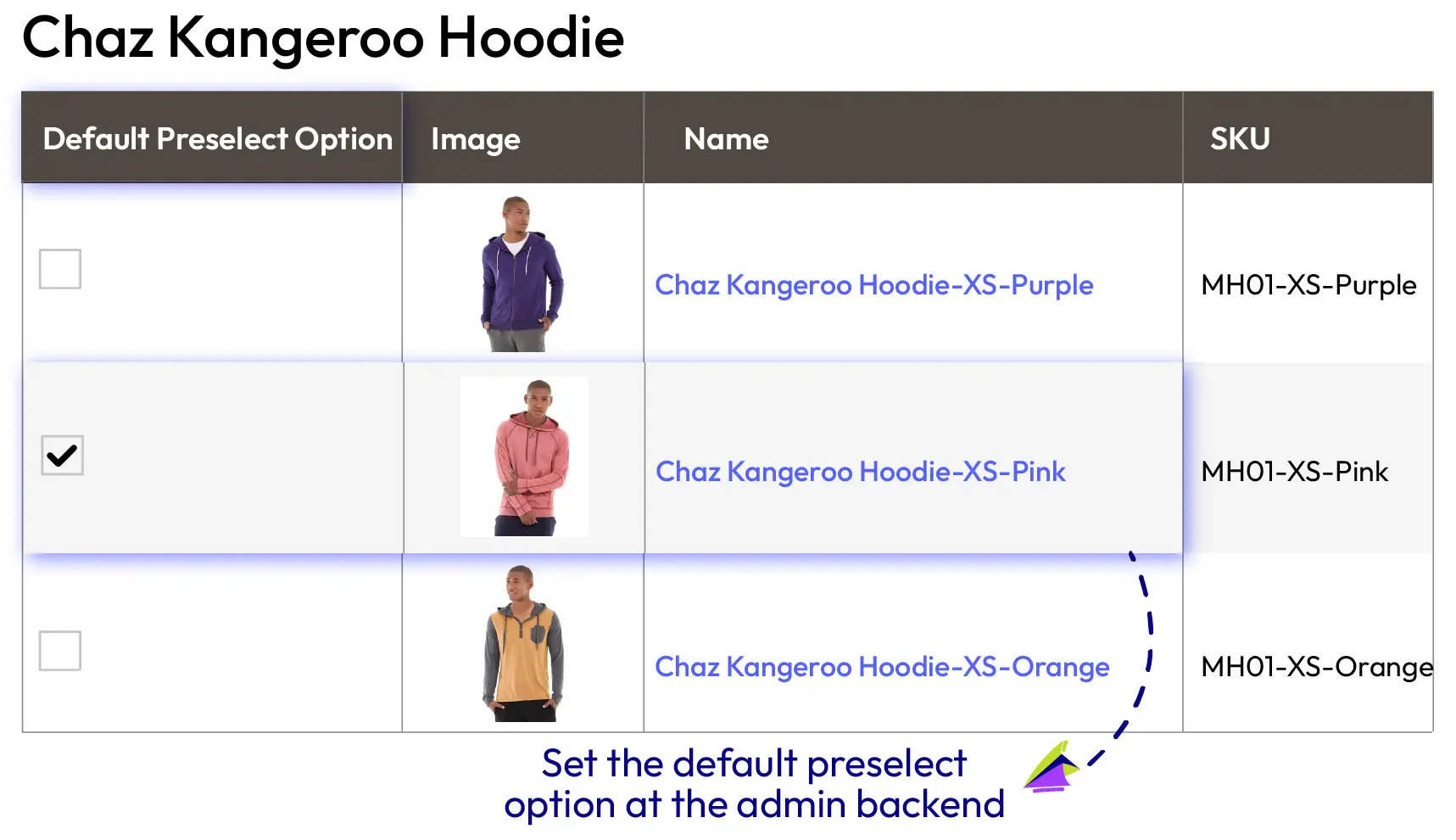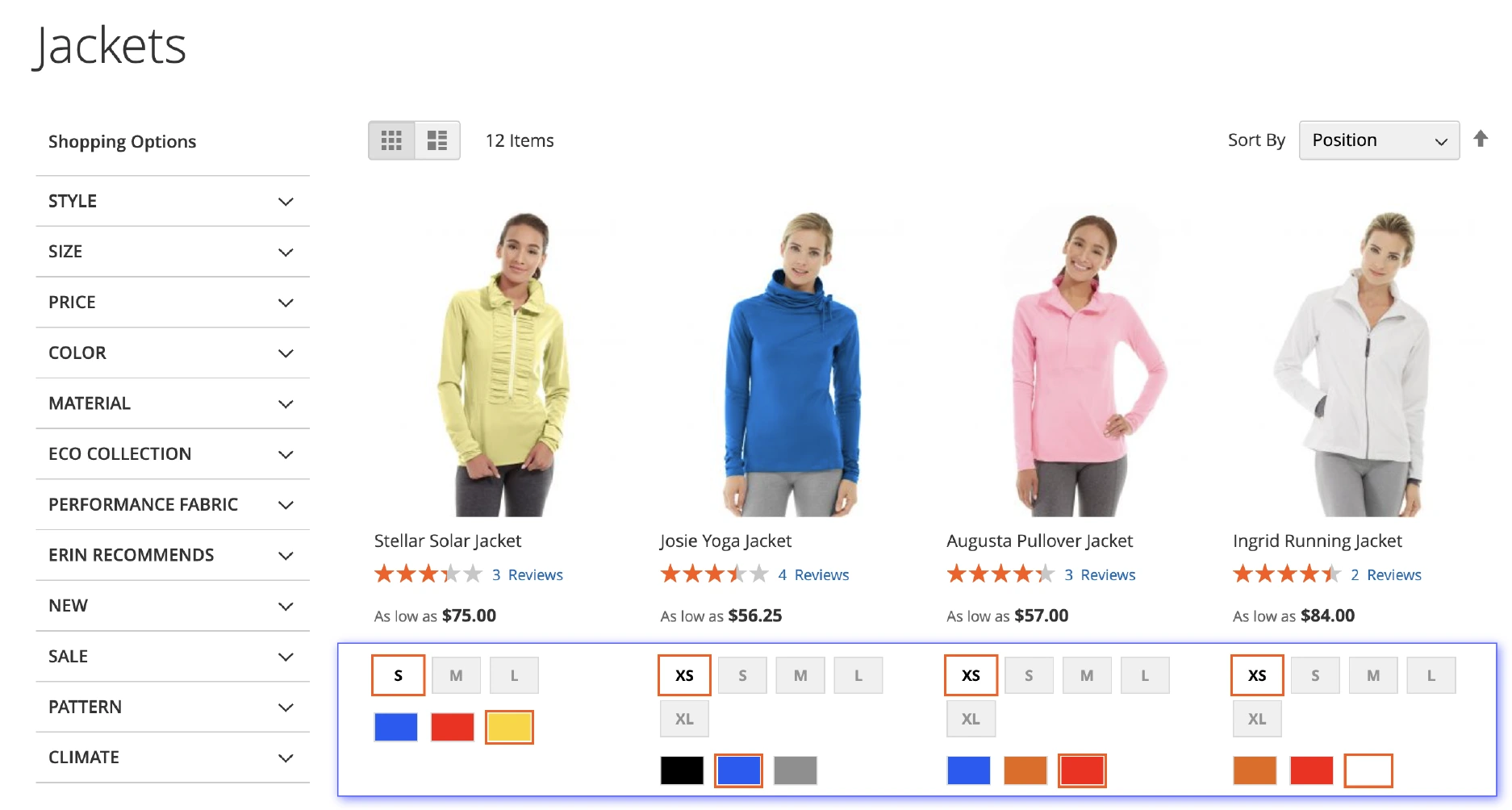60-day Money Back
Frequent Update
365-day Support
Configurable Products Preselect for Magento 2
v4.0.2Magento 2 Configurable Products Preselect extension helps stores suggest attribute combinations to customers such as the most popular, the cheapest, or motivate sales for specific child products. Configurable Products Preselect brings benefits to both store owners and shoppers.
Problems
With a configurable product having many attributes, the store owners would like to increase sales for a particular child product, which needs some way to draw customer attention. However, the default Magento 2 does not allow them to so so easily.
With any updating related configurable product, it wastes time for customers to select one by one each attribute then add to cart. Unless a product is really necessary to them, they will feel unhappy when they face many attributes requiring many mouse clicks before adding to cart. As a consequence, it is likely that they will abandon the cart at that time, considering to come back later or forget forever.
Solutions
- Target a particular child product
- Support for testing
- Partly reduce abandonment rate
- Give Suggestion, Collect Purchase
- No longer feel confused between many options
- Minimize actions to add to cart
Configurable Product Preselect help customers no longer feel confused
The aim of Configurable Product Preselect is to help customers no longer feel confused among configurable products which include various options such as size, color, material, etc.
In each configurable product, the suggested combination will be highlighted with red borders, so customers will notice quickly and regard it as a recommendation.
This extra support even is small but helpful to both shoppers and store owners. The store owners can take advantage of it as the way to draw customers attention to the options they are targeting to promote and boost sales.
Add To Cart so easily with one-click
The recommended selection is already ready to be added to customers’ shopping cart. With one click on the “Add to Cart” button, shoppers instantly have the item with suggested attributes on their cart, instead of multiple mouse clicks as usual.
This saves time for customers and increases their shopping experience on the store site.
The first options as Preselect option
In many stores, commonly the first option of each attribute seems the most popular choice of customers. Therefore, they would like to set this as the preselect to help customers quicken their checkout. Especially, the customers who are busy tend to grab the first options when it comes to their shopping.
Therefore, this selection will be effective for stores in this case.
Suggest the cheapest option
Increase sales by suggesting to customers the best pricing option. In fact, there are many products whose prices are different based on attributes. By the Configurable Products Preselect extension, online stores can motivate customers to purchase with the cheapest combination.
For example, the T-shirt with black color and XXL size is preselected because its price is the most reasonable compared to other attribute selection
Promote the most high-valued option
On the other hand, online stores would like to promote purchases in the option with the highest price. A product with a specific color, a specific material, or a specific size will have a special price. For example, an iPhone with a Red version has the highest price because this is a limited version.
In such a case, the highest-price option should be preselected to catch customers notice instantly and lead them to select that option.
Flexible Configurable Product Setting with the Default option
In case that store admins would like to set preselect options flexibly among different products, the Preselect Type as Default Option is the solution.
From the Catalog backend, store admins can select the default option for each product, and show it as preselect option to customers at the storefront.
More Features
Check out more details of Configurable Product Preselect

Preselect Image
Default Image of product is the one of Preselect Option.

Apply with Category Page
Preselect applied on swatch attributes at the Category page

Compatible with Quick View
Properly compatible with Mageplaza Quick View, showing Preselect option via pop-up

Compatible with Layered Navigation
Properly compatible with Layered Navigation Ultimate, displaying Preselect option on Layer Sidebar

Friendly SEO URL
The URL of the option is friendly to SEO

Multiple store views
Fully applicable to all store views
Pricing
Choose your suitable edition
Community
Crafted for a great webstore start $ 99 first year- 1-year extension updates
- 1-year support
- 60-day money-back guarantee
- Read our policies
- Supports for Magento 2 Community Edition
Magento 2 Configurable Products Preselect offer 4 preselect types including First-option Preselect, Default-option Preselect, Cheapest-option Preselect, Most Expensive-option Preselect
Yes, with preselect option, customers do not need to reselect each attribute as usual and they can add to cart the combination instantly with one-click.
Reviews (6)
Increasing sales
Great decisions as I can suggest some options beforehand. Some product sales have increased indeed.
NICE
Install quickly and it runs smoothly. Haven't had any issues so far.
Nice and simple
Works well, easy installation. We noticed a small problem in some cases but support is always awesome.
Works well
The plugin helps to preselect the combination on the product page basically on configurable product.
Works exactly as promise
Easy to install and configuration and works as promise.
Configurable Product Preselect
Uri was fantastic and his level of service made the changes I required very seamless. With people like Uri and the functionality of this extension, I will definitely be back.
Leave a Review
Use case 1: Suggest product attributes to choose for consumers
Business goals:
- Help customers notice the highlighted item opinion with certain attributes.
Default Magento technical limitations:
- A default Magento store's front end would confuse buyers with all options of a product but no guidance on what to select.
Solutions:
- Highlight the recommended product attributes with size, color, material etc by red borders on the product pages.
Use case 2: Let buyers easily add the recommended product selection to the cart
Business goals:
- Allow consumers to add the preselected product to their cart instantly.
Default Magento technical limitations:
- There's no option for buyers to add the recommended selection to their cart in one click.
Solutions:
- The highlighted product selection is ready to be added to the shopping cart and can be checked out.
Use case 3: Recommend the first option as the preselect
Business goals:
- Set up the highlighted attributes with the first options on the product page.
Default Magento technical limitations:
- It's impossible to do this as configurable product preselect is not available on a default Magento store.
Solutions:
- Include the First-option Preselect option to take the first attributes of a product to highlight. For example, most store's first size option will be XS, then the preselect option will be a shirt with size XS and whatever color comes first. If you want to recommend other sizes first, you can configure that as well.
Use case 4: Recommend the cheapest option as the preselect
Business goals:
- Suggest the best pricing options through the product preselect.
Default Magento technical limitations:
- This feature of highlighted preselect items is unavailable for a default Magento store.
Solutions:
- Include the Cheapest-option Preselect option to display the product with attributes that have the lowest prices. For example, if your black shoe size 47 has the most reasonable price, then it will be highlighted when a customer views it. This is a great way to promote good price options in your store.
Use case 5: Recommend the most expensive option as the preselect
Business goals:
- Suggest the highest price options through the product preselect.
Default Magento technical limitations:
- This feature of highlighted preselect items is unavailable for a default Magento store.
Solutions:
- Include the Most Expensive-option Preselect option to display the product with attributes that have the highest prices. For example, if your leather chrome watch is the most expensive option since it is limited, then it will be the preselect option on the product page. This is a fantastic way to promote luxury options for online stores.
Use case 6: Configure the preselect option for each product
Business goals:
- Set preselect items among different products.
Default Magento technical limitations:
- A default Magento store doesn't have the feature to configure the highlight option of each item.
Solutions:
- Let store admins select the default preselect option for each product in the backend.
Use case 7: Show the recommended options on the Category page
Business goals:
- Display the preselect option on the product page and encourage buyers to check out the product.
Default Magento technical limitations:
- You have no option to show recommended options for items on the Category page.
Solutions:
- You can apply the preselect option to the swatch attributes that appear on Category pages.
All of the feature updates plan and status will be updated as soon as possible in our public Trello.
View Mageplaza Extension Roadmap 2023 ->Don't see the features you are looking for?
Request feature-
v4.0.2 (Magento v2.4.x)
31 August 2022
- Compatible with Magento v2.4.4
-
v4.0.1 (Magento v2.4.x)
08 April 2021
- Compatible with Magento v2.4.2
- Fixed minor bugs
-
v4.0.0 (Magento v2.4.x)
14 October 2020
- Supported Magento v2.4.0
-
v1.0.3 (Magento v2.3.x)
14 October 2020
- Compatible with Magento v2.3.5
- Fixed minor bugs
-
v1.0.2 (Magento v2.3.x)
14 July 2020
- Fixed load wrong image error in search page
- Fixed error happen when saving product if Default Select config enabled
-
v1.0.1 (Magento v2.3.x)
18 May 2020
- Added support for drop-down attribute
- Fixed error with out-of-stock product
-
v1.0.0 (Magento v2.3.x)
31 May 2019
Initial Release
Configurable Products Preselect Full Features
For store admins
-
Enable/ Disable Configurable Preselect extension
From the backend, stores admins can select Yes option to turn on the extension. If they want to turn off Magento 2 Configurable Products Preselect, they can select No option. -
Select Preselect type including First-option Preselect, Default-option Preselect, Cheapest-option Preselect, Most Expensive Preselect
There are four types of preselected option which are available for admins. -
Enable/ Disable Preselect on Category Page, applied with swatch attributes
Store admins can show or hide preselect option at the Category Page. Preselect is only applied for swatch attributes. -
Select the default option at Default Preselect Option column (in the Edit page of a configurable product)
If the store admins want to set flexibly among different products, they can select the default option for each product, and display it as a preselected option to customers at the frontend. - Compatible with other extensions: Quick View, Ajax Cart, Wishlist
For customers
-
Be suggested with an option recommendation
Magento 2 Configurable Products Preselected works properly as a suggestion for customers, so they no longer feel confused between too many options. -
Minimize the number of selection steps to add to cart with just one-click
Thanks to Magento 2 Configurable Products Preselected extension, customers can make their purchases more easily and quickly with only one-click. -
Have better experience during shopping
Configurable Products Preselected extension saves times for customers and improves their shopping experiences on the store site.
Why choose Mageplaza Magento 2 Configurable Products Preselect
Mageplaza provides consistent and customer-centric extensions for your Magento 2 store.
We don't sell products for one time. We provide lifetime solutions which help our customers thrive with their businesses.




60-day Money Back
Extensive 60-day money-back period. You love it or get a full refund no questions asked.
Extensive Support Timeframe
Mageplaza provides support 16 hrs/day, 5.5 days/week to guarantee the seamless operation of our extensions on your store.
Install via Composer
Simple installation via composer helps you save time and eliminates technical issues during future updates.
Frequent Updates
Intensive update roadmaps ensure great performance, bug-free, highly compatible, and innovative extensions.