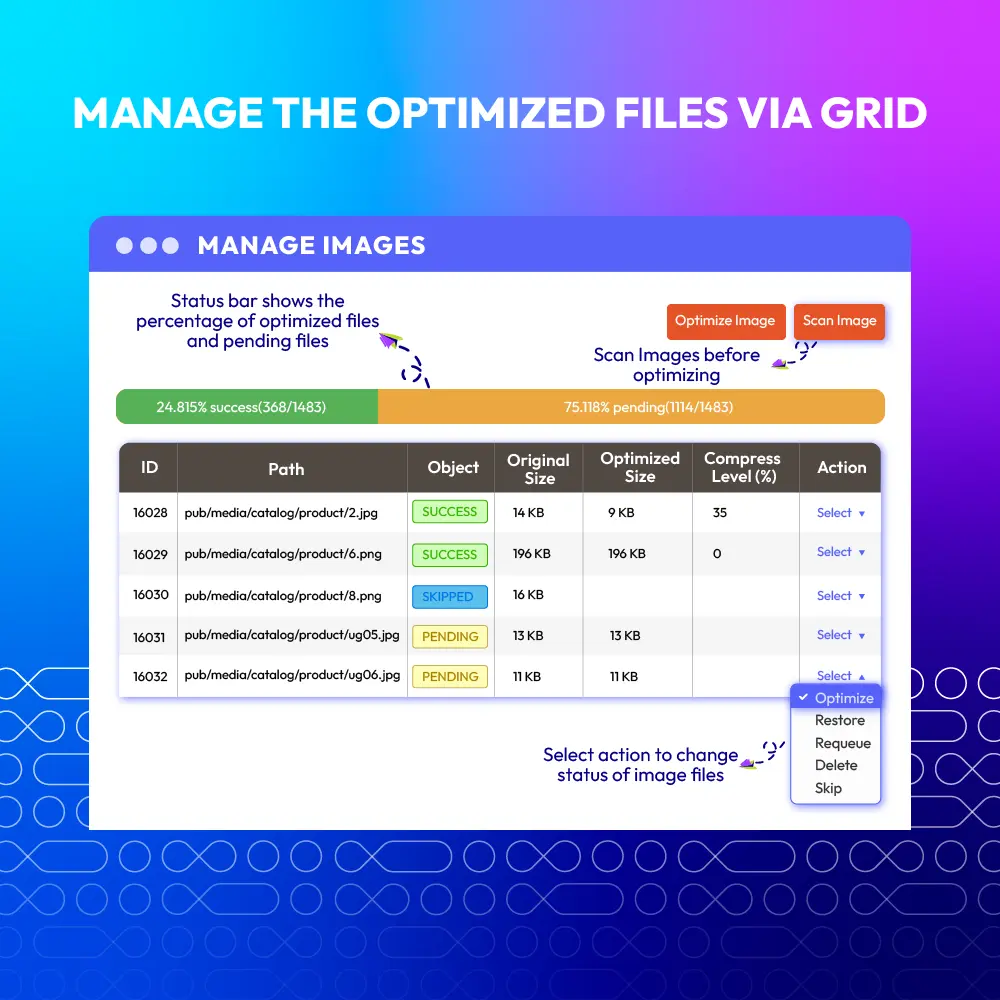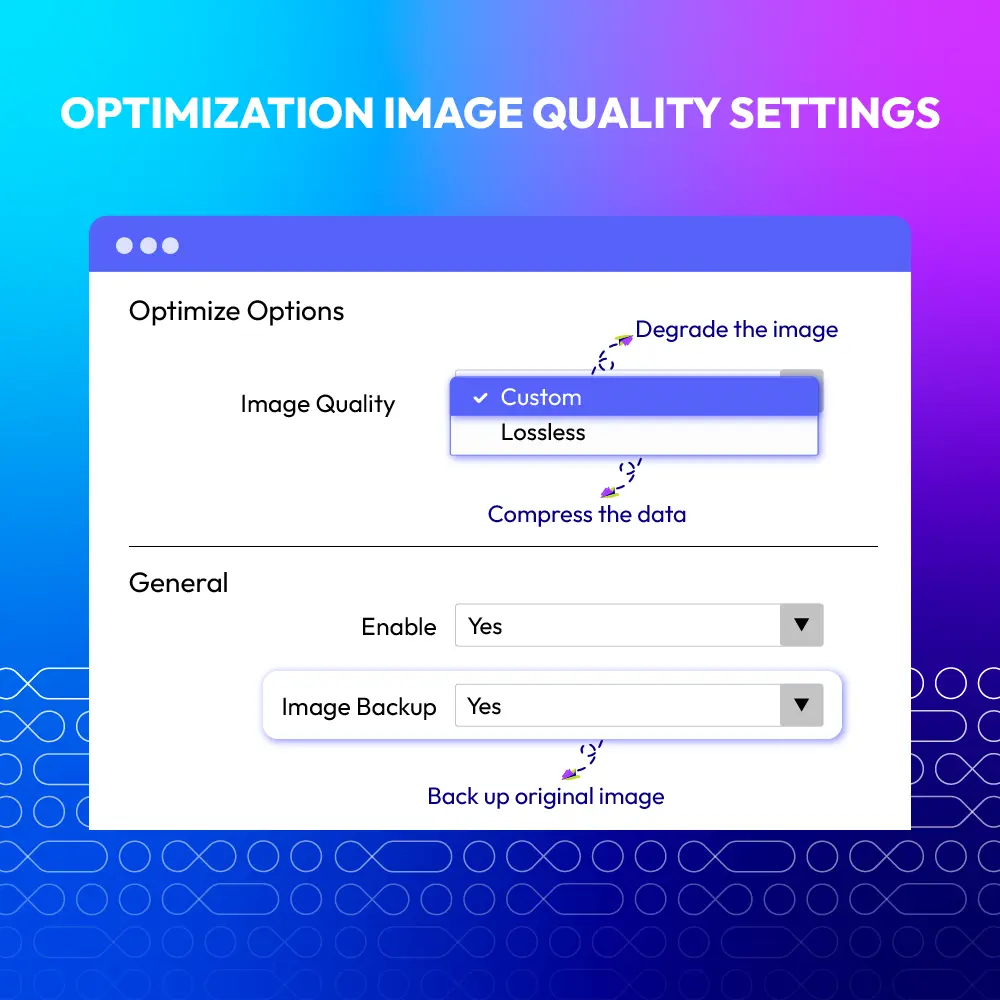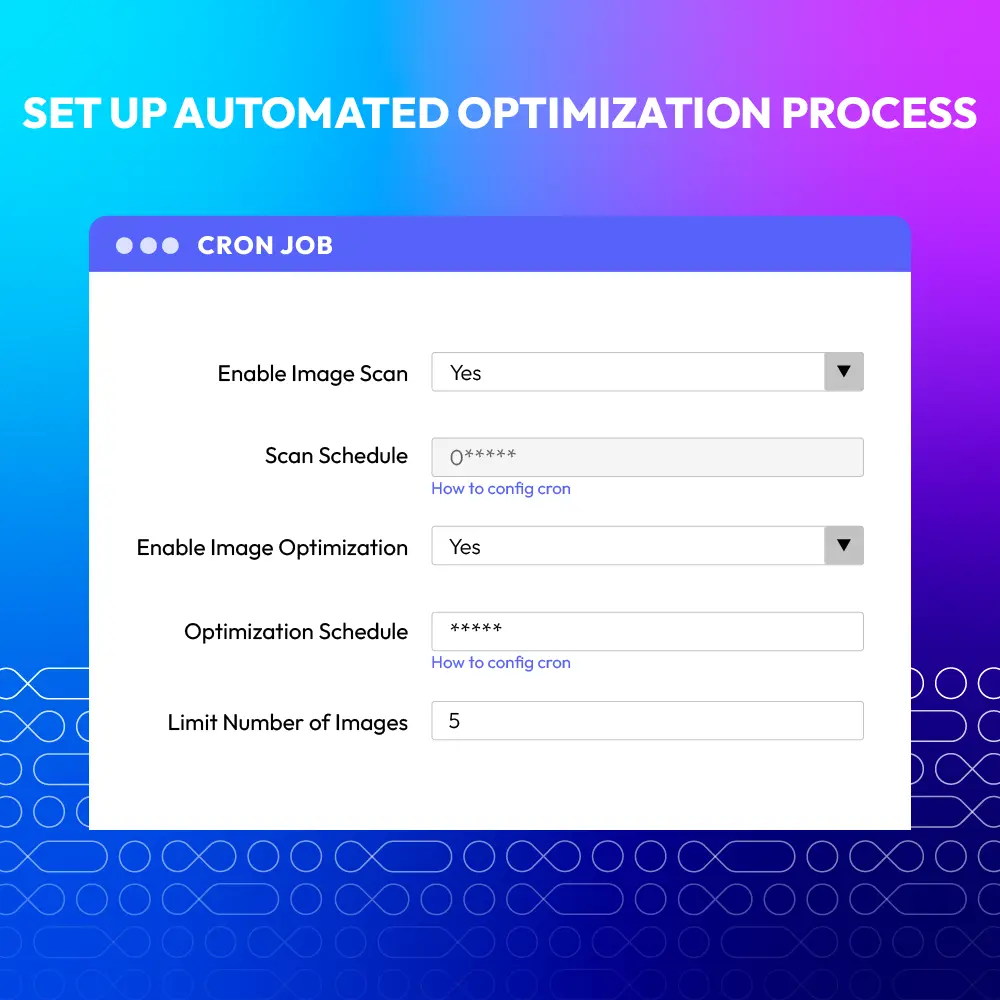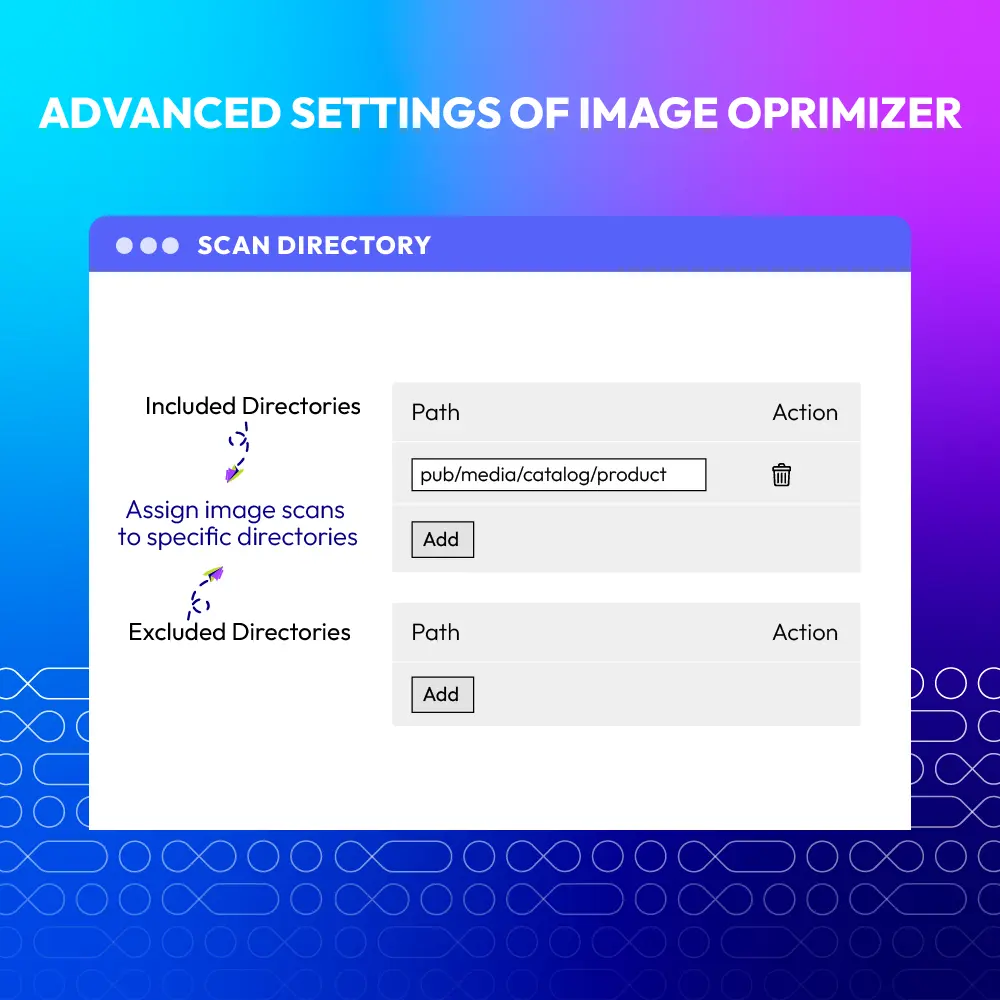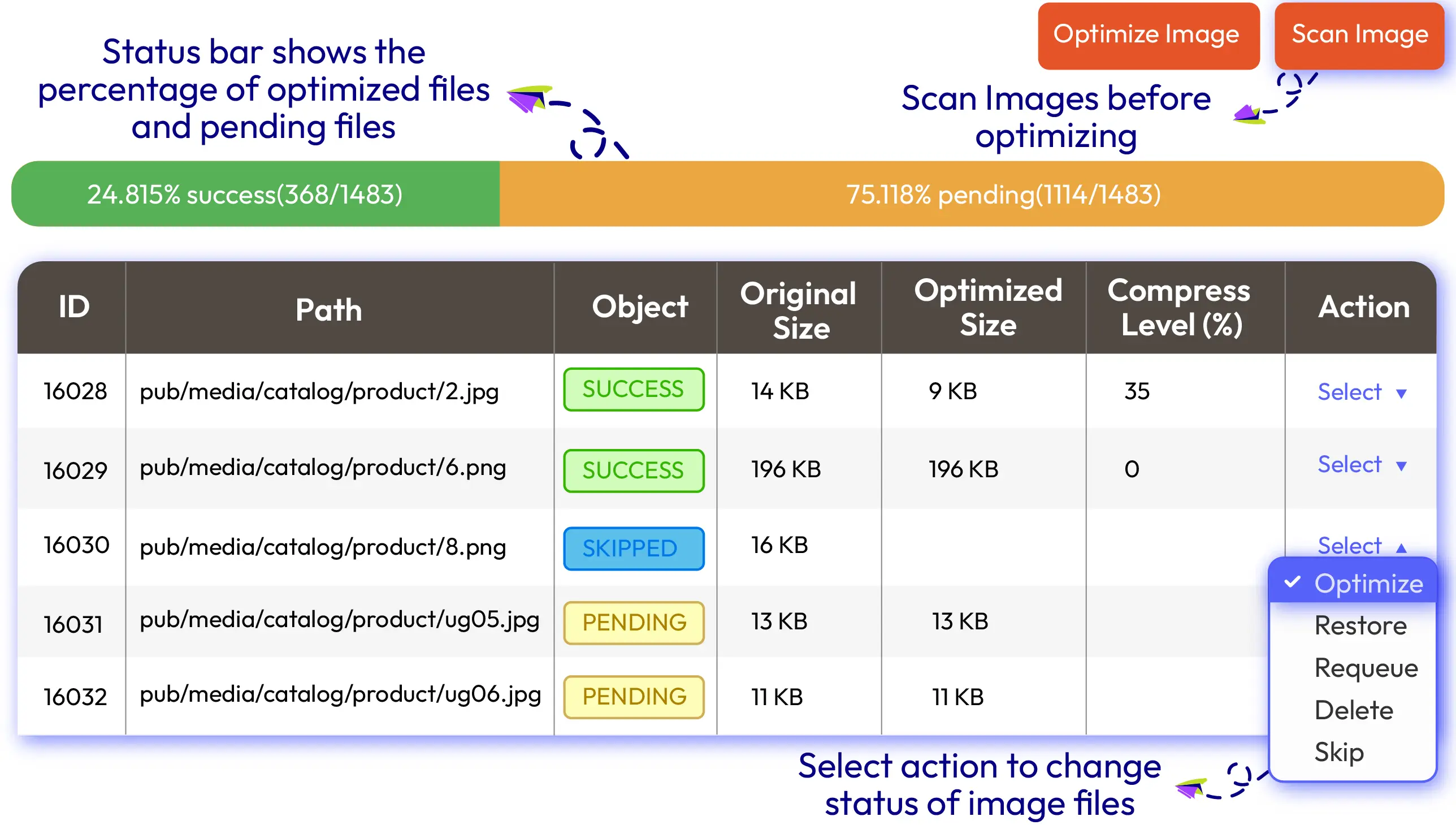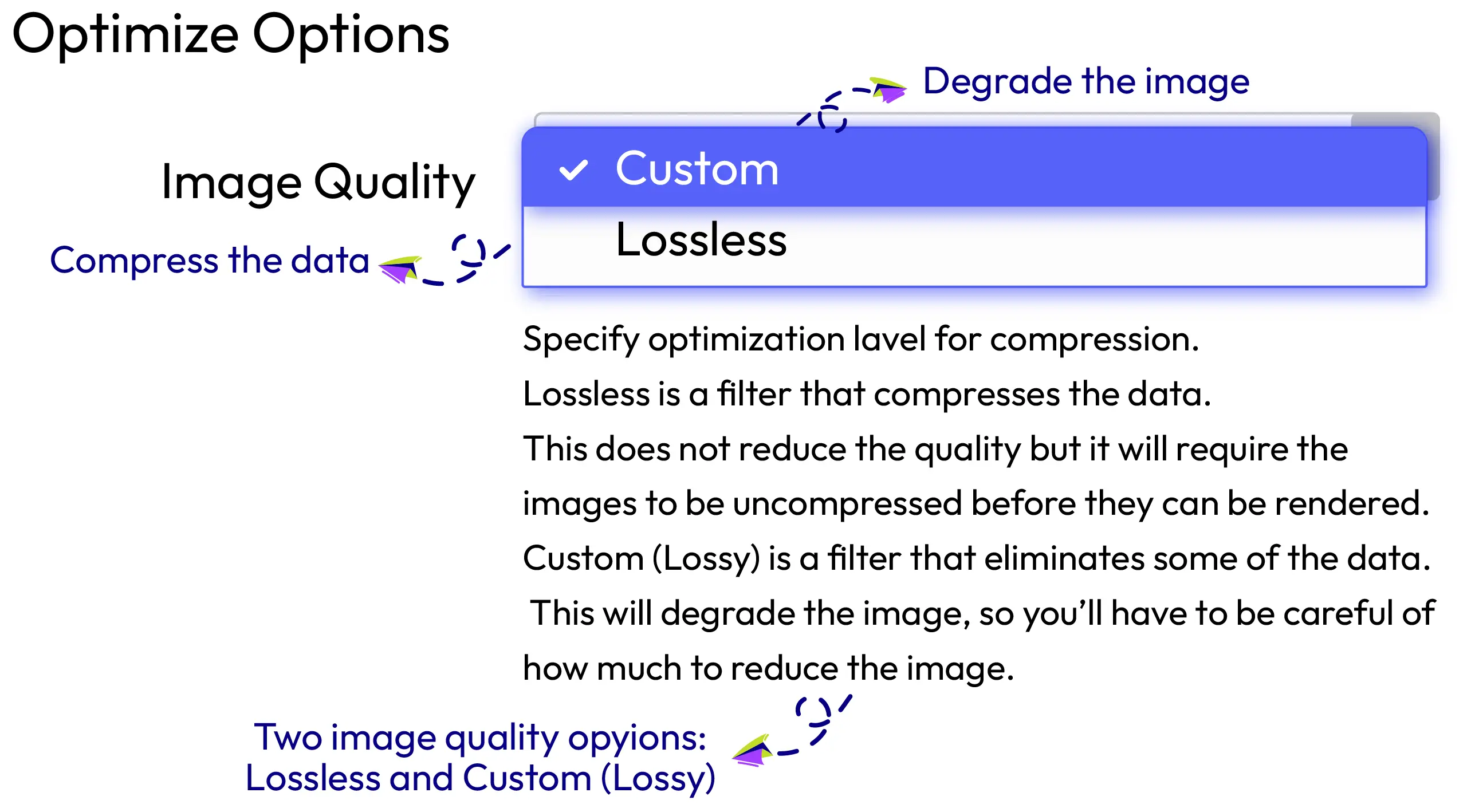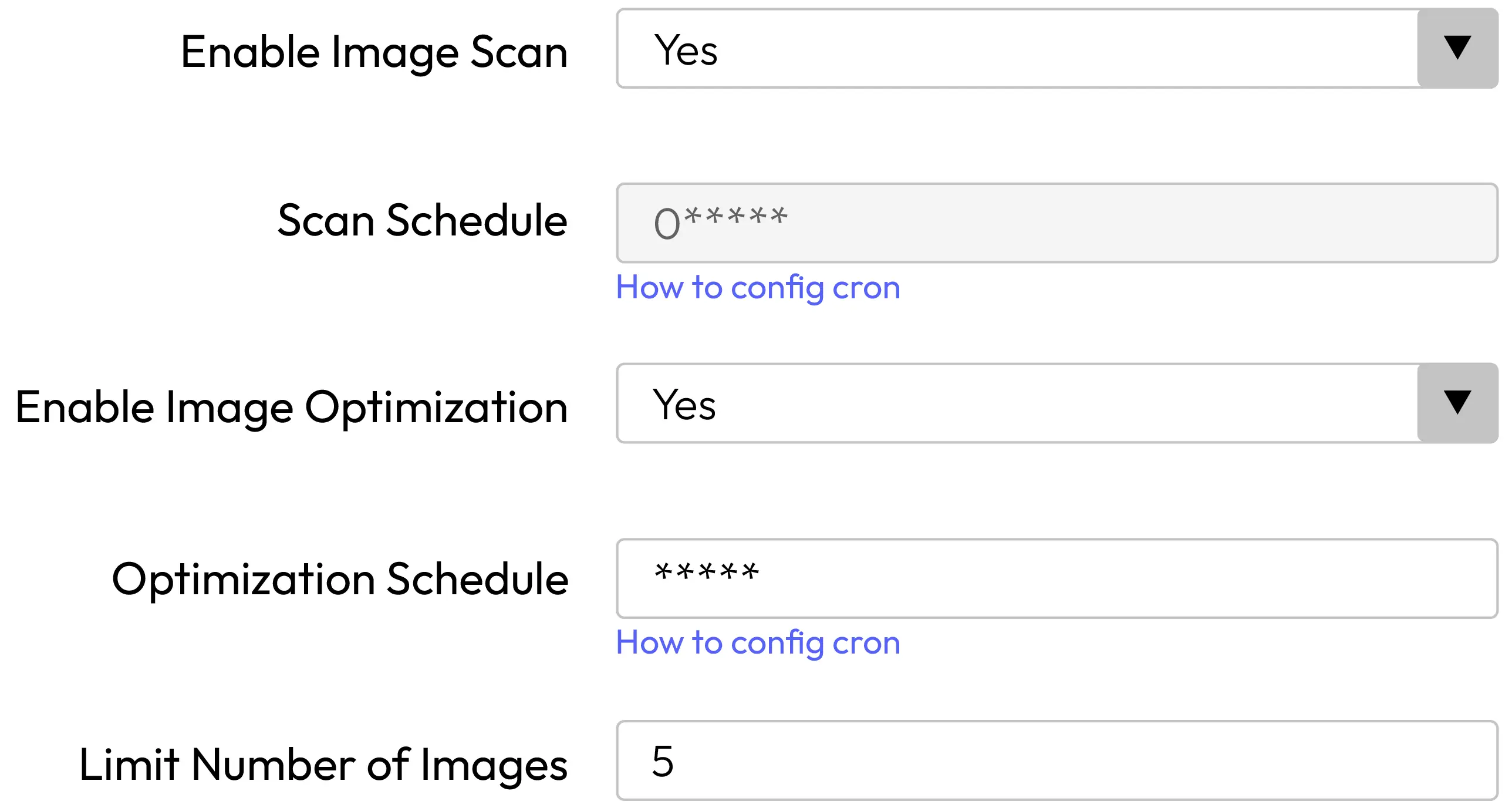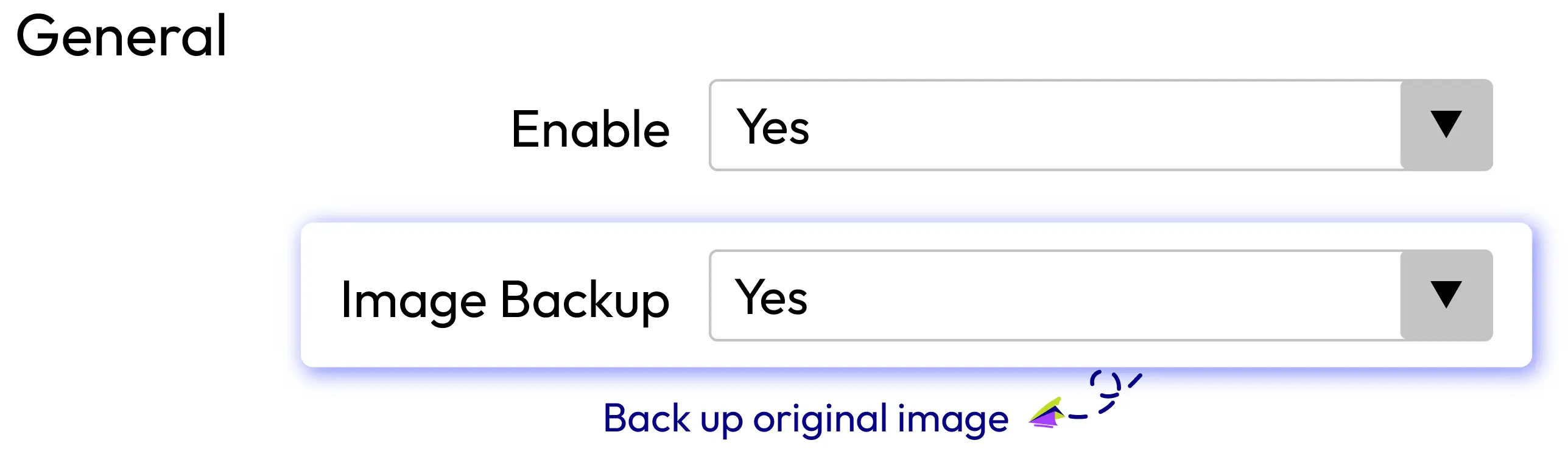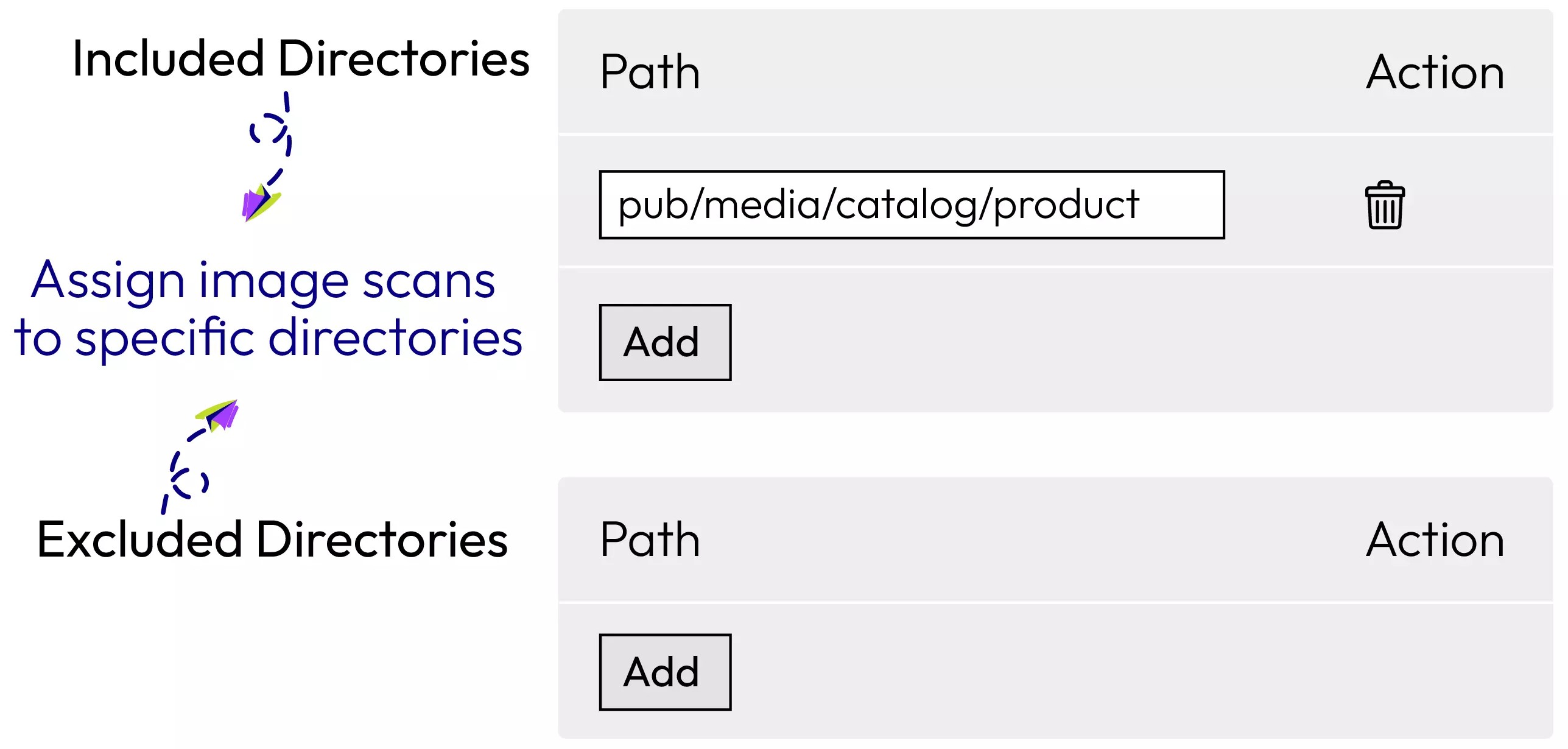60-day Money Back
Frequent Update
365-day Support
Image Optimizer for Magento 2
v4.1.2Magento 2 Image Optimizer extension is the essential solution for Magento 2 store site to compress and optimize images. Optimizing images contributes to speed up page load, enhance user experience and increase conversion rate significantly.
Problems
Around 90% of shopping sites are graphics dependent and therefore there are a large number of image files. As a result, when the images on site is too heavy in file size, it will affect the speed of page loading considerably.
More importantly, this worsens customer experience during their shopping on an online store. If a page takes more than 3 seconds to load, users are likely to abandon it. With online stores, the customers’ impatience of waiting for page loading is one of the key factors of bounce rate and then lower conversion rates.
Solutions
- Improve page loading speed
- Better Searching Engine Optimization (SEO)
- Boost conversion rate
- Enhance customer experience
- Less bandwidth usage, better for browser
Optimize multiple image types
Magento 2 Image Optimizer supports store admins to compress various types of images including PNG, JPG, GIF, TIF and BMP. These are the most popular image formats that all online stores are using to upload the pictures of products, services and more. Compressing the image size will optimize the performance of the store site.
With Image Optimizer extension, store admins can lighten the images on the site easily and conveniently right from the admin backend with some simple clicks. Compress to get light images to rocket the store site!
Image optimization quality - Lossless or Lossy
The most interesting feature of Image Optimizer is allowing store admins to set compression level. There are two compression options: Lossless and Custom (Lossy). Two types will bring out the difference in image quality and file size.
Lossless is a filter that compresses the data, which allows you to retain image quality while reducing the file size. Lossless will remove unnecessary meta data from image files. The trade-off is that there is little decrease in file size.
Meanwhile, Custom (Lossy) compression means that there is the loss of data of the original image file. The biggest advantage of lossy impression is the significant reduction in file size. However, the biggest con is the loss of quality. With Image Optimizer extension, the users can set the quality percent they would retain after the compression process with slight visible loss in image quality. The compression level as well as optimized image quality is under your full control.
Automated optimization process
The image compression can be activated on a frequent basis with the support of cron running. Store admins do not need to take time to compress manually when Cron function is enabled.
Magento 2 Image Optimizer will periodically scan to notify about the optimization status of available images. Then, the optimization process will be activated at a certain time frequently to compress the scanned images. Both scan and optimization actions can be auto-activated by cron, which saves a lot of time for store admins.
Back up original images
Making modifications should go along with backup. Automatic backup by Image Optimizer keeps the original images safely and support store admins to roll-back any image if necessary. All backup images are stored properly in a certain image directory, which is ready-to-use anytime.
The backup function helps store admins feel comfortable to try on image modifications without the worry about the loss of the original version.
Included and excluded image directories
The image scan can be assigned to specific directories of the store site. From the admin backend, store admins can set the included directories whose images are scanned and the excluded directories which are skipped to scan.
With directory separation, scan becomes time-saving and focusing. Some directories require original images with full quality will not be considered in the optimization process.
More Features
Check out more details of Image Optimizer

Force file permission
Assign access rights to the optimized image path by number, for example, 777 meaning no restrictions on permissions including read, write and execute.

Skip transparent image
Skip transparent images during optimization process

Record, requeue and restore
Record all scanned paths, optimization status, original size, optimized size, optimized percent, error message. Allow to change optimized image to pending status and able to re-optimize. Able to restore optimized images to original images.

Run manually
Able to optimize images manually by clicking on the Optimize button at the Manage Images grid

Bulk compress
Able to select multiple image paths and compress at the same time.

Command line
Support command line to optimize images quickly and conveniently
Pricing
Choose your suitable edition
Community
Crafted for a great webstore start $ 99 first year- 1-year extension updates
- 1-year support
- 60-day money-back guarantee
- Read our policies
- Supports for Magento 2 Community Edition
Image Optimizer supports the most popular image types including PNG, JPG and GIF.
Firstly, the extension will scan all images (of the included directories). Then, the scanned files will be optimized.
Yes, definitely. With cron, you can set the schedule for image scanning and optimizing automatically on a frequent basis.
With Image Optimizer, you can select two types: Lossless or Custom. With Lossless, you can retain image quality (or maybe a very slight loss) while reducing the file size. With Custom, you will define the quality percent of optimized images. However, please consider this point that the smaller file size, the worsen image quality.
Reviews (6)
Quick page load speed
Didn't realize I need this extension before checking SEO data. The page loading speed is improved a lot. Highly recommended for any vendors with the same problem.
AWESOME
This extension helps a lot for my SEO. Awesome!
Image Optimizer
I have installed it for image compression and after using this extension my website speed performance is very quickly and fast. and optimize image via Cron Job is very amazing. Thanks, Mageplaza team
Recomended
Mageplaza is my go-to when I need a new extension. This one is perfect to improve page loading speed and I also think the automatic backup is a great feature. I highly recommended this
Great module!
A very good module for images optimization! A must have!
Surely recommend!
This is undoubtedly a must-have module for optimizing images. It has this cool Cron feature that helps me to scan and compress images automatically so no longer need to do the whole process manually.
Leave a Review
Coming soon
All of the feature updates plan and status will be updated as soon as possible in our public Trello.
View Mageplaza Extension Roadmap 2023 ->Don't see the features you are looking for?
Request feature-
v4.1.2 (Magento v2.4.x)
24 June 2022
- Fixed minor bugs
-
v1.1.2 (Magento v2.3.x)
24 June 2022
- Fixed minor bugs
-
v4.1.1 (Magento v2.4.x)
28 December 2021
- Fixed minor bugs
-
v1.1.1 (Magento v2.3.x)
28 December 2021
- Fixed minor bugs
-
v1.1.0 (Magento v2.3.x)
26 October 2021
- Added image optimizer with Webp extension
- Fixed minor bugs
-
v4.1.0 (Magento v2.4.x)
26 October 2021
- Added image optimizer with Webp extension
- Compatible with Magento v2.4.3
- Fixed minor bugs
-
v4.0.0 (Magento v2.4.x)
30 October 2020
- Supported Magento v2.4.0
-
v1.0.2 (Magento v2.3.x)
25 June 2020
- Fixed error while checking file exist
-
v1.0.1 (Magento v2.3.x)
24 February 2020
- Fixed scan image error
- Fixed cannot delete image after optimizing
-
v1.0.0 (Magento v2.3.x)
30 August 2019
Initial release
Image Optimizer's Full Features
For store admins
General
- Enable/ Disable the extension
- Enable/ Disable image backup
- Compatible with Mageplaza SEO Suite: SEO All-in-One, Mass Product Actions, Product Attachments, Better Blog
Manage Images
- View scanned image paths
- View status after scanning and optimizing
- View original and optimized file size
- View optimization percent
- View error messages in case there are errors during optimizing
- Requeue images to pending status
- Restore images to original images
- View progressing percent by status: Pending, Error, Skipped, Success
- Show popup when bulk compress multiple images or click on optimize button
- Run command line to process optimizing quickly and conveniently
Optimize Options
- Select image quality: Lossless or Custom
- Select quality percent of images after being optimized
- Allow/ Disallow skipping transparent images
- Allow/ Disallow force file permission
Directory
- Enter included directory which scan are accessible
- Enter excluded directories which scan are not accessible
Cron Job
- Enable/ Disable image scan
- Set scan schedule
- Enable/ Disable image optimization
- Set optimization schedule
For customers
- Access page information faster
- Not waste too much of time wasting for page loading
- Have better shopping experience
Why choose Mageplaza Magento 2 Image Optimizer
Mageplaza provides consistent and customer-centric extensions for your Magento 2 store.
We don't sell products for one time. We provide lifetime solutions which help our customers thrive with their businesses.




60-day Money Back
Extensive 60-day money-back period. You love it or get a full refund no questions asked.
Extensive Support Timeframe
Mageplaza provides support 16 hrs/day, 5.5 days/week to guarantee the seamless operation of our extensions on your store.
Install via Composer
Simple installation via composer helps you save time and eliminates technical issues during future updates.
Frequent Updates
Intensive update roadmaps ensure great performance, bug-free, highly compatible, and innovative extensions.