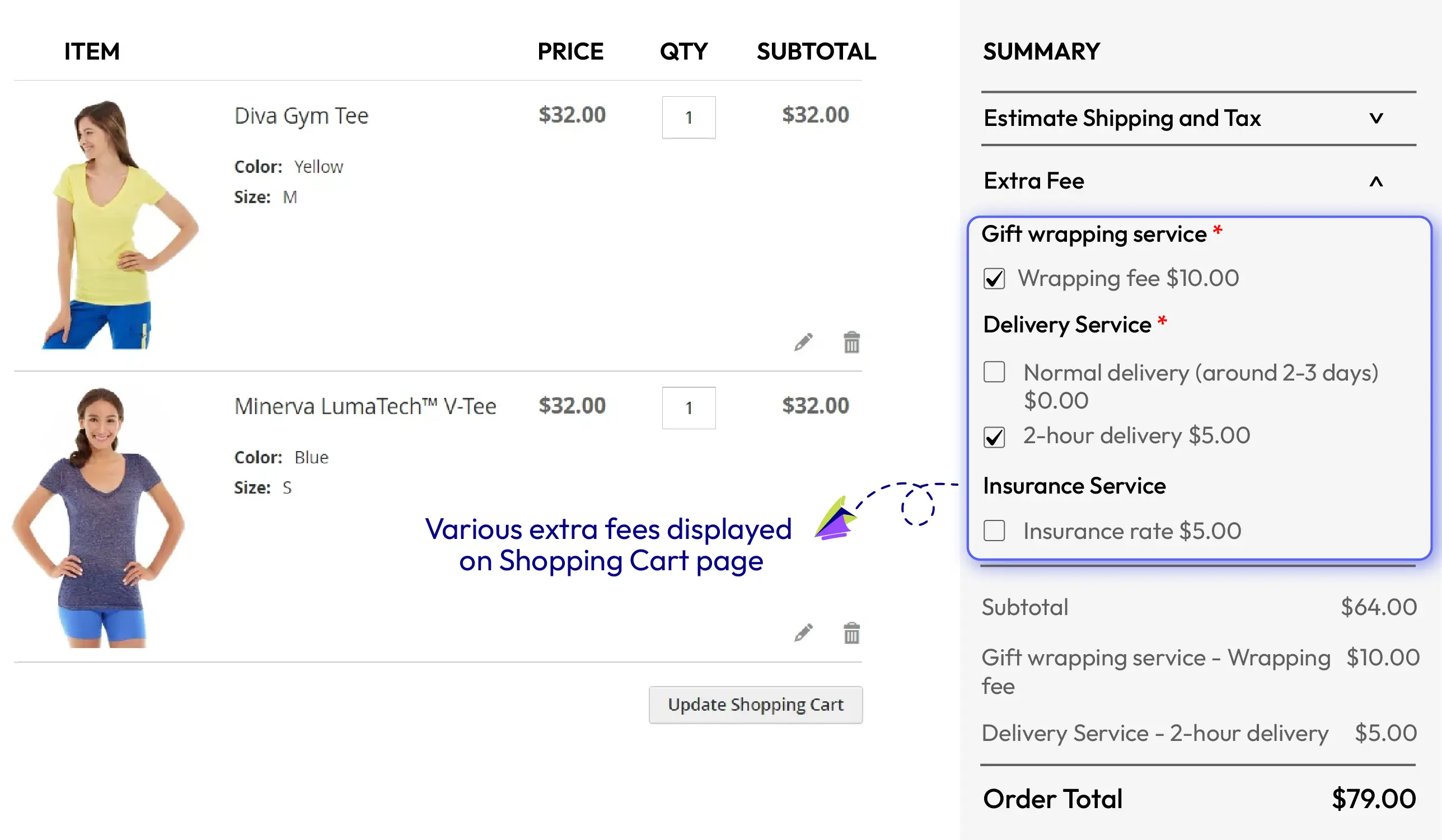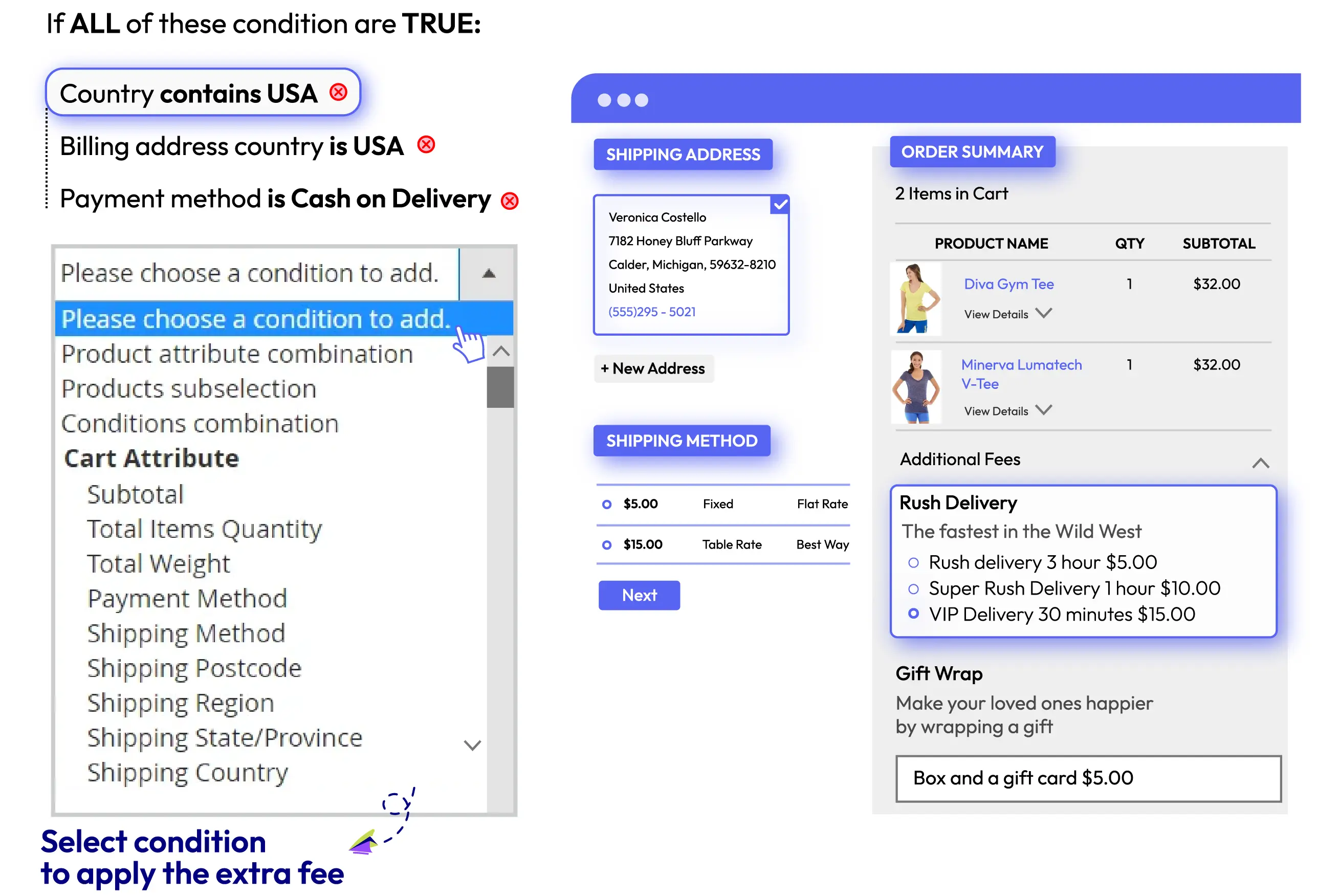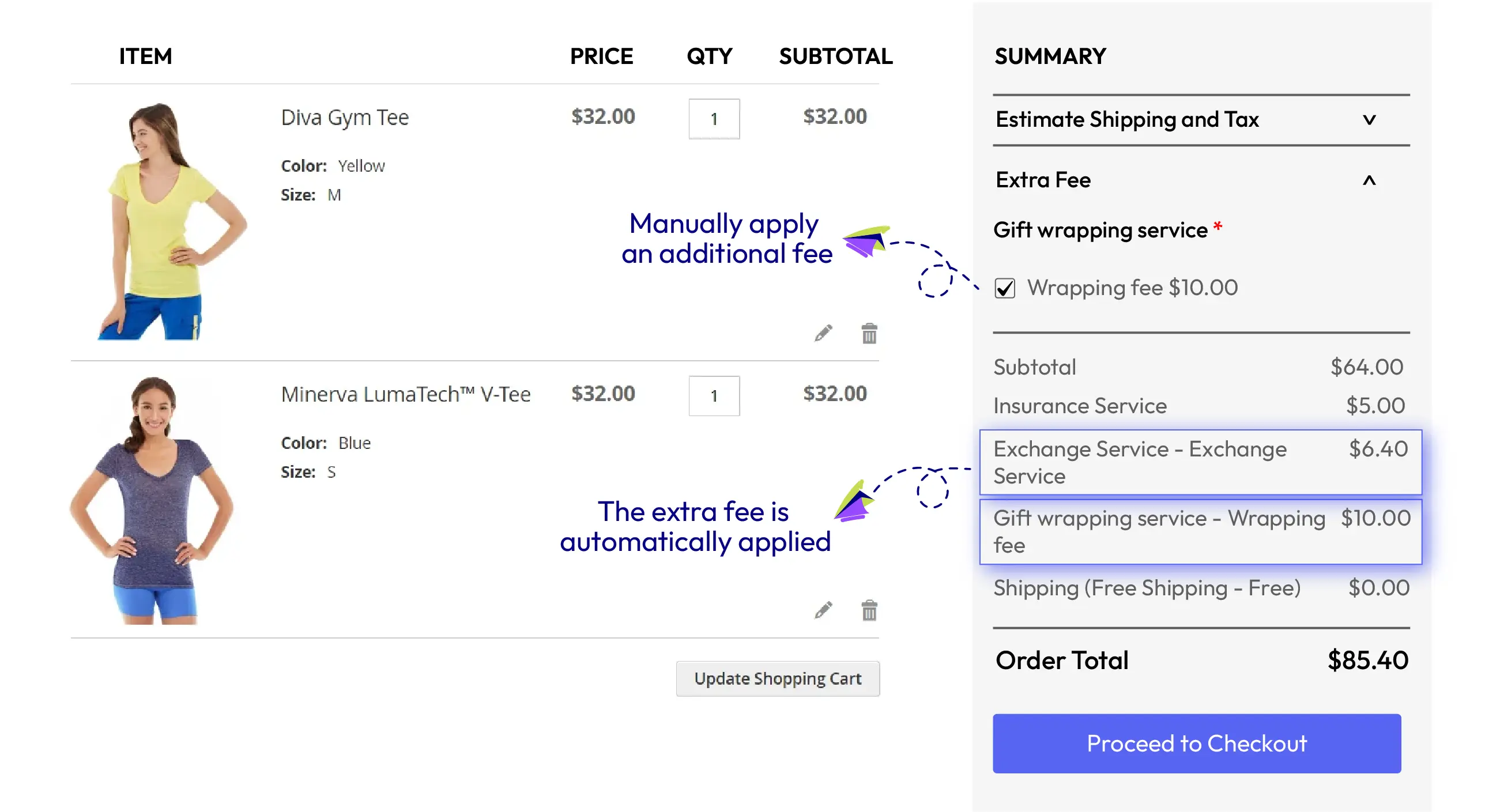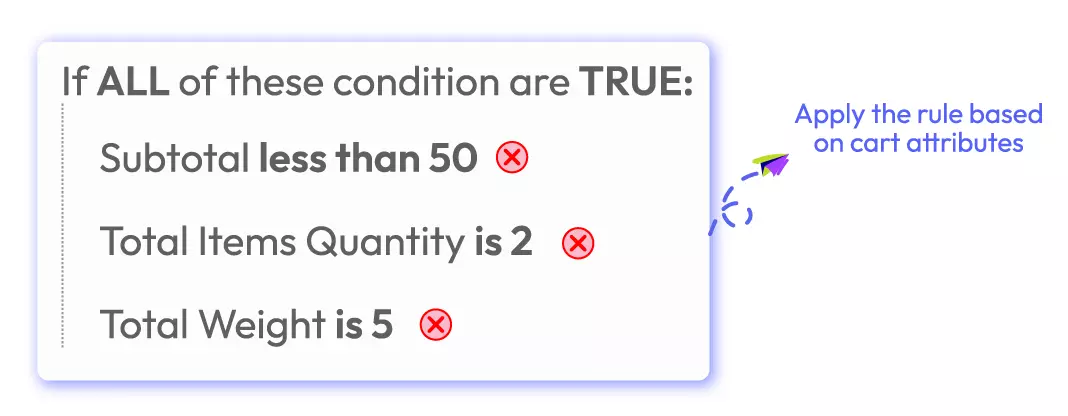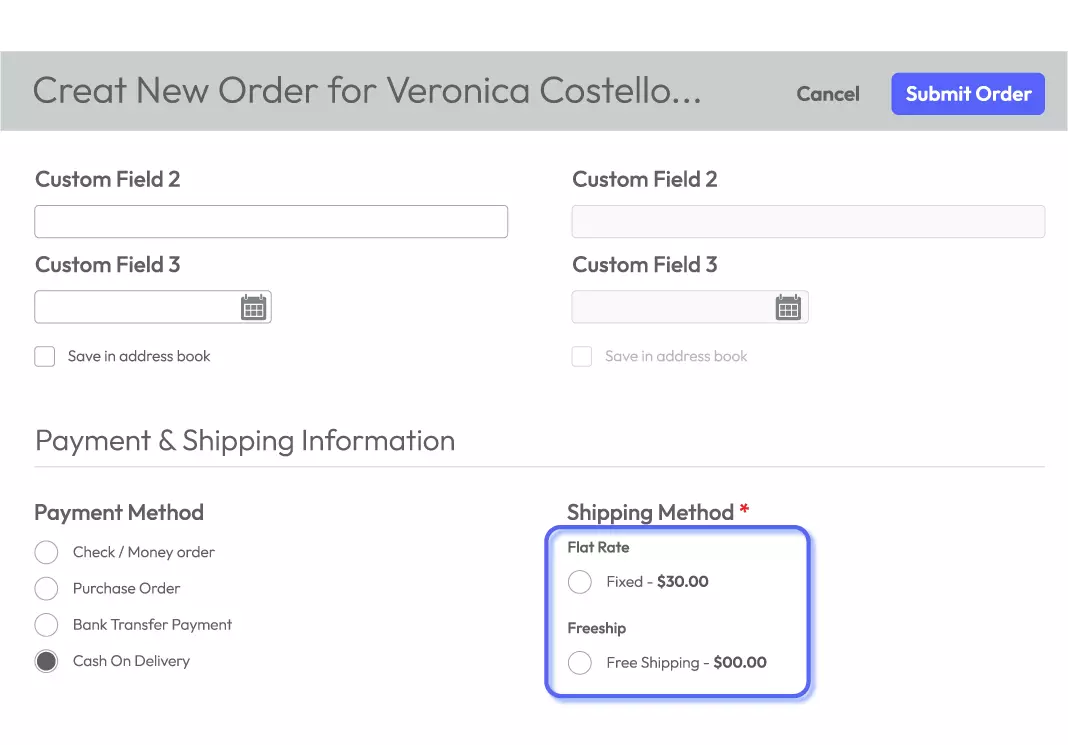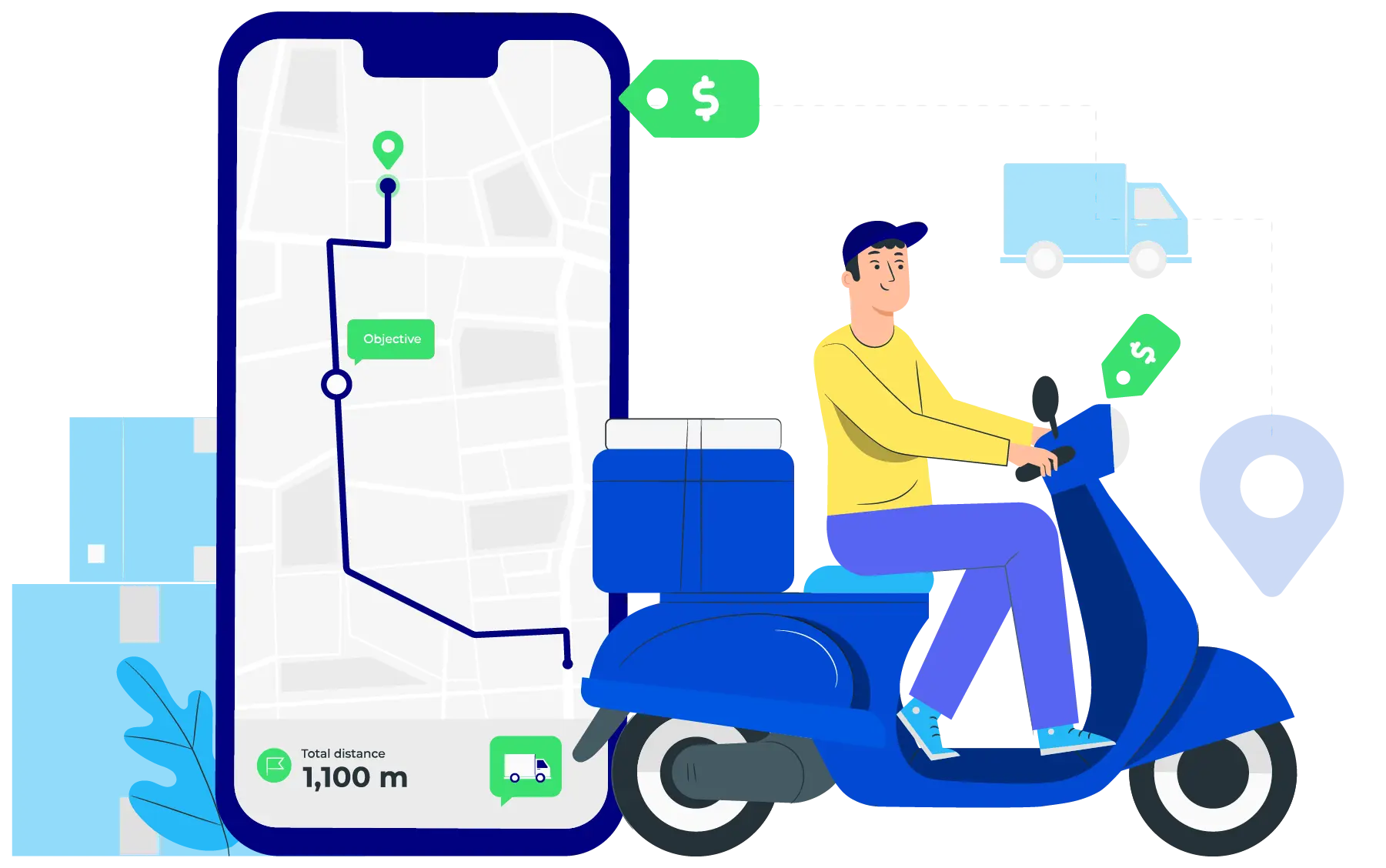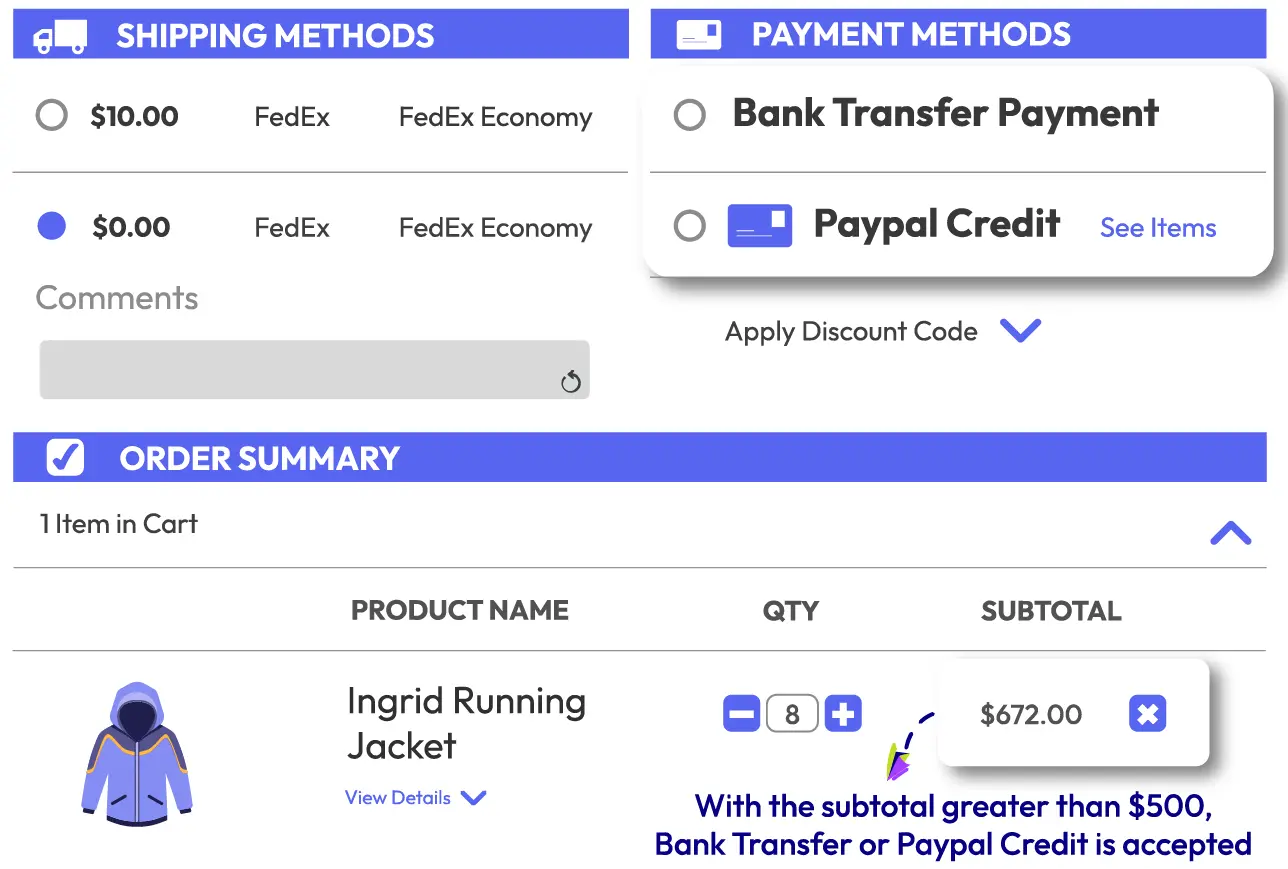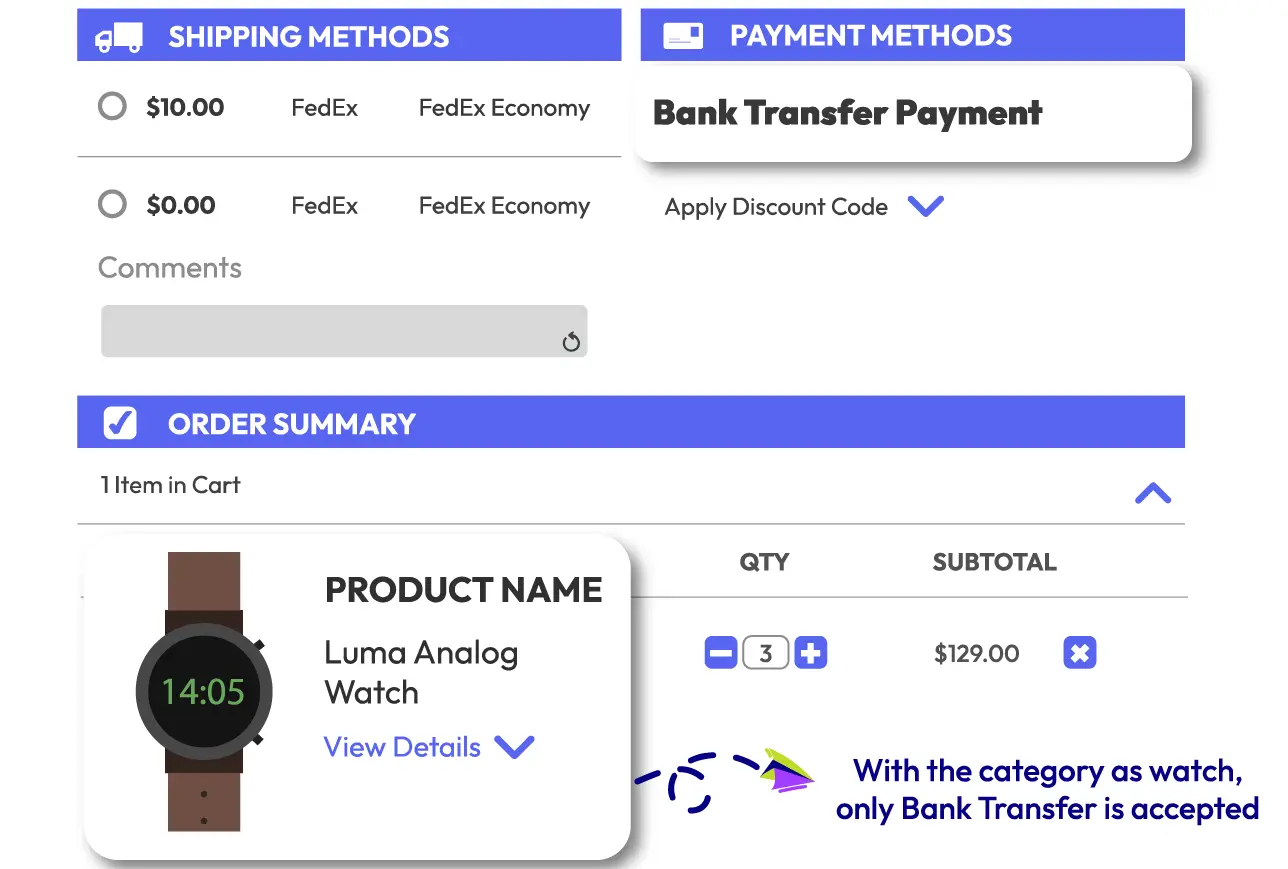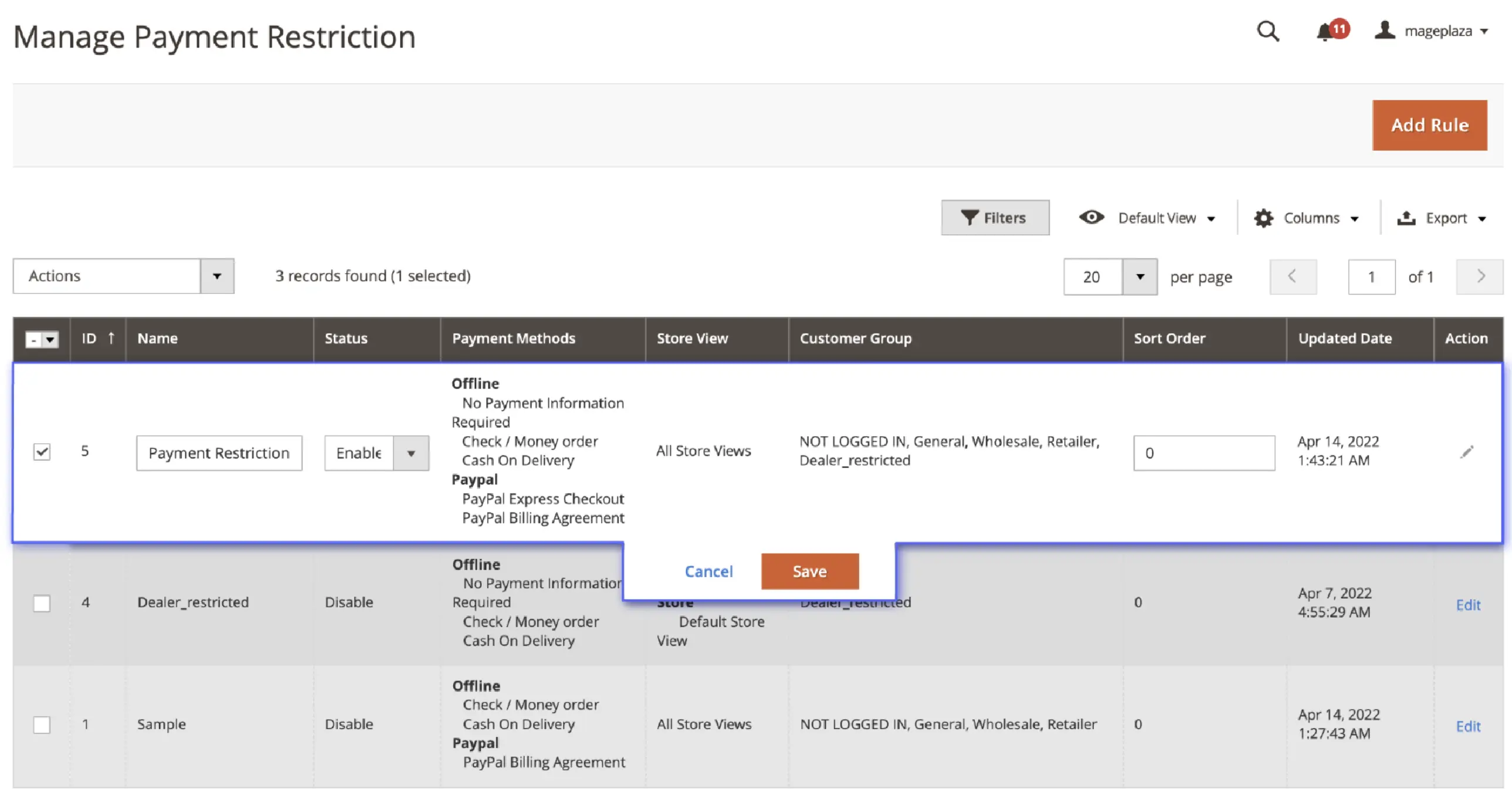60-day Money Back
Frequent Update
365-day Support
Payment Suite for Magento 2
v1.0.1Mageplaza Payment Suite, a comprehensive solution to fully control the payment process and introduce customers desirable additional services with extra fees. For example, you can restrict the COD payment method to certain areas and add some rush delivery options to the checkout process.
Problems
The efficiency level of running an e-commerce store can be measured by how customers are satisfied with the support they get during their customer journey. And a smooth check-out manipulation will surely guarantee customers an enjoyable experience in the very last step of this process.
What challenges e-commerce store owners is to wisely select the optimal payment gateway integration for their stores out of a wide variety of alternatives on the market. With Mageplaza Payment Suite, you will have the best payment options for your customers.
Solutions
- Earn more with add-on services
- Set you apart from the competition
- Let customers share the cost with you
- Motivate customers to spend more
- Avoid return purchases
- Improve the checkout experience
- Motivate customers to create accounts
Unlimited extra fees
Magento 2 Payment Suite allows you to create and add numerous extra fees/paymetn surcharge to the cart summary:
If the extra fee is suitable and reasonable to the appointed service, this will brings both advantages to stores and customers.
It helps stores gain more benefits from add-on service while customers find it convenient and necessary for their specific expectation.
Apply extra fee rules based on conditions
You can configure the surcharges based on:
For example, the extra fee will be activated if there is product add to cart has attribute "fragile" or the cart substotal is $500 or more
Three extra fee calculation types
There are three options for fee types:
Manually or automatically apply an additional fee
The extra fee can be applied flexibly with two options: manual or automatic.
If merchants set the manual mode, customers can freely choose whether to use the extra services or not.
If merchants set the automatic mode, the extra fee will be automatically applied to the total summary section on the frontend.
Restriction based on cart conditions, shipping methods, customer groups
Magento 2 Payment Suite lets you create flexible payment restrictions with various conditions:
For example: block the COD payment methods on the “not-logged in” customer group, with the cart subtotal below $200, when they buy the products of “limited-edition” attributes
Another example: allow only the Wire Transfer payment method with high-value orders, to guarantee safe transactions
Applied for both Frontend & Backend orders
Each restriction rule can be applied to both Frontend and Backend orders.
For storefront, the payment methods can be allowed to display on: Minicart, View Cart Page, and Checkout Page.
For backend, store owners can set rule for these orders with Mageplaza Payment Suite easily.
Pricing
Choose your suitable edition
Community
Crafted for a great webstore start $299 (- 1-year extension updates
- 1-year support
- 60-day money-back guarantee
- Read our policies
- Supports for Magento 2 Community Edition
Coming soon
Reviews (3)
Extra fee feature
I love the extra fee function as my store provides lots of extra services and I want to let my customers choose which one they want. Also the condition setting works great. Thank you for your support.
Perfect
It's easy to add conditions and show extra services and extra fees. What a perfect combination for my One step checkout. The support team didn't let me down, as they are extremely friendly and helpful.
Better payment process
It's good to have control over the payment process and make customers create the account willingly. It also allows us to customize the extra fee to share the costs with customers.
Leave a Review
Use case 1: Earn more with add-on services
To earn more money from add-on services such as gift wrapping or X-day exchange, you add these services to your checkout process and charge customer.
Business goals:
- Enable the gift wrapping service on the product pages.
Default Magento technical limitations:
- There's no feature for gift wrapping.
Solutions:
- 4 easy steps to configure extra fees
Setting on the backend
- Step 1: Create “Gift wrapping” extra fee
- Step 2: Assign conditions to apply the add-on service
- Step 3: Choose the service to be “manual” - can be selected by customers
- Step 4: Add your service options: “Gift wrapping/X-day exchange/etc.” - $3, “No gift wrapping/X-day exchange/etc.” - $0. Choose one of three calculating methods
Display on the frontend
Customers can see and select the additional service in the checkout process and pay the service amount as you want. In case they don’t want to use this service, they can choose “no service”
Use case 2: Make the store stand out with fast delivery service
Business goals:
- Offer multiple levels of delivery.
- You can have three levels: same-day delivery, 4-hours delivery and 2-hours delivery
Default Magento technical limitations:
- No option to set different options for delivery.
Solutions:
- Show 3 rush delivery options at the “Shipping method” part with their fees in the checkout process:
Mageplaza solution
Settings on the backend: 4 easy steps to configure extra fees
- Step 1: Create “Rush delivery” extra fee
- Step 2: Assign conditions to apply the rush delivery service
- Step 3: Choose the service to be “manual” - can be selected by customers. Choose the display position - “Shipping method”
- Step 4: Add your service options: “Same-day delivery” - $10, “4-hour delivery” - $15, “2-hour delivery” - $20, and “No rush delivery”. Choose the calculating method: fixed amount on the whole cart
Display on the frontend
Customers can see and select 3 options of rush delivery in the checkout process.
Use case 3: Let customers share the cost with you
Business goals:
- To prevent fragile products from shipping damage, you have to use special storage and solid packaging. But they cost you a considerable amount, you have to charge customers.
Default Magento technical limitations:
- You can't show the handling service fee on the checkout page.
Solutions:
- Customers who add fragile items to cart and go to checkout will see the special handling is pre-selected and cannot be unchecked.
Easy settings on the backend
- Step 1: Create “Fragile product special handling” extra fee
- Step 2: Assign conditions to apply the handling service: choose attribute ”fragile”
- Step 3: Choose the service to be “automatic” - required fee, customers cannot opt-out. Choose the display position - “Shipping method”. Assign the fee $.
Use case 4: Motivate buyers to spend more
Business goals:
- To motivate customers to spend more than $X per order, you allow Cash on delivery (COD) for orders of $X or more.
Default Magento technical limitations:
- You can't show the COD only with order of $X or more.
Solutions:
- Customers who has the cart subtotal equal $X or above will see the COD payment method available.
Easy settings on the backend
- Step 1: Create a new payment restriction rule. Choose applying store views, customer groups.
- Step 2: Choose conditions to apply - subtotal greater than $X
- Step 3: Choose applying payment methods - COD
Use case 5: Avoid rejecting products when using COD
Business goals:
- restrict the COD payment method on limited-edition, discounted products.
Default Magento technical limitations:
- You can't hide the COD payment method on the checkout pages
Solutions:
- Customers who check out with limited or sale products will not see the COD under payment method section while checkout.
Settings on the backend
- Step 1: Create “Restrict COD on limited and discounted products”. Choose applying store views, customer groups.
- Step 2: Choose conditions to apply the rule - “Sale” is no, “Limited” is no
- Step 3: Choose applying payment methods - COD
Use case 6: Motivate creating accounts
Business goals:
- Encourage customers to create new an account on your store
Default Magento technical limitations:
- You can't offer COD payment method for Logged-in users only
Solutions:
- Only Logged-in customer can see the COD method
Easy settings on the backend
- Step 1: Create “Allow COD only for General customers”. Choose a store view. Choose customer group “General customers”
- Step 2: Choose conditions to apply the rule
- Step 3: Choose applying payment methods - COD
All of the feature updates plan and status will be updated as soon as possible in our public Trello.
View Mageplaza Extension Roadmap 2023 ->Don't see the features you are looking for?
Request feature-
v1.0.1 (Magento v2.3.x)
02 July 2021
Update
-
v4.0.0 (Magento v2.4.x)
02 July 2021
Update
-
v1.0.0 (Magento v2.3.x)
16 July 2020
- Initial release
Payment Suite's Full Features
For store admins
- Enable/Disable the module
- Select Calculate total includes discount/shipping fee/tax
- Set name for the rule
- Set status for the rule
- Set visibility for the rule based on Store Views and Customer Groups
- Set priority for the rule
- Set conditions to apply the rule
- Select the application type for the rule: Automatic or Manual
- Select the fee type: Fixed amount for each item, Fixed amount for the whole cart, Percentage of cart total
- Set fee amount
- Set tax application
- Set position of extra fee on the cart
- Allow/Disallow refunding
- Set Display area for the extra fee (Manual type)
- Set Display Type for selecting extra service (Manual type)
- Enable/Disable to stop further processing
- Enable/ Disable the module
- Manage all payment method rules via a grid
- Set the name for a rule
- Set the rule description for internal use
- Set status for the rule
- Restrict rule visibility for store views and customer groups
- Set timeframe for the rule: date, day, hour
- Set priority for the rule
- Set conditions for the rule based on cart price rules
- Select payment methods applied the rule
- Apply the payment methods on backend order and/or frontend order
- Show/Hide the payment methods
- Compatible with Mageplaza's extensions: Delivery Time, Shipping Restrictions, Free Shipping Bar, Salesforce Integration,
For customers
- Be offered with more relevant services
- Select the preferred services
- Go shopping online with more convenience
- Able to access suitable payment methods
- Select conditions (product attributes, subtotal, shipping method) to use their wished payment methods.
Why choose Mageplaza Magento 2 Payment Suite
Mageplaza provides consistent and customer-centric extensions for your Magento 2 store.
We don't sell products for one time. We provide lifetime solutions which help our customers thrive with their businesses.




60-day Money Back
Extensive 60-day money-back period. You love it or get a full refund no questions asked.
Extensive Support Timeframe
Mageplaza provides support 16 hrs/day, 5.5 days/week to guarantee the seamless operation of our extensions on your store.
Install via Composer
Simple installation via composer helps you save time and eliminates technical issues during future updates.
Frequent Updates
Intensive update roadmaps ensure great performance, bug-free, highly compatible, and innovative extensions.