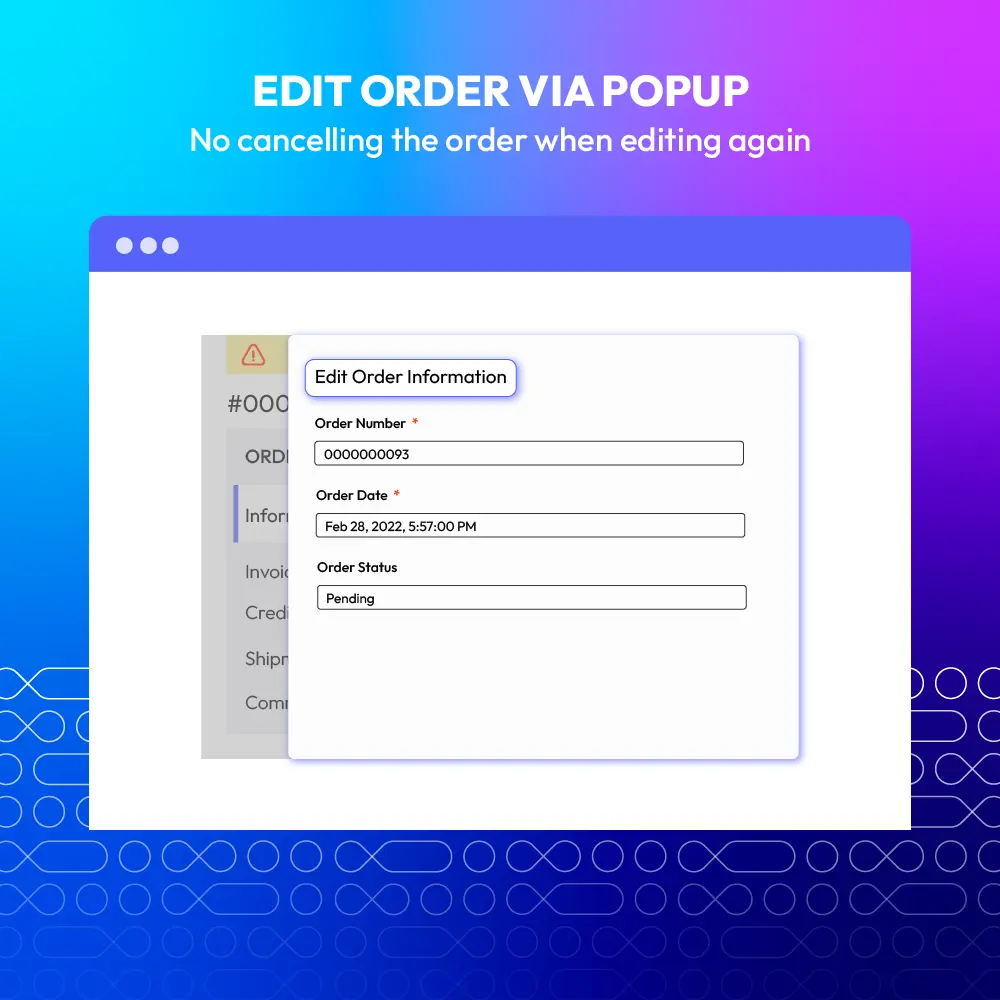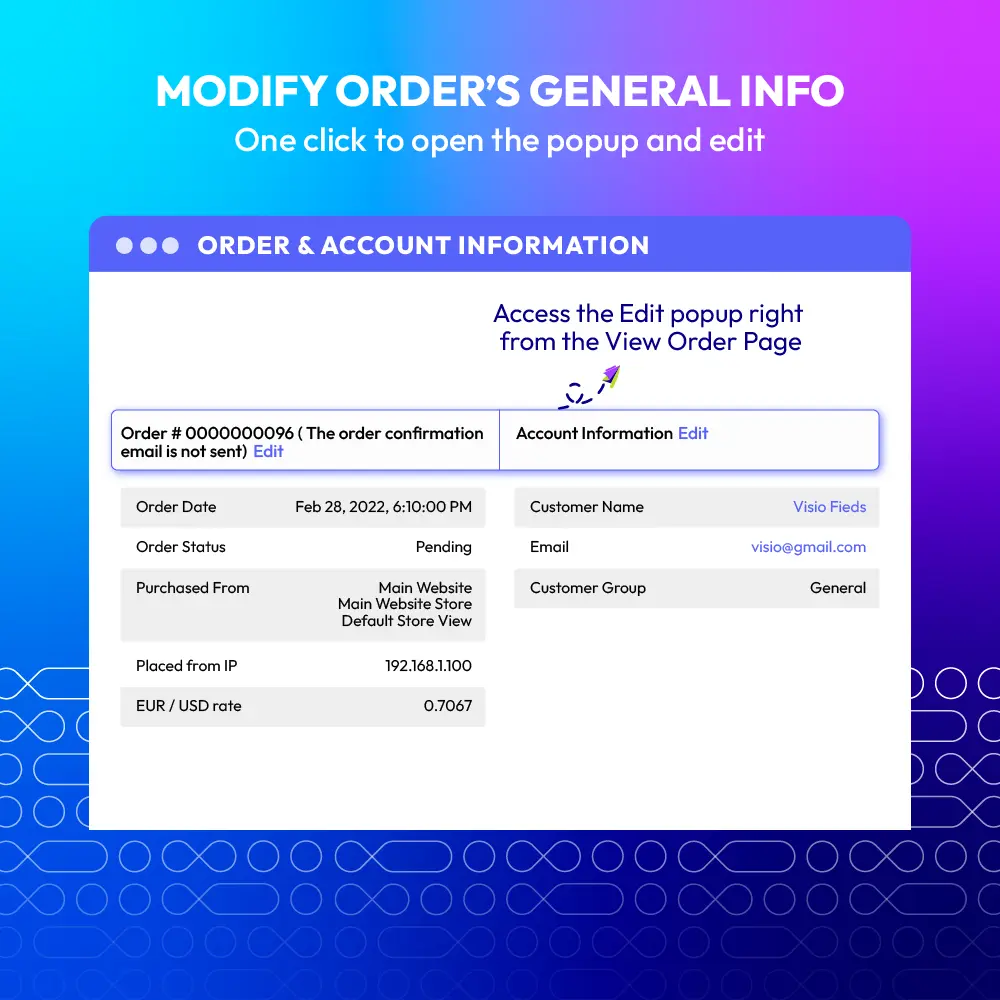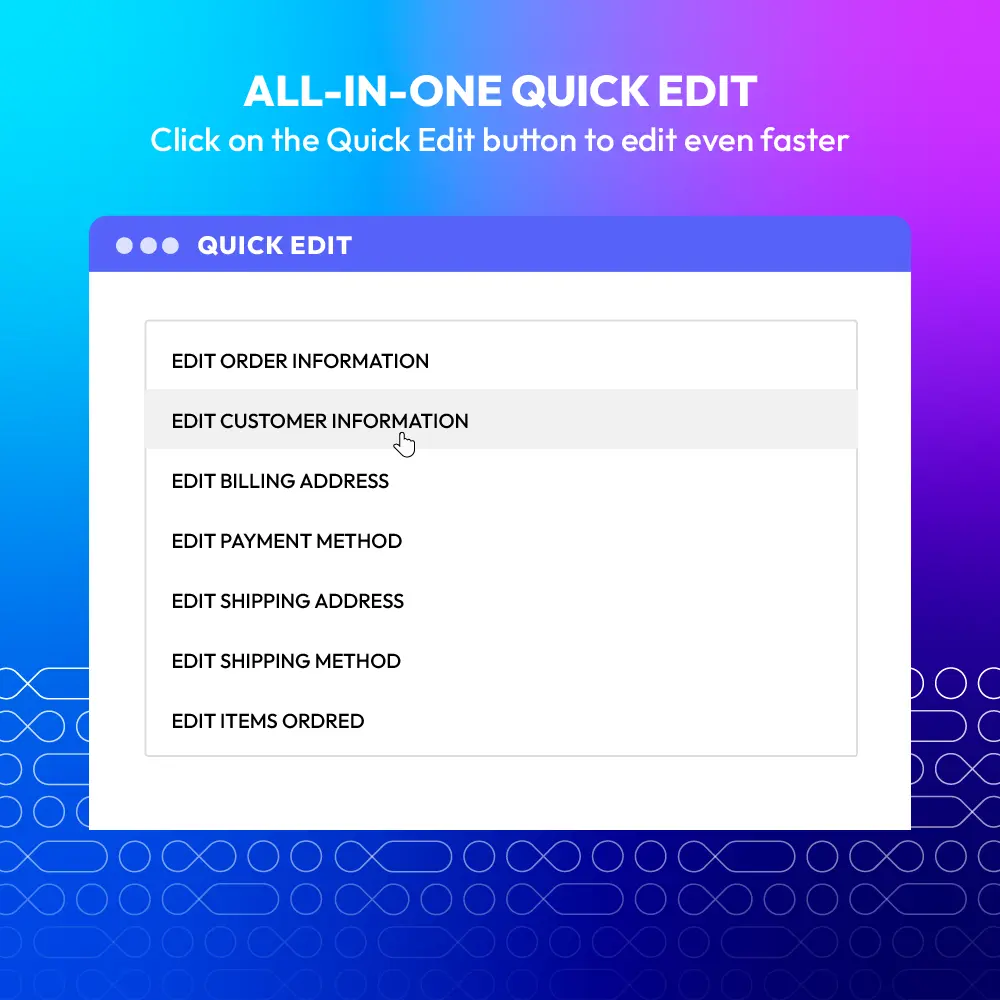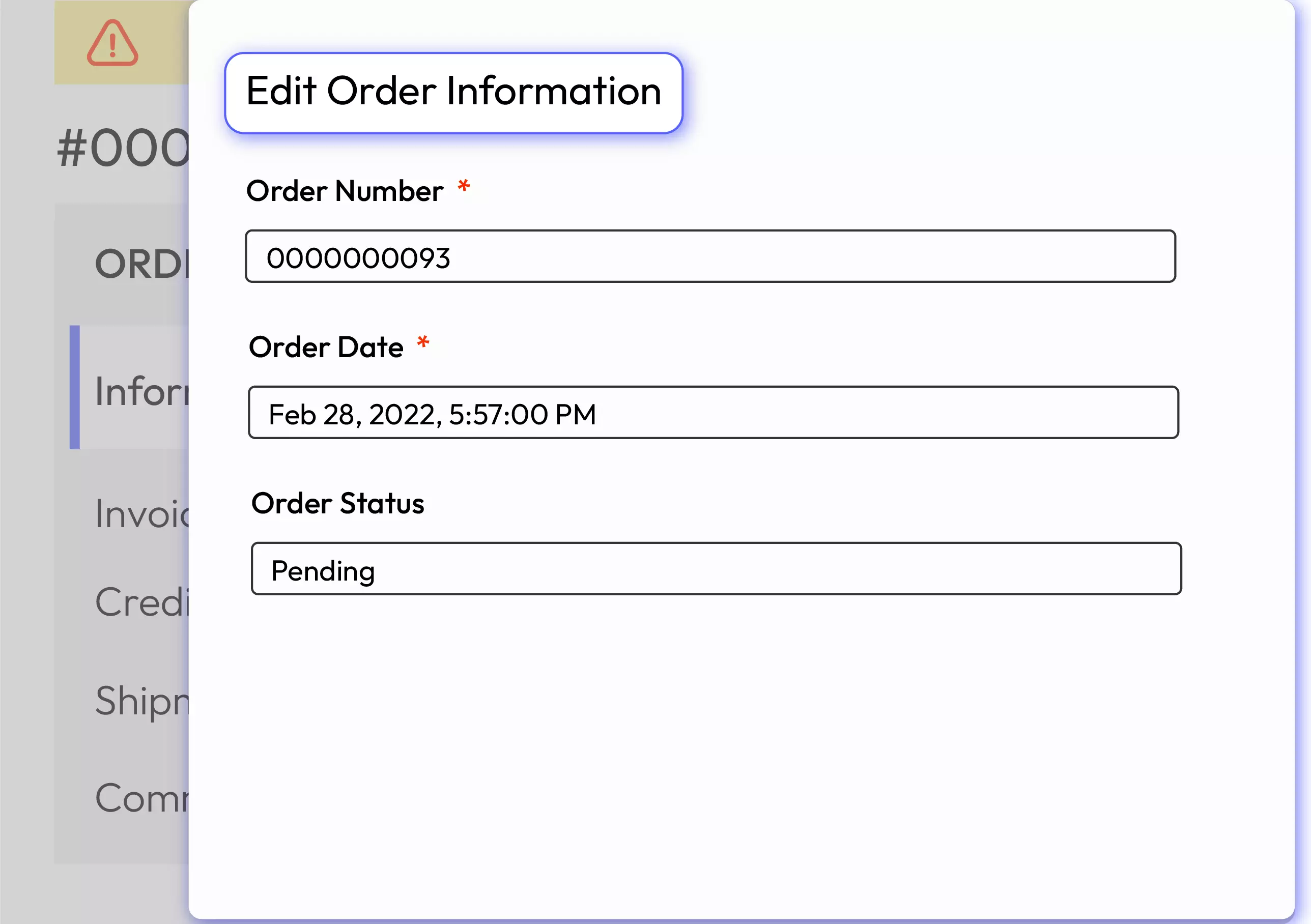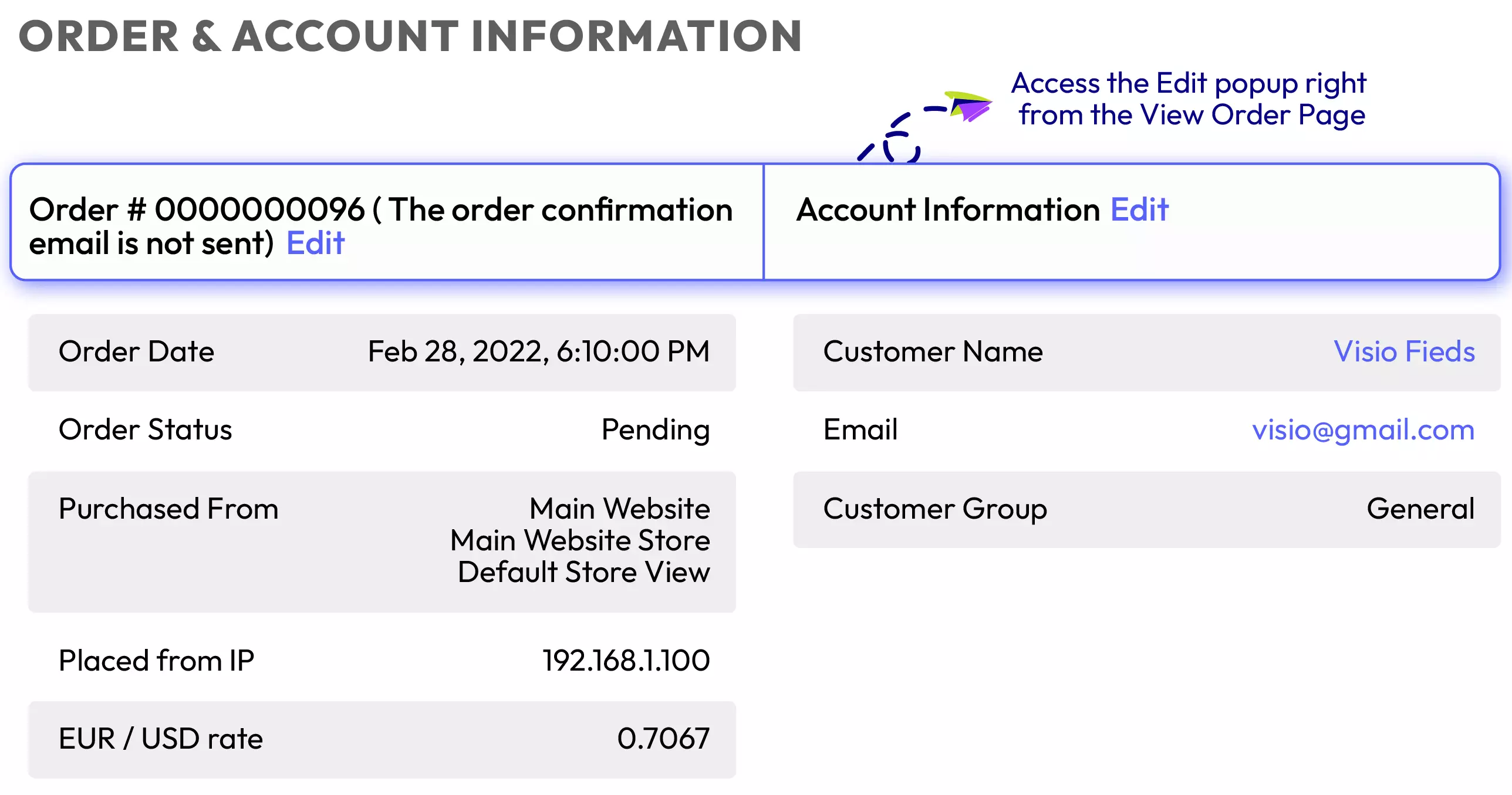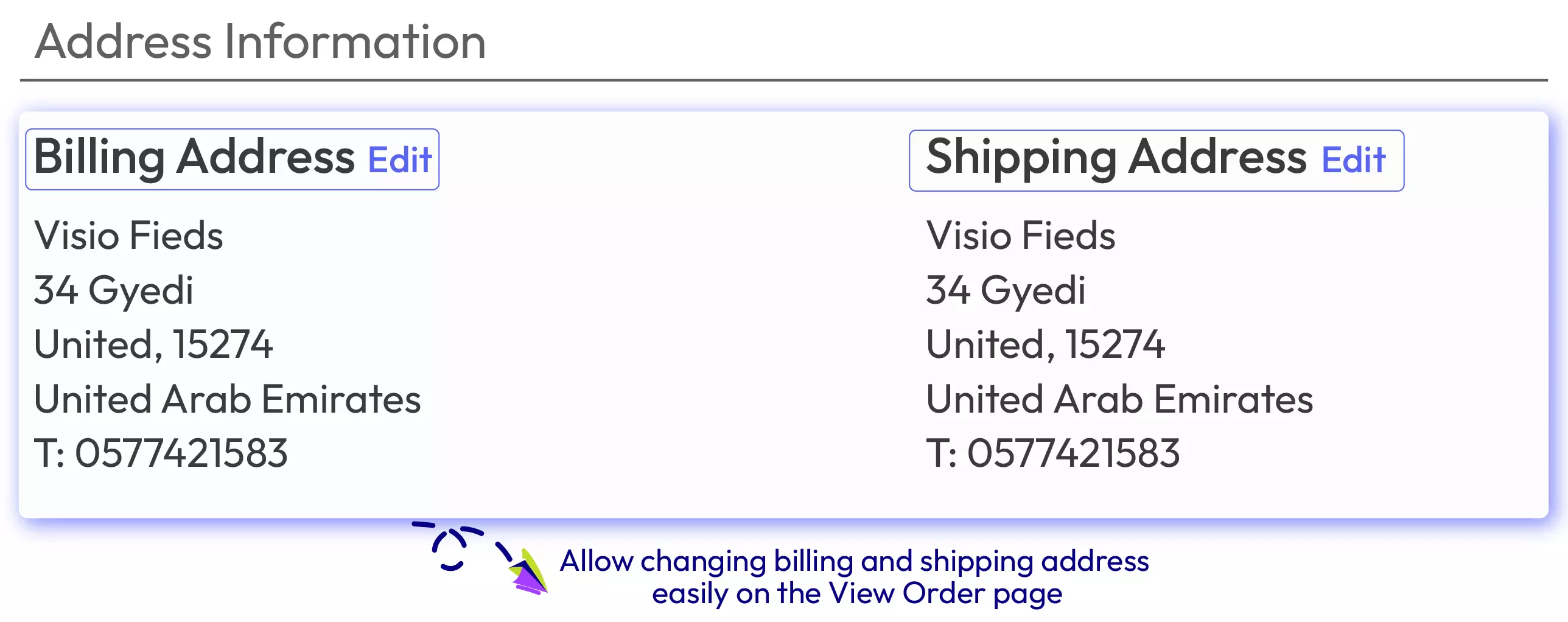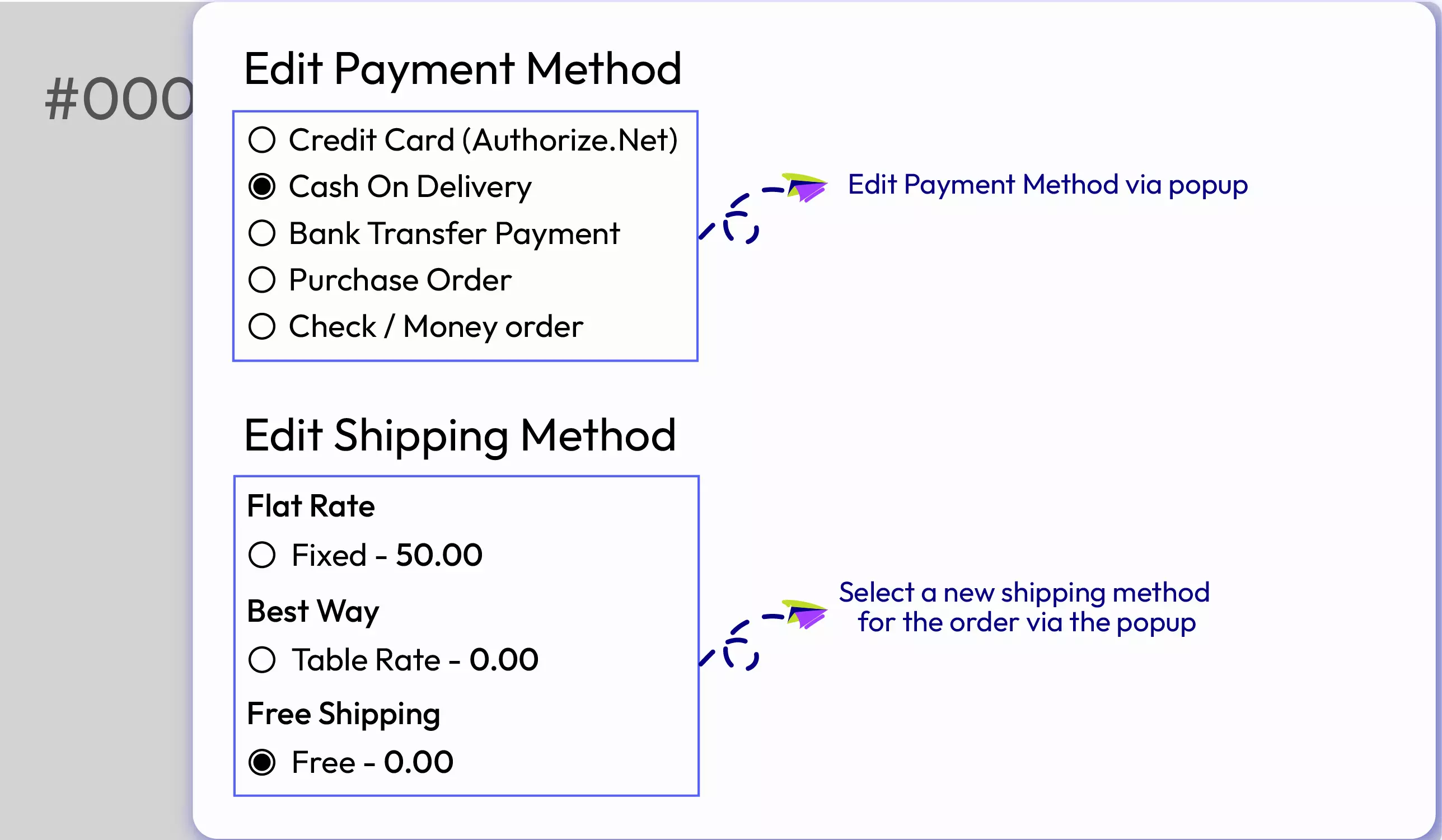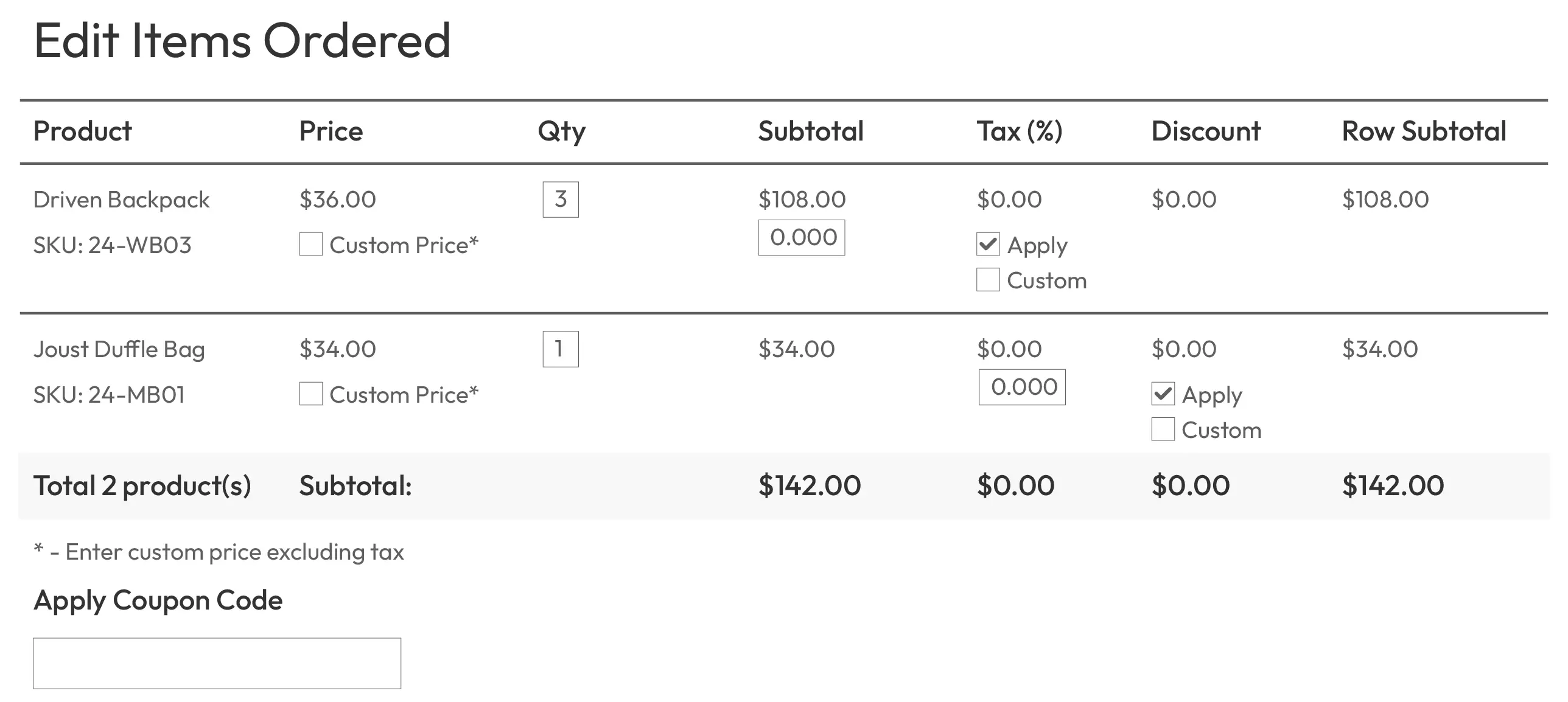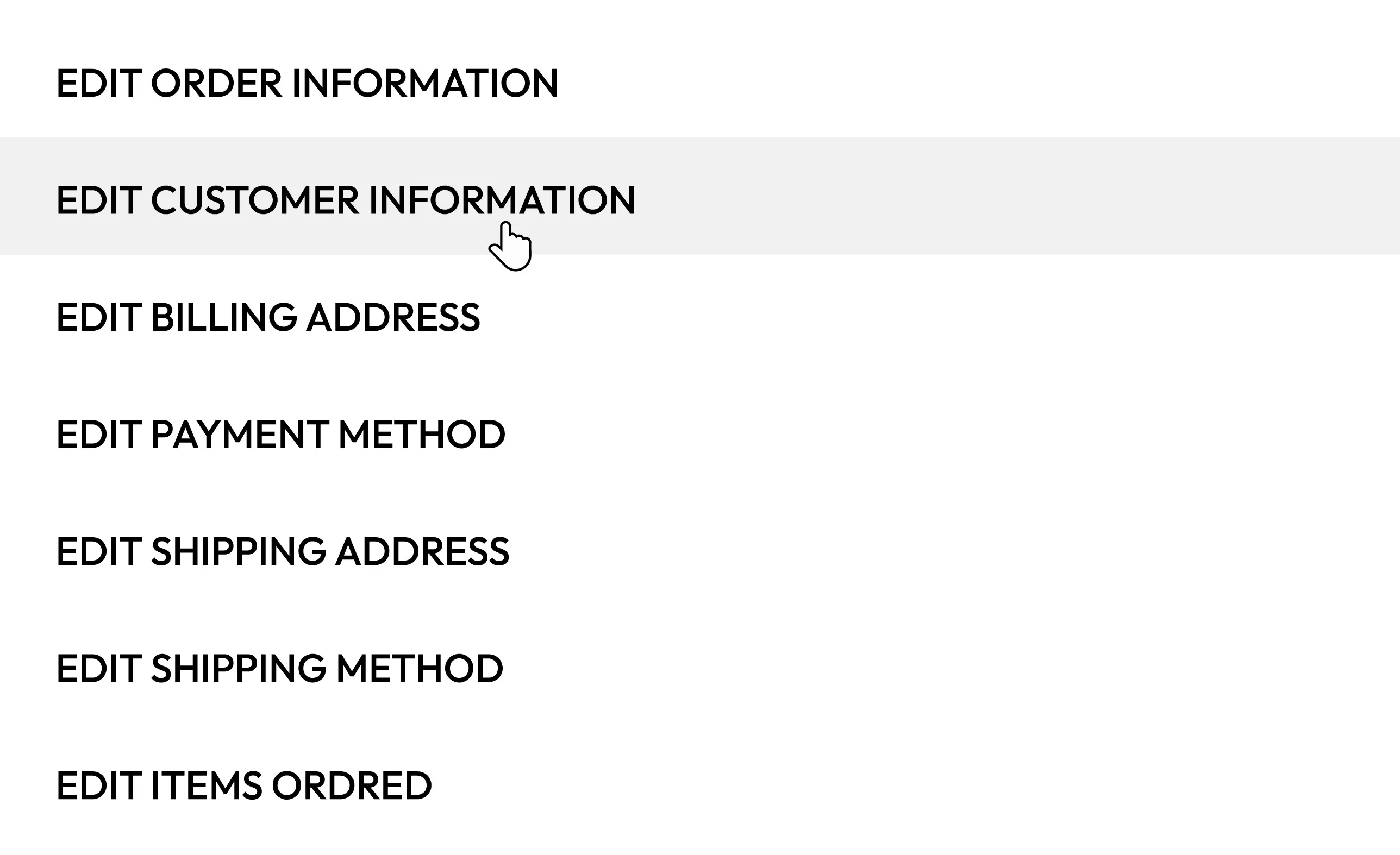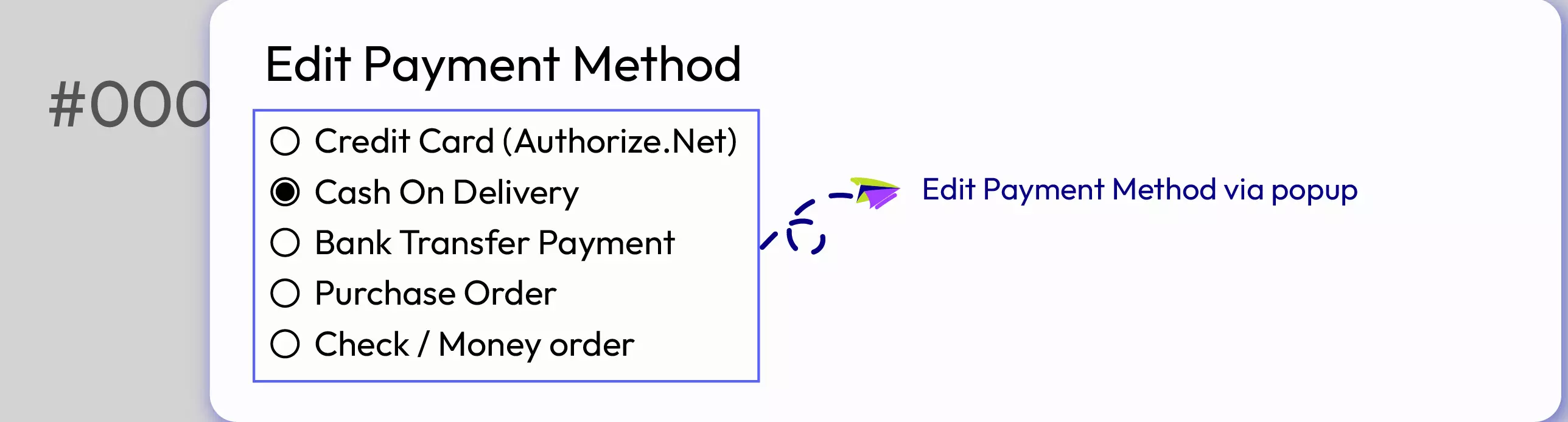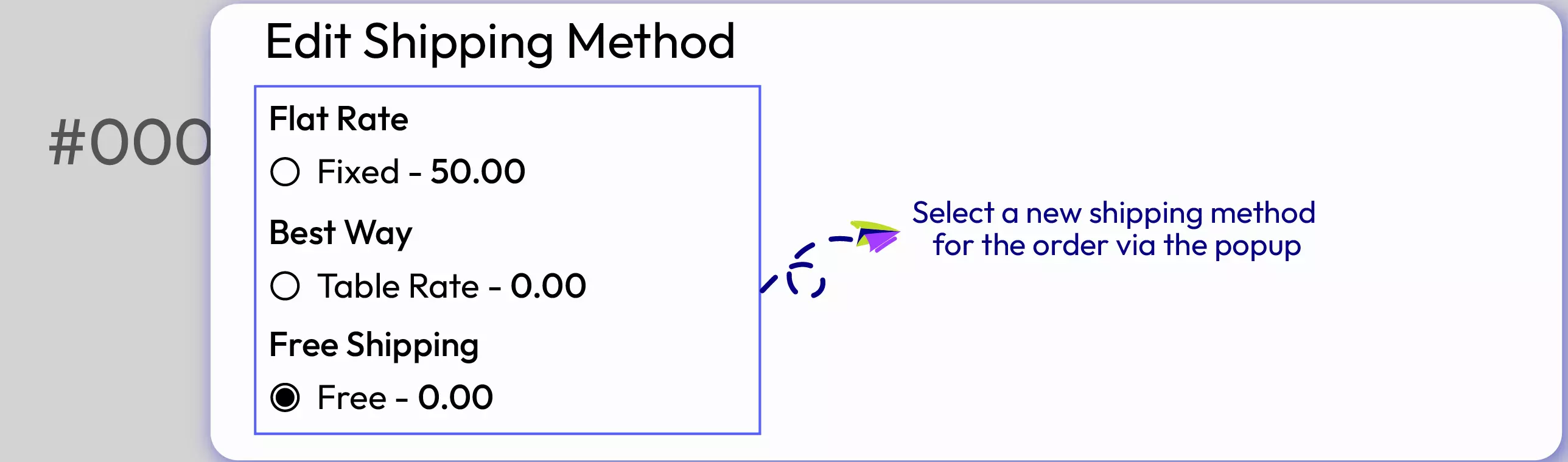60-day Money Back
Frequent Update
365-day Support
Edit Order for Magento 2
v4.2.3Magento 2 Edit Order extension brings a great improvement in editing orders with the pop-up support, avoiding page redirection and order cancellation. All information related to an order can be modified on only one page - the View Order page more quickly, easily and conveniently than ever!
Problems
In Magento Default, editing an order makes the order cancelled unexpectedly. This causes a lot of inconvenience in order management.
Because in Magento 2 Default, store admins are redirected to another page to make any changes in order information, this makes the process time-wasting and worsen admin experience.
In fact, for many reasons both from stores and customers, the store admins would like to change the billing/shipping address, shipping/ payment method to make order process more practical. For example, changing customer address requires changing billing/ shipping address and shipping method.
Solutions
- Not require any redirection
- All edit actions via pop-up
- enhance admin experience
- Improve edit function
- Better order management
Order edit via pop-up without cancellation
One of the most outstanding features of Edit Order is allowing to edit all information related to a pending order via Popup easily. All edit actions still keep store admins on View Order Page, not any redirection.
Therefore, this makes the update process become convenient and time-saving.
Most importantly, with Edit Order extension, the order is not cancelled after modification, the order ID is kept unchanged.
Easily modify order’s general information
With Edit Order, the general information of order and customer account can be renewed easily. One click to show the editing popup, store admins can change order number, order date and order status quickly.
In addition, all key information of a customer account can be modified with ease including:
Noticeably, admins can switch a customer to other customer group for specific reasons and purposes.
Edit order's billing & shipping addresses
The change of billing and shipping address occurs commonly to every online store. The reason for changing shipping address mostly is that the customer would like the order package to be shipped to another place. Meanwhile, the billing address modification often result from the connection of credit/debit card.
Edit Order extension supports store admins to renew this necessary information easily right on the View Order Page without any redirection or any complicated operations. The pop-up of all address fields facilitates successful modification.
Change payment/shipment methods
In fact, the update in payment method is very necessary in many circumstances for specific reasons related to stores and customers. With Edit Order extension, the payment method of an order can be changed quickly right on the backend view order page, without any redirection and cancellation. A list of payment choices are displayed on the popup, which allows the store admin to make change easily.
When shipping address has changed, it is logical to change the shipping method accordingly. Also on the View Order page, store admins can open the editting popup to modify shipping method via an available selection list.
Edit items ordered on View Order Page
Easy to update cart items of an order right on backend View Order Page without cancelling it. With one click, the editing popup appears and allows you to edit a shopping cart at the backend easily. Many modification with ordered items can be made easily:
The convenience of updating ordered items without cancellation facilitates store admins significantly.
All-in-one quick edit popup
Quick Edit function upgrades the convenience to the highest with once submit time to edit all components of an order via the only one popup. On View Order Page, Quick Edit button are ready to show you the all-in-one popup listing all order data fields.
The interesting feature is that all separate sections are gathered in one popup only. The collapsible list allows toggling between showing and hiding the collapsible editable fields. Then, all modifications can be saved with one and only submit click:
Pricing
Choose your suitable edition
Community
Crafted for a great webstore start $ 199 first year- 1-year extension updates
- 1-year support
- 60-day money-back guarantee
- Read our policies
- Supports for Magento 2 Community Edition
All the information sections on the View Order page can be edited by the extension including: Order Information, Account Information, Billing Address, Shipping Address, Payment Method, Shipping Method, Item Ordered. In conclusion, every data related to an order can be modified right on one page by Edit Order extension.
No, the extension uses popup to edit information so you will be kept on the View Order page for any modification.
No, you can not. Edit Order extension does not support the editing of online payment methods.
The Edit Order extension does support you to edit pending order only as default function. You do not need to make any configuration.
Yes, definitely. Editing history is recorded at the Manage Logs section so you can view editor, order number, edited field, created date. Besides, you can view the details of each editing log.
Reviews (7)
Excellent extension
Solves all the problems regarding editing orders, must have!
No more redirection
Usually I hate the page redirection, so this module is what I'm looking for. Works great, thanks guys.
SUPERIOR EXTENSION
It becomes so easy to edit orders and I really love this extension. Thanks a lot, Mageplaza team!
Ver nice!
This is an excellent extension, does exactly what it does and really starts to unleash the power of Magento orders. Do yourself a favour and get this one!
Edit Order for Magento 2
Nice extension and great support! many customers have asked us for the ability to update the prices of already placed orders and this extension works great. Always fast and very reliable support. As always very satisfied.
Works very well
The fact that we are unable to change orders was a big problem, this plugin changed it all. It works very well, just as they described. Very pleased!
Tech director
This extension help us to extend magento 2 order management capabilities which makes it more flexible for admin to change information whenever neccessary.
Leave a Review
Use Case #1: Edit an order without fearing canceling it
Business goals:
- Quickly configure an order's information and not cancel it.
Default Magento technical limitations:
- With a default Magento backend, you will need to cancel it and then create a new one.
- You will be sent to another page to make changes to the information, making the process more time-consuming.
- Unable to edit an order on the View Order page.
Solutions:
- Allow admins to edit orders via popup without canceling the order after modification.
- Let you edit items ordered right on the View Order page, no need to get redirected.
- Include a Quick Edit popup so you can adjust all components in one place.
Use Case #2: Edit the general information of an order
Business goals:
- Rewrite the information of an order as well as the customer's information.
Default Magento technical limitations:
- You can edit this information, but doing so will cancel the order.
Solutions:
- Renew the general data easily with a popup and don't cancel the order.
- Edit the order number, order date, and order status.
- Also, you can edit the customer's name, date of birth, gender, Tax/ VAT number, and save the information.
- You can also create a new account for the customers on behalf of them within the order.
Use Case #3: Configure an order's billing and shipping address
Business goals:
- Change the shipping/billing address for specific cases.
Default Magento technical limitations:
- It's impossible to edit the billing/shipping address with a default Magento store.
Solutions:
- Modify the billing and shipping address right on the View Order page or a popup.
- For example, if a customer asks to change their shipping address, you can quickly change it without cancelling the order.
Use case 4: Adjust the payment of an order
Business goals:
- Edit the payment method for specific orders
Default Magento technical limitations:
- You can't re-enter the payment information without cancelling the order.
Solutions:
- Edit the payment option of customers in the backend without any cancellation or redirection.
- For example, if a customer changes their mind about cash on delivery and wants to pay in advance, you can change their payment option to bank transfer with the Edit Order extension.
Use Case #5: Adjust the shipment of an order
Business goals:
- Edit the delivery location when the situation requires.
Default Magento technical limitations:
- You can't change the shipping address without canceling the order.
Solutions:
- Allow you to edit the delivery address right on the View Order page.
- The shipping cost will be auto-calculated again after editing order
- For example, if a customer wrote in their address wrong, you can edit the order's information for them with the street, city, country, and postal code.
Use Case 6: Change the items inside the order
Business goals:
- Edit the products that a customer ordered
Default Magento technical limitations:
- Changing the items of an order would cancel it.
Solutions:
- Update cart items in the backend without cancelling.
- You can update price, add or remove items, change item's quantity, update discount, and even update tax.
All of the feature updates plan and status will be updated as soon as possible in our public Trello.
View Mageplaza Extension Roadmap 2023 ->Edit Order Extension Feature Roadmap 2022
The following table introduces Mageplaza Edit Order Extension update planning. This includes main updates about new features and compatibilities and excludes other important updates regarding bug fixing, performance improving and others.
| QI | QII | |
|---|---|---|
| Features |
|
|
| Compatibility |
|
|
| QIII | QIV | |
|---|---|---|
| Features |
|
|
| Compatibility |
|
|
Don't see the features you are looking for?
Request feature-
v4.2.3 (Magento v2.4.x)
08 December 2022
- Added edit tracking number
- Fixed minor bugs & improved module performance
-
v4.2.2 (Magento v2.4.x)
31 August 2022
- Compatible with Magento v2.4.5
- Compatible with Mageplaza Mass Order Action
- Fixed minor bugs
-
v4.2.1 (Magento v2.4.x)
25 August 2022
Hotfix template variable error
-
v1.2.1 (Magento v2.3.x)
25 August 2022
Hotfix template variable error
-
v4.2.0 (Magento v2.4.x)
10 August 2022
- Compatible with Magento v2.4.4
- Added feature: Return item to stock after removing item or reducing item’s qty
- Improved performance and fixed minor bugs
-
v1.2.0 (Magento v2.3.x)
10 August 2022
- Added feature: Return item to stock after removing item or reducing item’s qty
- Improved performance and fixed minor bugs
-
v1.1.1 (Magento v2.3.x)
28 December 2021
- Fixed minor bugs
-
v4.1.1 (Magento v2.4.x)
28 December 2021
- Fixed minor bugs
-
v1.1.0 (Magento v2.3.x)
01 December 2021
- Added edit other order statuses and automatically create, edit the invoices, shipments and creditmemos.
- Compatible with Magento 2.4.3
- Fixed minor bugs
-
v4.1.0 (Magento v2.4.x)
01 December 2021
- Added edit other order statuses and automatically create, edit the invoices, shipments and creditmemos.
- Compatible with & Magento 2.4.3
- Fixed minor bugs
-
v1.0.6 (Magento v2.3.x)
14 May 2021
- Compatible with Magento 2.3.5
- Fixed minor bugs
-
v4.0.2 (Magento v2.4.x)
14 May 2021
- Compatible with Magento 2.4.2
- Fixed minor bugs
-
v4.0.1 (Magento v2.4.x)
08 April 2021
- Compatible with Magento v2.4.2
- Fixed minor bugs
-
v4.0.0 (Magento v2.4.x)
18 February 2021
- Supported Magento v2.4
-
v1.0.5 (Magento v2.3.x)
18 February 2021
- Improved compatible with Magento v2.3.6
-
v1.0.4 (Magento v2.3.x)
17 August 2020
- Compatible with Magento v2.3.5
- Fixed minor bugs
-
v1.0.3 (Magento v2.3.x)
14 July 2020
- Fixed minor bugs
-
v1.0.2 (Magento v2.3.x)
18 May 2020
- Fixed error with editing Payment & Shipping method
- Fixed included Tax error
- Fixed error when adding product out of stock
- Fixed error with display Discount amount & detail
- Improved code style & performance
-
v1.0.1 (Magento v2.3.x)
22 January 2020
- Fixed error with salable qty when editing Order Item qty
-
v1.0.0 (Magento v2.3.x)
24 October 2019
Initial release
General Configuration
- Enable/ Disable the extension
- Enable the Quick Edit button
- Allow auto-recalculating shipping fee
- Enable/ Disable Return Item To Stock after items are removed or item quantity decreased (New)
Edit Billing and Shipping Address
- Edit billing address: customer name, company, address information, phone number, zip/ postal code, VAT number
- Edit shipping address: recipient name, company, address information, phone number, zip/ postal code, VAT number
Edit Payment method and Shipping method
- Select new payment method via a popup list
- Select new shipping method via a popup list
- Edit tracking number (New)
Edit Logs
- View all editing information: ID, Editor, Order Number, Overview Detail, Created Date, Action.
- Access to Order View Page to re-edit
Edit Items Ordered
- Add or remove cart items
- Update product price
- Increase or decrease item quantity
- Update tax
- Update discount
Quick Edit
- Edit all order information via Quick Edit pop-up
- Once submit time
Edit Order Information
- Edit order order number
- Edit order date
- Edit order status
Edit Customer Information
- Edit current customer or change customer
- Edit customer name
- Change customer group
- Change customer's VAT number
- Change customer's tax number
- Change customer's Date of birth
- Create account for guest customer
Compatibility
- Properly compatible with One Step Checkout, Customer Order Number, Multiple Flat Rate, Shipping Restrictions, Payment Restrictions, Mass Order Actions (New)
Why choose Mageplaza Magento 2 Edit Order Extension
Mageplaza provides consistent and customer-centric extensions for your Magento 2 store.
We don't sell products for one time. We provide lifetime solutions which help our customers thrive with their businesses.




60-day Money Back
Extensive 60-day money-back period. You love it or get a full refund no questions asked.
Extensive Support Timeframe
Mageplaza provides support 16 hrs/day, 5.5 days/week to guarantee the seamless operation of our extensions on your store.
Install via Composer
Simple installation via composer helps you save time and eliminates technical issues during future updates.
Frequent Updates
Intensive update roadmaps ensure great performance, bug-free, highly compatible, and innovative extensions.