How can I get/print an invoice with VAT/Tax number?
The invoice will be sent automatically, which includes our VAT/Tax number, to the email you use to purchase our extension. Additionally, you can print out your invoice yourself. Here the thoroughly instruction how you can accomplish it in a blink of an eye.
- After logging in Mageplaza’s store
My Orders > View Orderto get the invoice of a specific Order ID you want.

-
Go to Invoices page
Invoices -
Now you’re at
Invoicestab, choosePrint Custom PDF Invoiceto download the invoice which includes VAT/Tax numnber.
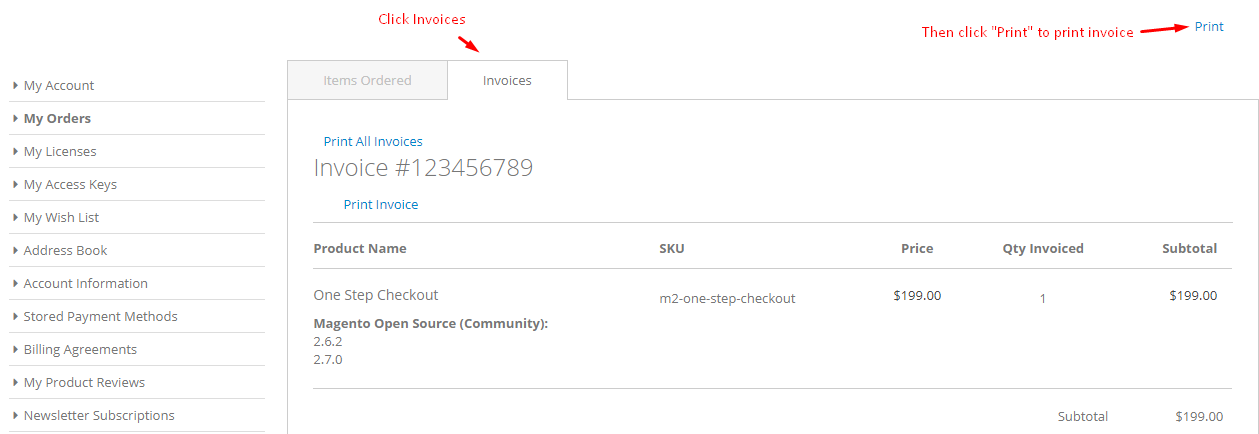
Now you can print the PDF invoice for your company.
PDF Invoice samples for Magento 2
Want to apply these above Invoice templates for your store?
Back Ask Mageplaza
Looking for more information?
invoice
