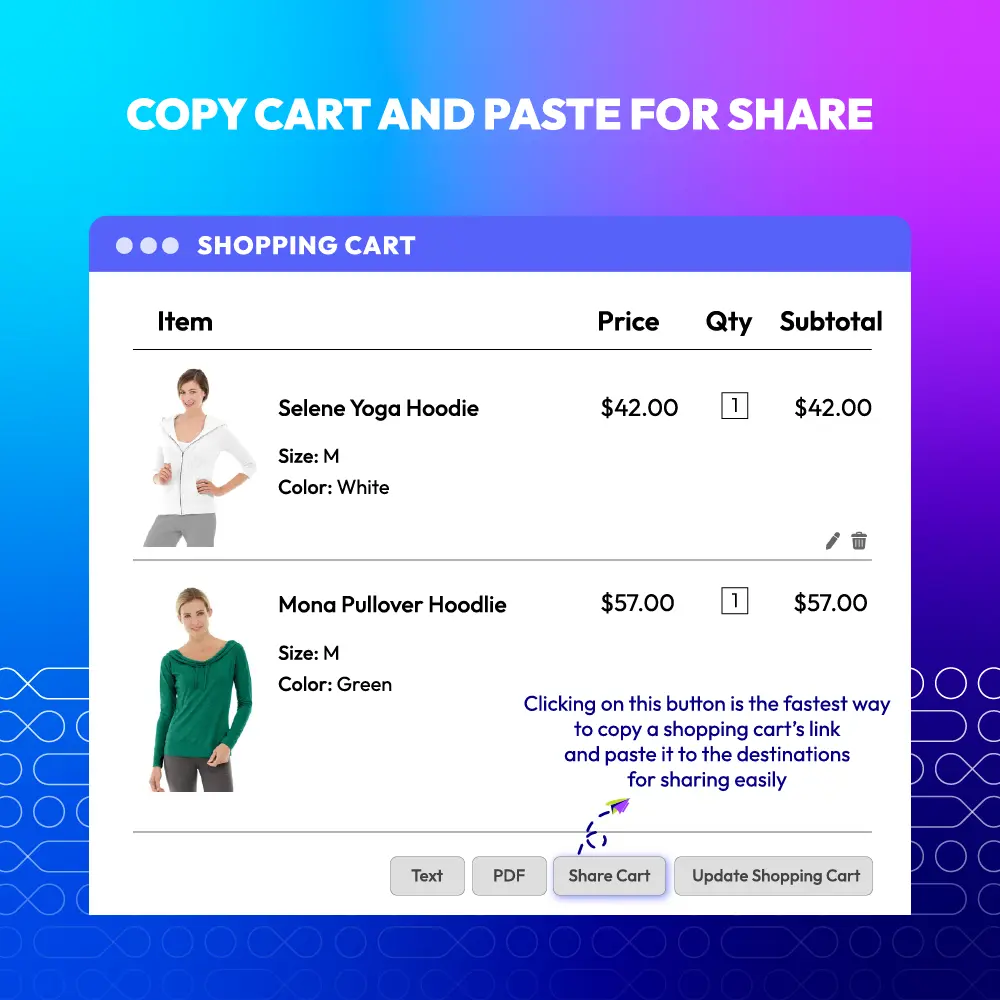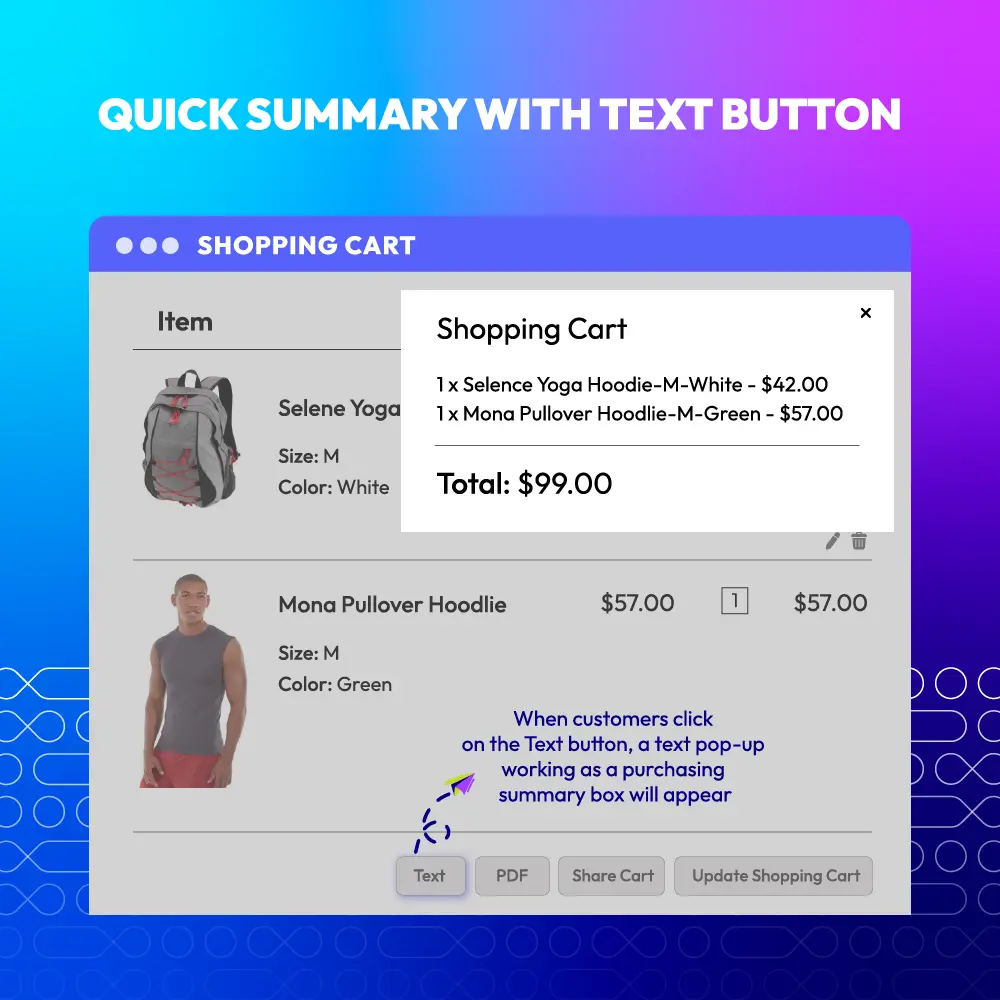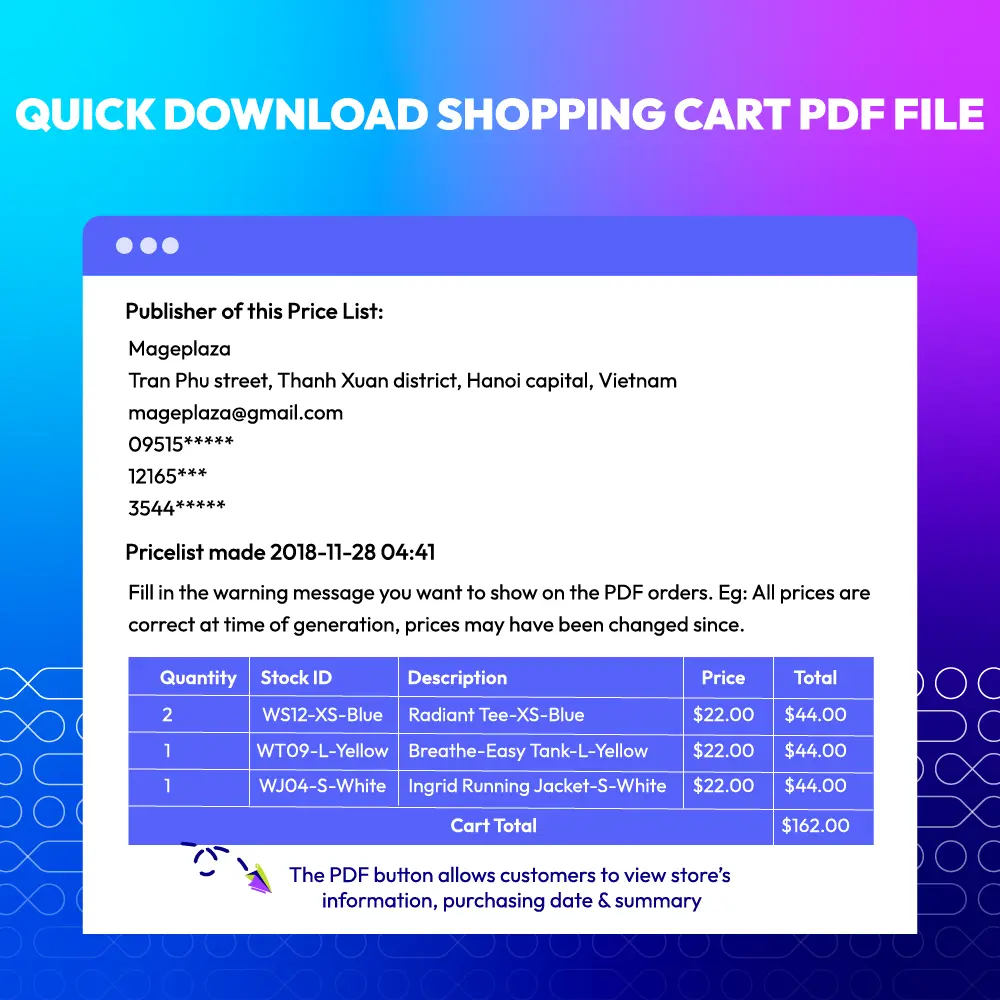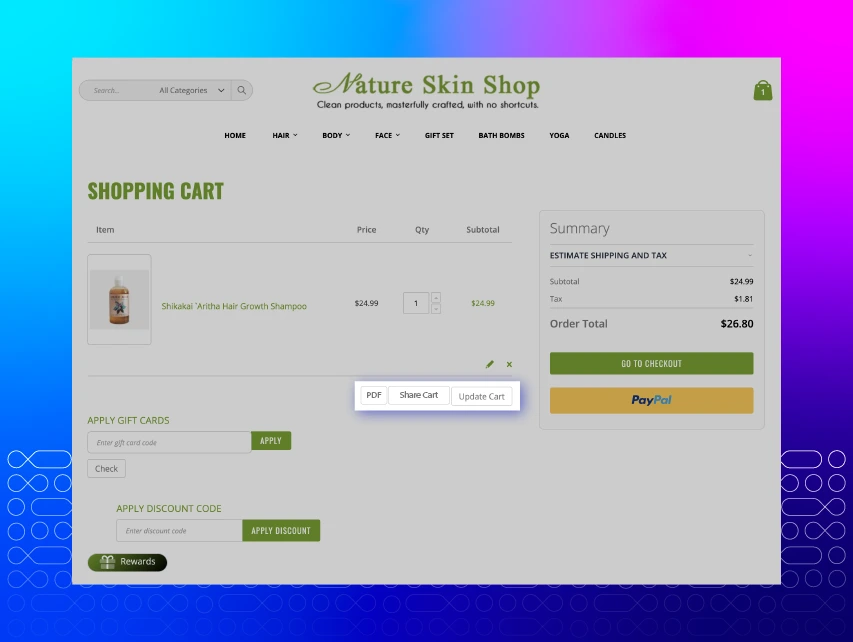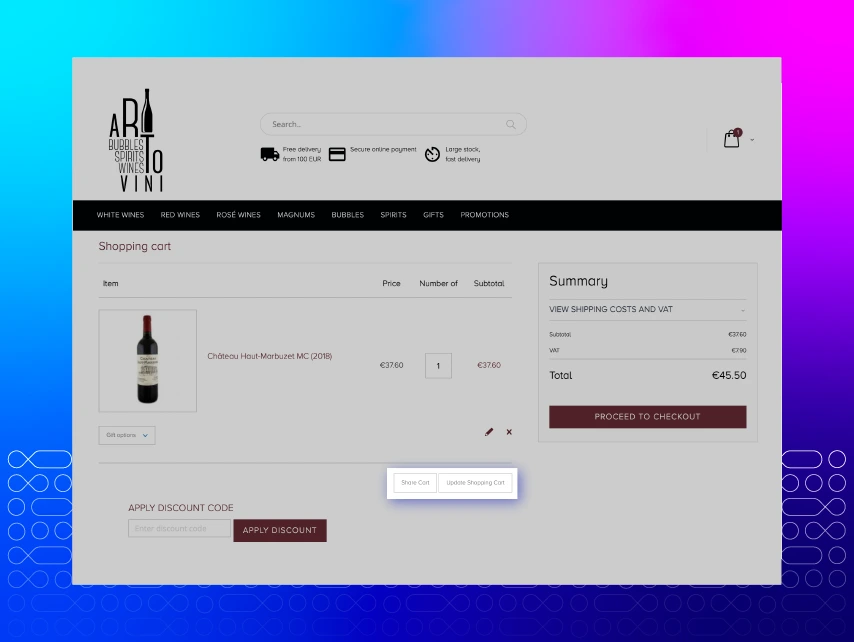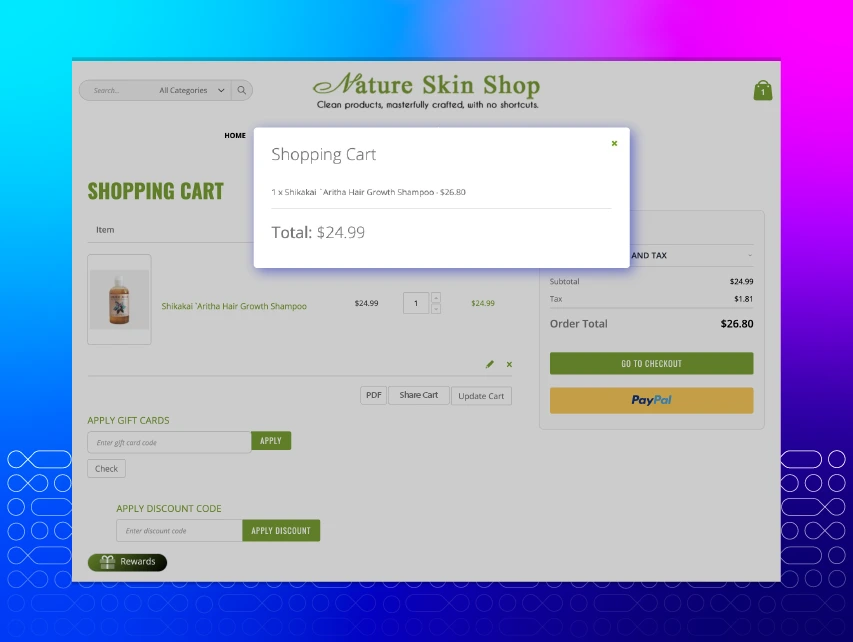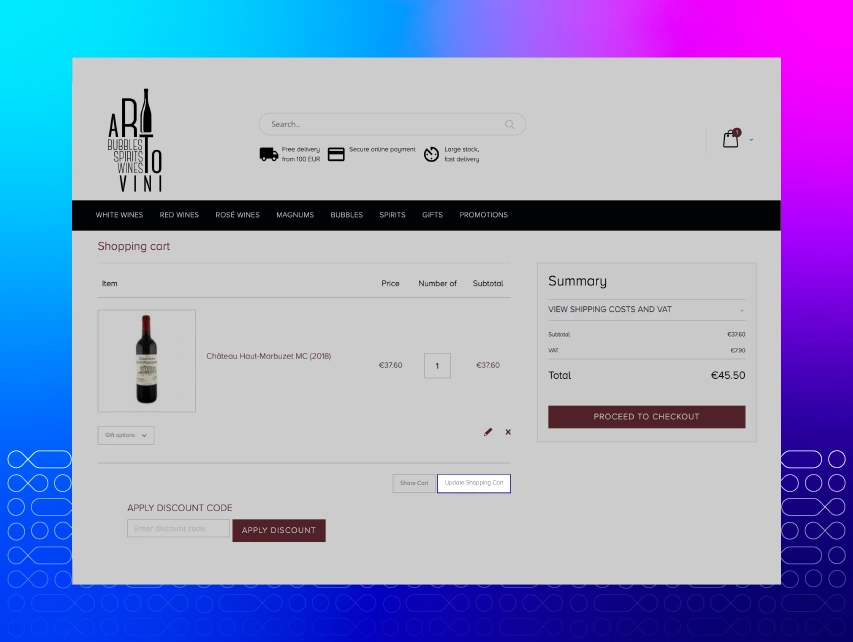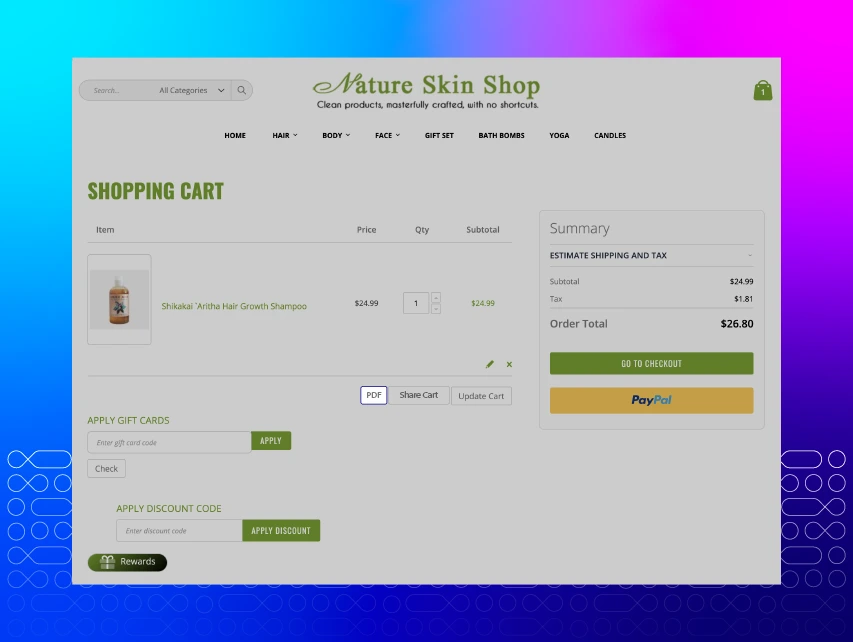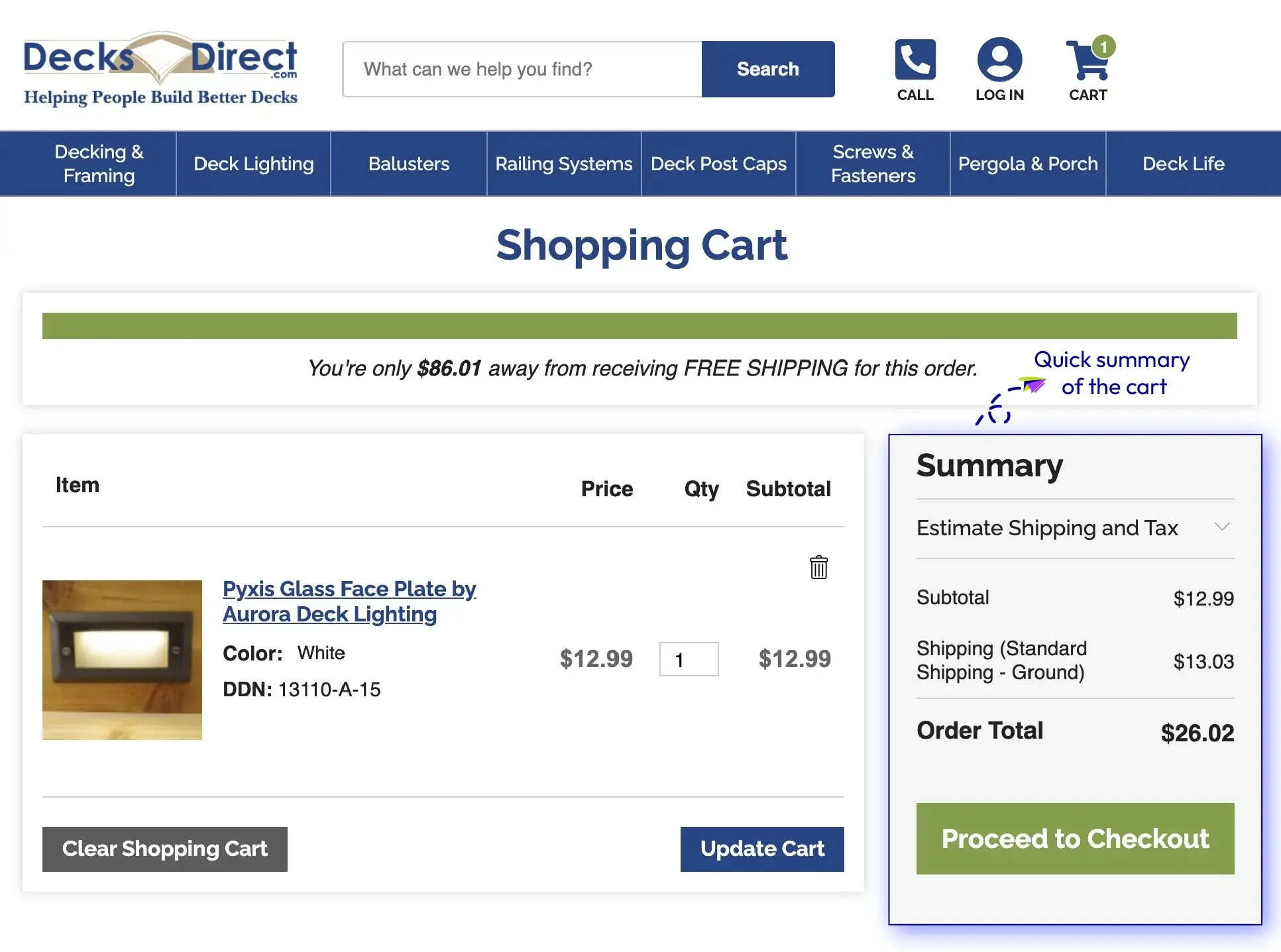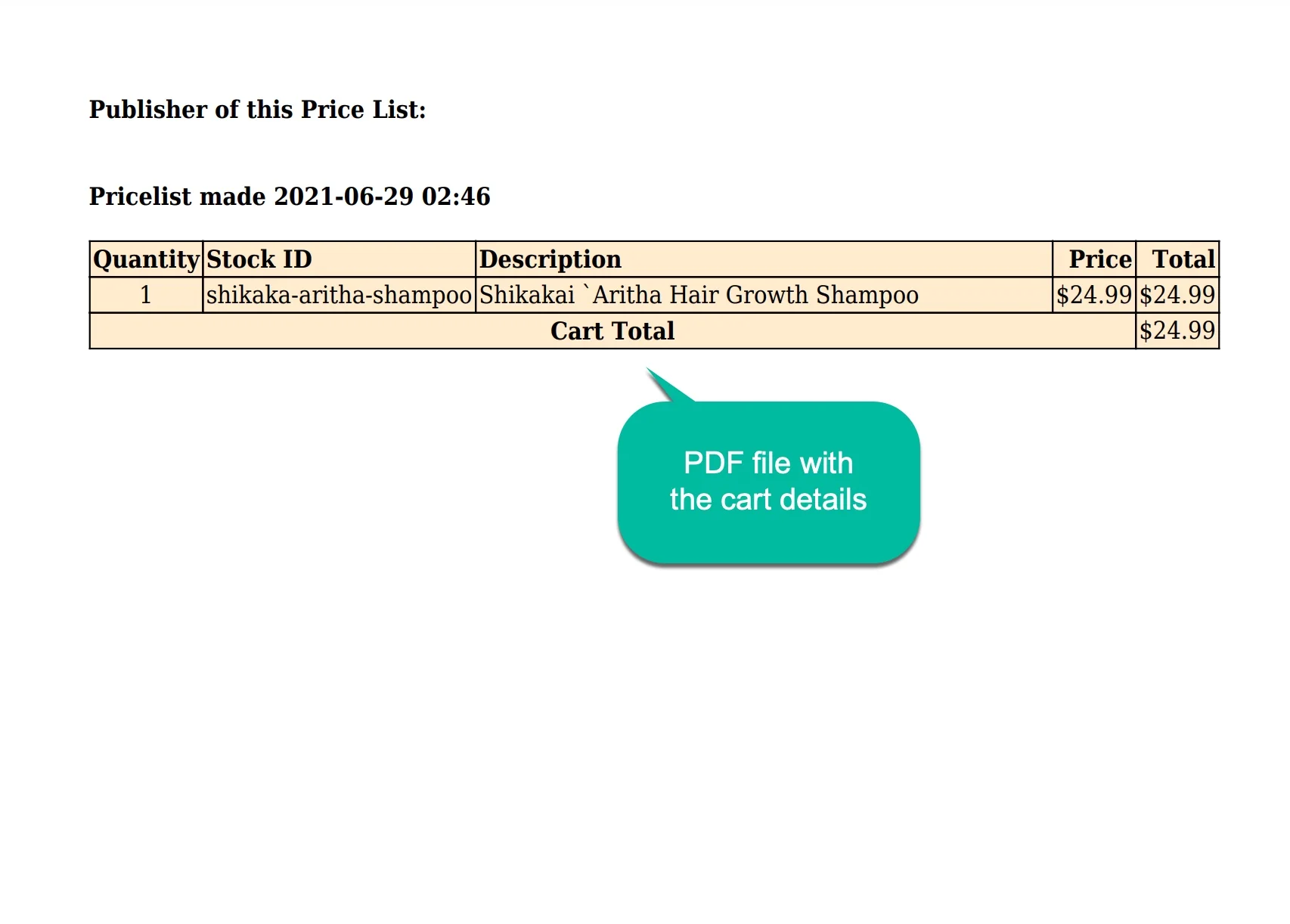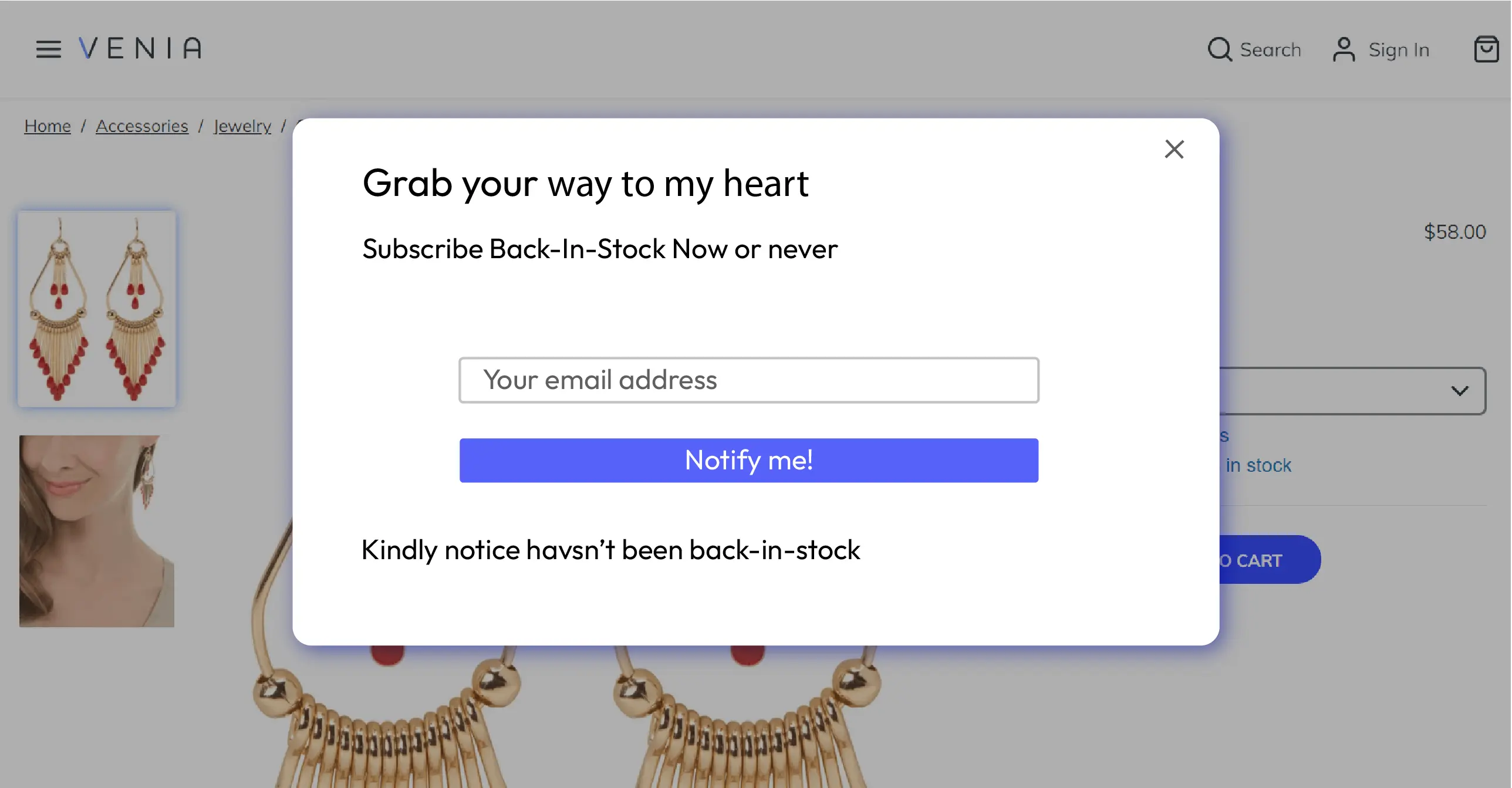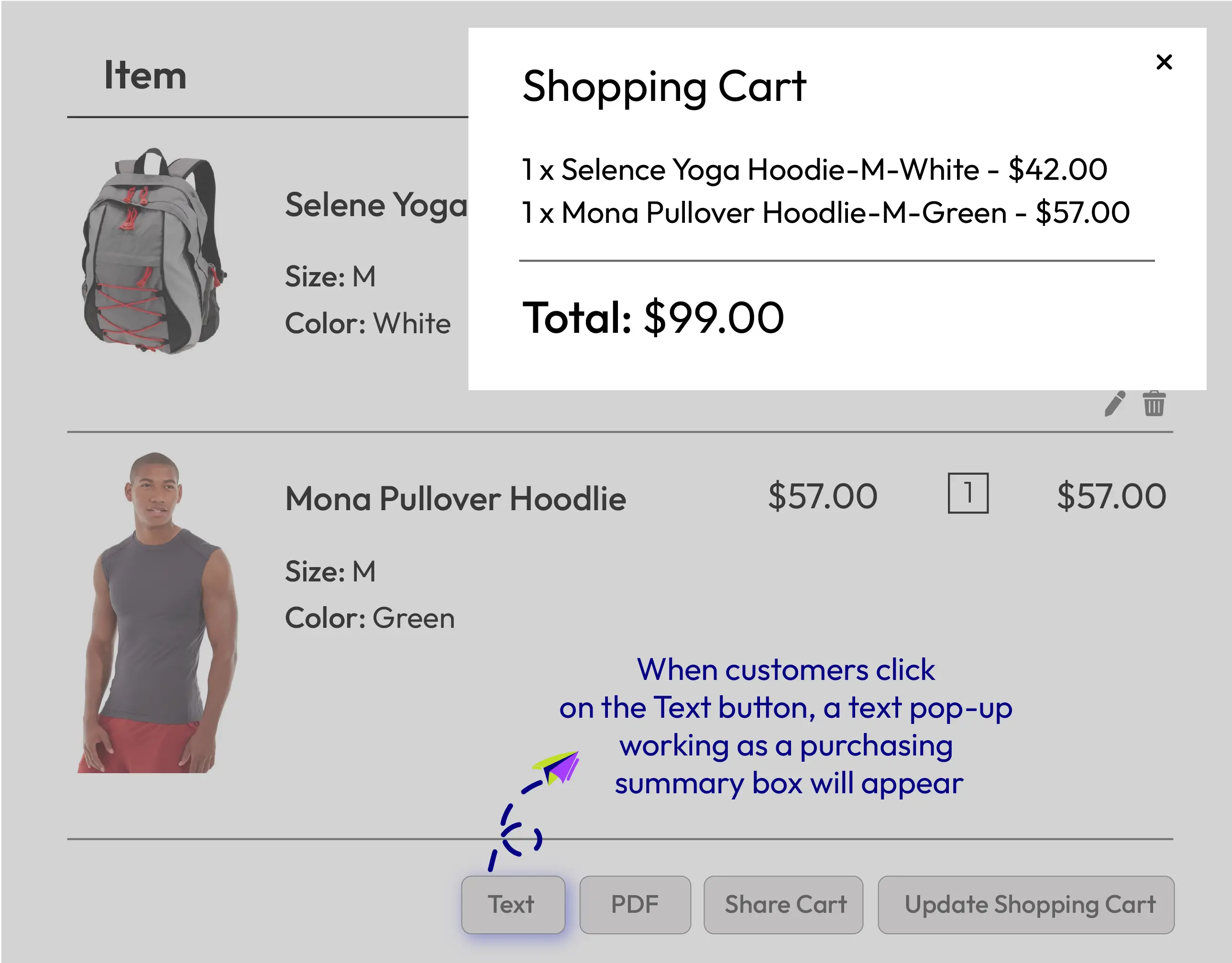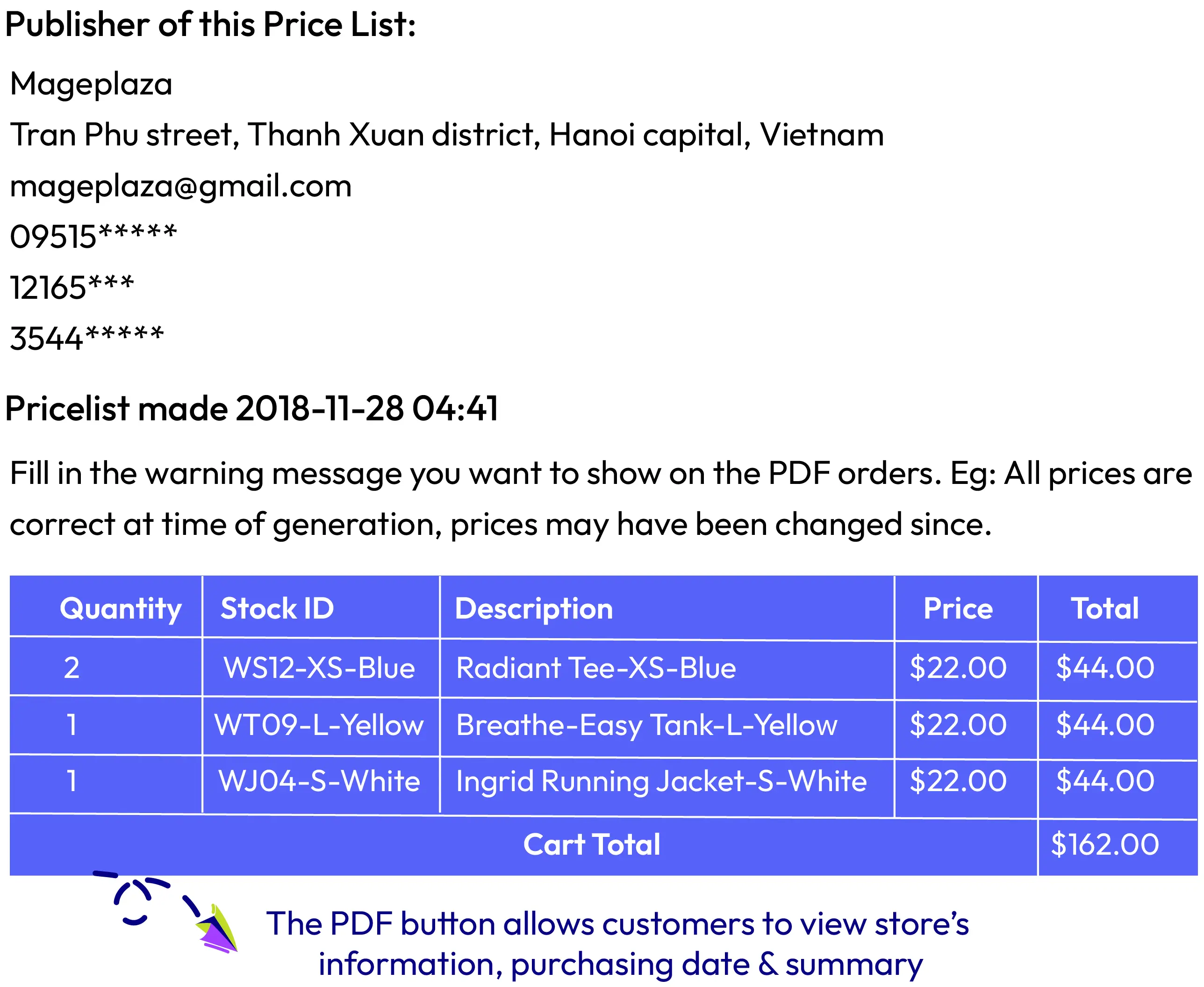60-day Money Back
Frequent Update
365-day Support
Share Cart for Magento 2
v4.0.4Magento 2 Share Cart extension allows customers to share their shopping cart with friends and family. This is a useful way to promote store’s products via the existing users efficiently and improve stores’ conversion rate.
Featured Share Cart
View Mageplaza Share Cart on actual Magento 2 stores
Problems
Problem 1. A customer is really satisfied when he has just made the purchase from a store and wants to share with the friends quickly. Instead of chatting by words, capturing images of images of the items, it is much easier and more convenient to copy all the shopping carts and send to his friends and family as a bright recommendation.
Problem 2. There is a demand that customers would like to download and save the purchasing information as PDF file in their PCs for various aims. They can review and store their purchasing history or attach this file for sharing later.
Problem 3. The sharing of the shopping experience from customers is an effective way to promote a store’s products quickly and efficiently. A person tends to be much more trusted on a product or a brand when he/she receives the recommendation from the friends or the family. Accordingly, the conversion rate from sharing shopping cart will increase significantly and the store brand is also promoted reliably.
Solutions
- Share favourite chosen items quickly with friends
- Download the order and save purchasing information
- Promote widely store products via users' sharing
Mageplaza Share Cart PWA-ready
Optimize mobile shopping experience of the sharing cart process with the ready solution of PWA compatibility. Guaranteed to work smoothly on all screen types
Copy cart and paste for share
Share Cart module helps store owners add an extra button named “Share cart” during customers are processing their purchasing. The button appears on Minicart section and Shopping Cart Page. Clicking on this button is the fastest way to copy their shopping cart’s link and paste to the destinations for sharing with friends easily. When the next customers click on the share link, their shopping cart will be automatically updated similarly.
Quick summary with Text button
For the cart with several different items, Share Cart extension allows customers to view the summary easily with another extra button - Text. When a customer clicks on the Text button on Shopping Cart Page, a text pop-up which works as a purchasing summary box will appear.
This button looks simple but useful to help customers can take an overall review clearly about their chosen items, each item price, each item quantity and cart total.
Quick download Shopping cart PDF file
PDF button is the third extra button with downloading function. When a customer clicks on this button, a PDF file will automatically be downloaded and stored in the user’s device. Compared to Text button with the simple summary, PDF button allows customers to get an adequate summary including:
AVADA Marketing Automation by Mageplaza (recommended)
All-in-one platform for email marketing that allows you to:
More Features
Check out more details of Share Cart

Update shopping cart button
Click update button when making any changes to purchasing items.

Warning message
Add a message on PDF file as a notice to customers (for example, the validation of the downloaded file)

Mobile responsive
The extension is well responsive with both desktop and mobile devices
Pricing
Choose your suitable edition
Community
Crafted for a great webstore start FREE- Life-time extension updates
- Technical support is NOT included, please buy support package if needed
- Read our policies
- Supports for Magento 2 Community Edition
Customers only need to click on the button and paste the automated URL to anywhere they want to share.
Share button displays on Minicart and Shopping Cart page.
Mageplaza Share Cart extension the standard version is still free on Github. However, the Github version does not include Mageplaza technical support package. If you still consider downloading the Share Cart module on Github, please visit here.
For display, text button will show a pop-up while PDF button is for downloading. For information, Text button only displays chosen items while PDF file adds more the store’s information.
Please leave a message on Warning Message box from the admin backend.
Yes, absolutely. Please enable the adding timestamp suffix from the admin backend.
Reviews (8)
Good
Good
Very Nice Job
Easy to install and very helpful extension for every Magento Store. Thank you Mageplaza
Unique extension
The first extension of this type I see, really useful and I'll use it to extend and personalize my ecommerce! It lets you share your cart to your friend and download a PDF summary of your cart.
Good Job
"A customer is really satisfied when he has just made the purchase from a store and wants to share with the friends quickly." This point is important!! If you have a Magento store, you need this extension. Thank you so much.
Useful Extension
Very useful extension. The module has helped to drive potential customers to the store!. Thank you again!
Good
This extension is simple to install and configure in the latest Magento. The cart can be shared and simple promotions for other to make sales in our store.
Thank you for creating this useful extension
I'm totally in love with Share cart extension. Not only it is free but it also improves my store revenues considerably. Keep up the good work !!!
Share and get advice
Not sure what to buy? Well, ask your friends. They will tell you if your dress is a perfect combination or not. Easy share chart contents with this addons make dress store earn more money. Good job.
Leave a Review
Coming soon
All of the feature updates plan and status will be updated as soon as possible in our public Trello.
View Mageplaza Extension Roadmap 2023 ->Don't see the features you are looking for?
Request feature-
v4.0.4 (Magento v2.3.x)
06 July 2022
- Compatible with Magento v2.4.4
- Fixed minor bugs
-
v1.1.5 (Magento v2.3.x)
06 July 2022
Fixed minor bugs
-
v4.0.3 (Magento v2.3.x)
13 August 2021
Updated labels & content
-
v1.1.4 (Magento v2.3.x)
13 August 2021
Updated labels & content
-
v4.0.2 (Magento v2.4.x)
02 August 2021
- Fixed minor bugs
-
v1.1.3 (Magento v2.3.x)
02 August 2021
- Fixed minor bugs
-
v4.0.0 (Magento v2.3.x)
23 March 2021
- Supported Magento v2.4
- Fixed customizable options
-
v1.1.2 (Magento v2.3.x)
01 October 2020
- Compatible with Magento v2.3.5
- Fixed minor bugs
-
v1.1.1 (Magento v2.3.x)
27 May 2020
- Compatible with magento v2.3.4
- Fixed minor bugs
-
v1.1.0 (Magento v2.3.x)
09 March 2020
- Supported RestAPI & GraphQL
- Clean code & fixed minor bugs
-
v1.0.2 (Magento v2.3.x)
09 January 2019
- Updated Mpdf library
- Updated some labels & comments
-
v1.0.1 (Magento v2.3.x)
06 December 2018
- Require mpdf/mpdf, mageplaza/module-core in composer
-
v1.0.0 (Magento v2.3.x)
03 December 2018
Initial
Magento 2 Share Cart's Full Features
Magento 2 Share Cart for store admins
- Enable/ Disable the module
- Set file name for the PDF file
- Add timestamp suffix showing the downloading time of PDF file
- Add store’s information on PDF File: Company name, Address, VAT Number, Phone, Email, Registered Number
- Set warning message to show a notice on the PDF file
- Compatible with Mageplaza's extension: Multiple Coupons, Product Reviews, Membership, Tier Price
Magento 2 Share Cart for customers
- Share their shopping carts easily and quickly
- View the brief of their purchasing cart
- Download and save PDF file with full information
Why choose Mageplaza Magento 2 Share Cart
Mageplaza provides consistent and customer-centric extensions for your Magento 2 store.
We don't sell products for one time. We provide lifetime solutions which help our customers thrive with their businesses.




60-day Money Back
Extensive 60-day money-back period. You love it or get a full refund no questions asked.
Extensive Support Timeframe
Mageplaza provides support 16 hrs/day, 5.5 days/week to guarantee the seamless operation of our extensions on your store.
Install via Composer
Simple installation via composer helps you save time and eliminates technical issues during future updates.
Frequent Updates
Intensive update roadmaps ensure great performance, bug-free, highly compatible, and innovative extensions.