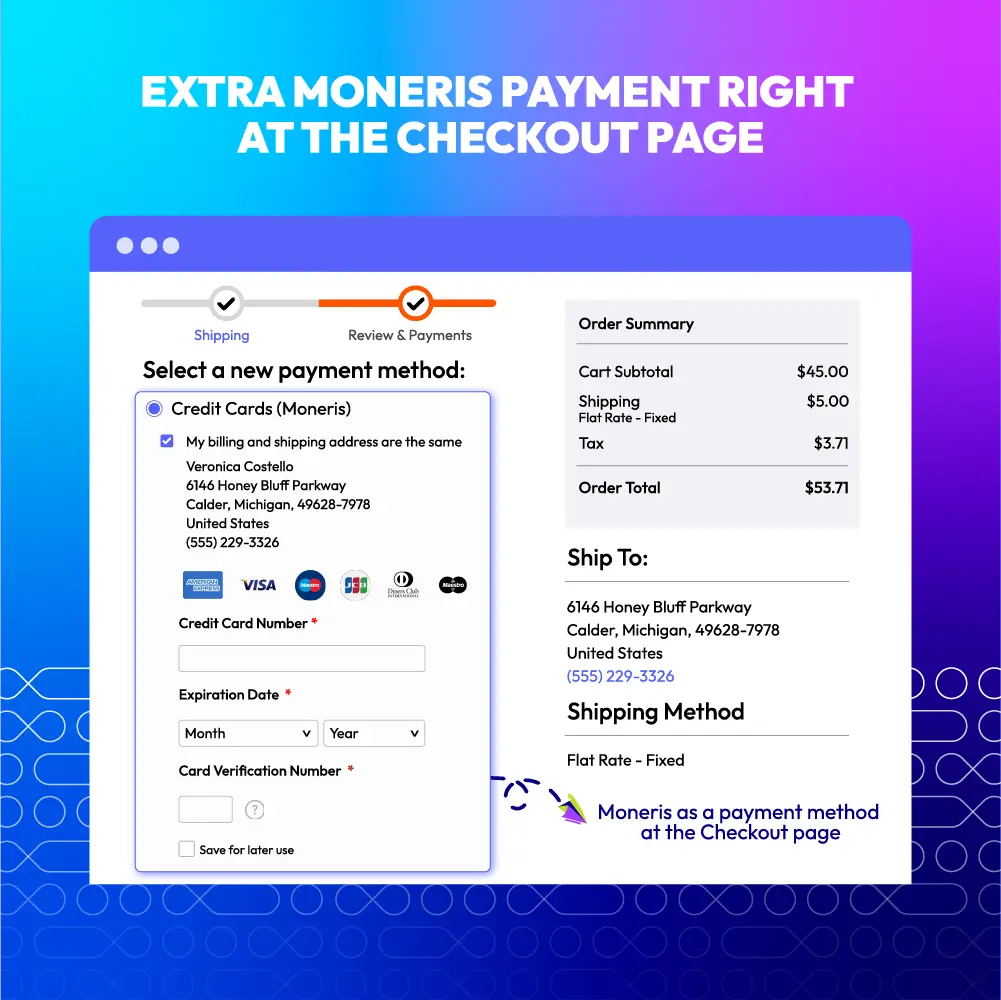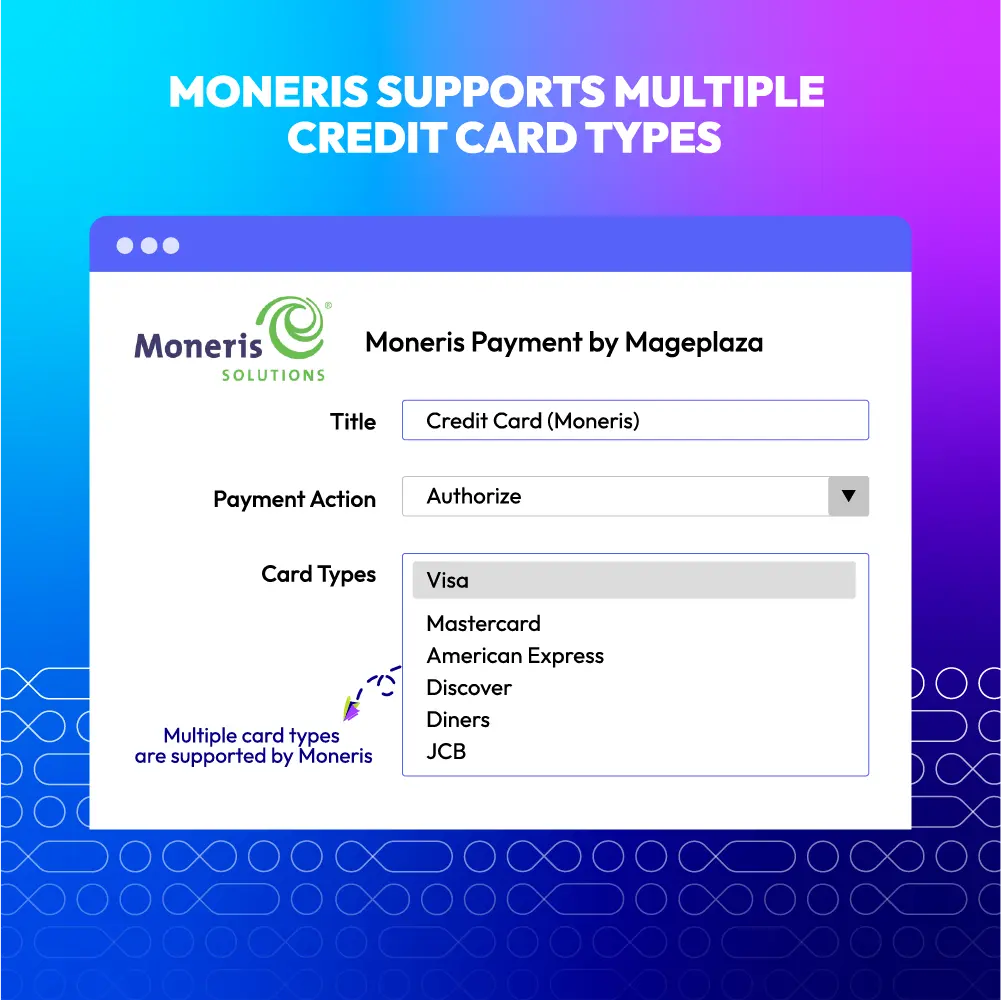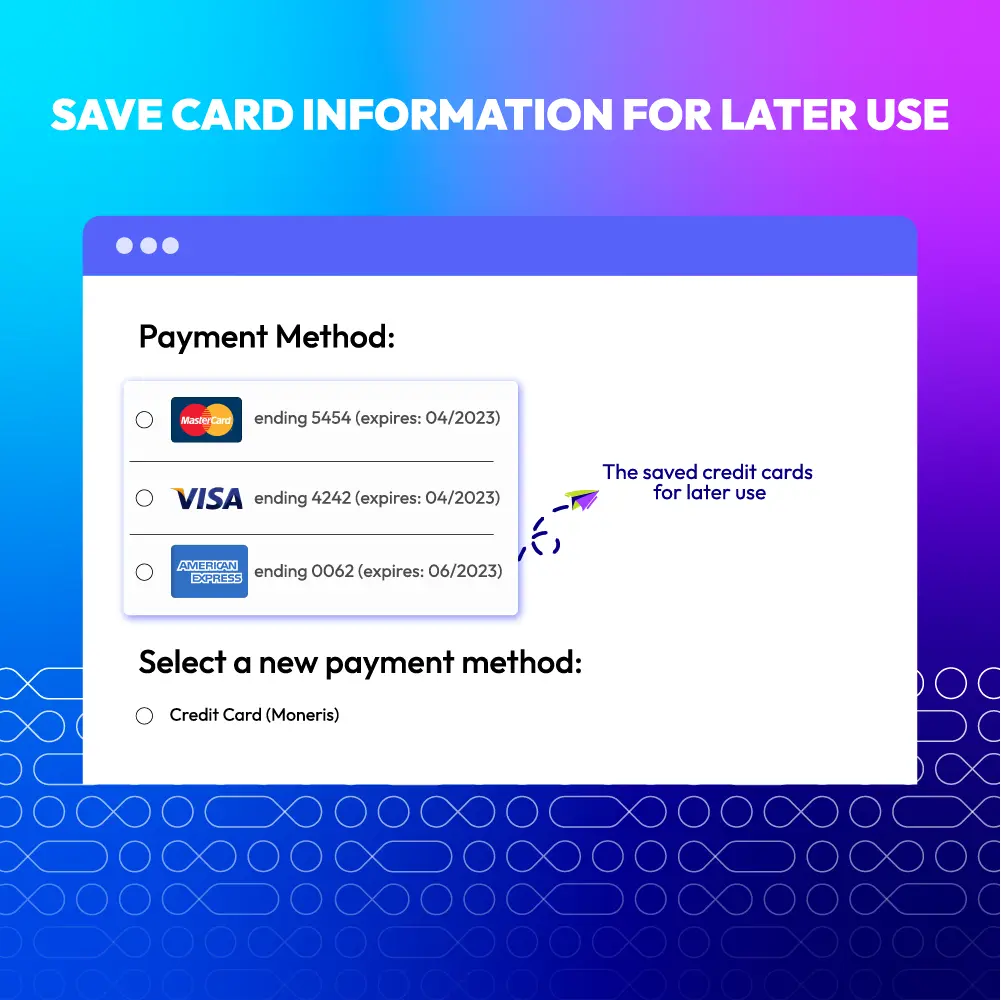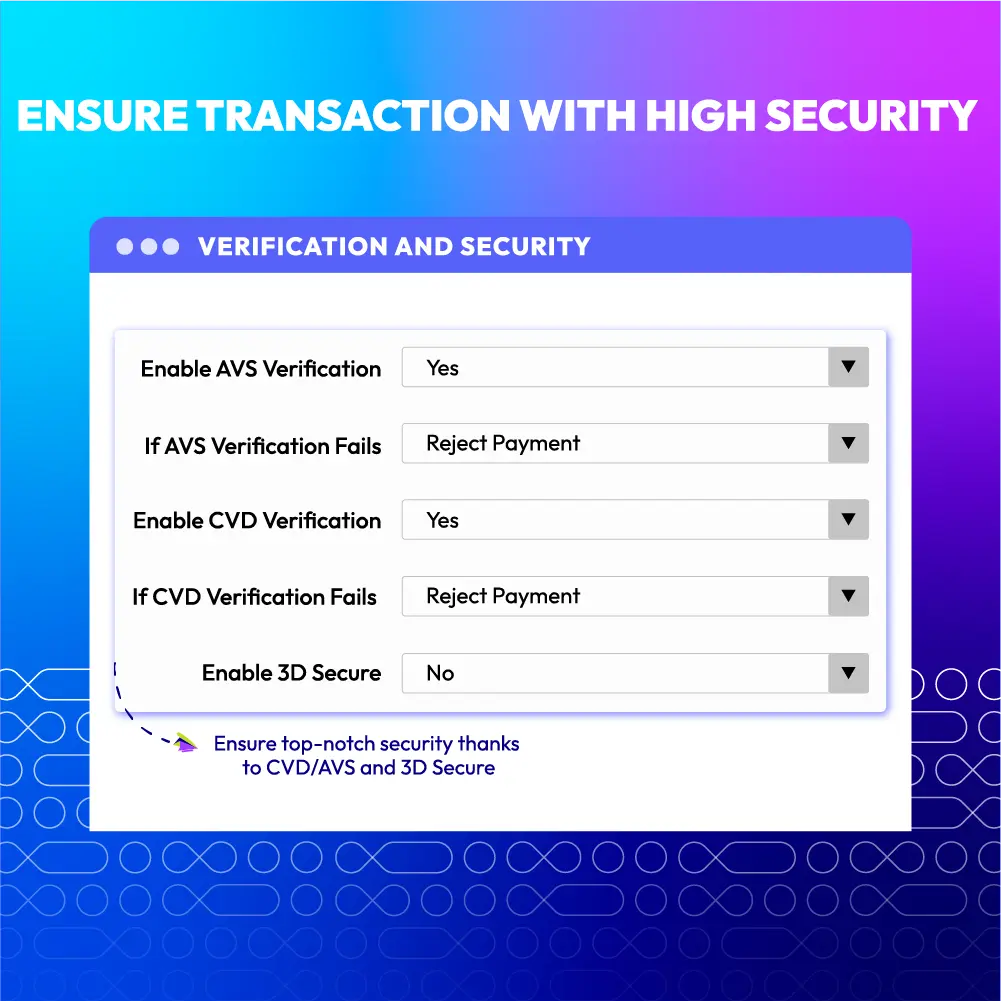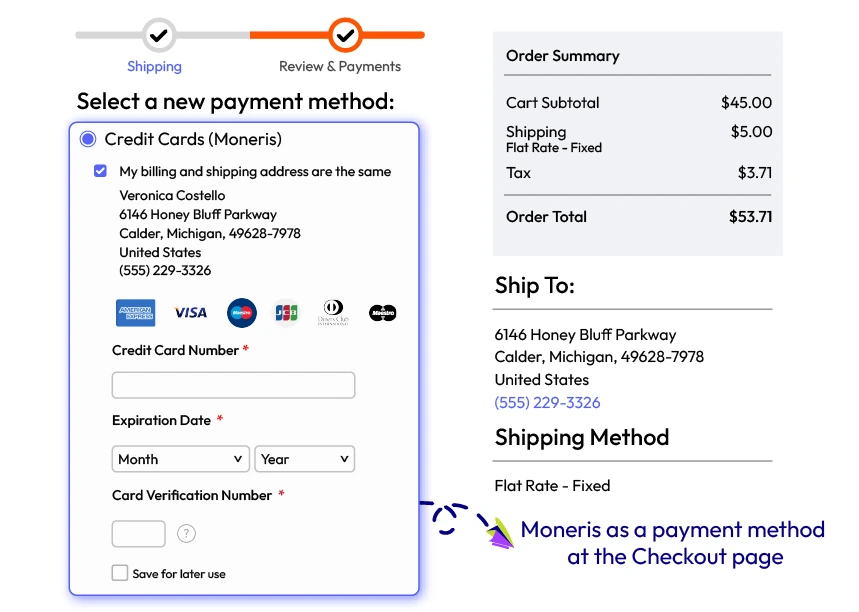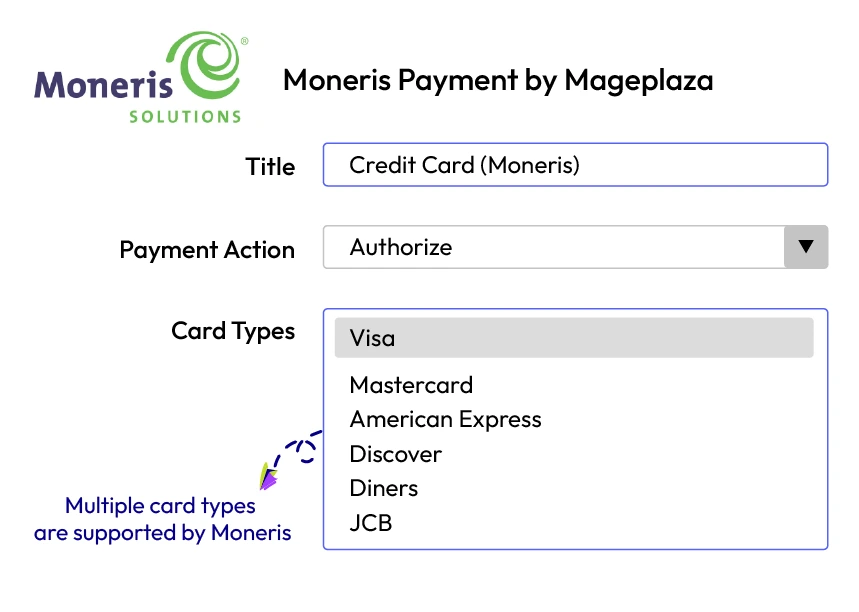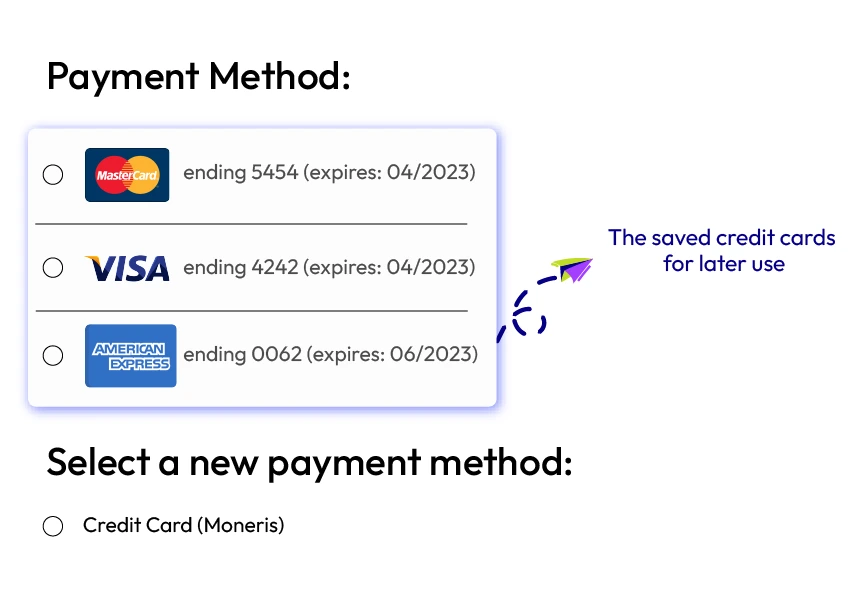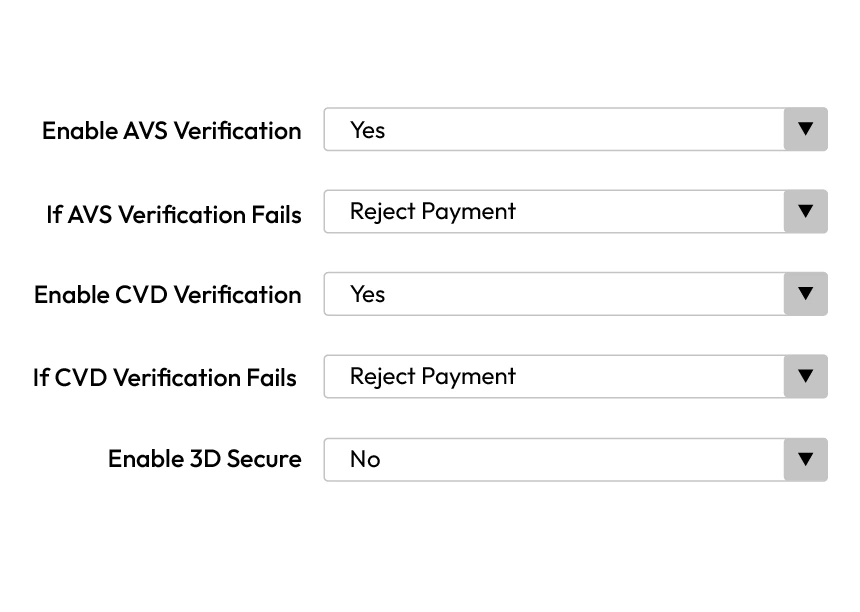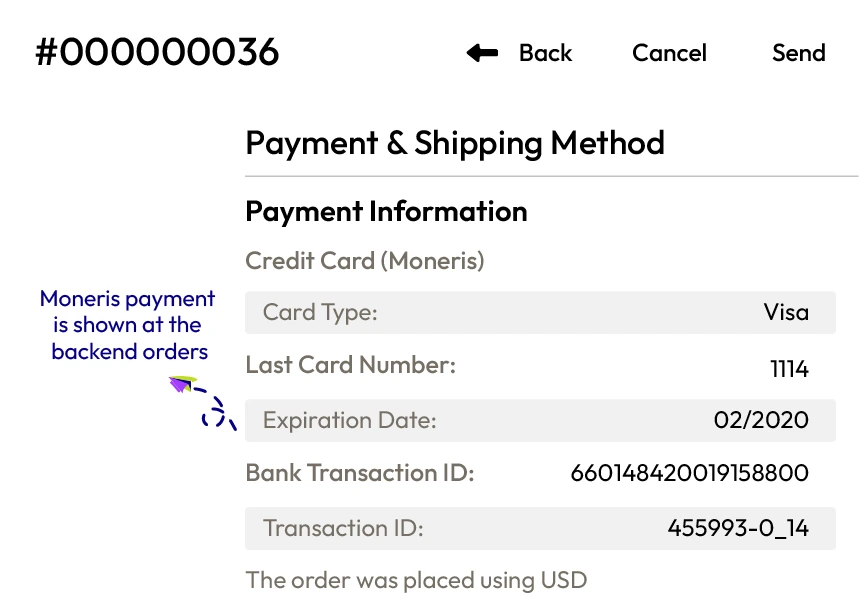60-day Money Back
Frequent Update
365-day Support
Magento 2 Moneris Payment extension
v4.0.6Magento 2 Moneris Payment Gateway allows store owners to accept a great number of payment methods directly on the store site. With Moneris, customers can stay on the store during checkout instead of being redirected an external page. This considerably increases the conversion rates of the online stores.
Problems
Customers always have their preferred payment methods that they want to use, and if stores can offer those options, they will be more likely to make faster purchase decisions. With stores whose customers mainly come from the US or Canada, using Moneris can be an effective strategy. The option of using their familiar and favorable payment gateway will motivate them to spend more. Another problem when it comes to the checkout process is that each time customers purchase something, they have to input their card details again, which increases cart abandonment.
Solutions
- Motivate payment process
- Cost-effective process
- Payment procedure becomes professional
- Increase loyal customers
- Freely select preferred card types
- Save time with saved card information
- Make transactions with very high security
- Have the better experience at the store site
Extra Moneris payment right at the checkout page
Moneris payment extension is specially built for merchants in the USA or Canada. Customers from US or Canadian stores now can have an extra payment method - Moneris displayed at the checkout page.
When customers go to the checkout page to process payment, they just need to click on Moneris option and fill in the required information related to credit card.
At this process, store admins can configure whether customers will be redirected to Moneris’s check-out website or not.
Moneris supports multiple credit card types
A noticeable feature of Moneris is accepting payment by almost commonly-used cards all over the world. These card types includes:
Here are among the most popular payment cards which are used spreadly in all around the world.
Save card information for later use
Moneris Payment for Magento 2 supports Customer Credit Vault feature. When this function is activated at the admin backend, the credit card information customers used will be stored securely.
It means that the next shopping times, customers do not need to fill the card number, expiration date, verification number again. They just need to select card options (with the suggestion of the four ending numbers) and process purchase quickly. This saves a great deal of time for repeat customers with future payment and enhance payment convenience without risk.
Ensure transaction with high security
Moneris for Magento 2 ensure very high security for every transaction thanks to the application of CVS/ AVS verification and 3D Secure.
The Card Validation Digits (CVD) (referring to the numbers appearing on the back of the credit card) and Address Verification Service (AVS) (referring to cardholder’s address such as street number, street name and zip/postal code) provide a mechanism for checking the authenticity of a transaction by comparing information entered by the shopper during the payment process, with details held by the card issuer.
Besides, 3D Secure provides an additional layer of security for online credit card and debit card transactions.
Moneris payment information at backend and frontend
Customers can manage their cards used at the Stored Payment Methods section of My Account page at the frontend.
Customers can view the saved cards details including card number, expiration date, type. They also can delete any saved cards which they no longer use.
At the admin backend, store owners can view the Moneris credit card information at each admin order.
More Features
Check out more details of Moneris

Refund Moneris orders
Support refund online or offline the Moneris orders from admin panel

Applicable countries
Allow admins select to apply Moneris payment for specific countries

Flexible Payment Action
Merchants receive payment instantly after payment checkout (Authorize and Capture) or based on later projected sales (creating invoice) (Authorize)

Extension compatibility
Properly compatible with other Checkout & Payment Extensions: Catasi / Nexi Payment, SagePay payment, Stripe Payment
Pricing
Choose your suitable edition
Community
Crafted for a great webstore start $ 249 first year- 1-year extension updates
- 1-year support
- 60-day money-back guarantee
- Read our policies
- Supports for Magento 2 Community Edition
You can view our privacy policy and terms of use.
Yes, you can see our installation service here
Yes. Moneris works properly with Mageplaza One Step Checkout extension, which facilitates customer’s checkout very well.
Moneris module supports customers with almost popular credit cards including Visa, Mastercard, American Express, Discover, Diners ClubJCB.
Reviews (5)
Popular
A popular payment gateway and what you should use for your store. Highly recommended!
GOOD EXTENSION
I would recommend this purchase as an excellent option. It's really useful for your website and easy to handle too. I definitely propose it. Thank you so much!
Impressive support
Of course the extension is great, you cannot doubt Mageplaza products. But what I want to say is I'm really impressed by your support team. They seem really friendly and that's why I keep coming back to your store.
Customers like it
My customers said they could stay in one page when checking out so that's why they like it. Almost all payment methods are accepted so there are a wide range of choices. I'm glad that they like it, because for me, it also fits my needs.
Customers love it
My customers love this! Different payment types are supported smoothly. It's secured too. Highly recommend this!
Leave a Review
All of the feature updates plan and status will be updated as soon as possible in our public Trello.
View Mageplaza Extension Roadmap 2023 ->Don't see the features you are looking for?
Request feature-
v4.0.6 (Magento v2.4.x)
13 July 2022
- Fixed bug test credentials with multi-website
-
v4.0.5 (Magento v2.4.x)
22 June 2022
- Fixed partial refund error
- Fixed minicart cannot clear after checking out error
- Supported multi accounts on multi websites
-
v1.0.8 (Magento v2.3.x)
22 June 2022
- Fixed partial refund error
- Fixed minicart cannot clear after checking out error
- Supported multi accounts on multi websites
-
v1.0.7 (Magento v2.3.x)
28 December 2021
- Fixed minor bugs
-
v1.0.6 (Magento v2.3.x)
26 October 2021
- Fixed error order not save address with hosted payment
-
v4.0.4 (Magento v2.4.x)
26 October 2021
- Fixed error order not save address with hosted payment
-
v4.0.3 (Magento v2.4.x)
16 August 2021
- Fixed error checkout with virtual product
- Fixed error lost session after redirect from Moneris payment page to Magento
-
v1.0.5 (Magento v2.3.x)
16 August 2021
- Fixed error checkout with virtual product
- Fixed error lost session after redirect from Moneris payment page to Magento
-
v1.0.4 (Magento v2.3.x)
02 August 2021
- Fixed order refund error
-
v4.0.2 (Magento v2.4.x)
02 August 2021
- Fixed order refund error
-
v1.0.3 (Magento v2.3.x)
29 July 2021
Fixed minor bugs
-
v4.0.1 (Magento v2.4.x)
29 July 2021
- Compatible with Magento 2.4.2
- Fixed minor bugs
-
v4.0.0 (Magento v2.4.x)
19 February 2021
- Supported Magento v2.4
-
v1.0.2 (Magento v2.3.x)
19 February 2021
- Added validation for Card detail
- Improved Test credential feature
-
v1.0.1 (Magento v2.3.x)
15 July 2020
- Fixed minor bugs
-
v1.0.0 (Magento v2.3.x)
31 May 2019
Initial Release
Moneris Payment's Full Features
Moneris Payment for store admins
General Configuration
-
Enable/ Disable Moneris Payment extension
From the backend, you can select Yes to turn on Moneris Payment. If they want to turn off this module, they can easily select No. -
Select the environment for Moneris testing
There are two testing environments, including Sandbox and Production, from which admins can choose the suitable one. -
Select Merchant Server: Canada or USA
You can apply Moneris with servers from USA or Canada. -
Input Store ID and API Token
It is able for store admins to input Store ID and API Token (from registration with Moneris). -
Enable/ Disable Hosted Payment Gateway (redirecting customers to Moneris's check-out website)
By selecting Yes or No option from the backend, admins can easily enable or disable redirecting to Moneris site.
Card
-
Set title for Card payment section
Admins are allowed to set the title for Moneris payment on the checkout page. -
Select payment action: authorize or authorize and capture
Merchant can choose to receive payment instantly after payment checkout (Authorize and Capture) or after creating an invoice (Authorize). -
Select Card Types to apply Moneris
Moneris extension supports customers with almost popular credit cards including Visa, Mastercard, American Express, Discover, Diners Club, JCB. -
Allow/ Disallow Customer Credit Vault
If the merchants want to store the credit card information of customers for later uses, they can enable the Customer Credit Vault. If not, they can easily disable this function in the backend. -
Set the title for Vault section at the checkout page
Admins can freely set any title for Vault section at the checkout page. -
Select applicable countries
Moneris extension allows store admins to apply Moneris payment for specific countries. -
Allow/ Disallow debug mode
In the setting, the merchants can easily enable or disable the Debug Mode to allow/ disallow diagnostic information to store in log files on the Magento web server. -
Set the display order for Moneris payment
Merchants can freely set the display order for Moneris payment from the backend. - Validation for Card detail
Verification and Security
-
Enable/ Disable AVS Verification
Moneris for Magento 2 comes with AVS verification, which ensures high security for every transaction. Merchants can allow/ disallow AVS Verification as they want. -
Select result if AVS Verification fails
Store admins can set the results in case AVS verification fails. -
Enable/ Disable CVD Verification
The Card Validation Digits (CVD) offers a mechanism for checking the authenticity of a transaction by comparing information entered by the customers in the payment process with details kept by the card issuer. The merchants can easily allow or disallow this application in the setting. -
Select result if CVD Verification fails
In the Verification and Security section from backend, store admins can set the result if the CVD verification fails. -
Enable/ Disable 3D Secure Verification
An additional layer of security for online card transactions is 3D Secure. To enable/ disable this application, admins can select Yes/ No option in the setting. -
Input response code and message
In the Response settings, admins can enter codes (errors customer can meet) and the messages at these cases. - Compatiple with Store Pickup, Custom Checkout Fields, Payment Restrictions.
Moneris Payment for customers
-
Able to make payment via a number of card types
With the support of Moneris extension, customer can freely to make payments via their preferred card types. -
Make transaction with high security and convenience
Thanks to the excellent security system with the application of CVS/ AVS verification and 3D Secure, the payment process becomes more securable and convenient. -
Have the card information stored from the next purchase
The credit card information of customers is saved securely. Hence, from the second shopping time, customers only need to select the card options (with the suggestion of the four ending numbers) and make the payment quickly. -
Have a better shopping experience
When the customers make their payments more quickly and conveniently, they will be more satisfied during their shopping time and want to come back to purchase again and again.
Why choose Mageplaza Magento 2 Moneris
Mageplaza provides consistent and customer-centric extensions for your Magento 2 store.
We don't sell products for one time. We provide lifetime solutions which help our customers thrive with their businesses.




60-day Money Back
Extensive 60-day money-back period. You love it or get a full refund no questions asked.
Extensive Support Timeframe
Mageplaza provides support 16 hrs/day, 5.5 days/week to guarantee the seamless operation of our extensions on your store.
Install via Composer
Simple installation via composer helps you save time and eliminates technical issues during future updates.
Frequent Updates
Intensive update roadmaps ensure great performance, bug-free, highly compatible, and innovative extensions.