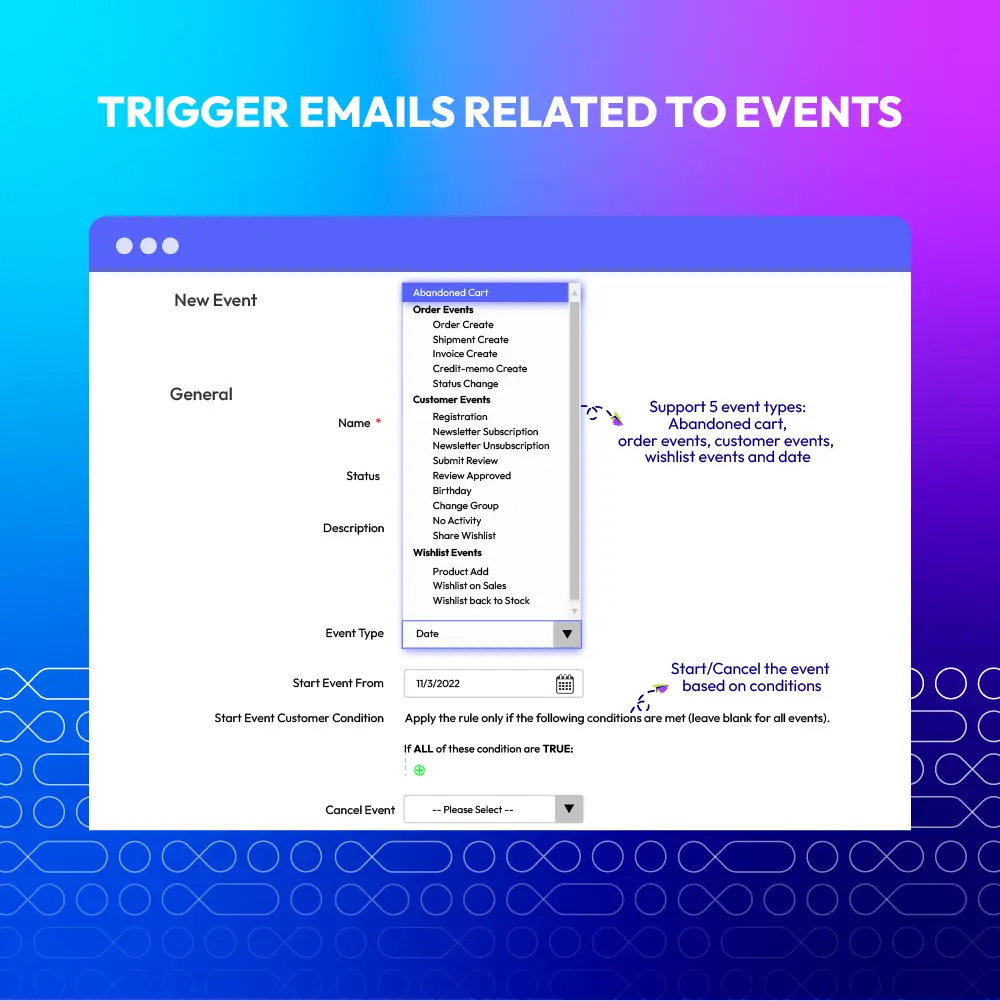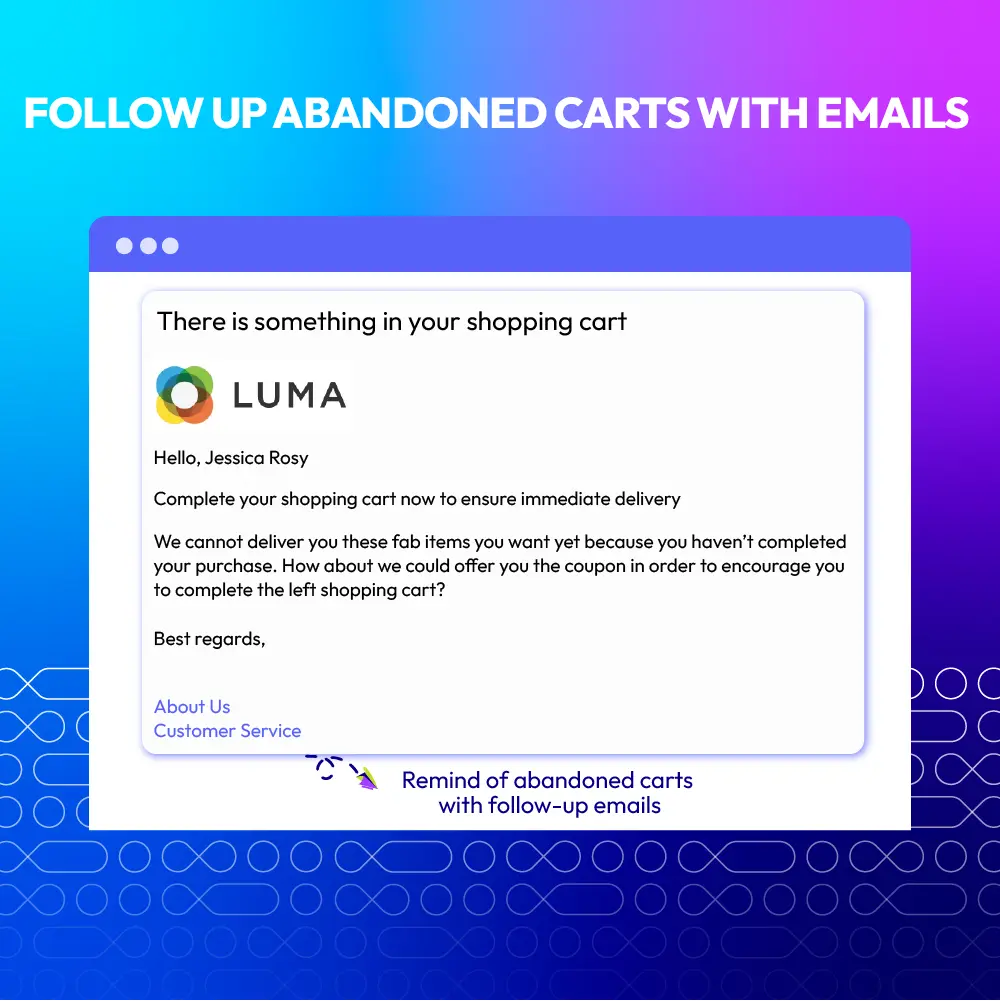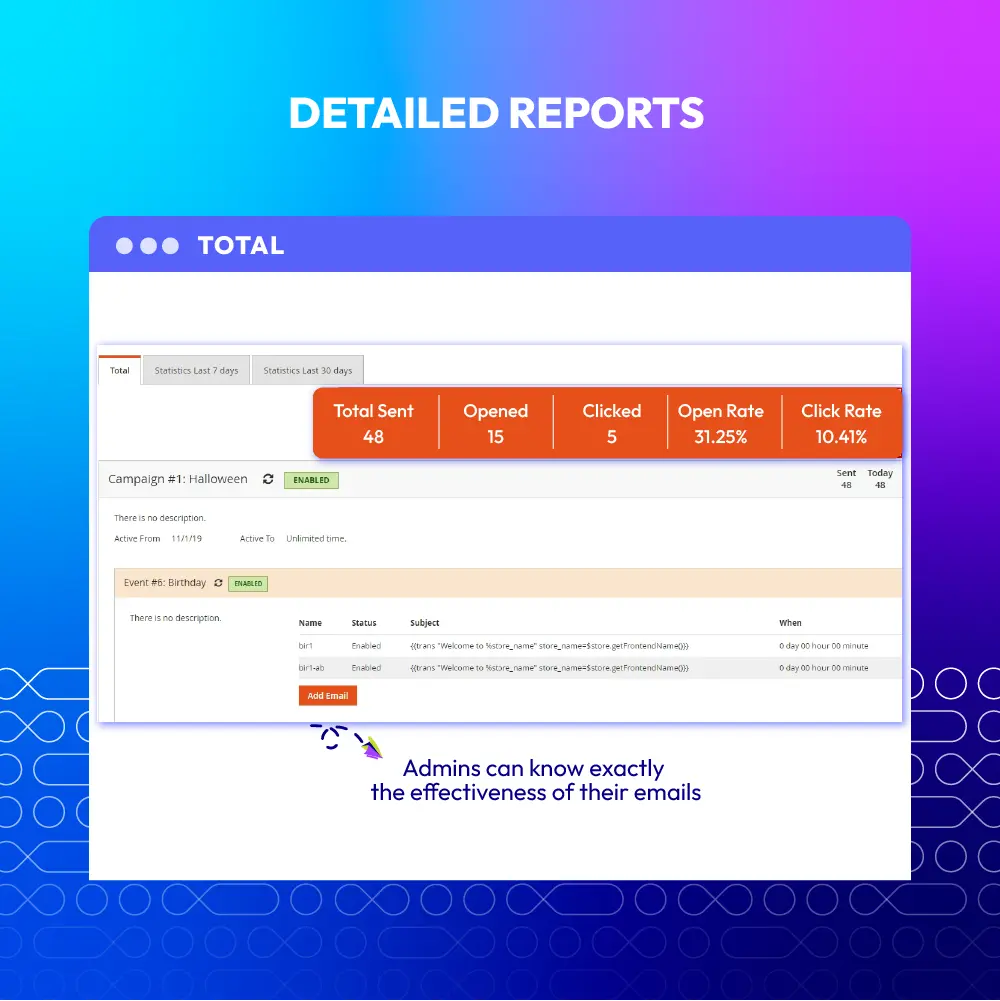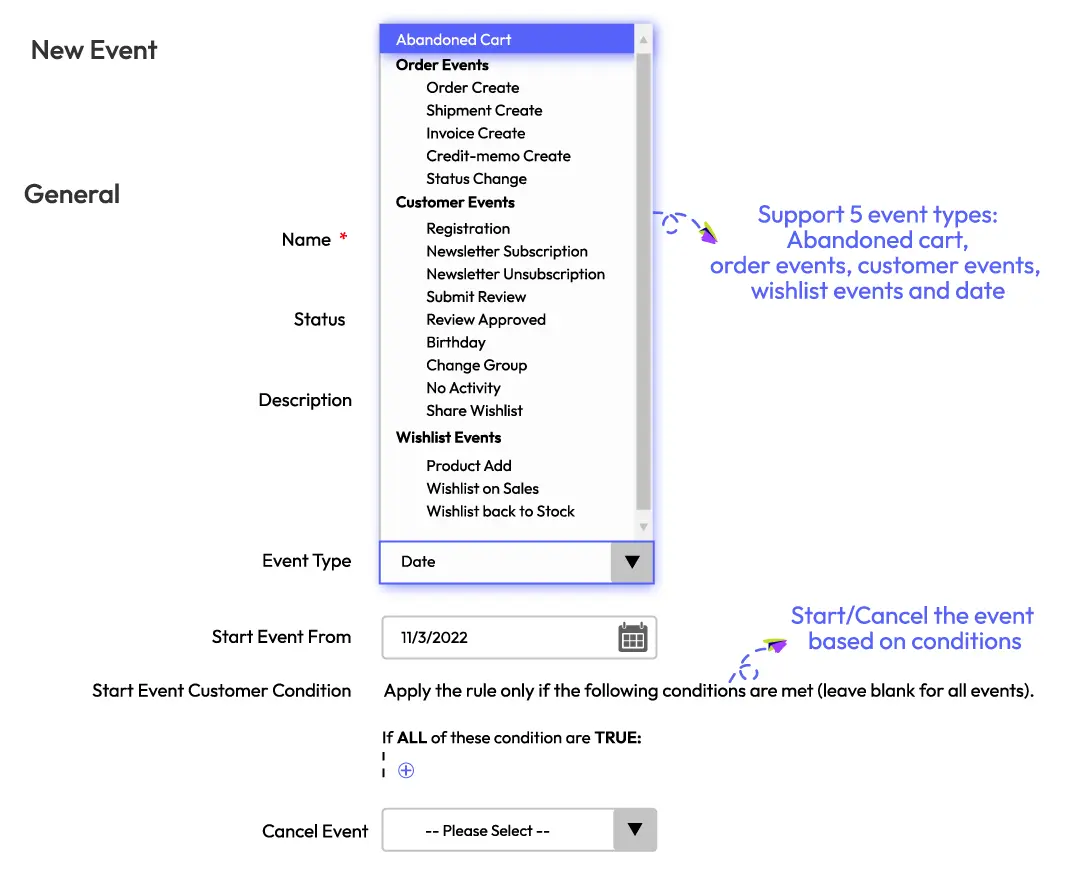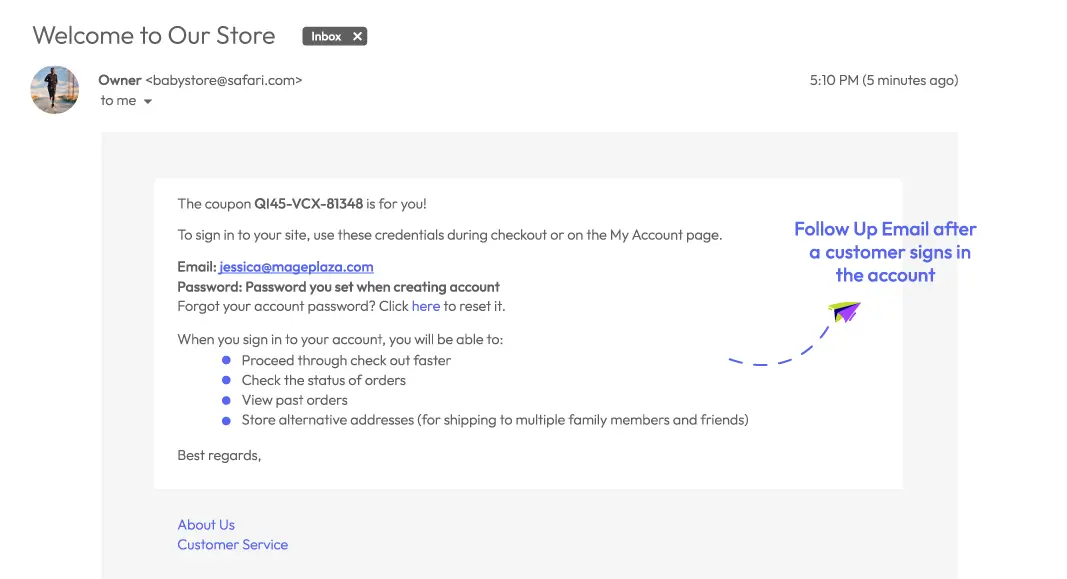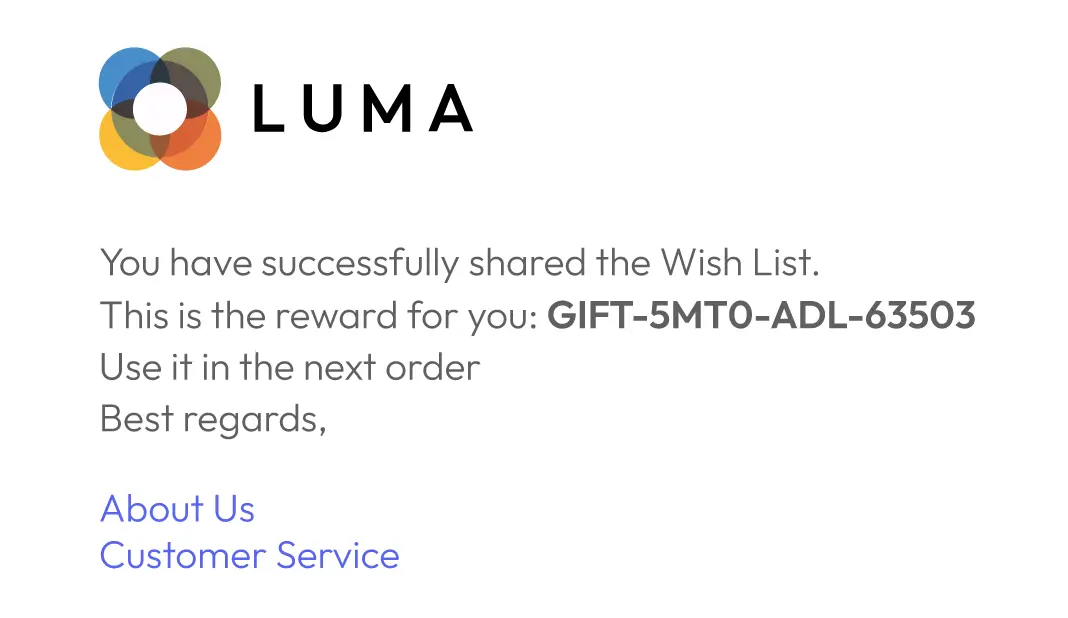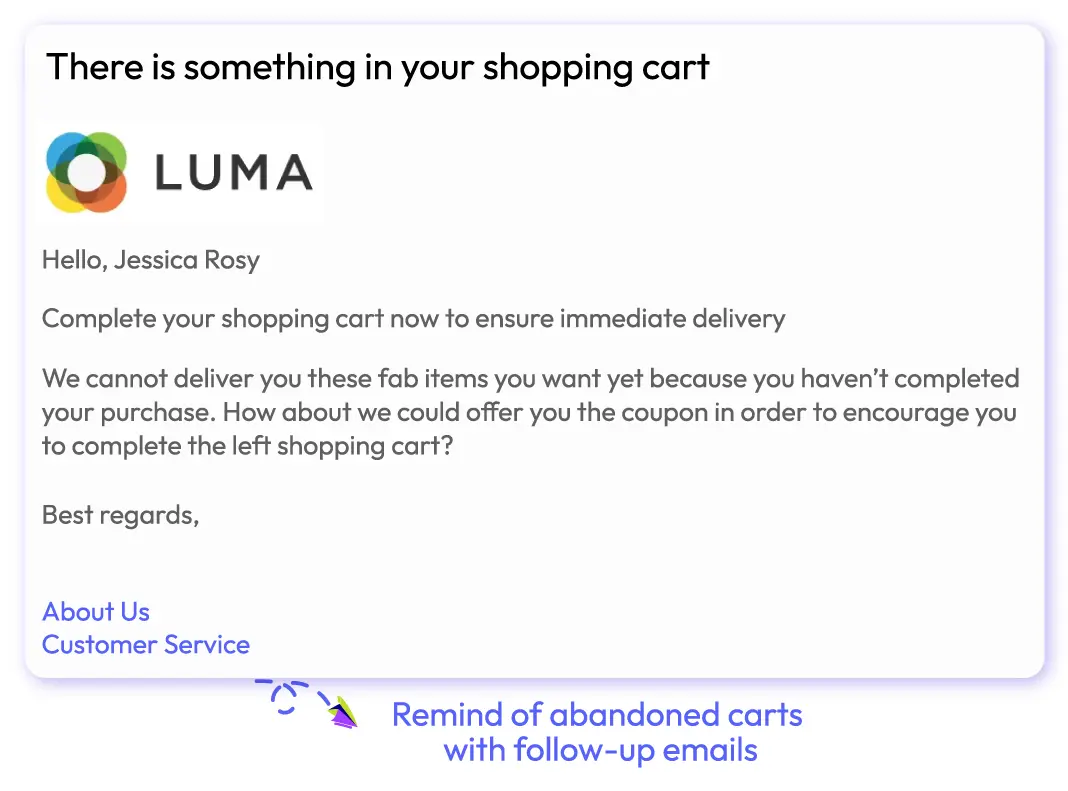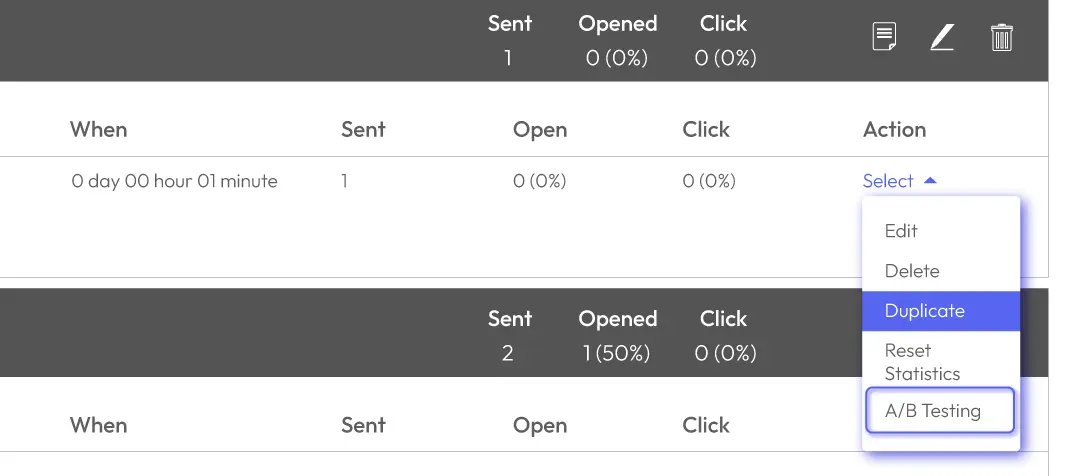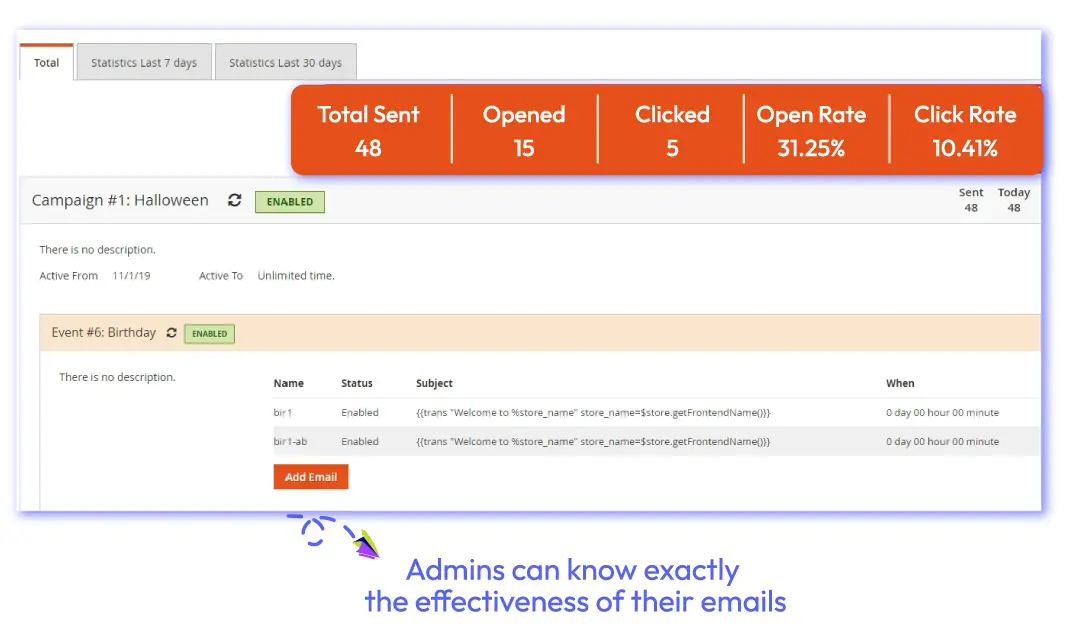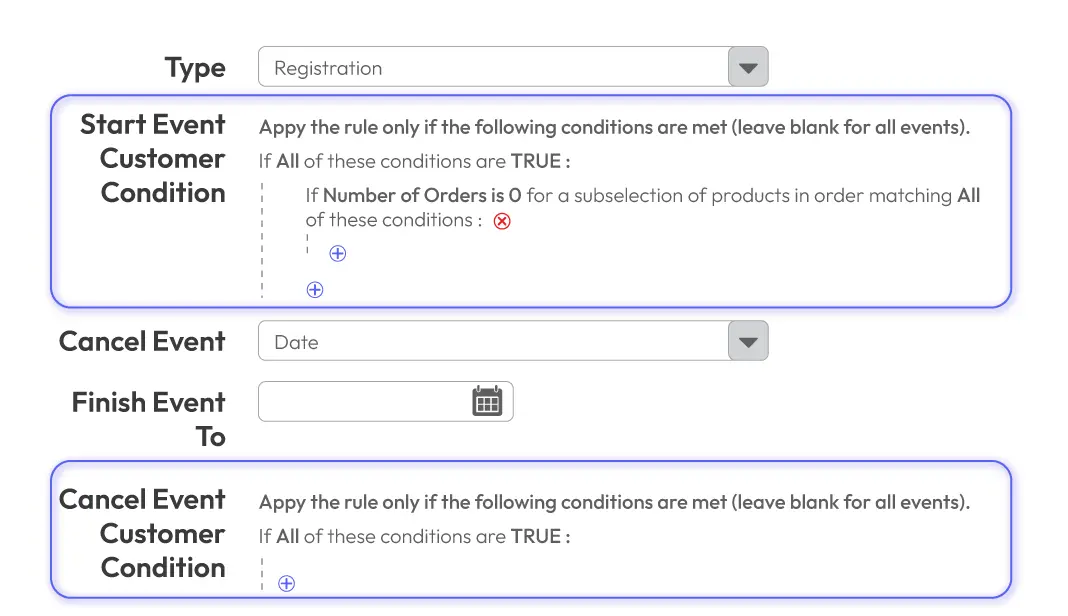60-day Money Back
Frequent Update
365-day Support
Follow Up Email for Magento 2
v4.0.3Magento 2 Follow Up Email extension allows creating a chain of emails sent to customers automatically based on their activities. Send cart abandonment emails, subscription confirmation emails, etc. to motivate customers to come back to your store and make purchases.
Problems
Every business faces with the issue of browse and cart abandonments. Needless to say, it's essential to keep your customers engaged using different forms of communication. One of the easiest modes of communication to win-back potential customers is to launch action-based triggered emails.
Default Magento allows online stores to get notified about abandoned carts and to email customers about this. However, doing this manually can be time-wasting and increase workload for store admins
Solutions
Open great chance to interact with customers. Sending emails to customers is an effective way to launch/ maintain the connection to customers. This is a good way to take good care of customers during their shopping journey. For example, from the first time a visitor signed up an account in your store, they would be welcomed. Then, they placed an order, they would be taken care of.
Very effective in increasing conversion rate. The shopping journey of a customer is counted by days, months or years. Therefore, the follow-up emails are a motivating tool to take care of customers and convert their consideration into their purchase. Follow-up emails are typically effective in turning the abandoned carts into purchased ones because the emails remind shoppers timely about their forgotten items at the store.
Supportive for promotions. Follow Up Email not only follows/ reminds customers about their activities but also support promotions such as attaching up-sell/ cross-sell products. Besides, the emails can give customers auto-generated coupon codes to motivate their further purchases.
Trigger emails related to events
Follow Up Email offers Magento 2 store 5 types of events to trigger notification emails related to order, abandoned cart, customer, wishlist, and date.
With order-related events, the notification emails will be triggered when order/ shipment/ invoice/ credit memo is created. And when there is any change in the status of the orders.
Customer-related follow-up emails
Customers are updated instantly with the events they are interfered with. In details, the customers are notified when:
Wishlist follow-up emails
Customers’ wishlists should be taken good care because the wishlists are potential orders of customers in the future. Therefore, it will be a wise idea when the stores notify customers of the events related to their wishlists:
Follow up abandoned carts with emails
It is unable to prevent customers from leaving their cart deliberately or indeliberately. However, you can call them back with the follow-up emails to remind them of their incomplete carts.
The email will make customers remember their missing or forgetting their shopping cart. They will be more likely to back to the store site to complete their shopping with a proper checkout.
Settings Follow Up Email on popups
For each campaign, store admins can create multiple events to send corresponding follow-up emails. Therefore, optimize the actions of settings, Magento 2 Follow Up Email extension supports the configuration of events and emails via popup.
The popup is open when the store admin clicks to create any events and emails. Popup improves the working experience of the admin at the backend.
A/B Testing
To optimize the effectiveness of follow-up emails, the module supports stores to test 2 versions of an email with the A/B testing technique.
The store admin can make a change to the parent email to create the child one. Then two versions are implemented in the real situation and compare the results.
Detailed reports
For each email, the analysis statistics are reported to the store admin at the backend. In details, the admin can know:
Depending on that, the store admin can know exactly the effectiveness of the emails to maintain or adjust the content or/and design appropriately.
Condition to start or stop an event
The event will be activated or stopped if the customer’s order meets specific conditions. The condition list is corresponding to each event type.
For example, stop sending the cart abandonment follow-up email once the order status is pending.
AVADA Marketing Automation by Mageplaza (recommended)
All-in-one platform for email marketing that allows you to:
More Features
Check out more details of Follow Up Email

Rich-content email templates
There are 4 templates ready to use including Abandoned Cart Events, Customer Registration, Order Create Events, Wishlist Share.

Coupons added
Add coupon code to follow-up emails to motivate customer purchases.

Event by date
Set up the event based on the restricted time from date to date.

Manage campaign
Record all the campaigns available via the Manage Campaign grid. Store admin can view, edit all campaigns, events, emails here.

Define abandoned cart
Set the time to define the abandoned cart. For example, the cart which is left after 1 day is defined as abandoned.

Sending copy email method
Different methods to send copy emails: Separate, Bcc

Email logs
Record all emails with details and sending status at a grid so store admins can easily view and manage.

Testing email
Support sending testing emails before the actual launch.

Subscriber-only
Only send emails to newsletter subscribers only.
Pricing
Choose your suitable edition
Community
Crafted for a great webstore start $ 249 first year- 1-year extension updates
- 1-year support
- 60-day money-back guarantee
- Read our policies
- Supports for Magento 2 Community Edition
Reviews (6)
Very good extension
I use this extension for send all my email transactionnel. It's perfect! Mageplaza is always present for help me in support :) Thank you
Easy to configure
The module works out of the box for us, it's easy to configure emails based on trigger events.
LOVE IT
We witnessed an increase in conversion rate when using email follow-ups. Thank you a lot for such a great extension.
Good helper
I've never been a tech person so this one helps a lot. All the email templates you need are included in this extension so you don't have to make it yourself. This is a good helper to handle your business and customer care.
Recommended
This solution is perfect if you're looking for an email template tool, trust me. Things are easy because it has many templates to choose from and the settings are also straightforward. Totally recommend this.
Useful
This extension is really useful to send trigger email, follow up email... without relying other external email service. It already has lot of template ready to use.
Leave a Review
All of the feature updates plan and status will be updated as soon as possible in our public Trello.
View Mageplaza Extension Roadmap 2023 ->Don't see the features you are looking for?
Request feature-
v4.0.3 (Magento v2.4.x)
26 February 2022
- fixed order create event
-
v4.0.2 (Magento v2.4.x)
29 December 2021
- Fixed minor bugs
-
v4.0.1 (Magento v2.4.x)
06 June 2021
- Compatible with Magento v2.4.2
- Fix minor bugs
-
v1.1.2 (Magento v2.3.x)
12 April 2021
- Compatible with Magento v2.3.6
- Fix minor bugs
-
v4.0.0 (Magento v2.4.x)
09 April 2021
- Update v4.0.0
- Compatible with Magento v2.4.0
- Fix minor bugs
-
v1.1.1 (Magento v2.3.x)
23 July 2020
- Compatible with Magento v2.3.5
-
v1.1.0 (Magento v2.3.x)
16 June 2020
- Added more email variable: Restore Cart Url, Subscriber Newsleter, Quote Items
- Fixed Email variable error
- Fixed add Bcc email error
- Compatible with Magento 2.3
- Fixed minor bugs
-
v1.0.0 (Magento v2.3.x)
26 December 2019
Initial release
Follow Up Email's Full Features
Follow Up Email for store admin
- Enable/ Disable Follow Up Email extension
- Set the time to define the abandoned cart
- Set default sender name
- Set default sender email address
- Select sending copy email method
- Enter emails to receive copy emails
- Set time and order status condition to clear email log
- Add a new follow up email campaign: Name, status, description, start & end date
- Add a new event: Name, status, description, Event type, Cancel event
- Enable only sending follow up emails to newsletter subscribers
- Add a new follow up email: name, status, send after,
- Select cart price rule and add coupon code
- Enable suggesting related products, up-sells, cross-sells
- Compatible with other Magento 2 extensions: Abandoned Cart Email, Wishlist extension, Google Analytics, Better Reports
Follow Up Email for customers
- Be reminded about their activities
- Have better shopping experience
Why choose Mageplaza Magento 2 Follow Up Email
Mageplaza provides consistent and customer-centric extensions for your Magento 2 store.
We don't sell products for one time. We provide lifetime solutions which help our customers thrive with their businesses.




60-day Money Back
Extensive 60-day money-back period. You love it or get a full refund no questions asked.
Extensive Support Timeframe
Mageplaza provides support 16 hrs/day, 5.5 days/week to guarantee the seamless operation of our extensions on your store.
Install via Composer
Simple installation via composer helps you save time and eliminates technical issues during future updates.
Frequent Updates
Intensive update roadmaps ensure great performance, bug-free, highly compatible, and innovative extensions.