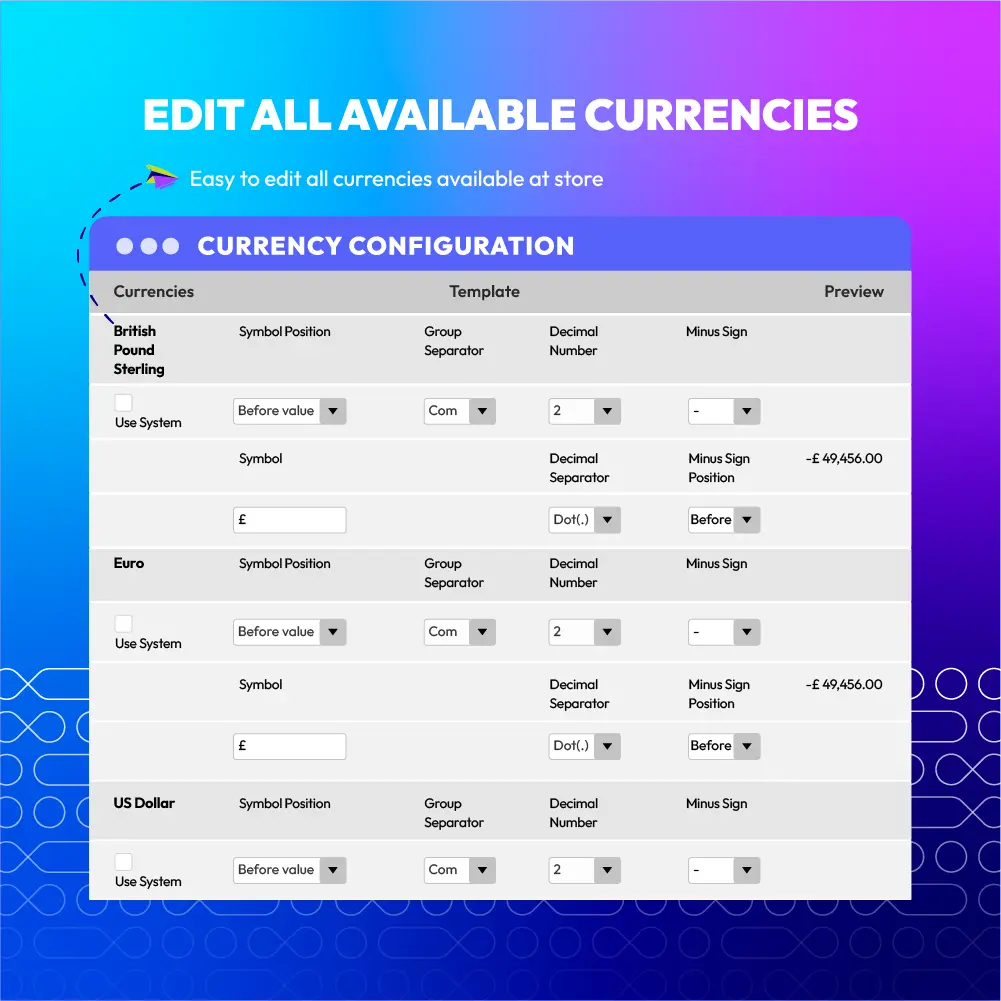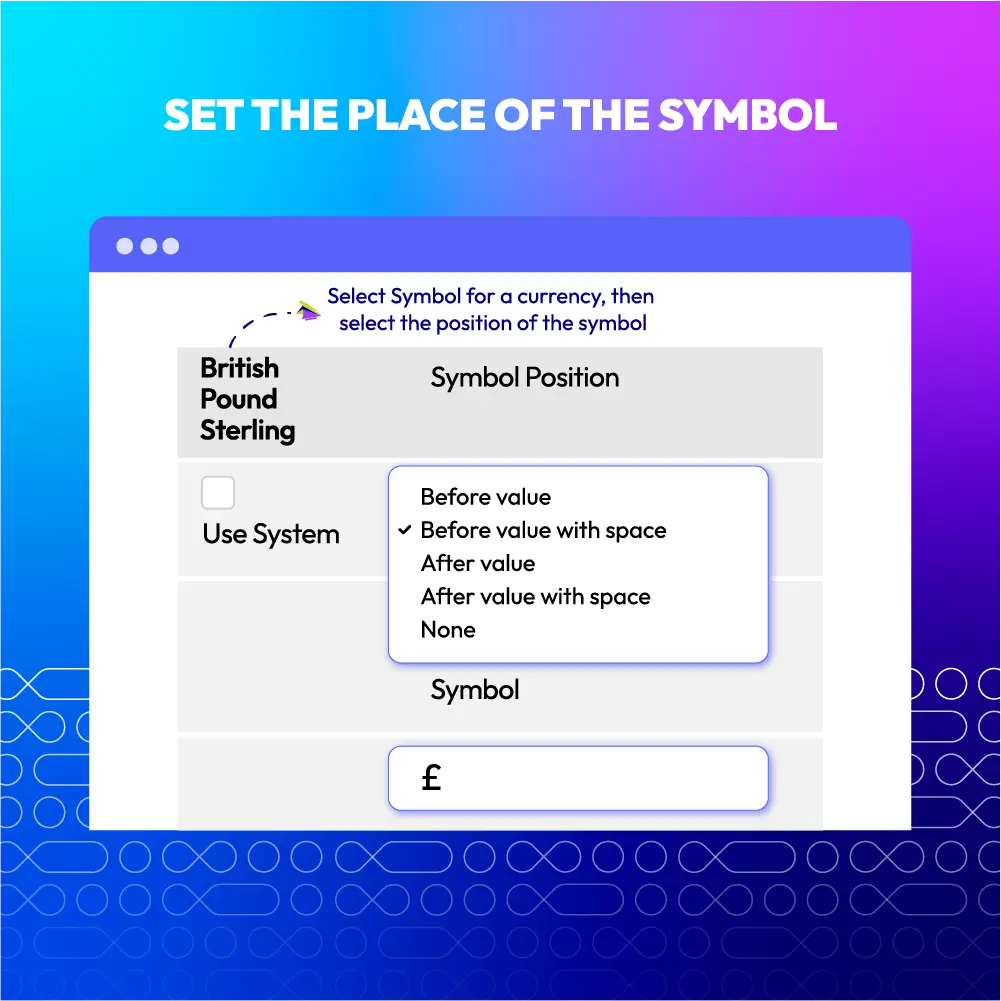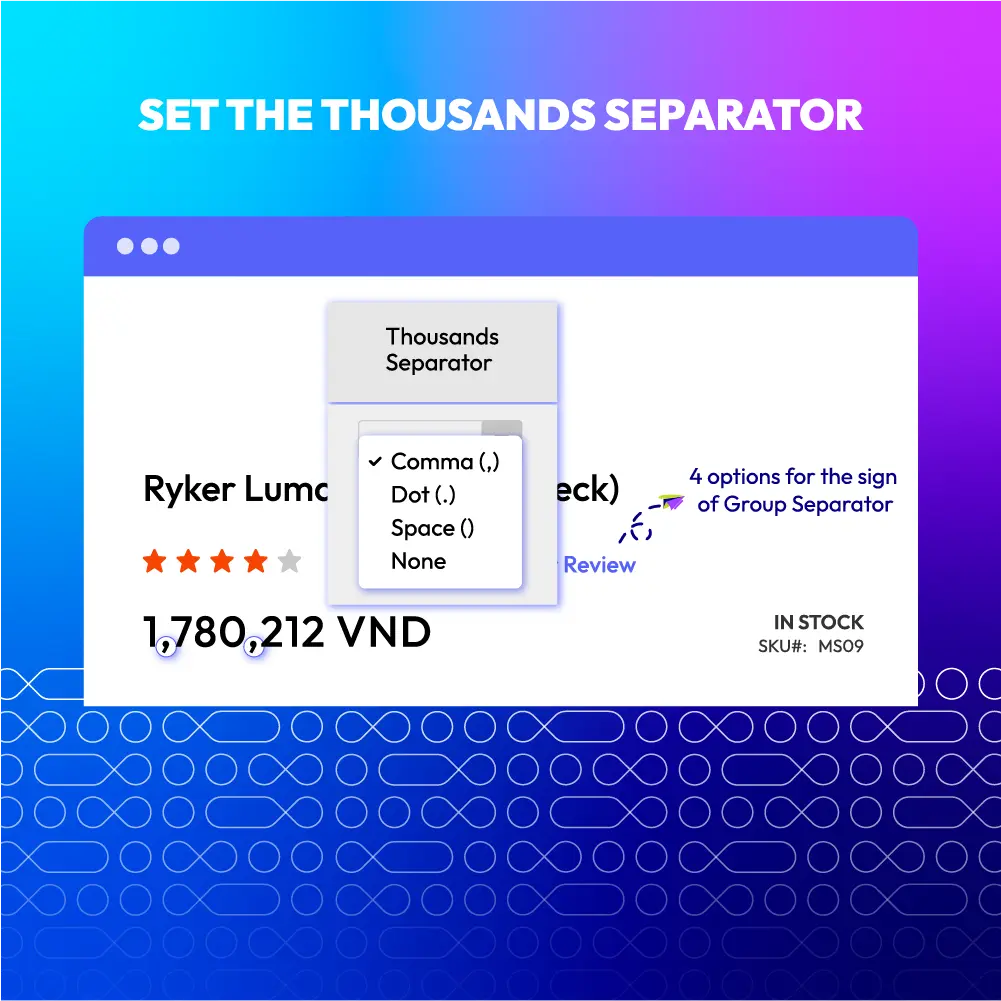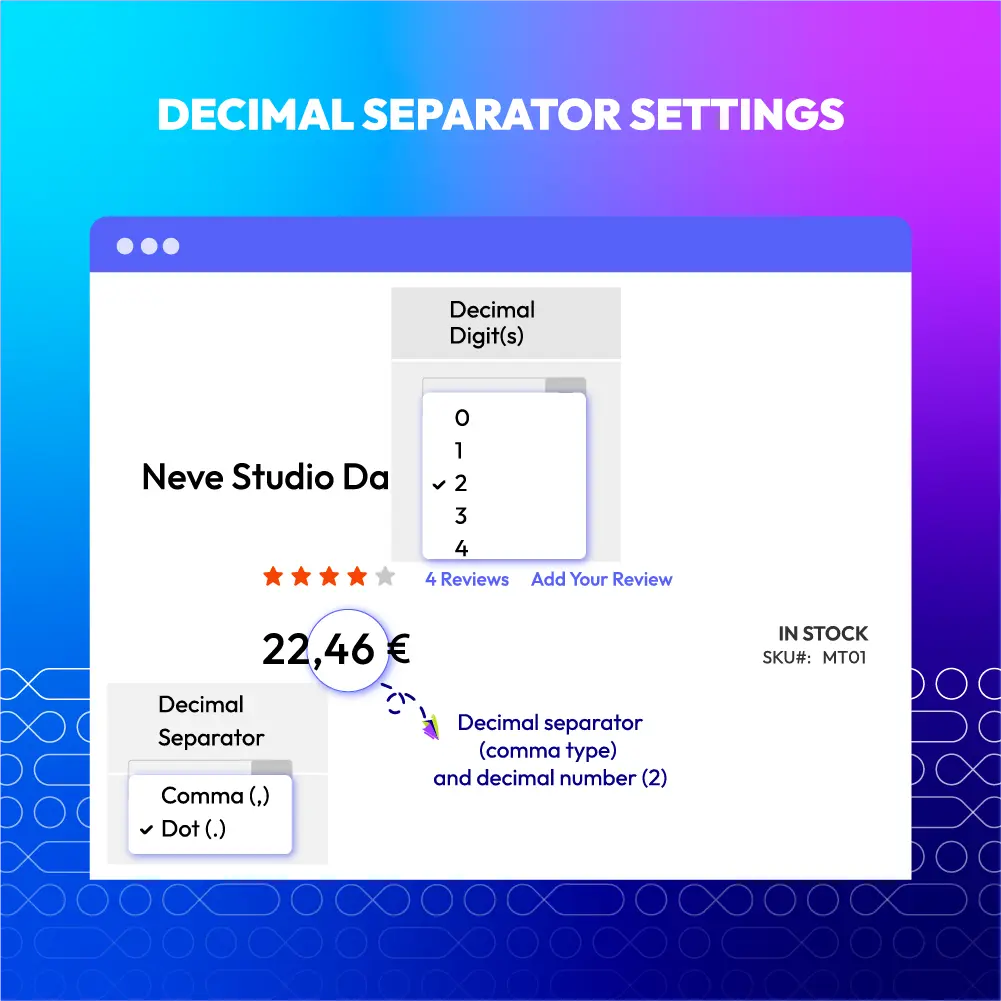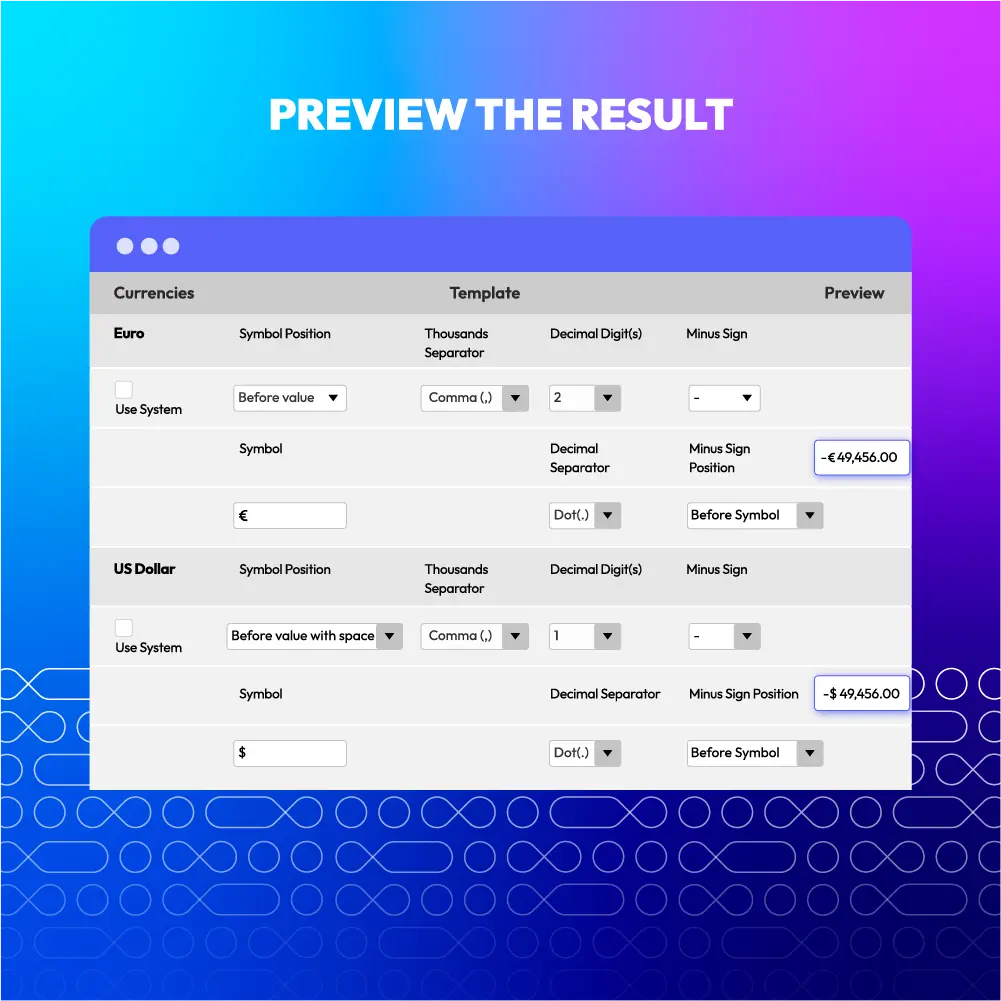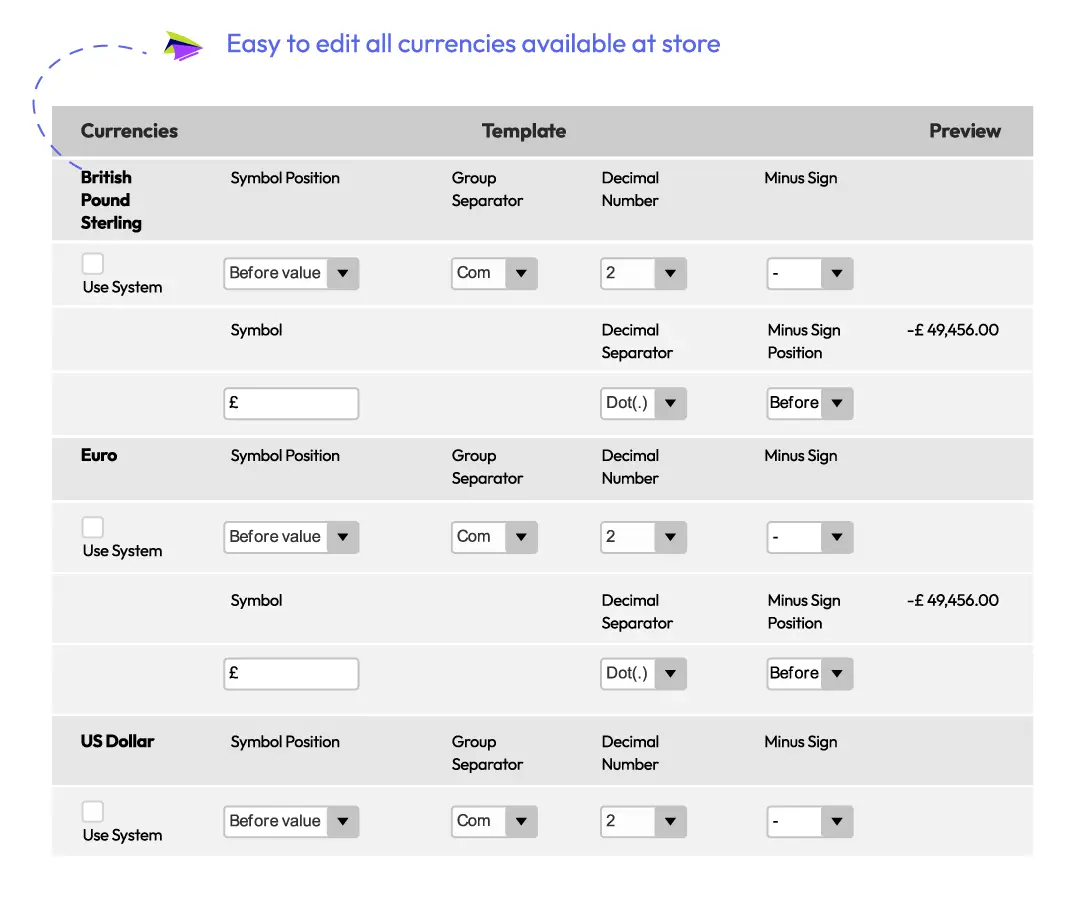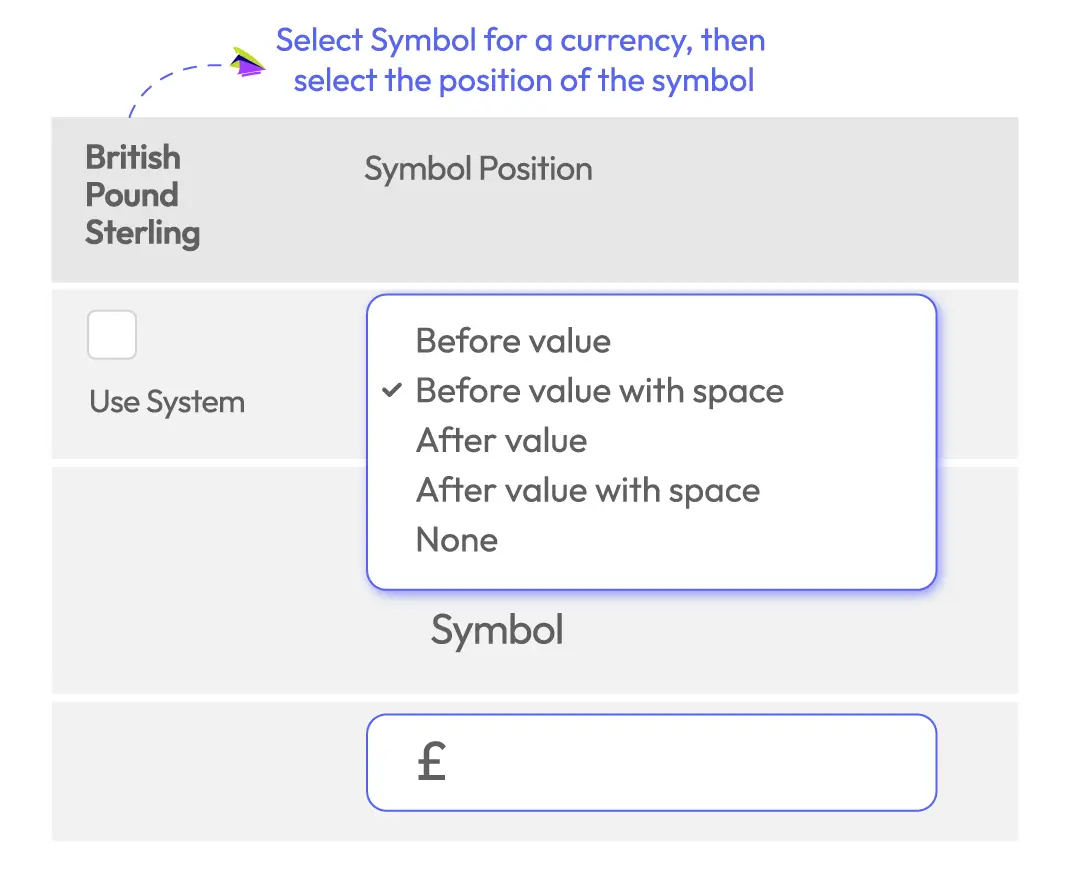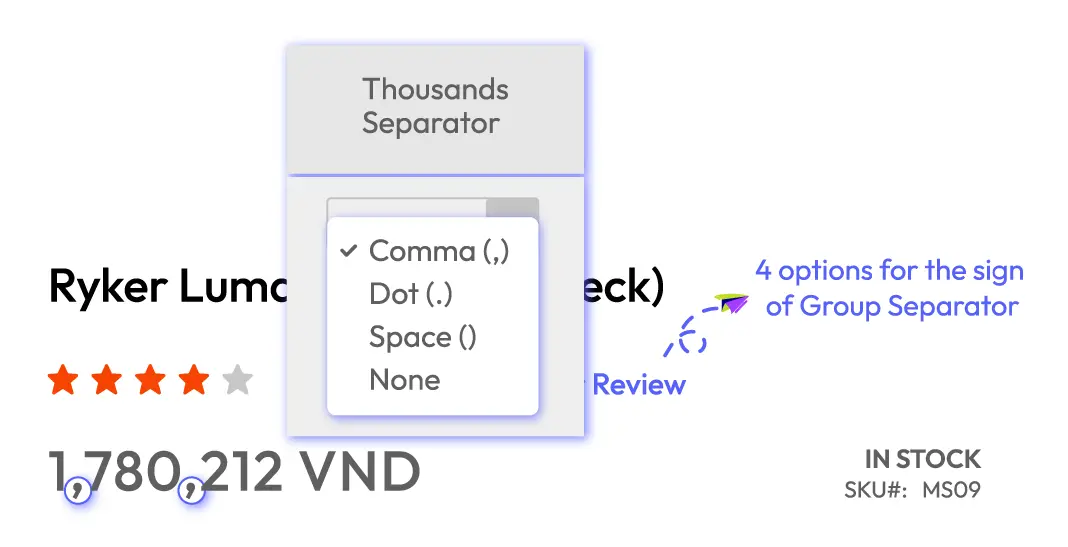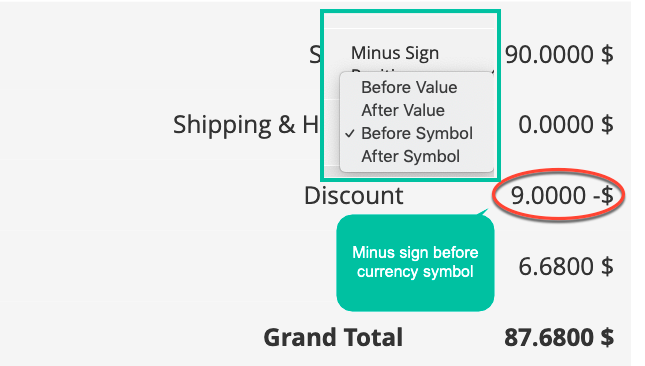60-day Money Back
Frequent Update
365-day Support
Magento 2 Currency Formatter extension
v4.0.7Magento 2 Currency Formatter extension brings the flexibility in formatting the price currency appearance in Magento stores. With the support of Currency Formatter, customers from multi-nations will feel familiar to the price format and avoid risks of misunderstanding.
Problems
In Magento 2 Default, the position of symbol is fixed in front of the price value. In fact, the position of currency symbols are different based on various countries. Unfortunately, Magento default fails to change the position of the currency symbols.
Another issue in Magento default is that decimal separator is unchangeable(fixed as dot). However, different countries officially designate different symbols for the decimal separator. Therefore, it is necessary to make clear in this symbol to avoid misunderstanding of customers from different nations.
The minus character always stand in front of value in Magento defaut. However, in some specific cases, store owners would like to display it in other positions.
The number of decimal digits in Magento default is fixed as 0 and 2 depending on currencies. However, many stores demand to display the price as clear as possible to customers by showing more decimal digits
Solutions
All the problems can be solved well with the support of Currency Formatter. The extension helps store owners can format the appearance of price to become more appropriate and friendly to visitors in different nations.
The format of price becomes friendly, and they will no longer misunderstand between the meaning of comma or dot representing as a decimal separator or a thousands separator.
At each store view for each nation, the format of price is adjusted suitably to nation practice, which shows the profession and good customer care of the store.
Improve all available currencies at store sites
Currency Formatter extension improves performance of all available currencies are used at the store site. All prices with at any currencies will be displayed more clearly to customers and in a friendly way to the currency standards of each nation in the world.
Specify and place symbol of currency
Currency Formatter allows assigning any symbols for the price currencies at store. Store owners can flexibly use signs or abbreviations as currency symbols, for example, $ or USD for the US dollar.
Easy to modify the thousands separator
To make the price value more clear, using the thousands separator is necessary to separate the thousands groups. Depending on the custom of each nation, the sign of separator differs. Likewise, while the U.K. and U.S. use a comma to separate groups of thousands, many other countries use a dot instead, and some countries separate thousands groups with a thin space.
Understanding this difference, Currency Formatter offers 4 types of separators to meet any nations’ numeric format standards including:
Define sign and digit for decimal separator
A decimal separator is a symbol used to separate the integer part from the fractional part of a number written in decimal form. Different countries officially designate different symbols for the decimal separator. With Currency Formatter, the sign of decimal can be set as a comma or a dot flexibly to match with the number standard in each nation.
Besides. the number of decimals can be set up easily at the admin backend. Store owners can display the accuracy levels of price value by adding specific decimal numbers after the integer part. For example, $15.1 for decimal number as 1, $15.11 for decimal number as 2
Multi-positions of the minus sign
In case you would like to display the discount, the minus sign is used. With Currency Formatter offers various options for the position of the minus sign. At the admin backend, you can place the minus sign flexibly:
More Features
Check out more details of Currency Formatter

Preview currency format
There is an example for each currency at the backend. With any change in setting, store admins can preview via this example easily.

Support multiple store views
Currency Formatter is well supported in multiple store views

Support both frontend and backend
New currency formats are applied both at the backend and on the storefront.
Pricing
Choose your suitable edition
Community
Crafted for a great webstore start $ 79 first year- 1-year extension updates
- 1-year support
- 60-day money-back guarantee
- Read our policies
- Supports for Magento 2 Community Edition
Coming soon
Reviews (14)
Works as described
We are using this extension for a global e-commerce store with multiple currency options and the extension works as described
Great
Very good extension, I use it on 2 shops, it works fine and is very flexible, this is a must-have extension because of not perfect Magento native solution for displaying prices
Good Extension
Reliable and free, and I didn't expect it to work
Time saver
Normally, its a time consuming task to assign each and store, it took less than 3 minutes to make it in place, thanks
TOP
I had problem with currency in Magento 2.4.3 . This extension solved all, as well as being a great help in managing currencies
oman
Great extension, reliable and free and I didn't expect it to work the right way It's very easy to install and took less than 5 minutes to set up!
oman
Great extension, reliable and free and I didn't expect it to work the right way It's very easy to install and took less than 5 minutes to set up!
Greatfull
Very good extension, I use it on 2 shops, it works fine and is very flexible, this is a must have extension because of not perfect Magento native solution for displaying prices
Works for us
This works best for stores like us as our currency needs another format than what the default Magento supports.
HELPFUL
This extension helps my store a lot. My customers from other countries find it easier to buy products. Thanks
Thanks for this extension
We are using this extension now for a few months at our new m2 store. It worked from the beginning without problems also through all the Magento 2 releases. As a suggestion, it would be a good feature if your extension would also work with attributes like weight or length. By the way - it was an opener for paid extension(s) from you.
Give it a try
It's suitable for a global store where your cutsomers may come from all over the world and the currency format is different there. It is perfect and on top of that, it's free. Just give it a try and I think you cannot hate it.
Good experience here
Great support, I wasn't expecting such high-quality support for a free extension. Thank you!
More than a good extension
This was my best experience with the Mageplaza. We downloaded the currency formatter extension for Magento 2. After installing it we got some additional requirements from the client and we contacted Mageplaza and they said no problem we will customize it. First I thought they will ask for the extra cost because the extension was free in the first place but Desmond told me that they do not have discrimination among paid and free users and I was shocked by this statement and he customized the extension in just a one day. I would like to thank Desmond and the Mageplaza team. Hope we will get an opportunity to work with you again.
Leave a Review
Coming soon
All of the feature updates plan and status will be updated as soon as possible in our public Trello.
View Mageplaza Extension Roadmap 2023 ->Don't see the features you are looking for?
Request feature-
v4.0.7 (Magento v2.3.x)
12 September 2022
- Compatible with PHP 8.1
-
v4.0.6 (Magento v2.3.x)
03 March 2022
- Fixed not rounding price based on Decimal Digit setting.
-
v1.0.5 (Magento v2.3.x)
03 March 2022
- Fixed not rounding price based on Decimal Digit setting.
-
v4.0.5 (Magento v2.4.x)
29 November 2021
- Fixed error format price value while creditmemo
-
v4.0.4 (Magento v2.4.x)
25 November 2021
- Fixed error display coupon price in the summary cart
-
v1.0.4 (Magento v2.3.x)
25 November 2021
- Fixed error display coupon price in the summary cart
-
v4.0.3 (Magento v2.4.x)
22 November 2021
- Fixed minor bugs
-
v1.0.3 (Magento v2.3.x)
22 November 2021
- Fixed minor bugs
-
v4.0.2 (Magento v2.4.x)
26 October 2021
- Fixed minor bugs
-
v1.0.2 (Magento v2.3.x)
26 October 2021
- Fixed minor bugs
-
v4.0.1 (Magento v2.3.x)
11 June 2021
- Compatible with Magento 2.4.2
- Fixed minor bugs
-
v1.0.1 (Magento v2.3.x)
11 June 2021
- Compatible with Magento 2.3.6
- Fixed minor bugs
-
v4.0.0 (Magento v2.3.x)
02 April 2021
- Fixed minor bug
-
v1.0.0 (Magento v2.3.x)
09 July 2019
Initial Release
Currency Formatter's Full Features
For store admins
- Enable/ Disable the extension
- Add the symbol for a currency
- Set the position for the currency symbol
- Add the sign for the group separator
- Add the digits for decimal value
- Add the sign for decimal value
- Add the sign for minus value
- Add the position for minus sign
- Preview the changes via the backend example
For customers
- Price format is friendly to nation practice and standards
- Avoid misunderstanding price due to unfamiliar format
Why choose Mageplaza Magento 2 Currency Formatter
Mageplaza provides consistent and customer-centric extensions for your Magento 2 store.
We don't sell products for one time. We provide lifetime solutions which help our customers thrive with their businesses.




60-day Money Back
Extensive 60-day money-back period. You love it or get a full refund no questions asked.
Extensive Support Timeframe
Mageplaza provides support 16 hrs/day, 5.5 days/week to guarantee the seamless operation of our extensions on your store.
Install via Composer
Simple installation via composer helps you save time and eliminates technical issues during future updates.
Frequent Updates
Intensive update roadmaps ensure great performance, bug-free, highly compatible, and innovative extensions.