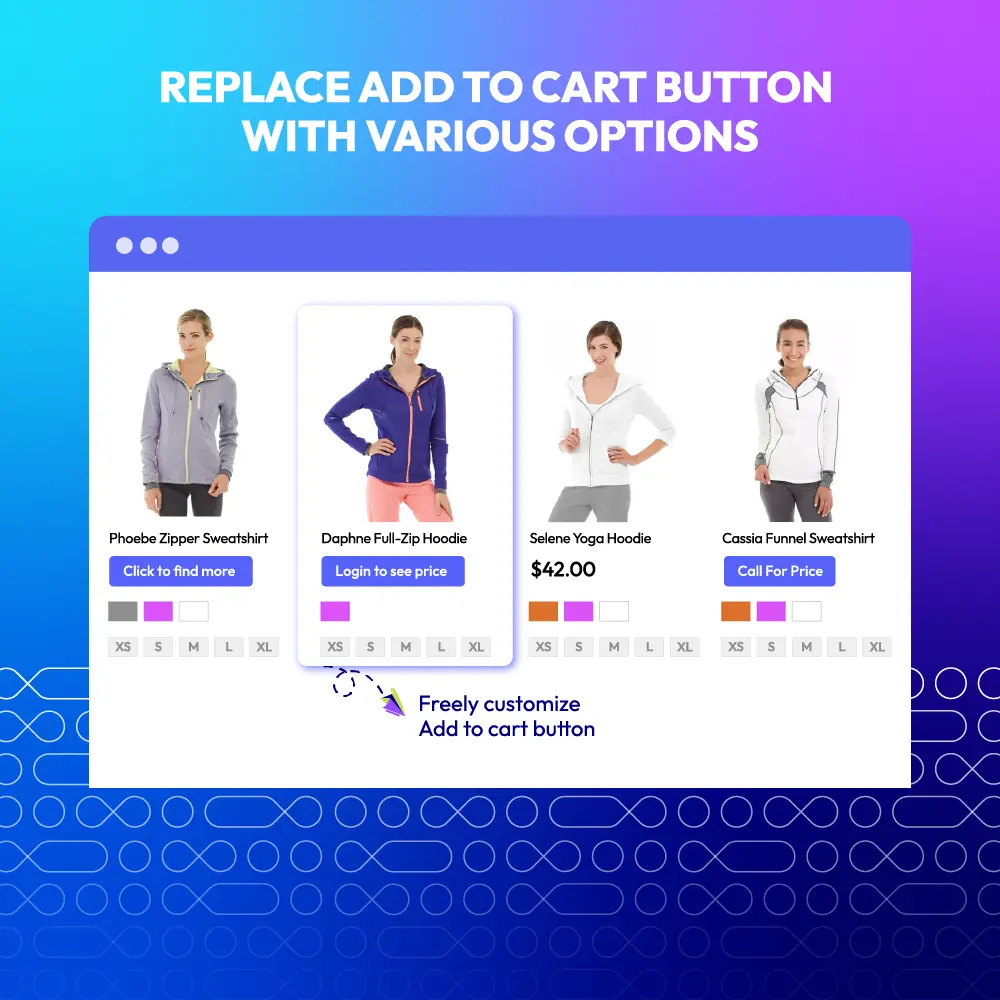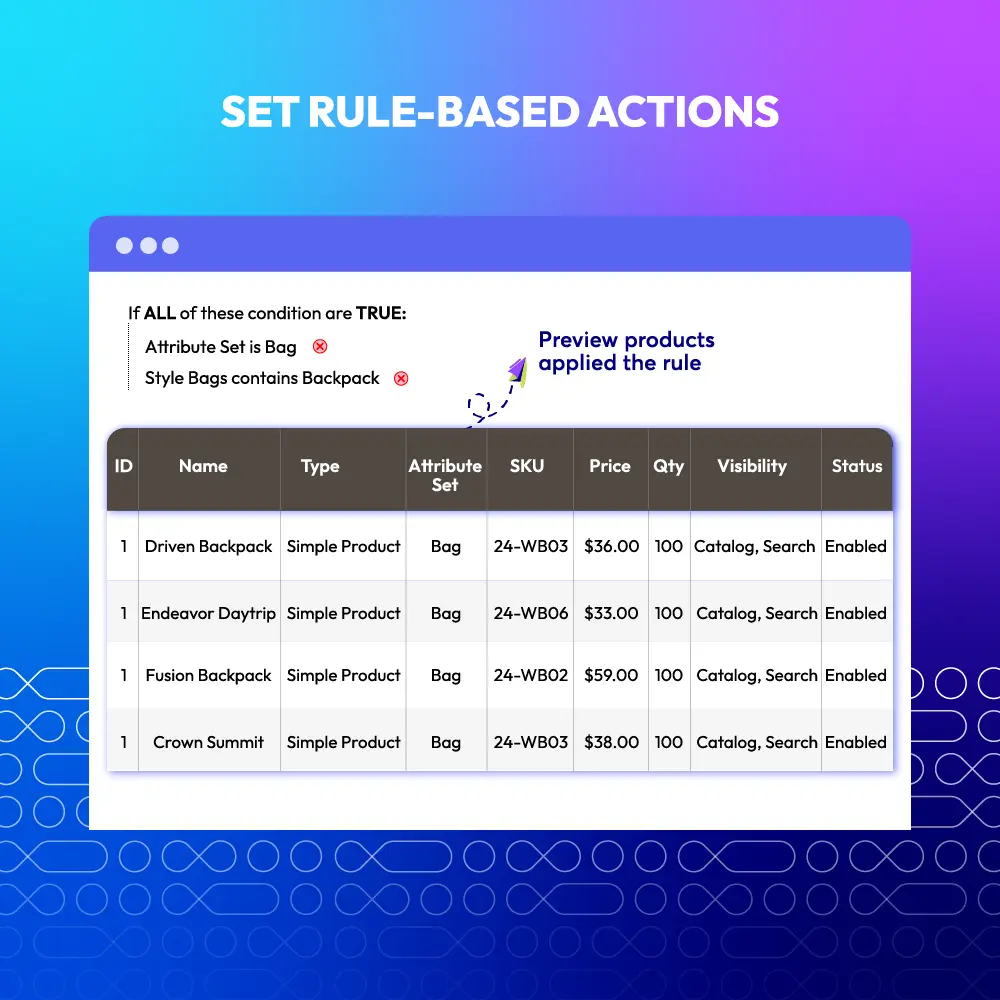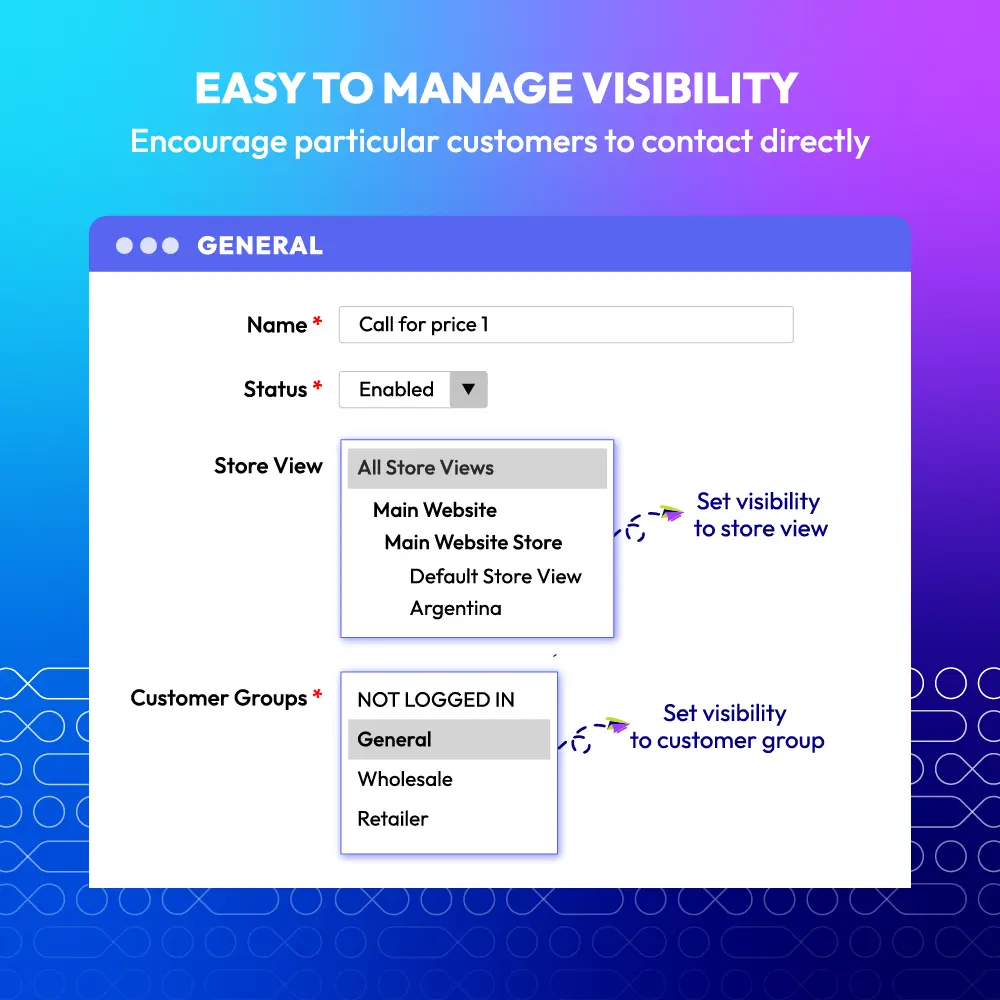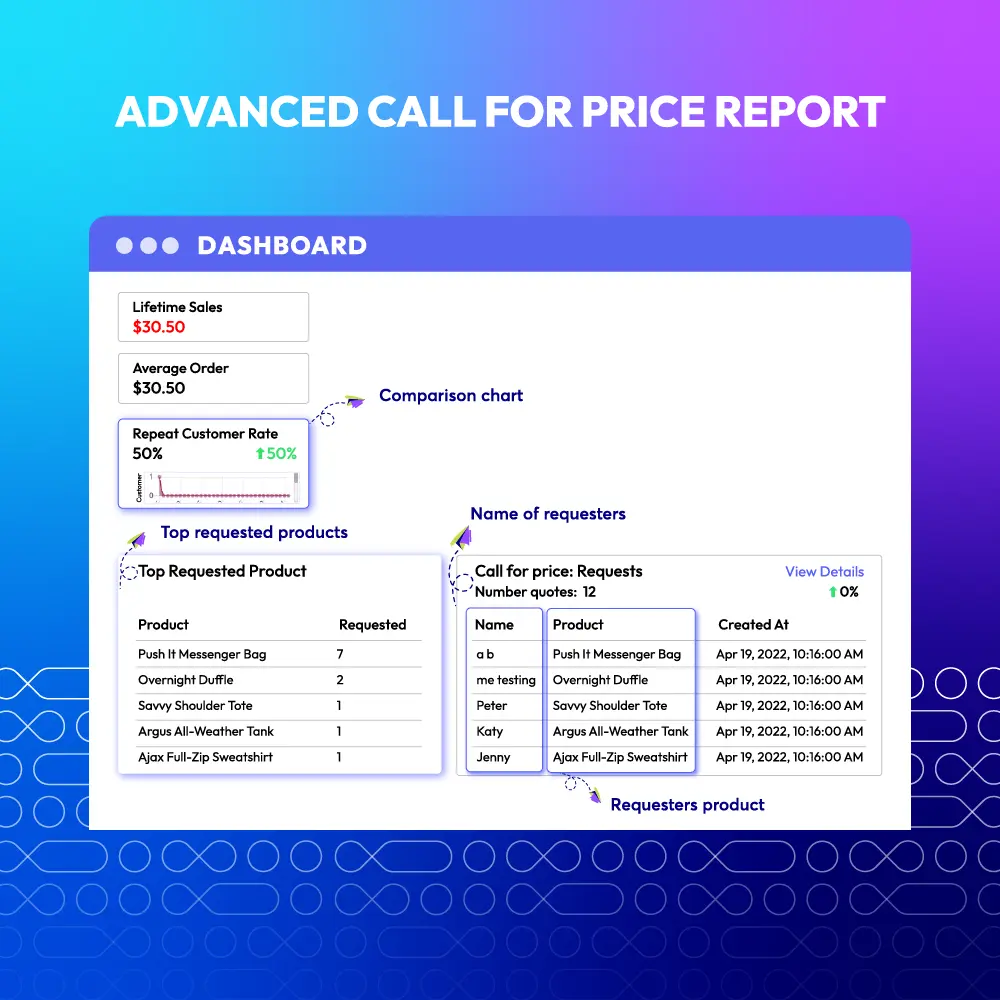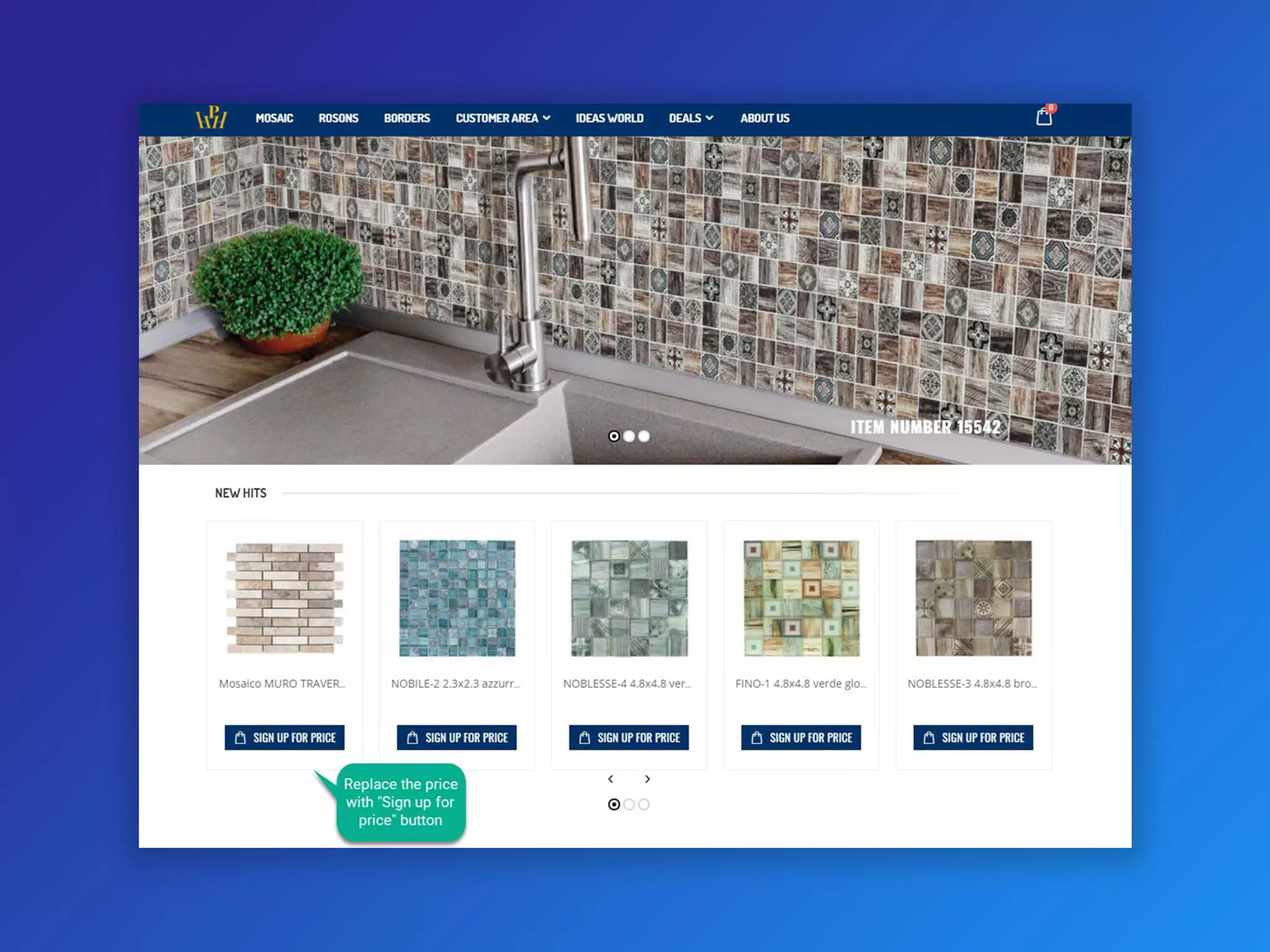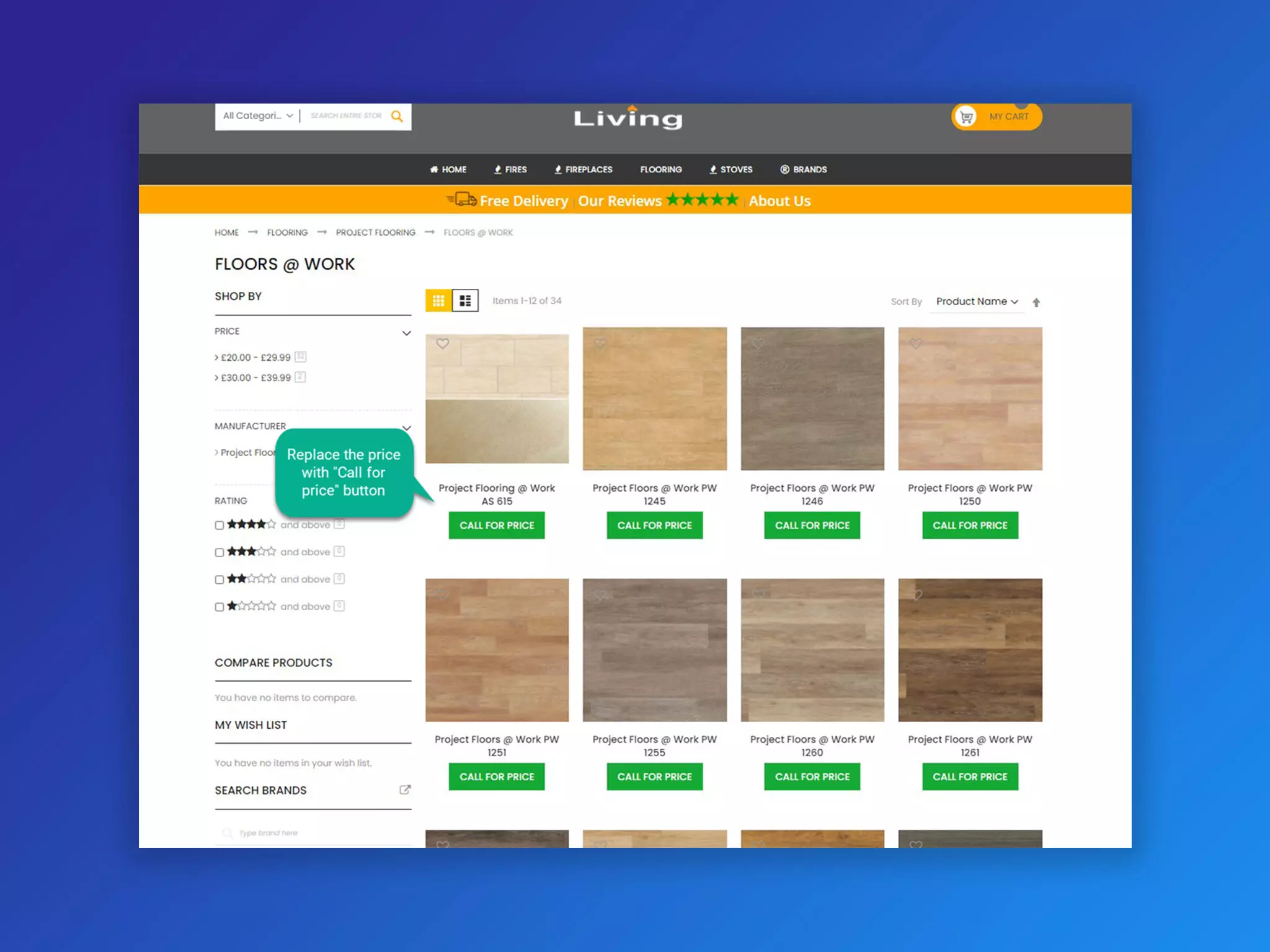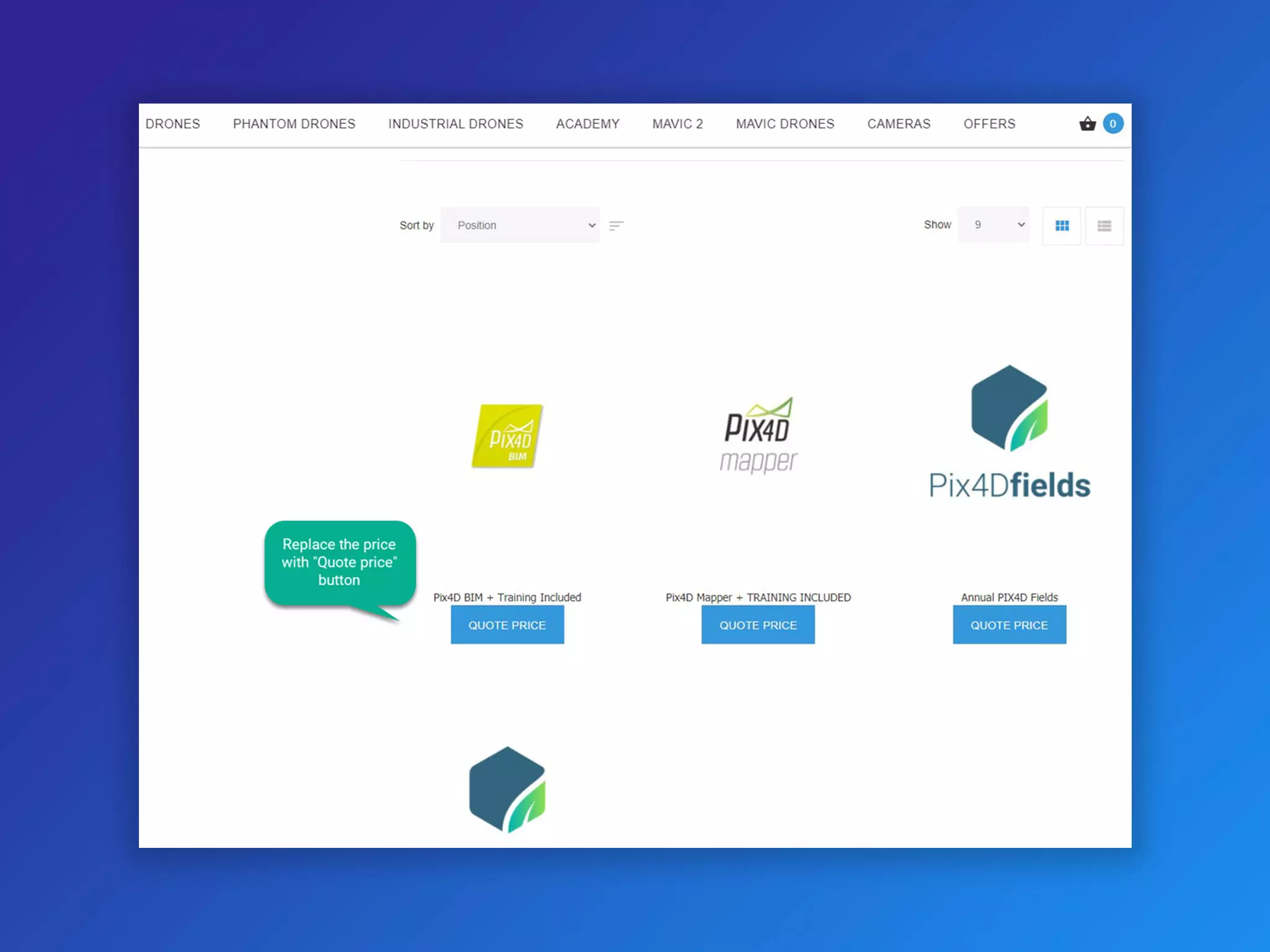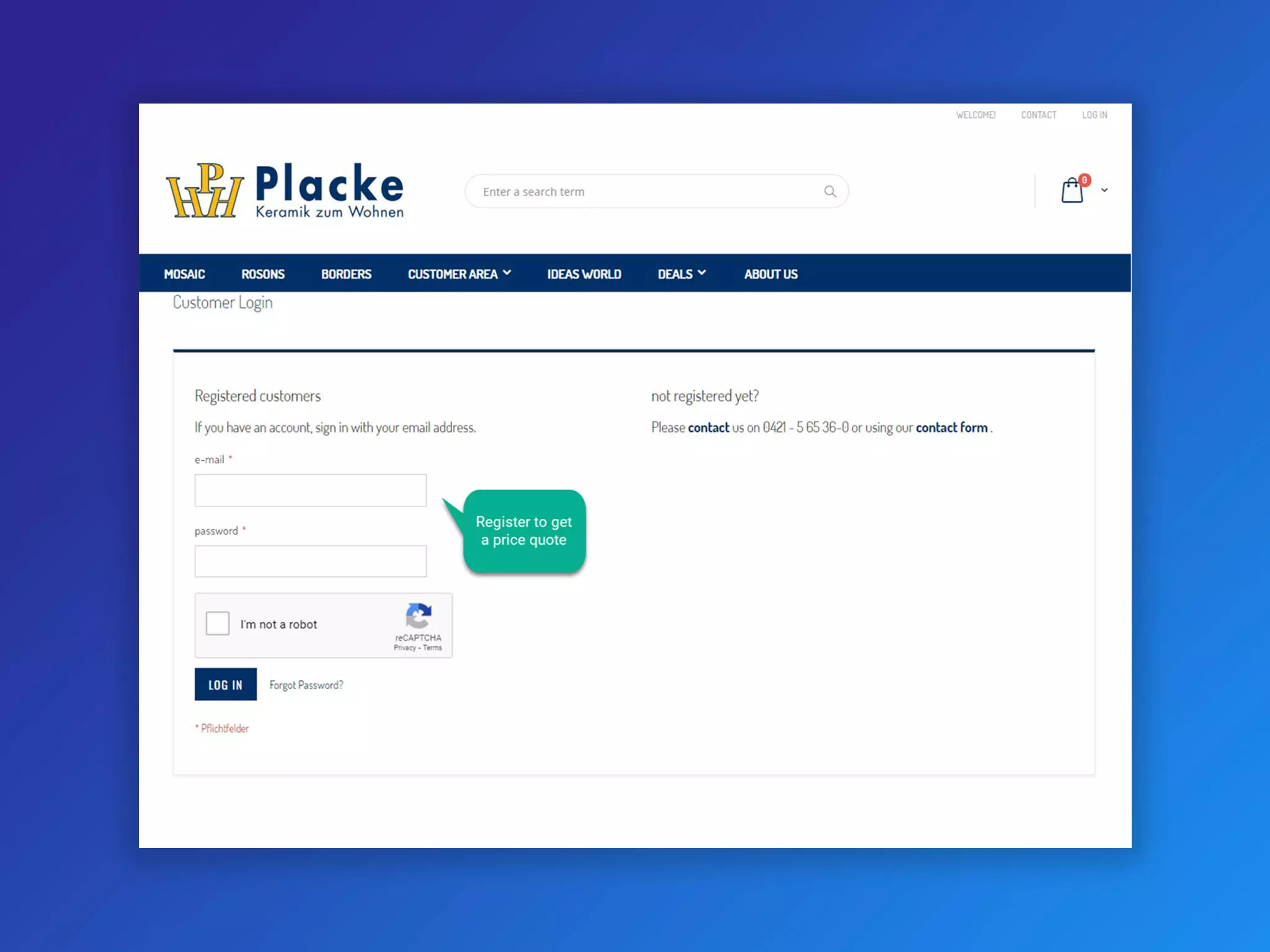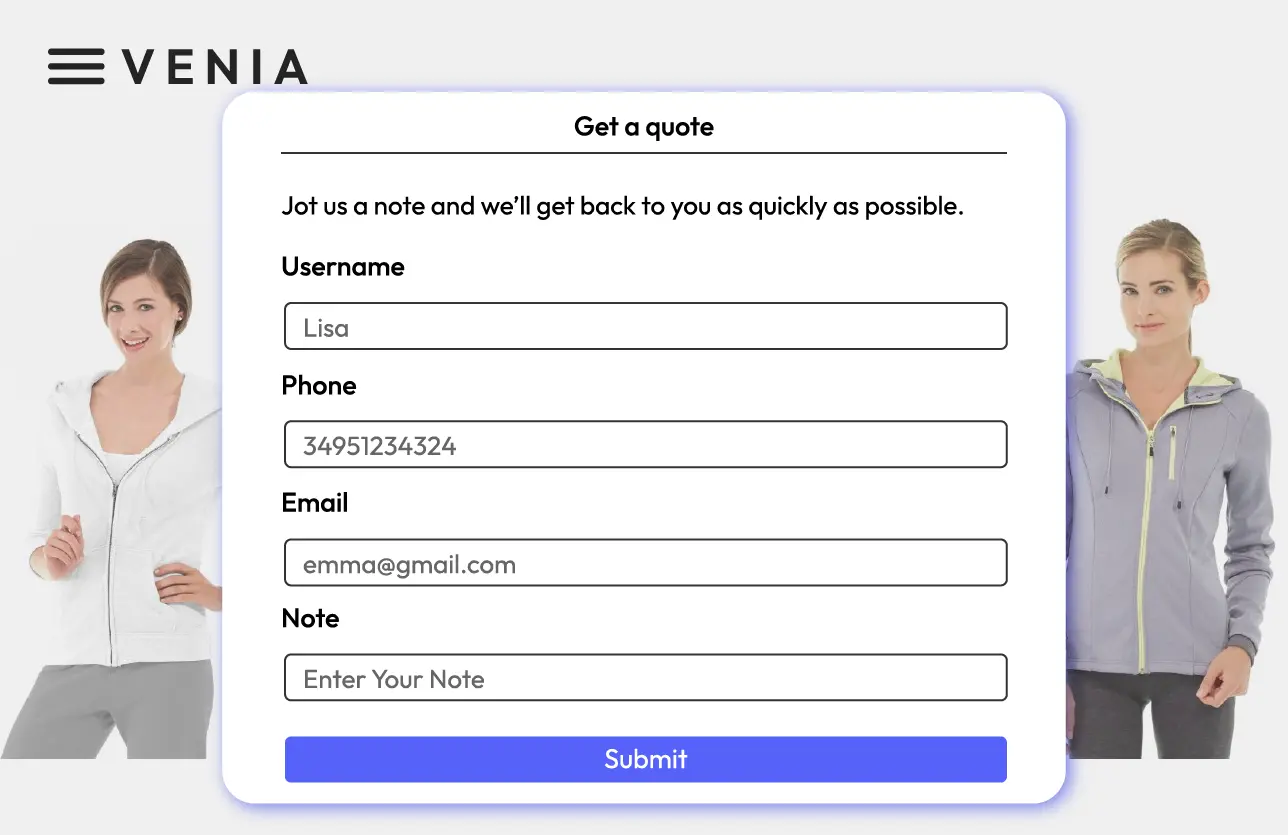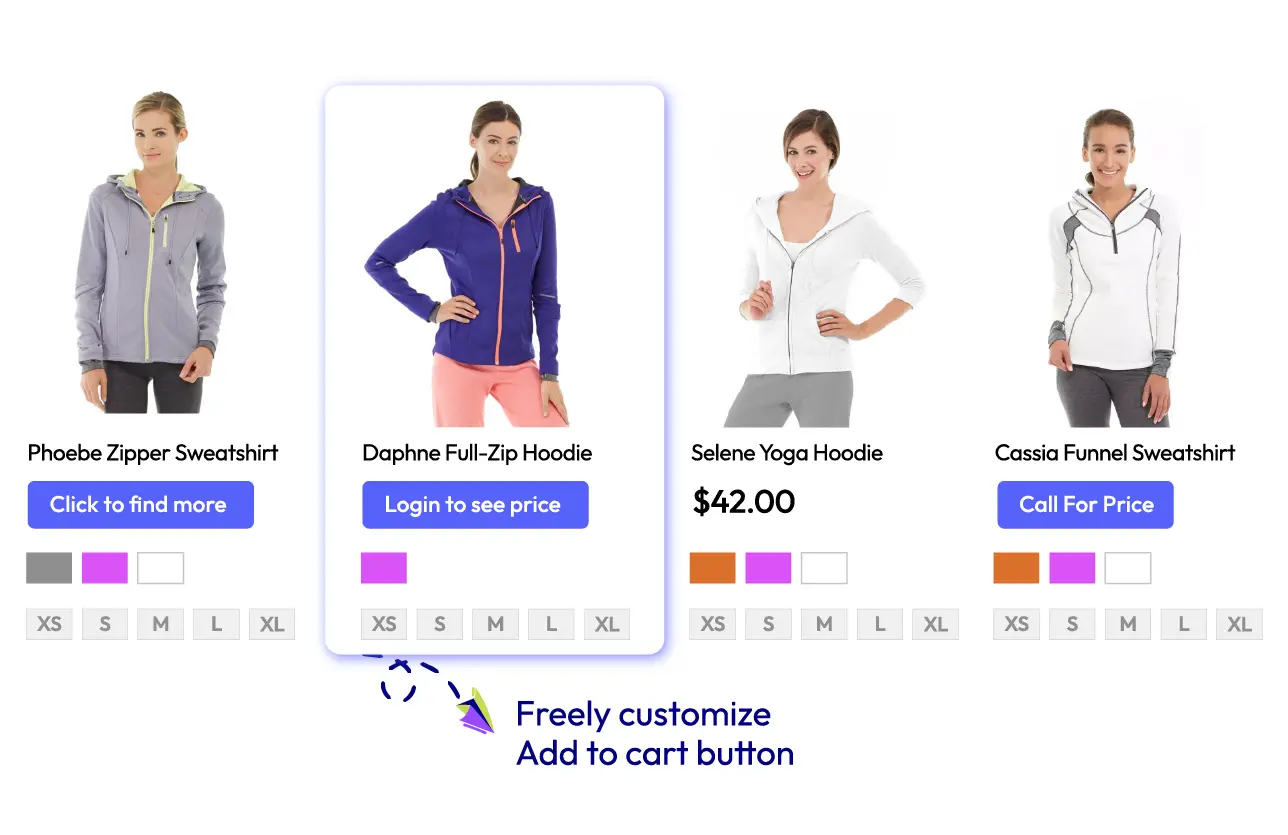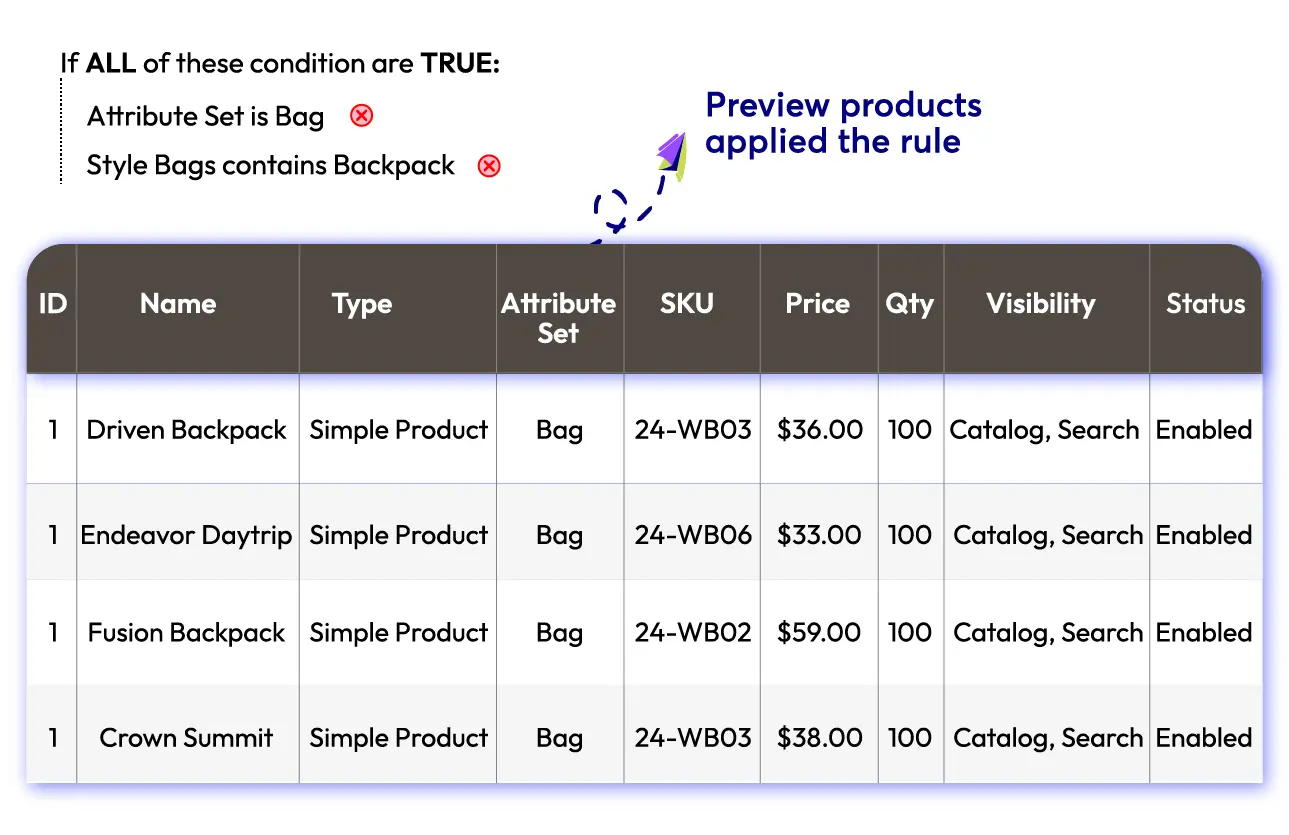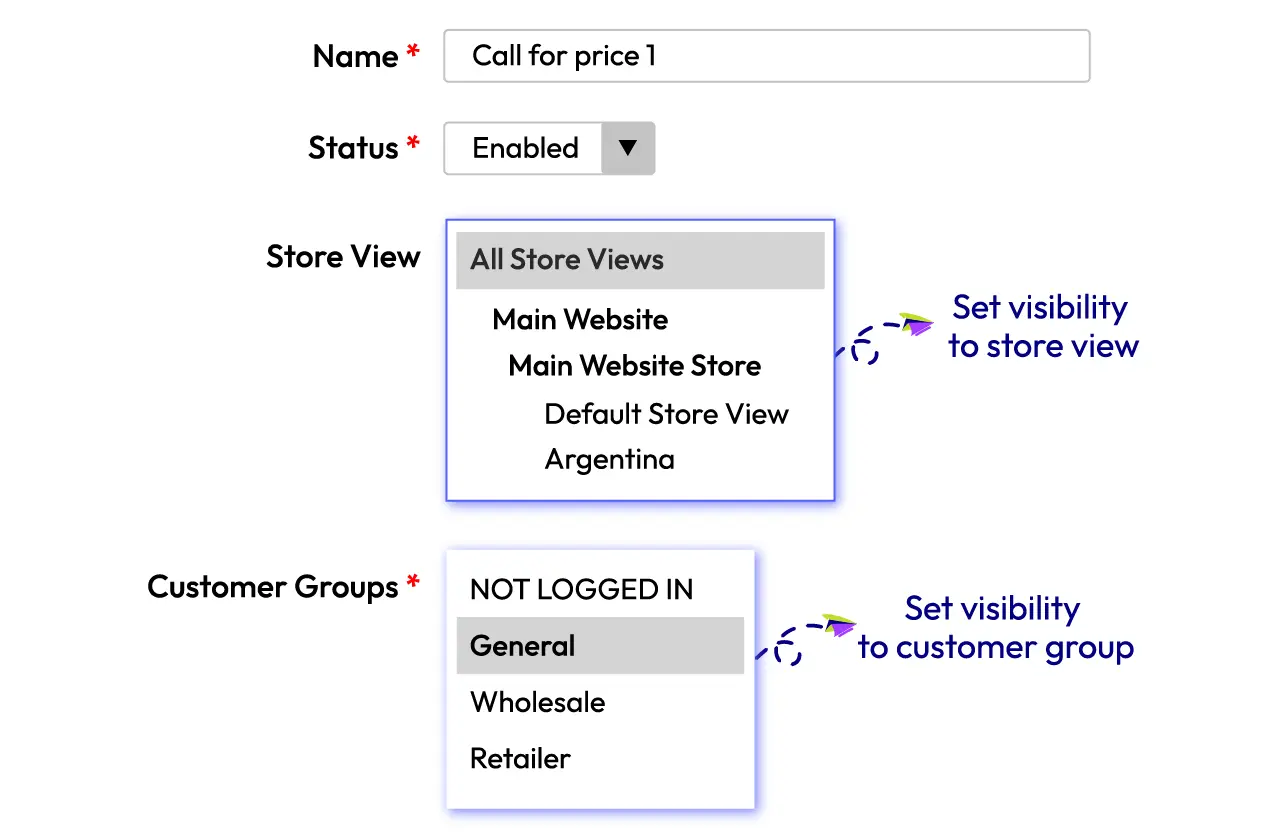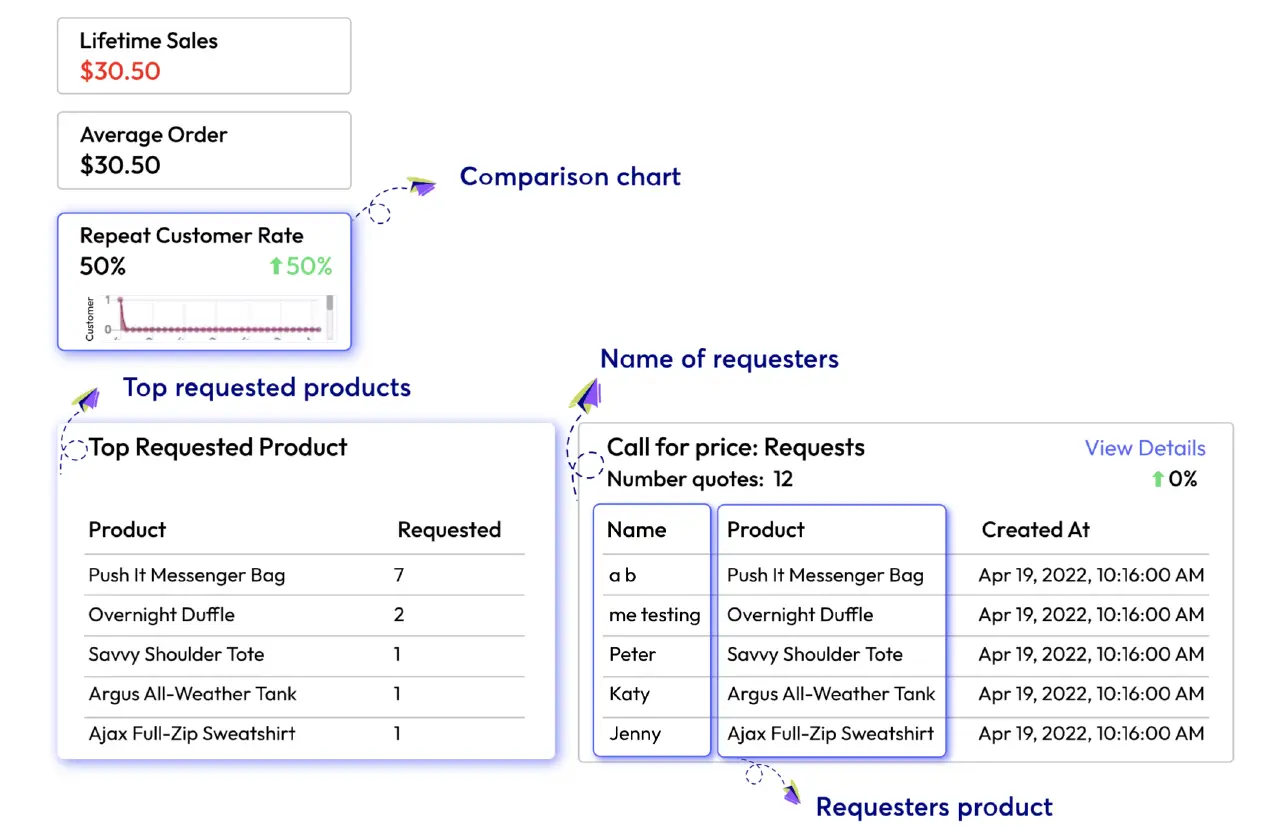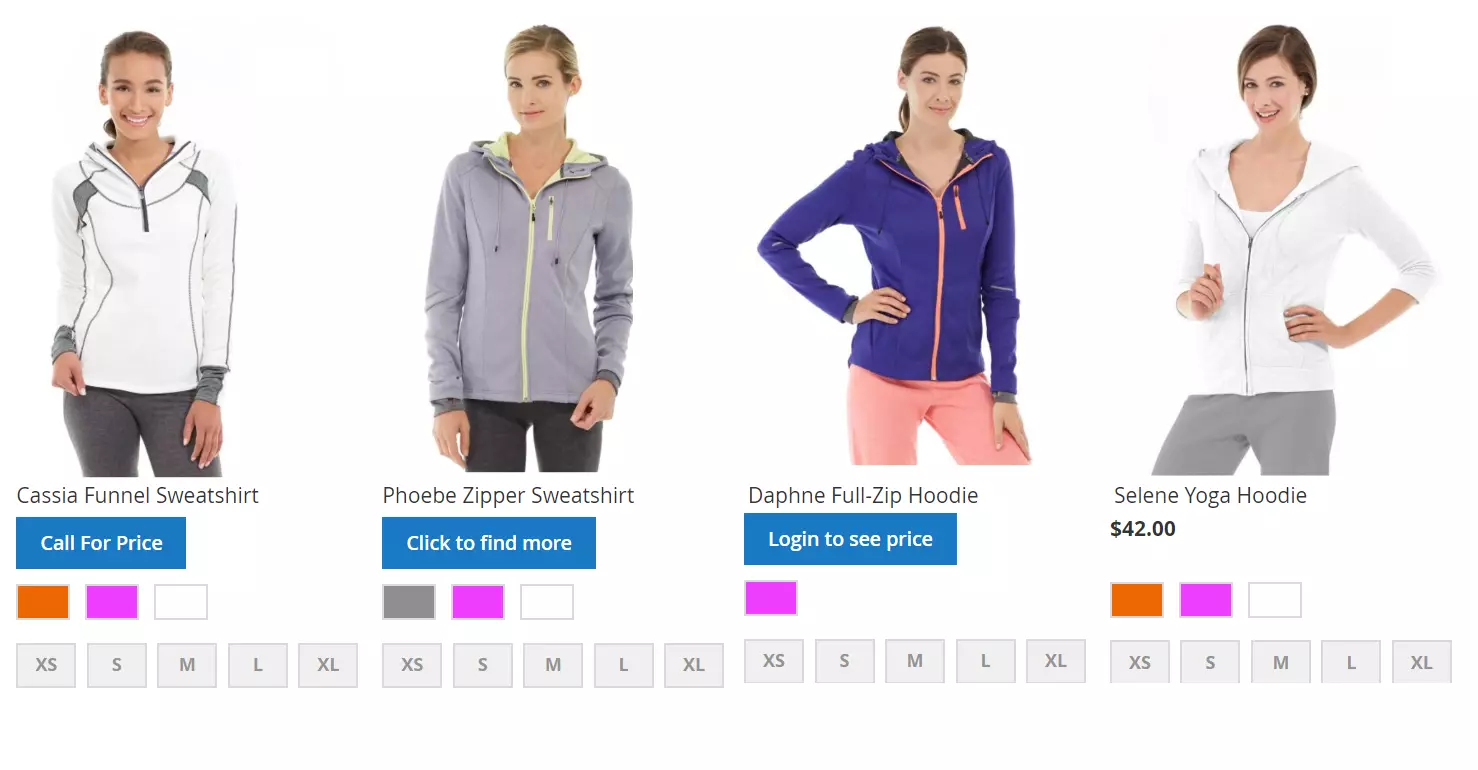60-day Money Back
Frequent Update
365-day Support
Call for Price for Magento 2
v4.5.0Magento 2 Call For Price supports e-commerce shop owners to manage the product price visibility. Call For Price is useful to specific purposes that push buyers to contact to store as well as hide product prices effectively.
Featured Call for Price
View Mageplaza Call for Price on atual Magento 2 stores
Problems
In Magento 2 Default, stores can only display product prices publicly. This leaves no room for businesses to keep their price a secret. Moreover, the price of some products are constantly changing, so it's troubling to update the price regularly.
Solutions
- Encourage customers to contact to receive product price
- Keep prices secret from competitors
- Make it perfect for products with economically volatile price
- Draw fully customers' attention to feel and assess the value of a product, not the cost
- Hide Add to cart button
- Show popup request form
- Redirect to CMS page
- Log in for Price
Mageplaza Call for Price PWA-ready
Optimize mobile shopping experience of the calling for price process with the ready solution of PWA compatibility. Guaranteed to work smoothly on all screen types
Replace Add to cart button with various options
Mageplaza Call for Price allows admins to customize freely Add to cart button. There are different replacement choices which meet specific purposes of store owners. On the product page, the price will be hidden, and the button "Add to cart" will be replaced with some options as follows
Rule-based action for Call for Price
Magento 2 Ask for Price by Mageplaza allows admin to assign a specific Call for Price action to specific products or categories. The action will be applied depending on flexible conditions such as Product Category, Product Attribute, or Attribute Set. In case admin would like to set a separate rule for one product, it is also possible in backend setting.
Admin can easily view, manage rule information in the management grid. The main attributes are status, action, store view, customer group.
Easy to manage visibility
Flexible module settings of Mageplaza Call for Price allows admin to set price visibility to certain visitors. It can be customized by customer groups (General, Wholesale, Retailer), by store views or any groups admin want to set. Hence, the price will be hidden accordingly.
This option assists store owners to manage price visibility effectively and encourage particular customers to contact directly.
From the rule management grid, admins can easily view which customer groups are applied specific rules.
Advanced Call for Price Report
A noticeable feature of this module is Advanced Report. The report will appear in the dashboard of admin backend with the reported monthly figures of the number of requests, names of requesters, all requested products, top 10 requests for product prices and comparison chart between two continuous months.
This feature supports store owners keep an eye on every update, access the concerning level of customers about shop products. Besides, store owners can make sure not only do not miss but also come back to any requests of potential clients quickly. As a result, this will improve customers' satisfaction and increase shop ratings.
This module is properly compatible with Advanced Reports Extension.
More Features
Check out more details of Call for Price

Extension compatibility
Call for Price is properly compatible with related extensions developed by Mageplaza: Checkout Module, Hide Price, Google reCaptcha, Social Login, Advanced Reports, Table Category View extension, Custom Stock Status extension. These modules also support each other well to bring about the best results.

Request management
Admin can easily view and manage all requests from customers on the backend grid. Here the main related information will be shown clearly including names of requesters, email addresses, phone numbers, concerned products, the status of feedback, configured store view and customer groups.

Email notification
Email notification can be activated from the backend configuration. It helps admin be noticed when a request has been submitted. Hence, the store can give the reply to customers in time.

SMS notification (New)
Admins are able to get call for price notifications via SMS, as well as send SMS to reply to customers easily.

Hide Add to compare/Wishlist
In case Magento 2 store owners find the built-in features Add to compare or Wishlist not useful to stores or customers, right from the backend configuration of Ask for Price, admin can disable these features.

Set call for price visibility
Disallow call for price feature and display price for certain Customer IDs instead.

Filter products by price range (New)
Set minimum and maximum product price to apply the Call For Price feature.
Pricing
Choose your suitable edition
Community
Crafted for a great webstore start $ 149 first year- 1-year extension updates
- 1-year support
- 60-day money-back guarantee
- Read our policies
- Supports for Magento 2 Community Edition
Magento 2 Call for Price extension by Mageplaza is a tool that allows customers to request a price for products that are not listed with a price or have a zero price on your Magento 2 store.
The extension replaces the "Add to Cart" button with a "Call for Price" button for the products that have no price. Customers can fill out a form to request a quote for the product they are interested in, and the store admin can provide them with a price quote via email or phone.
Yes, you can customize the text on the button and the form that customers fill out to request a quote. This can be done easily from the Magento 2 admin panel.
Yes, you can set the "Call for Price" option for individual products, or you can apply the setting to a group of products or categories.
Yes, you can set a limit for the number of requests a customer can make for a product in a certain period of time. This can help prevent spam requests and ensure that only serious customers are submitting price quote requests.
The extension is compatible with most Magento 2 themes and templates. However, if you have a custom theme or template, it's recommended that you test the extension thoroughly before implementing it on your live store.
Yes, the extension provides a log of all price quote requests made by customers, along with their contact information and the product they are interested in. This log can be accessed from the Magento 2 admin panel.
Yes, you can add custom fields to the price quote request form to collect additional information from customers. This can be done easily from the Magento 2 admin panel.
Yes, you can enable the "Call for Price" option for all products on your store with a single click.
Yes, you can customize the email templates used to send price quote notifications to customers. You can add your store's branding, custom messages, and other details to the email template.
Reviews (12)
exactly what I need
Our price is competitive, so I don't really want to let it public, this add-on is exactly what I need. Easy configuration is another plus.
Good extension
One extension that fits what I need. It hides the price and also PWA ready.
PERFECT AS ALWAYS
A very good extension. I will give it 8-10 it is easy to install and customize whatever you want.
GREAT
It's perfect for my M2 store. Quite easy to install and use. I'll use more extensions from you guys in the future. Thanks!
excellent
I found this extension functional, it provides many configuration and parameterization possibilities that allows you to efficiently manage the display and management of the price of the products. I really recommend it!
Good
Excellent
Daniel Arndt
Does what it shall do, reliably One of the extensions that really works out of the box without any problem. Easy setup and fully integrated with other Mageplaza extensions. Solid, robust work. Great!
Amazing Support from Mageplaza
We purchased this extension to display different buttons on various rules we set up for different categories and products with redirects pop-ups. We were faced with issues as the extension was not working with our Porto Theme. Mars from Mageplaza support spent a lot of time making their extension work with our theme and got it to work perfectly the way we wanted it to work. He also helped us configure the extension in the correct way so that we could have multiple call for price style buttons on our stores. I can definitely recommend this module and other Mageplaza modules as their support is nothing but excellent! 5 Stars to MARS!
Thank you a lot
Prime is awesome. Very friendly, smart, and fixes all the problems very well. Kudos to the support team at Mageplaza!
One of the best extensions for Call For Price
As always, the extension works great on our store. We were shocked to see that their extension works great right out of the box on the custom theme. Functionality and working of extension are like the way we have thought. The support from Mageplaza is just nothing short of spectacular.
Great Extension.
This extension was easy to install and configure. It does exactly what we required. Worked fine with with the Porto theme. No issues at all. Thanks.
I really need it !!! Thanks so much
I am a wholesale store owner and actually, I do not want the price of all products to be public for all customers. I would like to have more discussion before giving the quotation. Thanks to this great tool, I really feel relaxed because I find the best solution. Many thanks for your helpfulness!
Leave a Review
Use case 1: Encourage customer interaction with the business
Business goals:
- Increase personalized customer services by motivating customers to interact with the brand
- Discuss pricing offers in private
Default Magento technical limitations:
- Stores can only display product prices publicly
Solutions:
- Hide the Add to Cart button and show the Call for Price button instead, requiring customers to communicate with the store directly for further information.
- Create more personalized experiences to close the deal more easily.
- Stores are able to negotiate prices privately with customers to increase the purchase success rate
Use case 2: Keep competitive advantage in price
Business goals:
- Stay competitive in price with other rivals.
Default Magento technical limitations:
- All product prices will be displayed on the website, leaving no room for businesses to keep their price a secret
- The price of the product is constantly changing, so it is troubled to update the price regularly
Solutions:
- Replace the pricing section with the Call for Price button, so that if shoppers ask about the cost, sellers can update the price at the moment accordingly
- Keep the price non-public so that competitors cannot track the current price
Use case 3: Draw customer attention to the product value
Business goals:
- Keep customers focused on the value of the product, not the price
Default Magento technical limitations:
- The price is compulsory shown on the product page, which may distract the customer and may make them hesitant to purchase the product if it is expensive
Solutions:
- Show the Call for Price button instead of the normal price to draw their attention to the product value
- After shoppers are really interested in the product value, they tend to make purchase decisions faster regardless of the price
Use case 4: Set login requirements to view the price
Business goals:
- Boost sales by focusing on the customer groups that are interested in the product
Default Magento technical limitations:
- No login requirements to view the price
Solutions:
- Require customers to log in to see the price, which allows only customers who are keen on and do not mind signing up to approach product information
Use case 5: Redirect to CMS page
Business goals:
- Give further instructions to customers in case of the complex purchasing process
Default Magento technical limitations:
- After seeing the price and clicking the Add to Cart button, all customers are taken to the same checkout page
Solutions:
- Replace the Add to Cart button with other customized buttons that will direct shoppers to CMS pages (for example: How to buy page, Contact us page, or the nearest distributor’s website)
- Increase conversion rates significantly and retain customers better
Use case 6: Wholesaler’s direct negotiation
Business goals:
- Boost sales through big orders from wholesalers
Default Magento technical limitations:
- It is impossible to set price visibility for specific customer groups
- Wholesalers cannot negotiate for better prices
Solutions:
- Admins can set the price visibility by customer groups, by store views, or any custom groups
- A request form popup will be displayed for wholesalers to fill in important details and messages to store owners. This is a chance for them to put forward negotiated prices.
All of the feature updates plan and status will be updated as soon as possible in our public Trello.
View Mageplaza Extension Roadmap 2023 ->Call for Price Feature Roadmap 2022
The following table introduces Mageplaza Call for Price update planning. This includes main updates about new features and compatibilities and excludes other important updates regarding bug fixing, performance improving and others.
| QI | QII | |
|---|---|---|
| Features |
|
|
| Compatibility |
|
|
| QIII | QIV | |
|---|---|---|
| Features |
|
|
| Compatibility |
|
|
Don't see the features you are looking for?
Request feature-
v4.5.0 (Magento v2.4.x)
08 November 2022
- Compatible with Magento v2.4.5 & Php8
- Added create & reply request by Admin
- Display customer IP address
- Fixed minor bugs
-
v4.4.0 (Magento v2.4.x)
17 June 2022
- Added features:
- Filter product by Price range
- Allow attach document
- Allow upload image
- Added address fields
- Compatible with Magento v2.4.4
- Improved UX/IU and performance
- Fixed minor bugs
- Added features:
-
v1.5.0 (Magento v2.3.x)
17 June 2022
- Added features:
- Filter product by Price range
- Allow attach document
- Allow upload image
- Added address fields
- Improved UX/IU and performance
- Fixed minor bugs
- Added features:
-
v4.3.0 (Magento v2.4.x)
21 March 2022
- Added [Email Notification]
- Added [Do not apply to Customer ID’s]
- Added [Show Available Country Codes]
- Fixed some minor bugs
-
v1.4.0 (Magento v2.3.x)
21 March 2022
- Added [Email Notification]
- Added [Do not apply to Customer ID’s]
- Added [Show Available Country Codes]
-
v1.3.1 (Magento v2.3.x)
29 December 2021
- Fixed minor bugs
-
v4.2.1 (Magento v2.4.x)
29 December 2021
- Fixed minor bugs
-
v1.3.0 (Magento v2.3.x)
27 October 2021
- New feature Reply Email To Customer Request
- Compatible Magento 2.3.7
- Fix some minor bugs
-
v4.2.0 (Magento v2.4.x)
27 October 2021
- New feature Reply Email To Customer Request
- Compatible with Magento 2.4.3
- Compatible with Magento 2.4.2-p1
- Fix some minor bugs
-
v4.1.0 (Magento v2.4.x)
03 June 2021
- Add feature custom CSS
- Add getConfig, add CFP data to product rest API & GraphQL
- Add redirect to previous page function
- Add Customer Group filter at Rules Management, Requests Management page
- Compatible with Magento v2.4.2
- Compatible Mageplaza QuickView
- Fix minor bugs
-
v1.2.0 (Magento v2.3.x)
03 June 2021
- Add feature custom CSS
- Add getConfig, add CFP data to product rest API & GraphQL
- Compatible with Magento v2.3.6
- Compatible Mageplaza QuickView
- Fix minor bugs
-
v4.0.0 (Magento v2.4.x)
23 October 2020
- Supported Magento v2.4.0
-
v1.1.2 (Magento v2.3.x)
09 September 2020
- Fixed duplicate Call For Price button error
-
v1.1.1 (Magento v2.3.x)
29 June 2020
- Compatible with Magento v2.3.5
-
v1.1.0 (Magento v2.3.x)
29 April 2020
- Supported RestAPI & GraphQL
- Compatible with Magento v2.3.4
- Fixed minor bugs
-
v1.0.2 (Magento v2.3.x)
09 March 2020
- Compatible with Magento 2.3.3
- Compatible with Mageplaza Google Recaptcha
- Fixed minor bugs
-
v1.0.1 (Magento v2.3.x)
04 October 2019
Compatible with Magento 2.3
-
v1.0.0 (Magento v2.3.x)
07 November 2018
Initial release
Call for Price's Full Features List
Call for Price for store admins
General configuration
- Enable/ Disable the extension
- Create the status name for request: To do, Doing, To review, Done
- Create Term and Condition URL link in the request form
- Disable/ Remain default function: Add to compare, Wishlist
- Disable Shopping cart by Customer groups: General, Wholesalers, Retailers
- Disable the Checkout page by customer groups: General, Wholesalers, Retailers
- Enable/ Disable email notification to admin
- Enable/ Disable SMS notification to admin
- Set up available country codes and default phone codes
- Enable/ Disable Redirect to The Previous Page button
Request Management
- View, manage and edit all information of customers' requests via request management grid including product name, SKU, store view, status, customers' information and messages
- Choose status for a particular request
- View, edit each request information
- Show price instead of call for price feature for certain IDs
- Display customer IP address (New)
Rule Management
- View, manage and edit all rule information by rule management grid
- Set name, status, store view, customer group, valid time, priority for a rule
- Choose an action for the button: Hide Add to cart, Request Price form Popup, Log-in Popup, Redirect to an URL
- Choose a name for Button label
- Add redirect URL to the label
- Set customer information fields of the request form: Name, Email, Phone number, Note
- Allow uploading images in the request
- Allow attaching a file in the request
- Set minimum and maximum product price to apply Call For Price feature (New)
- Enable/ Disable Terms and Conditions checkbox
- Set conditions applied for specific categories
- Choose separate rule for a product
- Filter by customer group
- Create & reply to request by Admin (New)
Call for Price for customers
- Log-in to see the price
- Fill the request form to ask for the price
- Be navigated to a new page for more information
- Directly communicate with store
Why choose Mageplaza Magento 2 Call for Price
Mageplaza provides consistent and customer-centric extensions for your Magento 2 store.
We don't sell products for one time. We provide lifetime solutions which help our customers thrive with their businesses.




60-day Money Back
Extensive 60-day money-back period. You love it or get a full refund no questions asked.
Extensive Support Timeframe
Mageplaza provides support 16 hrs/day, 5.5 days/week to guarantee the seamless operation of our extensions on your store.
Install via Composer
Simple installation via composer helps you save time and eliminates technical issues during future updates.
Frequent Updates
Intensive update roadmaps ensure great performance, bug-free, highly compatible, and innovative extensions.